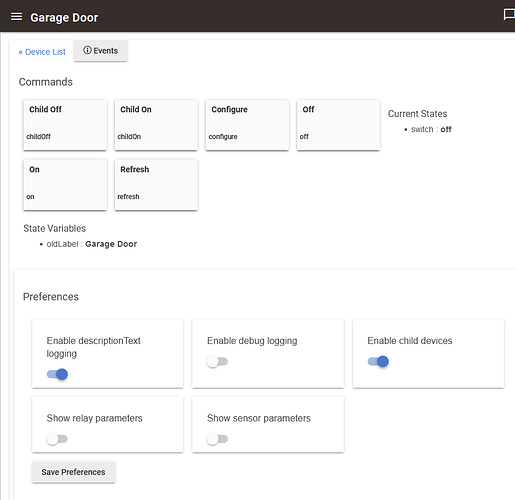@andrew9, I've put the new unit in. It seems to be working fine. Both sensors are updating properly although I sometimes get a small delay (2-3 seconds) in the dashboard indications. Don't know if this is Z Connect or Hubitat related.
For reference, here is the parameter dump from the working unit. Haven't tried "fixing" the old unit yet.
Z Connect Garage Door Parameter Dump
dev:19022021-02-09 11:21:40.334 infoConfigurationReport- parameterNumber:50, size:1, value:0
dev:19022021-02-09 11:21:39.189 infoConfigurationReport- parameterNumber:43, size:1, value:0
dev:19022021-02-09 11:21:38.723 infoConfigurationReport- parameterNumber:42, size:1, value:0
dev:19022021-02-09 11:21:38.621 infoConfigurationReport- parameterNumber:41, size:2, value:300
dev:19022021-02-09 11:21:38.501 infoConfigurationReport- parameterNumber:40, size:2, value:1
dev:19022021-02-09 11:21:38.108 infoConfigurationReport- parameterNumber:37, size:2, value:0
dev:19022021-02-09 11:21:38.010 infoConfigurationReport- parameterNumber:39, size:1, value:0
dev:19022021-02-09 11:21:37.871 infoConfigurationReport- parameterNumber:38, size:2, value:0
dev:19022021-02-09 11:21:37.630 infoConfigurationReport- parameterNumber:36, size:2, value:300
dev:19022021-02-09 11:21:37.525 infoConfigurationReport- parameterNumber:35, size:2, value:1
dev:19022021-02-09 11:21:37.171 infoConfigurationReport- parameterNumber:32, size:2, value:0
dev:19022021-02-09 11:21:37.060 infoConfigurationReport- parameterNumber:34, size:1, value:0
dev:19022021-02-09 11:21:36.905 infoConfigurationReport- parameterNumber:33, size:2, value:0
dev:19022021-02-09 11:21:36.639 infoConfigurationReport- parameterNumber:31, size:2, value:300
dev:19022021-02-09 11:21:36.463 infoConfigurationReport- parameterNumber:29, size:1, value:0
dev:19022021-02-09 11:21:18.607 infoConfigurationReport- parameterNumber:26, size:2, value:300
dev:19022021-02-09 11:21:17.130 infoConfigurationReport- parameterNumber:26, size:2, value:300
dev:19022021-02-09 11:21:14.824 infoConfigurationReport- parameterNumber:24, size:1, value:0
dev:19022021-02-09 11:21:14.514 infoConfigurationReport- parameterNumber:23, size:1, value:0
dev:19022021-02-09 11:21:13.984 infoConfigurationReport- parameterNumber:21, size:1, value:0
dev:19022021-02-09 11:21:13.864 infoConfigurationReport- parameterNumber:22, size:1, value:0
dev:19022021-02-09 11:21:13.756 infoConfigurationReport- parameterNumber:20, size:1, value:0
dev:19022021-02-09 11:21:13.183 infoConfigurationReport- parameterNumber:16, size:1, value:0
dev:19022021-02-09 11:21:12.719 infoConfigurationReport- parameterNumber:15, size:1, value:0
dev:19022021-02-09 11:21:12.626 infoConfigurationReport- parameterNumber:12, size:2, value:5
dev:19022021-02-09 11:21:12.502 infoConfigurationReport- parameterNumber:14, size:1, value:0
dev:19022021-02-09 11:21:12.421 infoConfigurationReport- parameterNumber:13, size:2, value:0
dev:19022021-02-09 11:21:12.106 infoConfigurationReport- parameterNumber:11, size:2, value:5
dev:19022021-02-09 11:21:11.758 infoConfigurationReport- parameterNumber:10, size:1, value:0
dev:19022021-02-09 11:21:11.680 infoConfigurationReport- parameterNumber:9, size:1, value:0
dev:19022021-02-09 11:21:11.556 infoConfigurationReport- parameterNumber:8, size:1, value:0
dev:19022021-02-09 11:21:11.392 infoConfigurationReport- parameterNumber:6, size:2, value:0
dev:19022021-02-09 11:21:11.285 infoConfigurationReport- parameterNumber:7, size:1, value:0
dev:19022021-02-09 11:21:11.116 infoConfigurationReport- parameterNumber:5, size:2, value:0
dev:19022021-02-09 11:21:10.746 infoConfigurationReport- parameterNumber:2, size:2, value:10
dev:19022021-02-09 11:21:09.698 infoConfigurationReport- parameterNumber:3, size:2, value:10
dev:19022021-02-09 11:21:09.490 infoConfigurationReport- parameterNumber:1, size:1, value:0