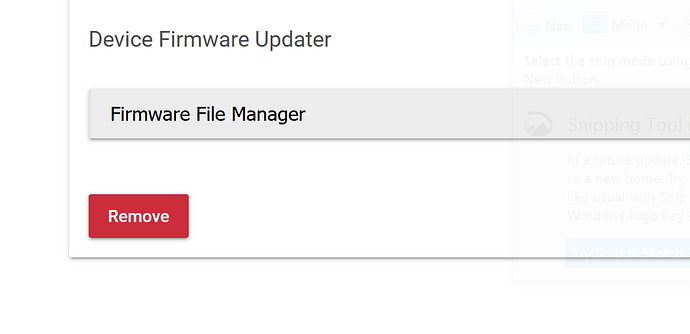I had exactly the same experience, and exactly the same solution. I first excluded, factory reset, shutdown the hub, power off at wall (not mini USB connector, which is weak and can break the solder joints) for 30 seconds, restarted, included, then the update went fast with the hub next to the device.
I eventually did the same thing. Firmware updated on the third try.
Mine worked fine in place, it depends on how good your routers are and if they are all plus. Obviously the ones close too the hub were much faster but the ones faraway were still done in 20-30 mins.
I had to do my updates a few feet from the hub. Far easier to move the hub than deal with update problems.
I moved the hub five feet away with an ethernet cable. I think that helped.
I've given up on the built-in updater. I use a z-stick in my PC (which is located right next to my HE, by the way) and the Silicon Labs PC Controller software. What takes the HE firmware updater many hours can be accomplished in < 10 minutes using a z-stick that's basically in the same location. No need to re-locate the hub somewhere else in the house.
When did the C5 get the built in app to update firmware? I thought it was a C7 feature. I'll try it out instead of the driver next time I need to update something.
I believe it is, maybe it's a bug? @bcopeland @gopher.ny
It is a C7 feature
It's in my list of built in apps on my C5. I'm at work, but I can take a screenshot when I get home.
There is plans to add Zigbee firmware updating to this app and that will be compatible with C5 which is why it isn't completely blocked on C5
Thanks for the update.
I have many Inovelli LZW31-SN. When using the Firmware updater it takes up to 1 hour to update the OTZ, but that works. But after when I try to update the .BIN file it always crashed in the midlle of the update saying : Device Firmware Updater: ERROR: The device was unable to receive the requested firmware data. I tried to air-gap the switch, reboot my C7. Nothing works.
I saw in this message that it happened to someone but did not see a solution. How come the OTZ worked (really slowly bot worked) and not the BIN ?
Any idea ?
It now works. I had to reboot the hub between device update.
I tried a few times unsuccessfully, need help with extracting hex file for Aeotec Siren 6 1.06 firmware. I've been having issues with my siren so Aeotec where it seems like it's losing connectivity even though I have plenty of extenders along with it being 4 feet from one of my 4 extenders (Ring) and was suggested updating the firmware to see if it'll help since there was a few fixes in it and mine is on a really old version.
I might be doing it wrong since the update seems to fail every time even though I have the siren beside the hub.
I think I'm allowed to point the link for the firmware but if not I can remove it (have it on my Github).
I tried on my UZB stick but can't get my stick to work since I was using it as a Zsniffer and haven't figured out how to get it working right as a Z-Wave controller although will try that route if someone isn't able to extract the Hex.
Thanks
@bfara83 try this file I have uploaded here. Download it and upload it to the firmware updater app.
Thanks, I'll give that a try tonight.
I meant to reply a few days ago, the update was successful with the Hex file you uploaded. Appreciate the help, so far my device seems to be working much better although could also be due to me having to exclude/reinclude it too after the update that is helping as well.
Great! Thanks for letting me know ![]()