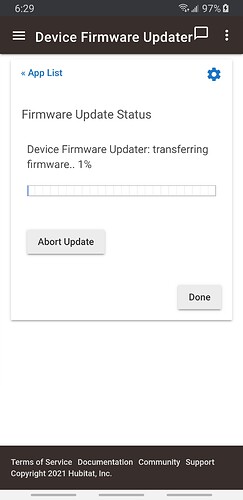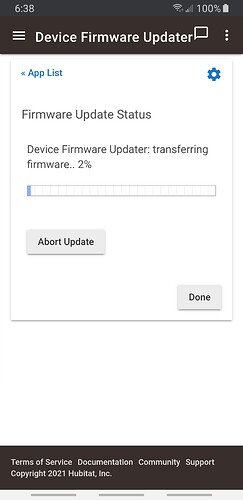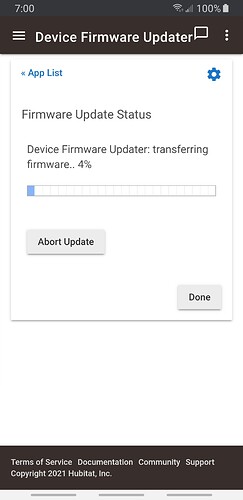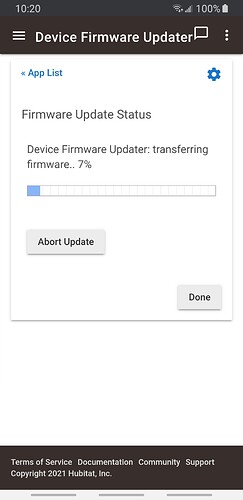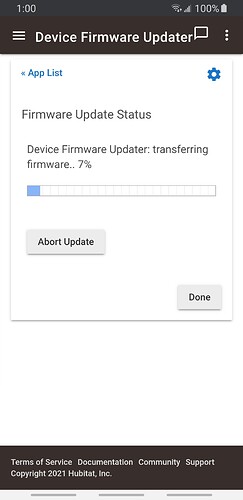What firmware is currently on the Zen21? If it's 20.16 or 20.15 it's a version 1 or version 2 of the Zen21. Then Zen21s aren't upgradable until version 3. If it's firmware version 3.0 or above it should work.
Also, did you exclude and re-include the Zen21 after the firmware update? All Zooz devices must be excluded/included after a firmware update. By Design.
So, if you see it now, after a firmware upgrade without the exclude/include process, I'd venture to say you're looking at cached data, not whatever is actually in the Switch.
S.
Today I tried to update firmware for the Zen22 switch. I closely monitored its progress and saw the update successfully window, which only showed up for several seconds before it went back to main screen. I then excluded/included the switch and it updated fine. Later when I checked the log, to my surprise, I saw the following messages:
app:75 2021-01-19 08:18:41.231 am debugFirmwareMdReport(manufacturerId:634, firmwareId:7964, checksum:31595, firmwareUpgradable:false, numberOfTargets:0, maxFragmentSize:40, firmwareIds:[], hardwareVersion:null)
app:75 2021-01-19 06:45:56.653 am debugFirmwareMdReport(manufacturerId:634, firmwareId:7964, checksum:31595, firmwareUpgradable:false, numberOfTargets:0, maxFragmentSize:40, firmwareIds:[], hardwareVersion:null)
If I didn't see the upgrade successful window, I would have assumed upgrade failed again on Zen22. I went back to exclude/include the Zen21 switch. I realized the upgrade was successfully done.
I updated all 13 of mine with the built-in firmware updater and did not have to do this. I haven't had a single issue and that was back when 2.2.4.158 was released. Is this still necessary? It wasn't an issue with my 13 23/21 Zooz switches.
Interesting.
Honestly, I don't know. I updated a Zen26 not long ago, and did exclude/reinclude, but it seems likely, based on your experience that it isn't required any longer. 
Hunh.
S.
They are V4 switches so maybe that's why? Who knows.
I updated all my Zooz switches last week. Any that were going a full firmware version up needed to be removed and added back. I had one ZEN24 that was already at 4.0 and did not need to be removed when going to 4.01. My Zen25 plug also did not need to be removed going from 1.0 to 2.0.
Great, seems we have the answer now. Incremental ones don't need removal where full versions do. Good to know, thanks again!
I don’t believe that is the correct answer. I had a Zooz ZEN16 that I updated from one of the early firmware versions, not a major version change, and it had to be excluded, reset to factory defaults, included. Either @bcopeland or @mike.maxwell (I believe it was Bryan Copeland) said it was because the new firmware had added capabilities, and thus needed to be re-included.
And the ZEN25 I had went from 1.0 to 2.0 without needing re-inclusion. It is probably when the device specific firmware is at a version that supports updates without re-inclusion.
In my experience if the firmware upload takes a long time or errors out, reboot the hub and it works the next try. Failing that also try power cycling the device (pull the air gap, unplug, flip the breaker, whatever is appropriate.)
I’ve had to do safe shutdown, power down (at wall, not micro USB, which can break its solder joints to PC board) for 30 sec., reboot, rather than just reboot. Power down is only way to reset Z-Wave radio.
Planning to update my Zooz ZEN30 firmware. This will be my first firmware update using Hubitat. Cover me. I'm going in! 
Trying to find the latest firmware.
Apparently, Zooz doesn't make it easy to find.
You have to contact zooz support.
I had a switch that was taking forever with the C7 firmware update. So I took a very long ethernet cable and brought the hub to the switch. Then it updated in a few minutes.