This is a very long thread, so the answer is hard to find. But way back is:
Thank you for yor answer. I just tried the steps and firmware updater is still showing "Please wake up your sleepy device"
It is a bit fussy; it took me several tries to get the timing right, but it did eventually work.
If you are unable to get success, there is discussion on the Inovelli community about using a Z-Wave stick, and a downloadable tool. Inovelli has (had?) a lending program if you do not own a Z-Wave stick.
Yeah still can't get it working. The updater spits out the message right away, so it doesn't go too far
FWIW, and I don't know if it's helpful, but my Inovelli Fan controller gives the same message on start, and if I just ignore it, the firmware transfer starts a little while later....
S.
Oh interesting. Ok I suppose I will just be patient. Thank you!
Welp, it's been an hour and still stuck at the wake up message. I clicked the firmware update again, and saw this in the logs. Does this mean anything?
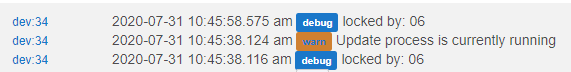
Tagging @bcopeland for some possible insight
Are you seeing anything under "hub" in the logs or in the device "events" tab? Usually something like "requested fragment ##"
S.
I am not seeing anything resembling what you mentioned 
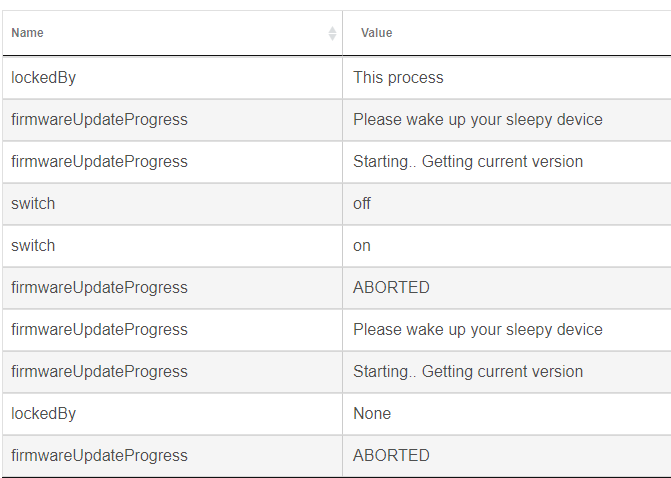
Well, ABORTED certainly doesn't look good. Perhaps @bcopeland will have an insight. Sorry I wasn't able to help!
Scott
Bryan is pretty busy trying to get some C7 fixes out, so please be patient. I am sure when he gets a few minutes he will look into this.
No worries at all! Thank you for trying!
To provide an update on this matter, I was able to update the firmware on the Inovelli Black Series On/Off switch by unpairing the device from the C7 and repairing with all the security unchecked. After that, the update went through successfully. I am not sure if this an issue with the C7 or if the updater tool needs updating to work with S2. Thanks everyone for all your help!!
Thanks. I updated all my Inovelli Red Series On/Off Switches (LZW30-SN). It took 2 minutes per switch.
- I used 25 feet Ethernet Cable and 25 feet extention Cord for power for hubitat. and took it close to the switch I wanted to update.
(If you are getting "Please wake up your sleepy device" message, This is the solution. It seems like inovelli switch needs to be connected to hub directly-not through a node) - Turned OFF Secure paring in Hubitat z-wave setting.
- Excluded Switch and Included switch.
- Device Driver changed to Z-Wave Firmware Updater.
- Typed in https://files.inovelli.com/firmware/LZW30-SN/LZW30-SN_1.19.otz in update firmware box and hit Update Firmware.
Didn't even need to pull air gap.
watch the Firmware upload percent to go up 100%
when Firmware Update Progress says "Complete device is flashing..." it's DONE.
Notes:
if you follow step #1 then you won't get "Please Wake up sleepy Device" and Don't even need to pull Air gap.
At lease it worked for me, when my hub was in its permanent place, I had ![]() this problem and inovelli switch was paired securely I had
this problem and inovelli switch was paired securely I had ![]() this problem
this problem
if you see Firmware Update Progress : accepted request, starting upload” And "firmwareUploadPercent : 0%" stuck for longtime. Solution is step #2 and #3
as mention by
so you need to pair switch unsecurely.
Thank you very much to bcopeland for this tool. ![]()
@bcopeland with Inovelli LZW31 Black Dimmer, trying to update from version 1.35 to version 1.45 I am repeatedly getting the FAILED: The device was unable to receive the requested firmware data. Dimmer is about 18 ft from hub and passes the range test. I have tried
-
air gap before update,
-
air gap during update (after "Current Firmware version obtained"),
-
z-wave repair.
Is it connected to the hub S2 by any chance?
No.
Sorry if this is just stated clearly somewhere but with all the iterations and length of this thread I can't put my finger on what the complete beginning to end proper procedure is for updating the Inovelli Red Dimmers/Switches.
I have both the .bin and the .otz but do I flash both and if so what settings in the firmware updater do I need to use? Does the order matter?
I also see mention that I need to exclude the devices after flashing. Is that still necessary?
Any other magical steps I need to take to (hopefully) not brick the switches?
Thanks
@wboweiii Update target zero first and then target one. Set the device to be updated with the firmware driver updater then you need to paste the server link into the firmware updater and click update firmware sit back and wait. That is really it Bryan has made it very simple to do. If it is a Zooz device you will have to re-add the device when complete.

