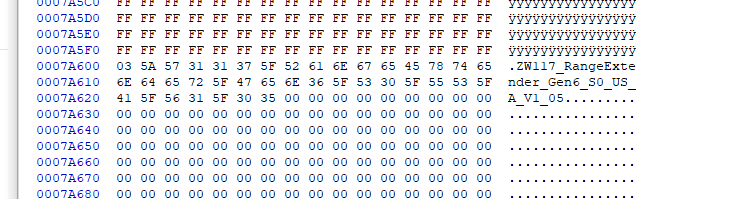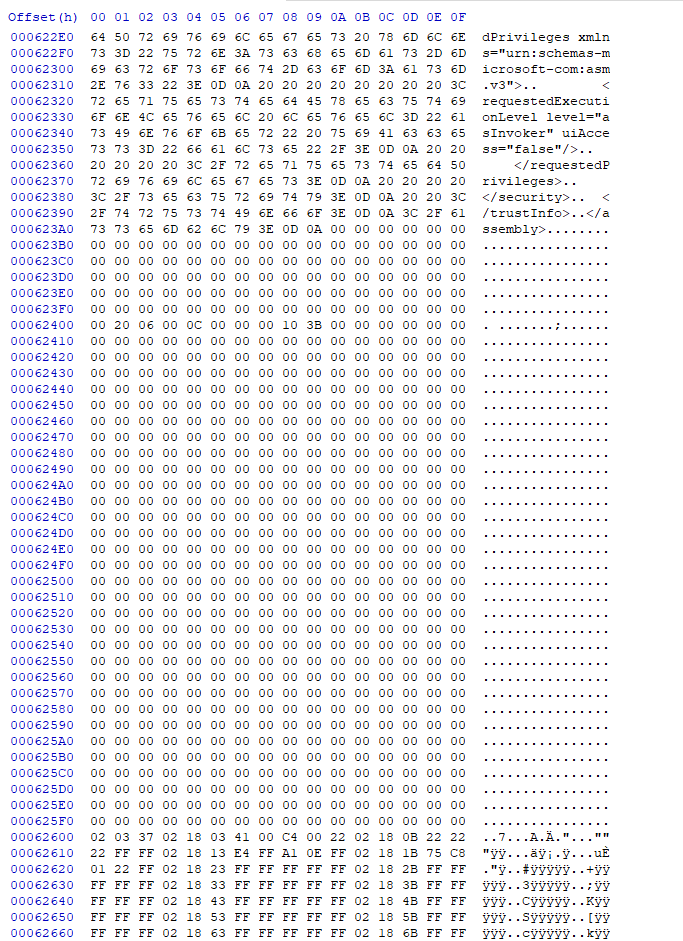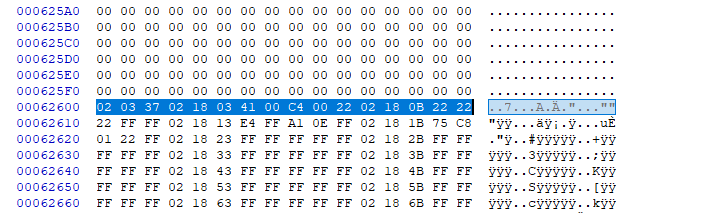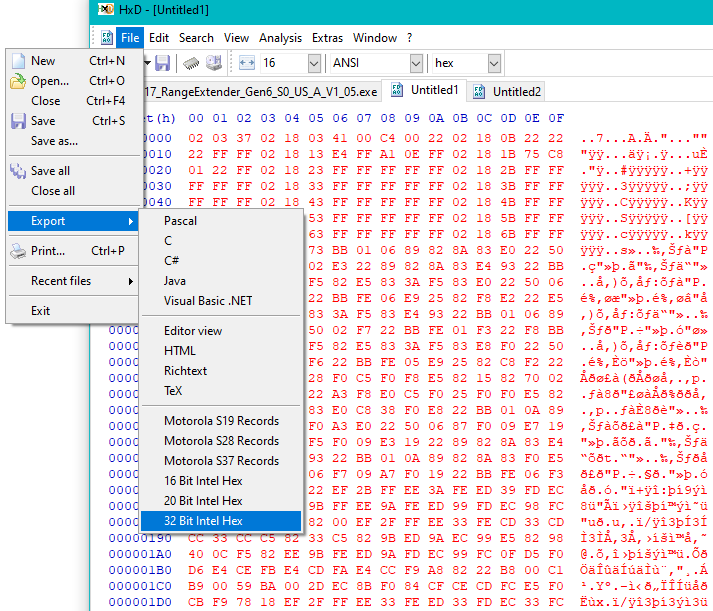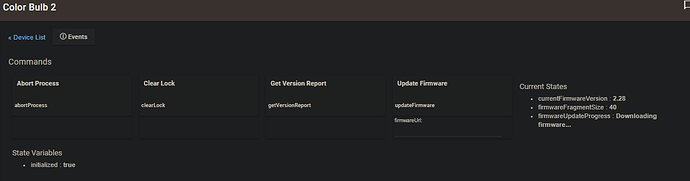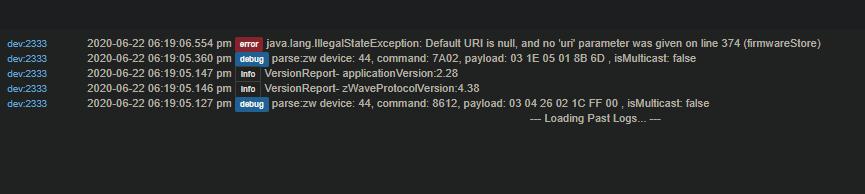I haven't, but I know others have. They won't give it out.
Since Bryan is now on staff, any of these files that need extraction, will need to be self-extracted and handled offline somehow. Perhaps someone that has extracted the files can post a how-to. These files belong to someone else and should not be publicly posted.
Have you tried contacting Aeotec support?
@sujit, are you able to help with the Australian version of the Aeotec M6 firmware?
Lol this convo feels a lot like the console hacking scenes I frequented back in the day.
How do we gain userland access to exploit the kernal???
I wanna run unsigned homebrew on my hubitat...
way, way back in the day.
If you have a second z-wave stick and a Windows PC, you should be able to add PC controller (from Silabs - its a free download) as a secondary controller to Hubitat and then use PC Controller to send Aeotec's firmware to your sensors (without using Hubitat for the process .....)
I had done this originally (log before bcopeland's utility) I used a S2 Z-wave stick I purchased from eBay. Basically used the directions on Aeotec's website.
I wonder if one could unplug the Z-stick (if they have a C4). Plug it into a PC and update it the "official" way Aeotec recommends.
I would be super nervous about losing other z-wave paired devices. A stick is about $20-30. Its worth the peace of mind (at least for me).
This is how I used to do it, no adverse effects for me. Saves having to delete the device and stuff but using this driver is even easier.
extracting the firmware is pretty easy for the Aeotec stuff. Grab the .exe for your region from the aeotec website. Also, grab a copy of HxD Hex Editor.
Open the .exe in HxD. Scroll to the bottom until you find the filename of the firmware you opened
now, scroll up from there until you find a section that looks like this
The data you need starts here
and ends here
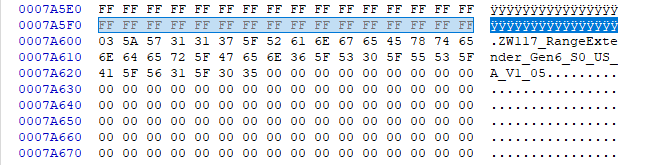
do not include the dots preceding the content or the filename at the end.
Once you have all that data selected, copy and paste it into a new file in HxD. In that new tab, select File > Export > 32 Bit Intel Hex
That file can now be used to flash using this App
Many thanks for the step-by-step @mbaran! I'll give it a go later on today 
Hey, does anyone know if you can you use a Zwave dongle to update Zwave Plus devices ?
e.g. one of the Black Aeotec Z-Stick S2 - model DSA02203
You would need a Zwave Plus dongle as far as I know.
Do you know of any options for Mac? I do have a Windows VM (Parallels) on it but don't know if the Z-Wave stick would work with that. Native Mac would be preferable but...
No idea. I know bootcamp does.
Edit: Although the last time i used PC Controller, i just borrowed a laptop.
You can usually pass devices through to the virtual machine. I use ESXi but most virtual platforms have had that capability for years.
Hi @jason-lane, @mike and @SoundersDude
Sorry for the late response guys. I don't have the HEX files, but I do have the ZIP file that was provided directly by Aeotec Support Team. These ZIP files has their zensys tool to update the firmware. I've used their zensys tool to update the firmware using the z-stick that was provided with HE hub. Though, using bcopeland's 'Z-Wave Firmware Updater' driver is easier and time saving.
Multisensor Gen 6 (Model: ZW-100)
Firmware: v1.13 (for AU/NZ region)
Link: https://drive.google.com/file/d/1xfiX5XZy1dd3P9YhhhdBcfSntU_-Hqmd/
Also, I've got version 1.07 firmware for Aeotec LED Gen 5 bulbs. For some reason this firmware is not listed on their support website. Their support section has the firmware v1.05 listed, however when I received the retail boxes, they were shipped with v.1.06
LED Gen 5 (Model: ZW-098)
Firmware: v1.07 (for AU/NZ region)
Link: https://drive.google.com/file/d/1V3vmdlCIe0iYPsDxw81bOYsZ581HxwEO/
@bcopeland had helped me to extract the firmware from the EXE file and convert it to HEX file.
I've already checked with Aeotec Support Rep and they have no issues with me sharing these firmware files with others.
I've also got files for Aeotec Range Extender Gen6 and Smart Switch Gen 6. Let me know if you guys need it.
Log Error and Status question @bcopeland
Brian,
Thank you for this utility. Makes things really easy 
Question:
I've used your updater successfully on a dimmer then I bricked an Inovelli LZW42 bulb.
Now I have a new bulb and I'm perhaps over cautious.
In the below screen shots,
- I had changed the color bulb driver to your updater driver.
- Saved device
- Clicked on "get Version Report"
Now I have an active log java error.
And the current status shows FirmwareUpdateProgress : Downloading firmware...
So should I continue of hold off?
Thanks
John
stayed in this state for > 35 minutes still with no change.
Not a problem.. It’s actually part of the process getting the version report.. It triggers the next step.. I need to add a catch for if you don’t have the firmware url loaded in memory..
Anyone got the HEX file for the Aeotec MultiSensor6 US version ?