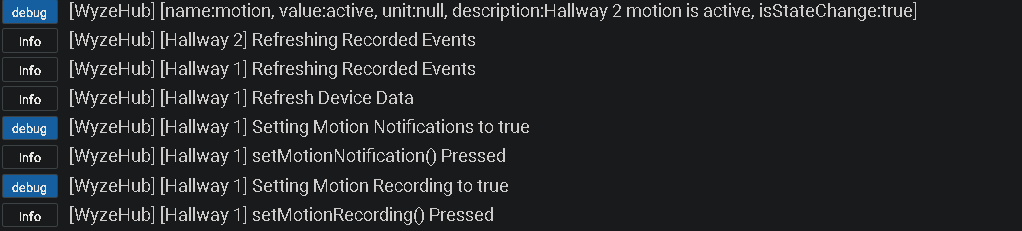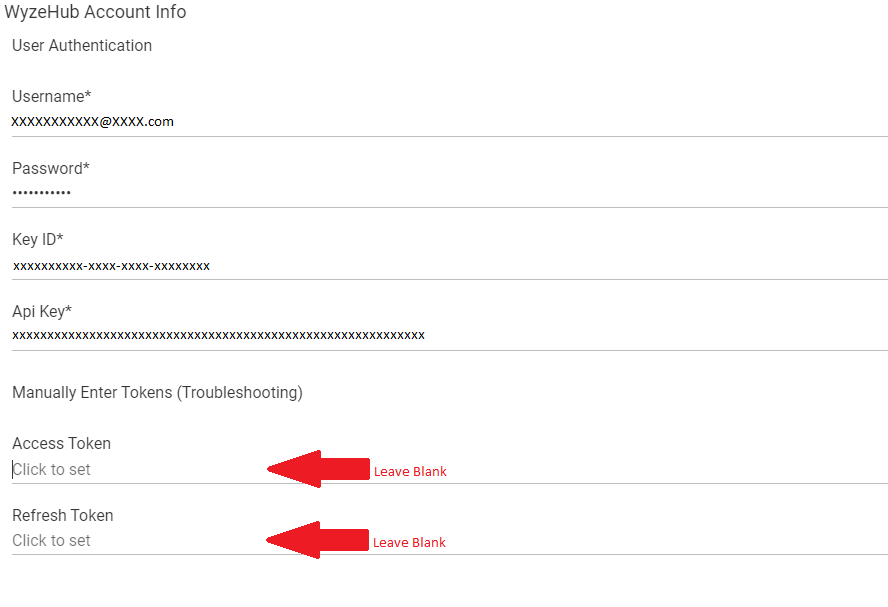Sorry to bother you, I know the code has been out for a while, but the one answer I can't seem to find is whether or not Hubitat controls the Wyze devices directly, over Wi-Fi, or if Hubitat is sending the calls to the cloud, which then activates the device??
Early on in the thread:
This is an interface to your Wyze account in the cloud.
Thanks for the quick reply
I had hoped this wasn't the case.
If the cloud can send calls to the devices to respond to then there is and API running on each device. Thought they would have, in the spirit of Hubitat, being a local control hub, (without cloud requirements), that the calls might have been directly to the devices.
So if this is as you say, then a loss of internet, is a loss of control.
Any recommendations for a good wifi color bulb I can use in place of the Wyse bulbs??
Well, sadly Wyze doesn't make that local communication easily available. Blame Wyze. They state they'll support Matter. We'll see when that happens.
I found this Wyze Local API - Encoding Changes - Services & Integrations - Wyze Forum
You might experiment with that. If it (still) works, then this code could be updated to support it.
There are many - search the forum, as that's not what this thread is for.
Thank you
Are the Wyze Cam OG's not fully compatible with Hubitat? The rest of my cameras are V3 and work great but the OG's will not respond when trying to set motion recording to true in hubitat.
I can only confirm v2 and v3. I do not have an OG to test.
I can try to troubleshoot if you can turn on debug logging in the app before attempting the setting change and send me the logs.
Well, I was expecting more lines in the log. I will being send you a personal message sometime later today, see if we can get some more logging in there. Wondering if it uses different property values than the other cameras.
IS the Wyze integration dead? I realize Wyze does their own thing and has been a pain to keep up with.. Not sure if we should start a discussion in the main HELP area to get others, who use them, on board to try and figure this out. ![]()
Looks like it. I've only been making use of the on() and off() but as of now they are no longer working. I can confirm it was working this morning around 5:30 AM EST so it has only recently died.
Actually no, something else strange is going on. The on() and off() are working for me but my Homekit integration via Scrypted is acting up which I incorrectly thought was the Hubitat Wyze driver.
where does the API key go? i dont see a place for it in the login spot
i do not have keyid and apikey on my login. so now this explains why i am having issues.
i refreshed it from HPM but nothing. ill try to install it manually
was able to fix with a reinstall
I think the Hubitat gets confused because there are technically two versions of the WyzeHub with the same name.
Good Point. Jake's old listing on HPM was pulled so I could relist.
Hubitat handled it good. It let me install both. I was the confused one.
In the end for others who had same issues as me(no new fields) you need to uninstall the old app and install the new app and remap everything.
Was pretty painless cause I just have it turning cameras on an off
Since this thread is still active, I was hoping I could add a question regarding switches. I saw that the code was merged for switches and verified I have the correct driver (using the plug driver from the API version in package manager)
Everything authenticated
I can get to the part where you add devices
My cameras all show up properly as potential adds (I don’t plan on adding them)
Unfortunately I show this in the unsupported devices list (it’s my new switch)
- [Common] Kitchen Light
Did I do something wrong, or is this something Wyze is sending over.
I was half tempted to see what changing “switch” to “common” in the code would do, but I figured I’d ask here before I ended up making matters worse.
Thanks in Advance!