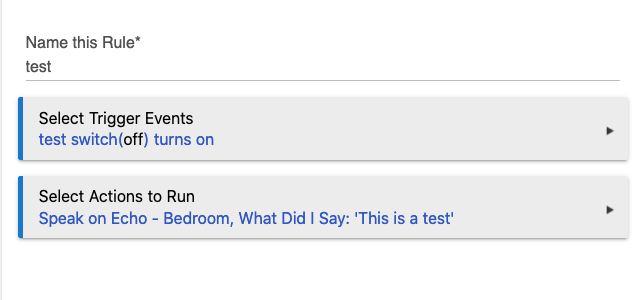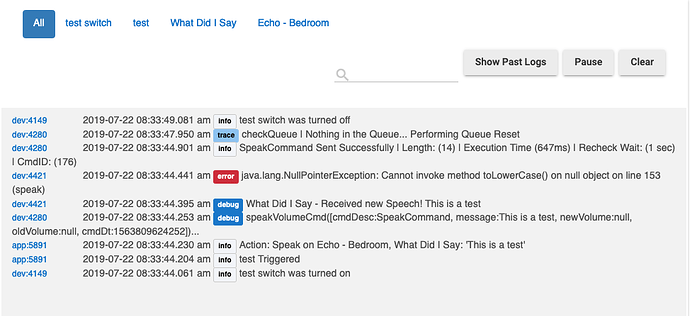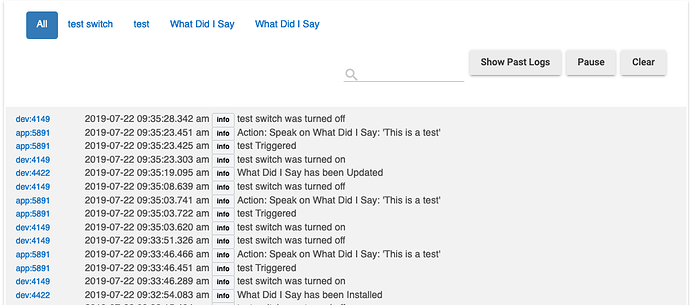That would be Speech Device.
Sorry about that, try the new version.
New Version on github...
V1.1.7 - 07/22/19 - Second try at fixing bug in priority handling.
Awesome! There is no set range in the driver, so whatever you want to put in the font setting should work.
New version on Github...
V1.1.8 - 07/27/19 - '%5B'is replaced with '[' and '%5D'is replaced with ']' in any speech received.
Good one!! I posted a pull request for the Google Assistant Relay drivers. [CC] is used in that driver all the time. Never thought of it being "urlerized" to something different. Nice one!
Getting the following error on hub reboot.
I don't actually see the initialize method in the driver. Doesn't it have to include that?
Thanks, I added it in.
@storageanarchy, I added in deviceNotification but not sure if it's what you need. I couldn't find much info about it. Please check it out and let me know.
New version on Github...
V1.1.9 - 08/03/19 - Added initialize section, added deviceNotification
New version on Github...
V2.0.0 - 08/04/19 - Changed up how speech is handled and sent to 'Follow Me'. Thanks to @storageanarchy for teaching me some new tricks!
NOTE: This version will be needed for the next release of 'Follow Me' 2.0.0 and above
Can I ask, and I mean no disrespect - but does this app add any strain to the HE device.
I assume it is just caching the text and displaying it on a tile, but does it take up any resources doing that ?
Every app/device puts a little more overhead on the hub. How much, nobody can answer. We don't have any kind of tools that would show us what each app/device adds to the system.
If you're asking if this app will slow down your hub then the answer is no.
thanks brian
Does What Did I Say require internet access to work, since it uses the TTS function which normally does require the internet for the first time it says something?
Thanks.
I guess indirectly, yes. Any speech would use the internet. It also goes out to GitHub and grabs some icons. And then depending on what type of speakers your sending it to, this too could have go to the cloud.
Thanks, I wasn't planning to send to any speakers since I was thinking of using it in a network without internet but really just wanted a running log of events like garage door left open for over 15 minutes after a certain time of day or water detected. Since there is no internet I can't get push messages. I found the global variables with connectors to the dashboard In RM that will work, I will just need to clear the variable each night or something since it probably won't handle too long of a string, and it won't format as nicely as your's.
@bptworld I'm still using the deprecated WDIS version. Does WDIS (or Follow Me) allow multiple tiles (virtual devices)??
Not sure what you are asking here. It can display the 'last x messages spoken' and/or speaker status on tiles.
I want to be able to specify one tile for WDIS messages that also use TTS and a 2nd one for logging 'silent' events.
That it doesn't do. Tell me more. Maybe with some examples and I'll see what I can do.
Thanks