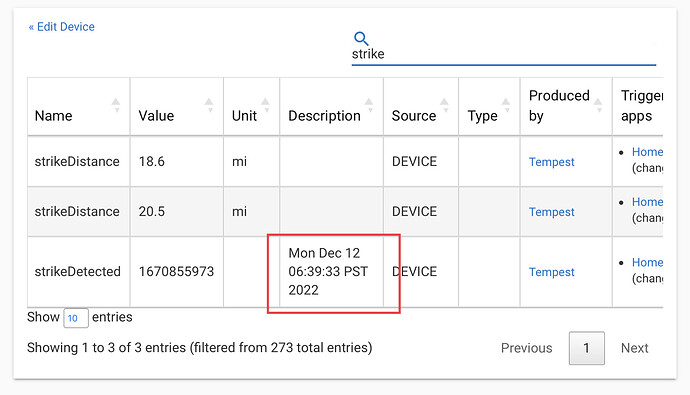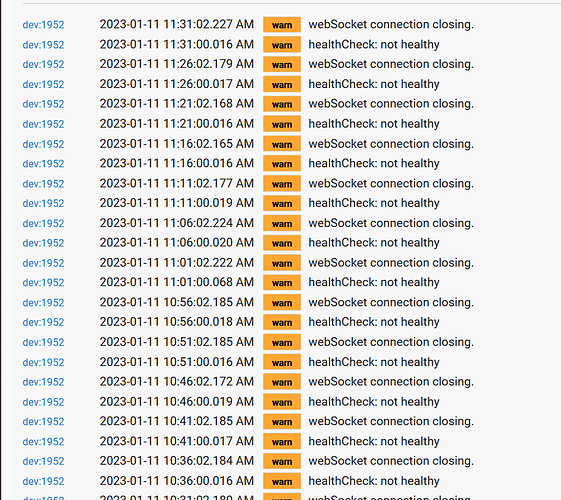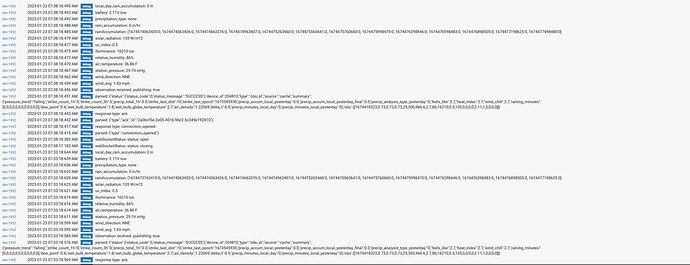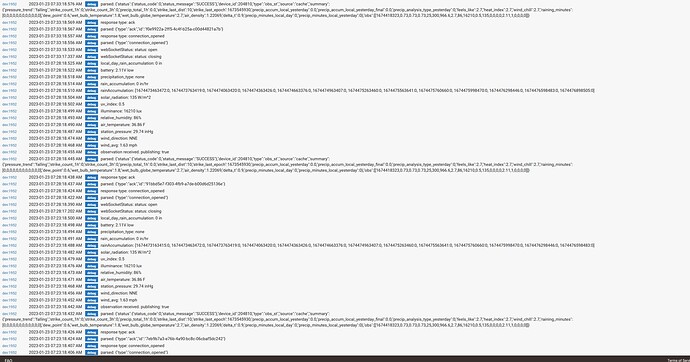Go to Developer Tools section Drivers Code and ensure you have the WeatherFlow Lite driver in that list. If yes, go to Devices and click the Add Device button and choose Virtual. Give it a name and set type to WeatherFlow Lite. You can quickly search for it by typing in “weather”
Thank you, that did the trick...knew it had to be something simple I was overlooking.
@augoisms This was brought up elsewhere (not sure if for WF) but it happens here. For the strkedetected attribute is it showing maybe an epoch time? Anyway to have it show x-mins or x-hours ago instead?
@rlithgow1 Unfortunately showing time since would not be practical because you would have to constantly update the value every min/hour. That’s something better left to custom javascript in a dashboard.
I realize that the timestamp is not user friendly, however the formatted date time is available in the event description,
I’m hesitant to change the format of the strikeDetected attribute since it’s been in place for so long.
Thanx for that update @augoisms
@thebearmay is this something That I could get into a tile with your app? (From the event desc)
What about a preference to allow users to format that date plus the state variable dates to the hub local toon format? Default leave as is but making true would format those dates before event is fired.
@ritchierich Yes, that could be an acceptable solution.
There were previous issues with too many strike events coming through (during a storm?), so I probably need to add some rate limiting in there as well. No guarantees on timing, but I will try and work on both in the near future.
@augoisms Seeing a lot of websocket warnings....
That suggests that:
- Tempest’s servers may have an outage this morning, or
- There is another WS connection open to their servers from your IP address. Their WS API only permits a single WS connection from any IP address.
Still getting them but I only have one weatherflow driver and one weatherflow.
@rlithgow1 It appears that you're not getting any observations through the websocket connection. There is a health check that is run every 5 minutes and if there hasn't been an observation within 3 minutes it resets the connection. For me, the observations come in about once per minute.
If you enable debug logs and PM them to me, I can take look to see if anything stands out.
@rlithgow1 The logs appears to show that things are working... I would need logs from around when the not healthy warnings occur. Send me a private message with the logs if the warnings pop up again.
I am sure a rookie mistake, trying to get it to talk to a Tempest. Created a Token on Tempest, Have station iD correct but keep getting.... WeatherFlow non-lite seems to talk to it.
Unhandled event: [status_code:5, status_message:AUTHORIZATION_REQUIRED - Rate limit exceed or your API Key or Oauth2 Access Token missing]
No previous activity. Cannot determine health.
Unhandled event: [status_code:5, status_message:AUTHORIZATION_REQUIRED - Rate limit exceed or your API Key or Oauth2 Access Token missing]
.....
webSocket connection closing.
Sent list_start for 192648
webSocket is open
No previous activity. Cannot determine health.
Initialize()
Make sure you enabled OAuth for the app when you installed it.
I'm getting the same error after my c8 migration
I'm getting the same errors. I generated a new personal use token but that didn't work either. Hopefully it is a problem with Weatherflow's API and will come back soon.
It looks like the API has changed slightly. Change the driver as below and it works fine again:
// connect webSocket to weatherflow
interfaces.webSocket.connect("wss://ws.weatherflow.com/swd/data?token=${apiKey}")
I found the solution here:
@dthompson10 Thanks for the find.
I just pushed an update that fixes this (v1.0.9)
Thanks, just installed the fix and I'm back to connecting again.