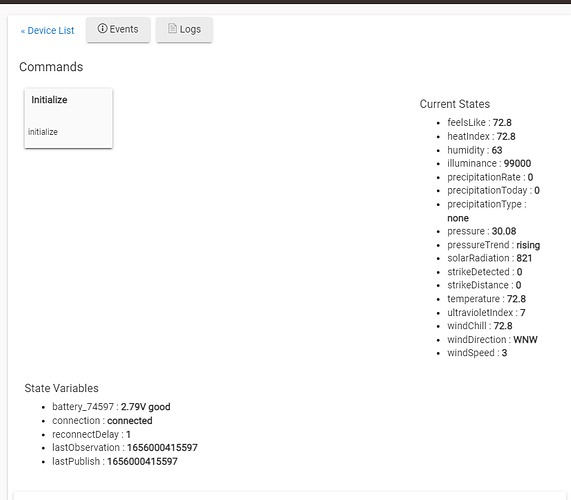Does it make sense to add the water sensor capability to this device? To where the device would have a "water" attribute that indicates "wet" or "dry", depending on whether the precipitationType is rain, hail, mix vs. none? Then the device could be used as a water sensor in lots of apps (at the moment, it can't be used without custom code that parses the precipitationType attribute)
Not sure what that would accomplish though. I mean any rule can be used to look for the custom attribute, but looked at as an outside water sensor doesn't seem needed.... JMO... What's a good use case for that scenario... (I like learning ways to do things)
Sure, a rule machine rule could be set up to look at the custom attribute and then set a virtual water sensor to have wet or dry. So adding the water sensor capability would be for convenience, for expanding accessibility to those users less able or inclined to create a rule just for this, and/or for integration with other apps that generically accept water sensors as input. As a use case, I'm using this WeatherFlow Lite device to control my robot mower using an app that takes a water sensor as an input (if water is detected, the mower parks). At the moment, either the robot mower app has to specifically parse this custom attribute (clunkier interface, code, etc.), or I have to create a new virtual water sensor and write a custom rule in RM. In any event, it's not a big deal, just seemed to make sense to me. No worries if you feel differently.
It's raining - shut the patio windows.
Trigger=attribute rain
Send text to pushover It's Raining Close windows
??
Ahh gotcha
Also, custom attributes aren't supported by ALL the built-in apps. Last I checked, the Notification app did not.
I submitted a pull request on github for consideration. I've been using the fork with water sensor capability for about 2 weeks now and it's worked well.
I’m a newbie to adding drivers. I added the code, downloaded a personal key, found my station number. Setup a virtual device using the driver. When I add device to dashboard and select attributes, all that I see are HSM Mode, Status Mode and last updated.
Any suggestions on what I’m doing wrong?
When you go into the device you created for the driver are you seeing the attributes. Here is what I see on my page:
No current states appear.
When I look at the logs, I see
2022-07-25 10:30:12.047 am errorCannot get property 'devices' on null object
Looks like I’m not communicating
@hks218 Are you sure the right Api key for the tempest is on the device page?
???
Weatherflow lite requires the API key and the station address. But no IP address.
Station is shown as ST-0000XXXX. I’ve tried it as shown and with just the number at the end. Neither seems to work.
I’m sure that I don’t have something set right
Ack!! I meant apikey. Lol not enough coffee yet apparently
I do have a personal access token from Weatherflow. Even tried deleting it and reinitializing.
I drink only one cup these days (doctor's orders). So it is a 36 oz cup! ![]()
That is not the station-id.
This thread will help you find your station-id.
Two pices of info are needed:
Api Key :
Station ID (Hub Id):
https://community.weatherflow.com/t/station-id-how-to-find-it-and-what-it-is-good-for/4276
The hub id is "NOT" the Tempest station that starts with ST-xxxxxxx