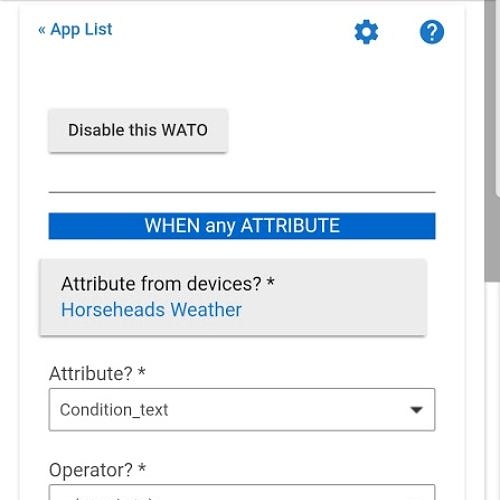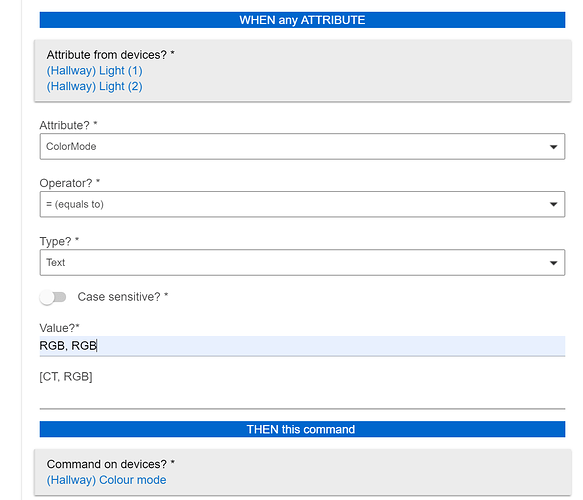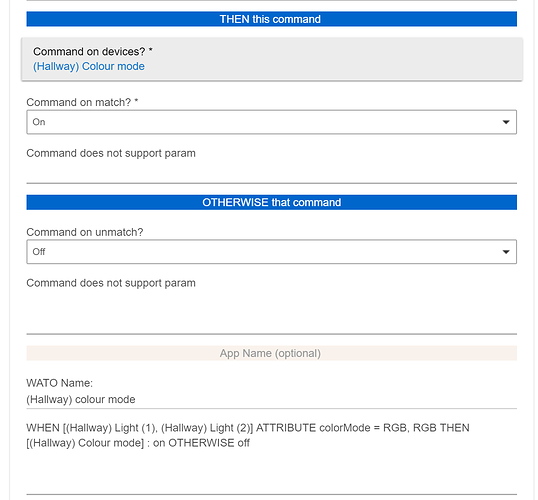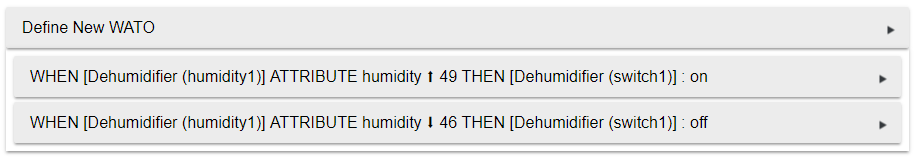Yeah...I have used Rooms with ST and loved it. On HE I have not had the same loving WAF experience as I have with RM currently.
Why does the three axis data return Null? Cant figure it out. In the maker API my st multi sensor v5 is reporting three axis data. In WATO the return is null. I tried to figure it out but groovy is very bizarre to me
This app is awesome with my ApiXU Weather Driver. One thing I'm trying to do is turn on a roof snow melt system (a.k.a. Gutterglove) when it's snowing. I see there are a dozen conditions with snow in the text. I can go through and create a separate WATO child for each condition separately, but is there a way to either enter a list of values (essentially an IN statement) or have a text contains operator? Great work!
thanks for the great idea. i will see if i can add that in to WATO.
So I just stumbled upon this app and it appears that it's just what I'm looking for but I'm not sure if I'm implementing it properly because I can't get it to trigger my switch. My ultimate goal is to have it send me a notification if the weather changes to rain and the windows are open. However since it's February in New York right now, it's not too likely to rain so I simply setup a test script to insure I could get it to flip the virtual switch (Rain Alert) based on the current condition (overcast), But no matter what I do it doesn't seem to want to flip that switch to on. How often does this app poll the APIXU weather device? I've let it sit for an hour and still nothing. Help!!!
Trying to setColortemperature as the Command match, when I select anything as a command param type you can't enter a value. The Command param 1 (number)?* is only visible if you don't select a type. Bug?
I am wondering if it would be possible to add an option to use multiple attributes of at least the same type to trigger a switch.
Current I have setup lux readings from the Apixu weather driver to trigger lights to turn on/off depending on outside lux. But what I have found is that its not perfect and there are times when the lux is too high but its raining out and I still need the lights to come on. So what I started doing was using WATO to trigger a switch based on the "condition_code," but the problem is there are many condition codes, and adding them all as a separate WATO app seemed unnecessary. If I could just add as many "code_codes" as needed, this would solve the issue.
@bangali Have you ever considered making a delayed off / off with cancel? The thought here is that if you have a noisy signal, it may bound above/below a threshold. Having a de-bounce deadband, or delayed off with cancel on truth change helps avoid that.
Just a thought. If that isn't in the cards, so to speak, that's fine too.
Nice app, and thanks for it! It scratches a couple of specific itches I had. In the situations I'm thinking of, I could do it in RM but it took a bunch of rules. Now they are each just 1 WATO rule. 
@bangali am I using this correctly? It seems to work for the off but not ON. I have tried with One lamp and RGB and it works but for two I assumed the text needs to be RGB, RGB as it displays on the bottom but it doesn't work.
EDIT:
worked it out it just needs to be RGB once not twice as it suggests.
@mboarman it doesnt actually poll it gets a push from the system when that attribute is published by the apixu driver with a changed value. that may be why you are not seeing it work.
honestly … havent. but if there was enough ask it … certainly would.
its not twice … only shows the possible values ![]()
I just wanted to thank you for this. It works perfect for my applications. It helps fill one of the many voids of using RM vs webCore
This is my first use of WATO. What I want to accomplish is have my basement dehumidifier turn on when the humidity gets to 49% then turn off when the humidity drops to 46%. Do I have the WATO "rule" proper. It seems too simple compared to the standard rule machine.
You know what would be cool? The ability to delay a command upon a condition match!!!
How might I use WATO to change a global variable? Maker API?
Further to this: I am currently using WATO to sync the status of my home alarm to virtual switches in RM. I have 3 virtual switches. Armed, Partially Alarmed (for sleeping), Changing (arming). If any of these virtual switches is ON, then the mode changes to either AWAY, NIGHT, or warning (via speakers if movement downstairs). When either of the AWAY or NIGHT switches change to OFF, the mode changes to HOME.
I was hoping to remove these 3 virtual switches and lots of rules into 1 Global variable such that has 4 options - AWAY, NIGHT, ARMING and HOME. Would that be possible with WATO, and if not, would it be possible with anything?
Thanks for the great app. Any new versions in the works? Looking for the ability to specify multiple attributes for a single rule, at least for numbers so I can cut down on creating a bunch of WATO rules.
Wow this works good.. Was hoping could add more words to the attribute line to use Pushover to say a certain Valve is open or closed. But open and closed works for now..
yes … coming hopefully soon … working thru a tricky bug in this feature.