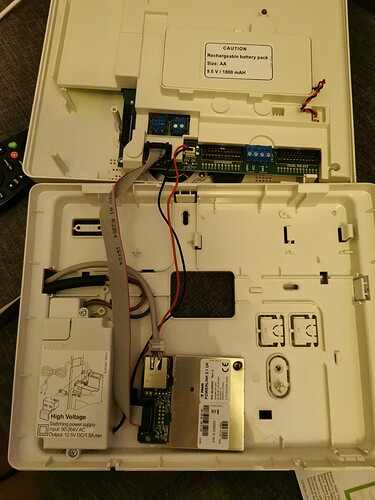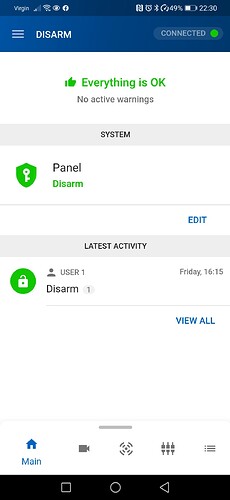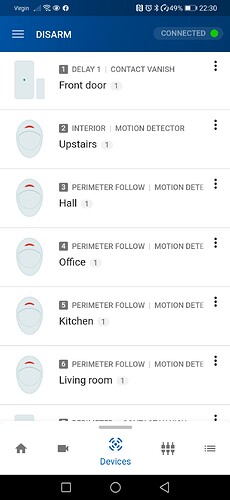Yes, use the cutout on the plastic for orientation/guidance. And for anybody else, be careful when connecting the serial cables since sometimes picking the wrong terminal can damage the alarm (admittedly very very rare for it to cause damage - and getting RX/TX the wrong way around will perhaps cause the Wemos to reboot, but thats the most common problem)
So I can arm the alarm no issues over LAN, but unable to disarm through the web GUI.. where would you start looking to try and fix?
EDIT: I can arm the alarm through both wemos web GUI, and on hubitat, but the disarm instruction doesn't seem to work on either. When I use the keyfob to disarm, I can see that status updating correctly on the WebGUI.. weird!
If youre missing the disarm instruction but everything else works, then it doesnt sound like it has fully enrolled with the alarm. What do you see on the /status page on the Wemos webpage?
The other thing you can try in this case is changing the powerlink PIN (in the settings page of the Wemos) to match one of your user PIN codes and see if that works (as an alternative to getting the Wemos enrolled - though enrolling is better as it normally gives slightly better performance)
Aligning the user code with the powerlink code, and reboot through wemos interface has worked - thank you.
EDIT - Looks like it wasn't fully enrolled. The status page is now 4 times the length than the limited info it had previously.
Hi all,
@cjcharles thank you for working so hard on this you and everyone testing has done such a great job.
I've bought the preprogrammed board and hoped to get it working with the powermaster 30.
Has anyone actually managed to get the pm30 working with hubitat?
Can anyone share any tips to get the powermaster 30 working with hubitat to see alarm status, read sensors etc.
Currently I've fallen at the 1st hurdle as the pm30 has a 20 pin rs232 port rather than 10pin rs232 that is pictured in the powermax. I can't seem to find any visonic rs232 wiring diagrams to sus out where to plug the wemo board into.
Can you send me a picture of the board? I expect you might have an extra pin header somewhere titled 'PC/BB/NET' or something along those lines....
As I understand it, PM30 should work, but it will not enrol, so you will need to use the option in settings page that stops enrolling. With that you should be able to detect the alarm panel changes, some of the zone state changes, and control should work if you get the PIN right. But I have only ever tested PM10, and I know PM10/PM30 have tons and tons and tons of sub-versions.... Happy to help with some debugging if youre up for it.
Thanks for that @cjcharles
Here is an overview of my board and a closeup of the rs232 port.
(Currently there is a powerlink 3.1 plugged into IP Port)
Ah, Im not sure how the alarm can deal with multiple COM connections simultaneously..... You might need to remove the Powerlink 3, but Ive ever seen a PL3.1, which may mean your alarm is pretty up to date with software and hard to use this integration with. If youre up for some experimenting then happy to help, but it would all be new to me so I cant take responsibility for your alarm....
This is the pinout for the RS232 port, so you have some options to test with and see what happens, the only complexity is Im not sure what voltages the RS232 port operates at (Im guessing, given the name, it uses old school RS232 voltages which are above the range a Wemos can use - which are TTL serial voltages). You might need a RS232<>TTL converter to ensure the voltages are safe, depends if you have any tools to measure a voltage?
Hi,
Looking at the link I make the assumption the wemos board would need to go onto pin 5 & pin 8 (T1&R1) <Please correct me if this is wrong< of the dual rs232 port on the PowerMaster 30.
Pin 8 (T1) Has a DC voltage of 3.3v
I've had the wemos board plugged into pin 5&8 for a short while now without much luck. I've tried resetting and changing pin.
It's such a shame visonic powerlink doesn't create a webpage to view info like arm/disarm, sensor state etc....But that'd just be too easy. xD
Yes it's very annoying! The range of models and sub-models, and international versions, and firmware revisions with quite significant differences is mind boggling!
I wouldn't expect there to be a DC voltage on the pin, what do you get on the RX pin? Can you see the MAX**** chip that might be controlling the port? I feel, given how fragile some Visonic products are, it may be safer to trace the PCB while the alarm is off unless you're really careful. Either that or connect to the PC connection that the Powerlink is using.
What is the interface/benefit of the Powerlink 3.1? I only ever used the Powerlink 2 and it drove me mad!
The Powerlink 3.1 I assume is almost the same as the 2, it connects the alarm to network, to the Visonic Go App so I can arm/disarm, see motion sensors from there.
If you have the installer app you can also log onto the panel.
Was that what you're asking?
Got it, so basically app only for control/viewing and no webpage? Is it easy to use/good aesthetic?
I remember the web interface of the v2 and it was so budget and so useless!
Yeah the Visonic App works great for monitoring, setting the alarm.
I'd just like to have my alarm on hubitat to make better use of PIRs and other sensors if that's possible.
It's a long shot I know 
Without a fair chunk of investigating Im not sure I can help much on the RS232 port, only on getting the IP connection working through the main port (which would disconnect the Powerlink). I know Powerlink does some good things like Visonic camera PIRs if you are using thos, but otherwise I feel it can all be recreated in Hubitat fairly easily using this integration. Worth at least seeing how well it pairs at least, as Im not sure how the Powrmaster 30 gets along (I think dependent on the firmware version)
How do you complete a power cycle in order to reset the wemos board wifi info?
Unless you disabled it in the settings page, booting from a power cycle with no WiFi network matching it's saved credentials should make the device broadcast it's access point again. Alternatively reboot the device 5x, leaving the device powered on for between 1-2s each time (time while powered off doesn't matter, just the on time).
So is the easiest way to do this by removing the cover, and then taking the physical power adapter from the wemos board x5 times (with 1sec power on intervals)? I've tried to check the Visonic Alarm settings to see if there is any form of reboot option, but couldn't see anything.
Just now stumbling across this. Been a fan of Visonic for awhile now and have moved to their newer PowerG series. Do you believe what you have worked on here is compatible?
@owilliams99
As above, if you reboot it on the webpage (at the bottom of the page, but not sure I made that a Hubitat feature as it is so rare I need it) while the WiFi network is off, then it should broadcast its own access point again. Just connect to the AP and type in your new details. Thats the easiest way. But you can reset everything with the five power cycle option.
@PunchCardPgmr What PowerG alarm do you have? Some Powermaster alarms are working but some are not, and I just havent had the time to delve into what the differences are...
Powermaster-30 PG2
Don't go to any lengths on this unless there are others interested. I can't get to this for awhile anyway. Just wanted to know if it were possible if/when I did have time.