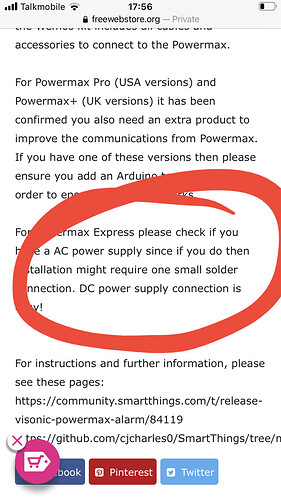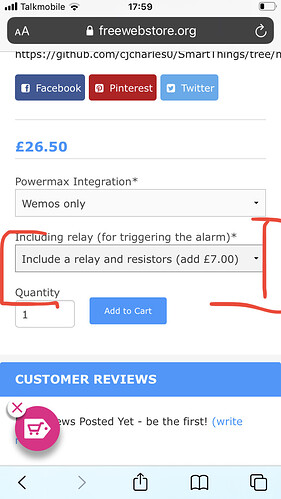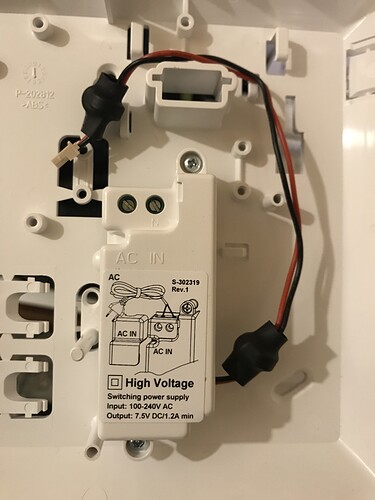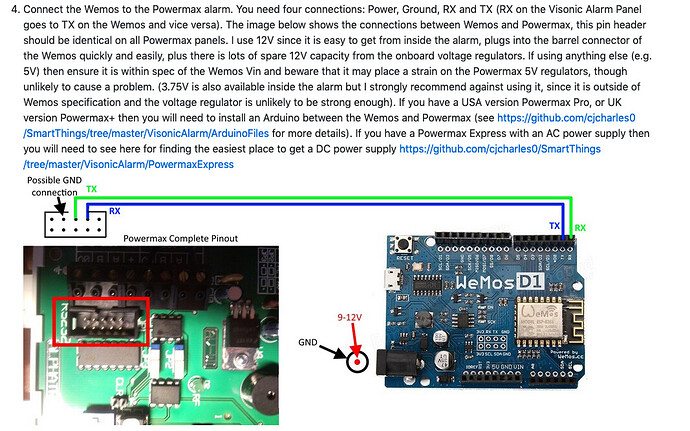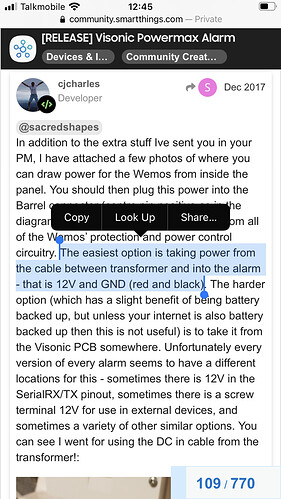Express works fine, they were a bit fiddly to enroll when I did the original testing (a fair few restarts and clicking of buttons) but I'm hoping some of my changes in the last year make it much easier. Haven't had any reported problems from anybody about it.
Iv got an AC power supply in, but DC supply to the pcb. I guess that means I don’t need to worry about this bit -
And I don’t think the adrino extra is required. Is the relay just to enable triggering the alarm from hubitat?
Check it is a DC output, definitely the Powermax Express that I tested used an ACin ACout PSU, the DC conversion happened on the main PCB. Hence the solder connection to the PCB. Hopefully they have fixed this in more recent versions of the alarm.
Relay totally optional - up to you and allows you to make the siren go off from Hubitat.
Should be no need for an Arduino as the improvements to my code should have removed the need for it on a PM Express panel (that was part of what made it fiddly before). If you cant get it working then I can post you an Arduino to test with.
hi, I am thinking of getting an alarm that works with Hubitat and considering Visonic now after reading this post. Am I correct to say that PowerMaster is the updated version of PowerMax? As searching on the web it is mainly PowerMaster I can buy (I am UK based). I see that from the post above some are using PowerMaster 10 and works ok??
Also can I check the sensor in the system can be used as a trigger? i.e. I can use the Visonic PIR as my motion sensor for my light?
thanks
Powermaster should work fine. Whilst some versions will have problems as they keep changing the security protocols they use, I think the Powermaster 10 should be ok. It is virtually impossible to test full functions on every alarm model as Visonic probably have 100+ versions of the Powermaster 10 (and 100's of versions of every model for that matter, that are different by age, region....etc).
Powermaster is a slightly more modern system, though whilst it brings some advantages there are a few small areas where it is not as good (e.g. some models struggle with PIR usage unless the alarm is armed). They are equally secure and mine has been running for 7 years without missing a beat (the batteries in the PIRs last at least 3/4 years).
As for the choice between them I will leave it for you to do some research but I have been super happy with my Powermax Complete kit (bought from MAP security and seems they still sell them).
I am indeed using the PIR/door sensors to trigger the various different automations in my house, alongside notifications and dashboards. It is easy to set this up through the integration.
thanks cjcharles. still trying to figure out which model I should go for.
Is the ESP bridge you sell mainly being used to allow communication between the alarm and HE? I see the PowerMaster 360R has wifi built in. If that is the case , do you think the 360R will require the bridge?? Understandably being the latest system rather or not it will intergrate fully with HE is another question
Also do you or anyone know if the Powermaster 30 works? The reason I asked is that I have just noticed the PowerMaster 10 has no option for expander module which I might need for my current setup.
Yes the bridge module connects the alarm to WiFi, which can integrate with Hubitat/Smartthings/HomeAssistant or a virtually unlimited number of platforms via MQTT.
More recent Powermaster hardware (e.g. 360r) works with a Powerlink 3 module, which can only talk to a PowerManage Server (which is quite expensive) and it will not connect to anything except PowerManage. Once you have paid for a PowerManage server license (or rent an online one in which case you lose the 'LAN only comms' speed) then you'll need to find an integration that can work with that (I think Home Assistant might be able to do that, but in a limited way e.g. PIR events are not captured). Otherwise you have to remove the Powerlink 3 and see how this integration performs. I dont get much feedback from Powermaster users on this integration, so either thats a good sign or a bad one!
Why do you need an expander module? Every single model of Powermax/Powermaster supports 30+ zones, so plenty of playing room!!
Hi cjcharles, I've received your pre-flashed adapter. Thank you for the quick shipping! Just taking a look at the instructions on github before I open everything up. Where do you take the ground & power from the PCB to the wemos? Apologies if this is a v. stupid question, but I've got to this step in your instructions and I'm fox'd.
The PCB of every single version of every single model is different (for example my comments above about when I last saw the express power supply). In your case the easiest option is probably too splice the power supply wire.
Otherwise I'll need a photo of your PCB and can suggest an alternative.
I was also considering which model to go for, as I also wanted to be able to utilise the Visonic network of sensors for automation. You can pick up a second hand Visonic Complete / or Visonic Express package for around £70, or about £200+ new. I managed to find a 'new' express off of marketplace for £110. I considered the 360R, but I thought that the stability of the Complete / Express Hubitat integration based on the work Charles has supported in this thread would be more valuable than trying to go a bit newer and then finding out it maybe doesn't work so well. If I had spare cash I would probably try it.
Thanks. I am thinking about the expansion module as I can utilise my existing wired doorbell and external siren.
Thanks owilliams99 . I am thinking along the same line as well
So 360r is out.
I thought most of their alarms had support for 1 sounder and 1 wired zone by default. Perhaps that is no longer the case! Yes, Id avoid the 360r as a gimmick to try and lock you into a subscription....
@cjcharles Please could I ask a question about powering the wemos chip?
I have my red (live) and black (ground) from the Visonic psu/rectifier.
In Charles’ post on the ST forum he mentions the easiest way to power the chip is from the rectifier output before it connects the the Visonic PCB.
Am I correct this is as simple as placing a 3 way junction/connector on the red & black wires to spur off for the chip?
Also, why are the wemos power wires substantially bigger than the wires within the Visonic device (from rectifier to pcb)? Should they not be of equal diameter as there is no further requirement to carry any addition current & how have people mounted the Wemos in the Visonic case to ensure it remains insulated?
Yup, thats the easiest option, either just scrape off some of the insultation off the PSU wire and wrap the Wemos wire around it., alternatively cut it and put them back together with the additional wire for the Wemos.
Often wire diameter indicates the current it is carrying, however in this case it was just the wire that I had in the house - so I used that instead of ordering some more. It only carries tens of milliamps but the cable is capable of many amps!
Please could I also ask how you’re mounting the wemos chip in the case? Is yours mounted at all?
Mine isn't mounted, it just sits on top of the panel as my panel is hidden and I have remote keypads to control it.
I know many people have put it inside the case with varying professionalism. If it was me if probably do a Heath Robinson combination of tape/blutak for mounting and paper/plastic for insulation), though obviously there are a million options including some string/cable tie through the holes in the PCB. The world is your oyster!
Hi
Have had this working on Smartthings for some years, but just moving over to Hubitat.
Followed all instructions and got the two devices set up and Alarm is showing in HE, and from device page I can arm and disarm.
I am however, unable to see any devices on both device page or dashboard options. The log page for the esp8266 does show all zones. Any help appreciated.
Thanks
Jaz
What does the log say when you press the create devices button on the parent device page?
Check the IP address of Hubitat is added into the Wemos webpage (i.e. not ST hub) - all of this is done automatically if you press configure in Hubitat after setting the IP.
it was showing a 192.168.X.X address in the Wemos page and the HE deivices page, but has now changed to 169.254.8.18 on both pages?
Just rebooting router/Hubitat and Wemos devices.