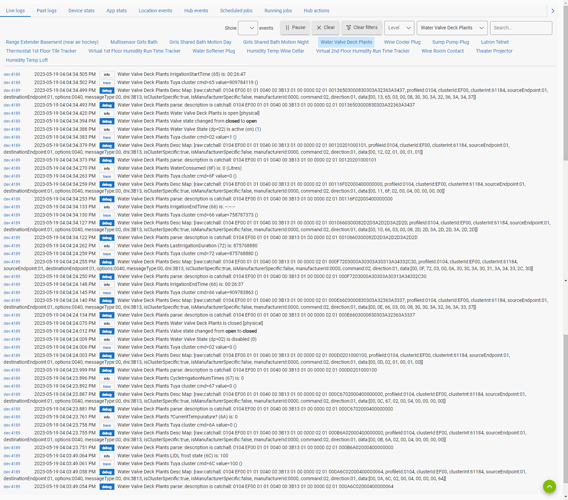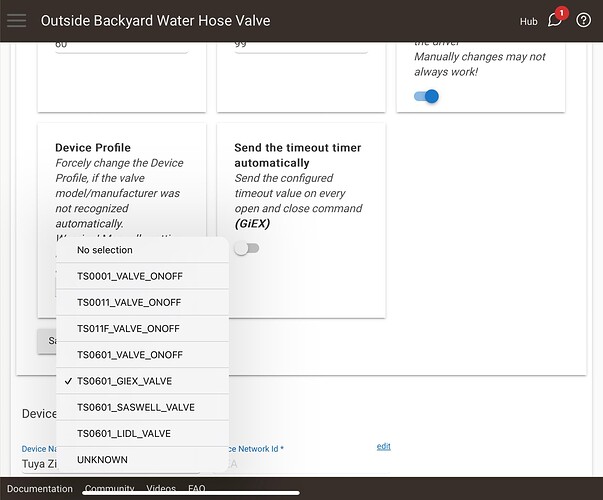@kkossev This isn't insanely important, but I wanted to at least report it. No matter what I can't get mine to use duration. It is always capacity. Tried changing the "Set Irrigation Mode" numerous times but it never actually changes anything. Like I said not a massive deal as I can set the capacity to a crazy high number and it works fine.
To add to what I just posted. Entering a value in the Set irrigation Timer field, is what it bases its capacity run time to.
So if I enter in 10 seconds. It's runs until the capacity reaches 10. Hopefully that makes sense.
Hi @JmikeyB , thank you for the feedback!
This may be a bug in this driver, or may be a 'feature' of the GiEX valve, I don't know.. The device uses one and the same 'Tuya Data Point' command to report both parameters - duration in minutes or capacity in Liters (depending on mode). Probably, a better approach would be to remove the separate setup of the duration and the separate setup of the capacity, as combine both in one single parameter? So depending on the device mode (duration or capacity), this parameter will be interpreted differently.. I don't know if this will be better or worse.
Can you confirm, that for the GiEX valve the duration is actually in minutes (not in seconds, as the driver shows it now)?
My Giex valve duration is in minutes. I have 3 identical valves, 2 follow the set duration perfectly, 1 will not follow the set duration no matter what. I have deleted it and rejoined several times and no change.
Does anyone know how to get the TS0601 valve controller into pairing mode? I've tried holding down the button but that doesn't seem to work.
You need to be in a dark area to see the red flashing led. After holding down the button for at least 6 seconds, after releasing the button, you should see the flashing led on the left side, close to the button.
I believe it is minuets not seconds. But I honestly can't tell for absolute certainty as I have never been able to change out of capacity mode.
@Ken_Fraleigh are we talking about the same valve controller? There is a LED right below the button (not to the left) but it doesn't flash no matter how long I hold down the button.
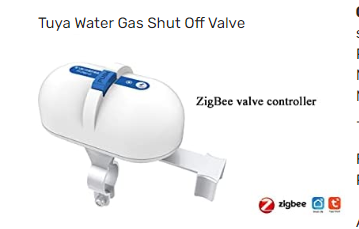
Sorry. Apparently not. Same model number, but mine is the irrigation valve.
Hi kkossev! I have the TS0601_GIEX_VALVE as well and behavior in mine seems identical to JmikeyB. Capacity doesn't seem to work and duration is actually in minutes - not seconds. I recall struggling with this with the Tuya App when I first configured the valve and it simply wouldn't accept capacity commands for anything that lasted less then one minute...
Let me how if I can provide information for troubleshooting - I'd be happy yo help! 
Also, I noticed the time on the valve is way off... the irrigationStartTime shows about 13hs behing the current time. Doesn't affect me as I'm using RM to trigger it, but wondering is there is a way to adjust this as it would be easier to check status. Thanks!
We discussed this somewhere in this thread. It seems that the valves are on Beijing time ![]()
Thanks for sharing. I'm a UK based Hubitat user and thought I would share my experience.
The Saswell Water Irregation Timer is avaible on UK Amazon for approximately £85 (as of May 2023).
There is also a rebadged item the Candeo Smart Irrigation Timer for £60. I can confirm this works with the same driver by enabling Advanced Options and selecting TS0601_saswell_valve
Hello,
I recently got the Profile: TS0601_IRRIGATION_VALVE Model: TS0601 and connected it successfully to my system. I'm able to open and close the valve on the unit itself, but when I use habitat to control it opens and closes the valve status, but water doesn't start or stop. I did noticed that when I start it by pressing the button on the unit itself, the current states timerState changes from disabled. Possible to help me out on how to configure?
Edit: Spoke too soon, it's working now. Be sure to select the right profile from the advanced options if you end up with "UNKNOWN" at pairing. Seems to be working now.
I got the GiEX valve delivered today and am not able to get the Open/Close commands to work from the hub. The open/close with the device reports. Here are the logs. The Sinope driver didn't work at all (attributes didn't update with physical presses).
Has anyone figured out how to control these with our hubs?
@zack_attack12 @Bullfrog please post a screenshot of your Device Details section (like it is done here), I need to know which device model/manufacturer is yours.
Here you go, but as I said in the edit, above, it's working now - I just had to manually select the GiEX valve from the Device Profile under Advanced Options.
Thanks, I have misunderstood ... I am very glad to see that the Device Profile concept is working - this new device manufacturer did not require changes in the driver code! 
Just got one of these and it paired immediately on my C-8 hub. However, it wouldn’t recognize open/close commands.
Thanks to the post above, I enabled “Advanced Options” and manually selected “TS0601_GIEX_VALVE” and now it works - Yay!
@kkossev, thank you so much for all your great drivers!
I was able to get mine going. Set the profile to GIEX valve then set the auto time off and irrigation capacity
Thanks!