I have a TS0001 I am trying to pair and control from a C-7 hub.
Seems to pair, I get:
Device pairing info
| Manufacturer: |
_TZ3000_5ucujjts |
| Endpoint 01 application: |
64 |
| Endpoint 01 endpointId: |
01 |
| Endpoint 01 idAsInt: |
1 |
| Endpoint 01 inClusters: |
0000,0006,0003,0004,0005,E001 |
| Endpoint 01 initialized: |
true |
| Endpoint 01 manufacturer: |
_TZ3000_5ucujjts |
| Endpoint 01 model: |
TS0001 |
| Endpoint 01 profileId: |
0104 |
| Endpoint 01 stage: |
4 |
But using the Tuya Zigbee Valve v1.2.4 driver, I get no response from the valve when I give Open or Close commands from the device page.
Logs show:
dev:822023-04-22 09:27:36.311 AMdebugWater Main sendZigbeeCommands (cmd=[he rattr 0x1CC4 0x01 6 0 {}, delay 2000, he raw 0x1CC4 1 0x01 0xE000 {10 00 00 01 D0}, delay 200, he raw 0x1CC4 1 0x01 0xE000 {10 00 00 02 D0}, delay 200, he raw 0x1CC4 1 0x01 0xE000 {10 00 00 03 D0}, delay 200, he raw 0x1CC4 1 0x01 0xE001 {10 00 00 10 D0}, delay 200, he raw 0x1CC4 1 0x01 0xE001 {10 00 00 30 D0}, delay 200, he raw 0x1CC4 1 0x01 0x0006 {10 00 00 01 40}, delay 200, he raw 0x1CC4 1 0x01 0x0006 {10 00 00 02 40}, delay 200, he raw 0x1CC4 1 0x01 0x0006 {10 00 00 01 80}, delay 200, he raw 0x1CC4 1 0x01 0x0006 {10 00 00 02 80}, delay 200])
dev:822023-04-22 09:27:36.274 AMdebugWater Main refresh()...
dev:822023-04-22 09:27:33.297 AMdebugWater Main sendZigbeeCommands (cmd=[he raw 0x1CC4 1 0x01 0x0000 {10 00 00 04 00 00 00 01 00 05 00 07 00 FE FF}, delay 150, he wattr 0x1CC4 0x01 0x0000 0xFFDE 0x20 {0D} {}, delay 50, he wattr 0x1CC4 0x01 0xE001 0xD010 0x30 {02} {}, delay 251])
dev:822023-04-22 09:27:33.250 AMdebugWater Main setting powerOnBehaviour to last state (2)
dev:822023-04-22 09:27:33.244 AMinfoWater Main configure()..
Is this the problem with Zigbee 3.0 devices mentioned above that we need to wait for a hub software fix for?
Thank you
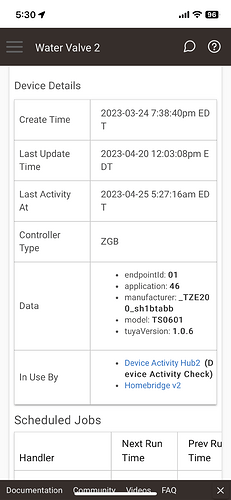
 for saving me some extra work on this custom driver then! : )
for saving me some extra work on this custom driver then! : )
