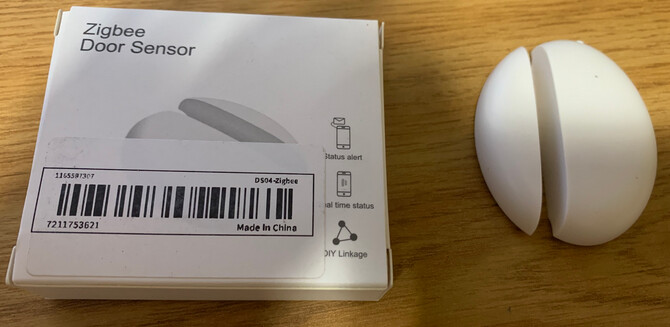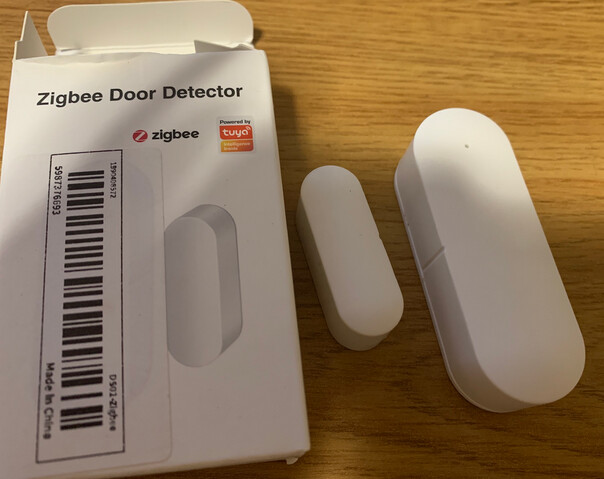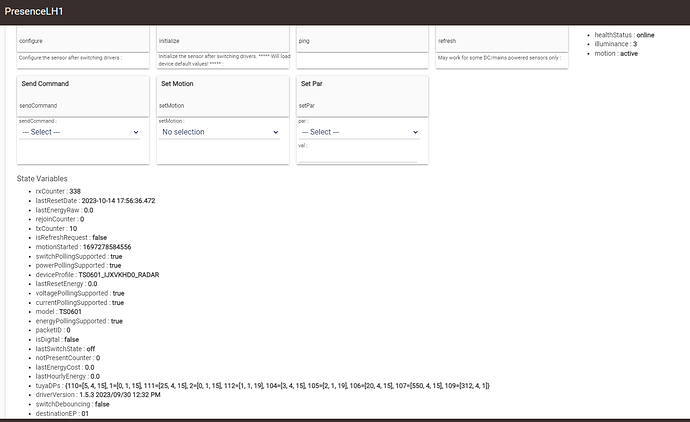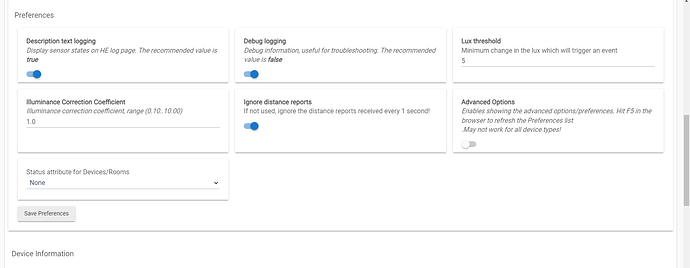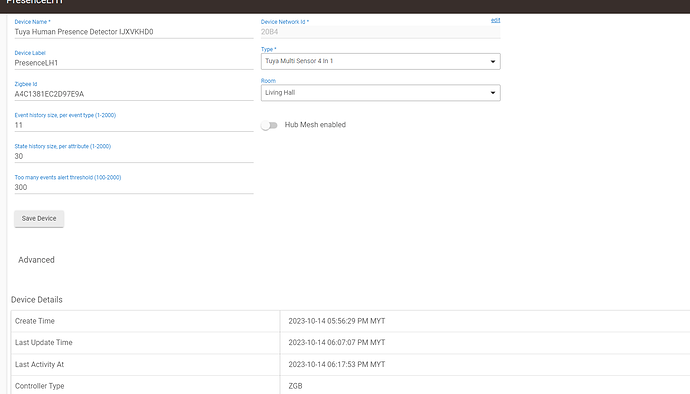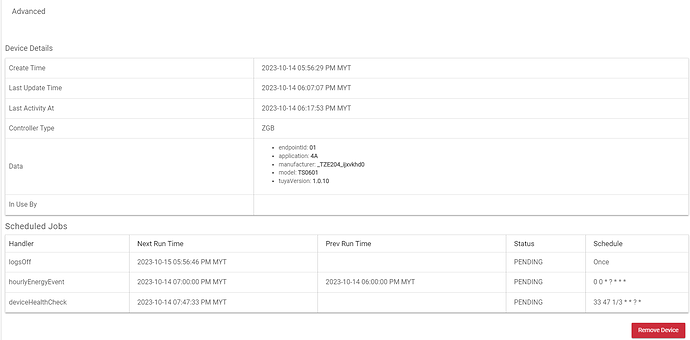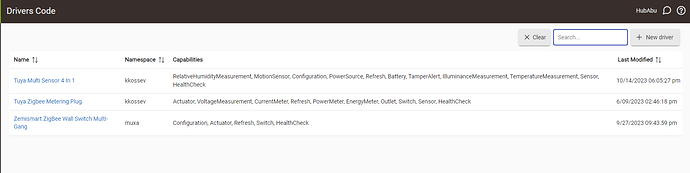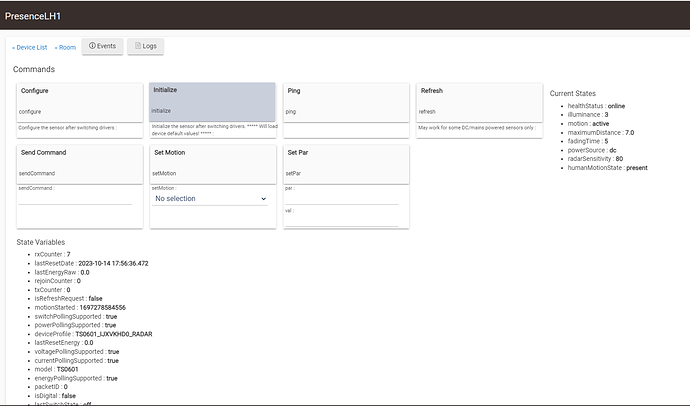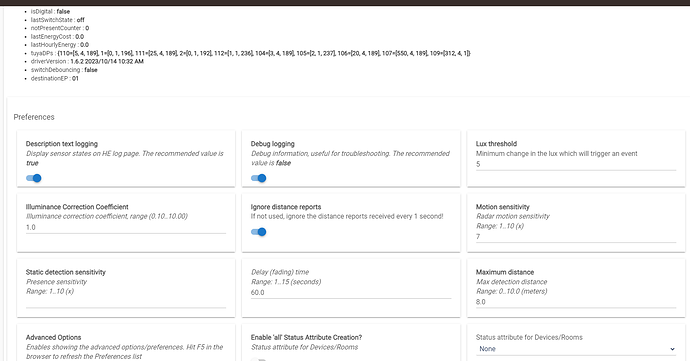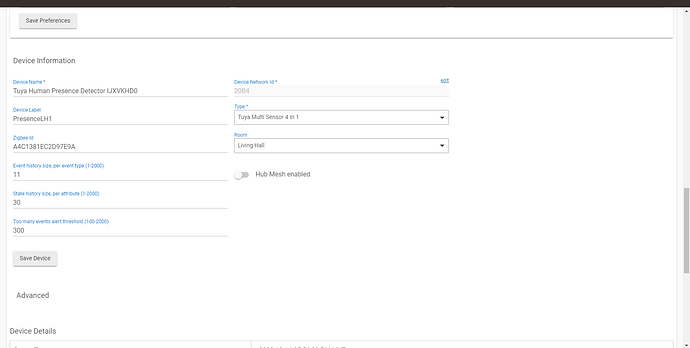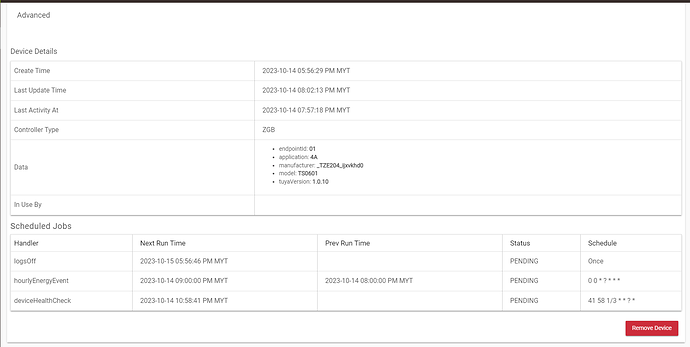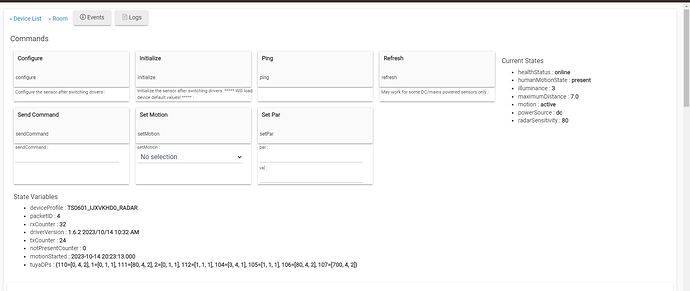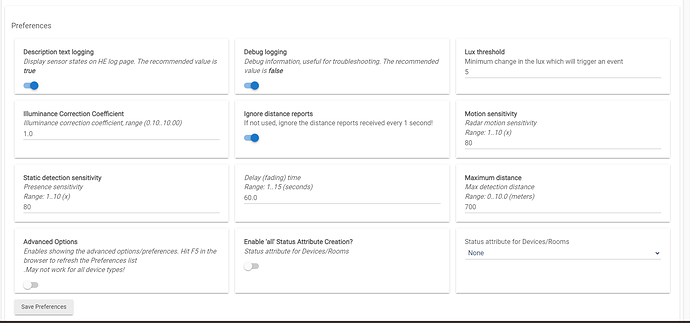Hi I bought the following Tuya door sensor.
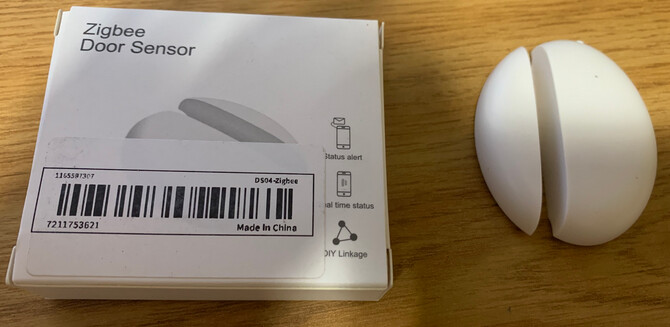
.when I added the zigbee device it selected
Tuya Multi Sensor 4 In 1 OLD
It didn't seem to be a door sensor so I update HPM for the Tuya Multi Sensor 4 In 1
deleted and re-added.
It selected the Tuya Multi Sensor 4 In 1 OLD vs the newer Tuya Multi Sensor 4 In 1
The device info is
* endpointId: **01**
* application: **43**
* manufacturer: **_TZ3000_yfekcy3n**
* model: **TS0203**
and the logs indicate
ev:9452023-10-04 11:50:30.179 PMtraceJeremy door sendZigbeeCommands(cmd=[he raw 0xC820 1 0x01 0x0000 {10 00 00 07 00 FE FF}, delay 200])
dev:9452023-10-04 11:50:30.178 PMdebugJeremy door refresh()...
dev:9452023-10-04 11:50:28.214 PMinfoJeremy door Initialization finished
version=1.0.5 (Timestamp: 2022/06/11 10:15 PM)
dev:9452023-10-04 11:50:28.213 PMinfoJeremy door manufacturer = _TZ3000_yfekcy3n
dev:9452023-10-04 11:50:25.184 PMtraceJeremy door sendZigbeeCommands(cmd=[he raw 0xC820 1 0x01 0x0000 {10 00 00 04 00 00 00 01 00 05 00 07 00 FE FF}, delay 200, he wattr 0xC820 0x01 0x0000 0xFFDE 0x20 {13} {}, delay 200, delay 200, zdo bind 0xC820 0x02 0x01 0x0402 {A4C1381D1E19E075} {}, delay 200, zdo bind 0xC820 0x02 0x01 0x0405 {A4C1381D1E19E075} {}, delay 200, zdo bind 0xC820 0x03 0x01 0x0400 {A4C1381D1E19E075} {}])
dev:9452023-10-04 11:50:25.179 PMinfoJeremy door configure()..
dev:9452023-10-04 11:50:25.178 PMinfoJeremy door preferencies updates are sent to the device...
dev:9452023-10-04 11:50:25.176 PMtraceJeremy door sendZigbeeCommands(cmd=[])
dev:9452023-10-04 11:50:25.175 PMdebugJeremy door sending the changed AdvancedOptions
dev:9452023-10-04 11:50:25.161 PMdebugJeremy door Config parameters changed! old=bd24320921f34432d021 new=bd24320921f34432d021
dev:9452023-10-04 11:50:25.154 PMinfoJeremy door Debug logging is will be turned off after 24 hours
dev:9452023-10-04 11:50:25.106 PMinfoJeremy door Debug logging is true; Description text logging is true
dev:9452023-10-04 11:50:25.105 PMinfoJeremy door Updating Jeremy door (Tuya Multi Sensor 4 In 1 OLD) model TS0203 manufacturer _TZ3000_yfekcy3n
dev:9452023-10-04 11:50:25.096 PMinfoJeremy door installed()
dev:9452023-10-04 11:50:25.096 PMtraceJeremy door state.hashStringPars = bd24320921f34432d021
dev:9452023-10-04 11:50:24.983 PMinfoJeremy door InitializeVars()... fullInit = true
dev:9452023-10-04 11:50:24.614 PMinfoJeremy door Initialize()...
dev:9452023-10-04 11:50:21.745 PMtraceJeremy door sendZigbeeCommands(cmd=[he raw 0xC820 1 0x01 0x0000 {10 00 00 04 00 00 00 01 00 05 00 07 00 FE FF}, delay 200, he wattr 0xC820 0x01 0x0000 0xFFDE 0x20 {13} {}, delay 200, delay 200, zdo bind 0xC820 0x02 0x01 0x0402 {A4C1381D1E19E075} {}, delay 200, zdo bind 0xC820 0x02 0x01 0x0405 {A4C1381D1E19E075} {}, delay 200, zdo bind 0xC820 0x03 0x01 0x0400 {A4C1381D1E19E075} {}])
dev:9452023-10-04 11:50:21.740 PMinfoJeremy door configure()..
dev:9452023-10-04 11:49:35.279 PMinfoTuya Multi Sensor 4 In 1 OLD Power source is 03
dev:9452023-10-04 11:49:35.276 PMdebugTuya Multi Sensor 4 In 1 OLD parse() descMap = [raw:C8200100001007003003FEFF86, dni:C820, endpoint:01, cluster:0000, size:10, attrId:0007, encoding:30, command:01, value:03, clusterInt:0, attrInt:7, additionalAttrs:[[status:86, attrId:FFFE, attrInt:65534]]]
dev:9452023-10-04 11:49:33.616 PMinfoTuya Multi Sensor 4 In 1 OLD Power source is 03
dev:9452023-10-04 11:49:33.611 PMdebugTuya Multi Sensor 4 In 1 OLD parse() descMap = [raw:C8200100001007003003FEFF86, dni:C820, endpoint:01, cluster:0000, size:10, attrId:0007, encoding:30, command:01, value:03, clusterInt:0, attrInt:7, additionalAttrs:[[status:86, attrId:FFFE, attrInt:65534]]]
dev:9452023-10-04 11:49:32.159 PMdebugTuya Multi Sensor 4 In 1 OLDbind response, data=[DB, 82] (Sequence Number:DB, Status: FAILURE)
dev:9452023-10-04 11:49:32.156 PMdebugTuya Multi Sensor 4 In 1 OLD parse() descMap = [raw:catchall: 0000 8021 00 00 0040 00 C820 00 00 0000 00 00 DB82, profileId:0000, clusterId:8021, clusterInt:32801, sourceEndpoint:00, destinationEndpoint:00, options:0040, messageType:00, dni:C820, isClusterSpecific:false, isManufacturerSpecific:false, manufacturerId:0000, command:00, direction:00, data:[DB, 82]]
dev:9452023-10-04 11:49:29.222 PMdebugTuya Multi Sensor 4 In 1 OLDbind response, data=[DA, 82] (Sequence Number:DA, Status: FAILURE)
dev:9452023-10-04 11:49:29.219 PMdebugTuya Multi Sensor 4 In 1 OLD parse() descMap = [raw:catchall: 0000 8021 00 00 0040 00 C820 00 00 0000 00 00 DA82, profileId:0000, clusterId:8021, clusterInt:32801, sourceEndpoint:00, destinationEndpoint:00, options:0040, messageType:00, dni:C820, isClusterSpecific:false, isManufacturerSpecific:false, manufacturerId:0000, command:00, direction:00, data:[DA, 82]]
dev:9452023-10-04 11:49:28.559 PMdebugTuya Multi Sensor 4 In 1 OLD write attribute response is FAILURE
dev:9452023-10-04 11:49:28.555 PMdebugTuya Multi Sensor 4 In 1 OLD parse() descMap = [raw:catchall: 0104 0000 01 01 0040 00 C820 00 00 0000 04 01 86DEFF, profileId:0104, clusterId:0000, clusterInt:0, sourceEndpoint:01, destinationEndpoint:01, options:0040, messageType:00, dni:C820, isClusterSpecific:false, isManufacturerSpecific:false, manufacturerId:0000, command:04, direction:01, data:[86, DE, FF]]
dev:9452023-10-04 11:49:28.363 PMdebugTuya Multi Sensor 4 In 1 OLD NOT PARSED : descMap = [raw:catchall: 0000 8004 00 00 0040 00 C820 00 00 0000 00 00 D10020C8140104010204000400000100030000050219000A00, profileId:0000, clusterId:8004, clusterInt:32772, sourceEndpoint:00, destinationEndpoint:00, options:0040, messageType:00, dni:C820, isClusterSpecific:false, isManufacturerSpecific:false, manufacturerId:0000, command:00, direction:00, data:[D1, 00, 20, C8, 14, 01, 04, 01, 02, 04, 00, 04, 00, 00, 01, 00, 03, 00, 00, 05, 02, 19, 00, 0A, 00]]
dev:9452023-10-04 11:49:28.359 PMdebugTuya Multi Sensor 4 In 1 OLD parse() descMap = [raw:catchall: 0000 8004 00 00 0040 00 C820 00 00 0000 00 00 D10020C8140104010204000400000100030000050219000A00, profileId:0000, clusterId:8004, clusterInt:32772, sourceEndpoint:00, destinationEndpoint:00, options:0040, messageType:00, dni:C820, isClusterSpecific:false, isManufacturerSpecific:false, manufacturerId:0000, command:00, direction:00, data:[D1, 00, 20, C8, 14, 01, 04, 01, 02, 04, 00, 04, 00, 00, 01, 00, 03, 00, 00, 05, 02, 19, 00, 0A, 00]]
dev:9452023-10-04 11:49:28.196 PMtraceTuya Multi Sensor 4 In 1 OLD sendZigbeeCommands(cmd=[he raw 0xC820 1 0x01 0x0000 {10 00 00 07 00 FE FF}, delay 200])
dev:9452023-10-04 11:49:28.195 PMdebugTuya Multi Sensor 4 In 1 OLD refresh()...
dev:9452023-10-04 11:49:28.079 PMinfoTuya Multi Sensor 4 In 1 OLD Tuya device manufacturer is _TZ3000_yfekcy3n)
dev:9452023-10-04 11:49:28.076 PMdebugTuya Multi Sensor 4 In 1 OLD parse() descMap = [raw:C8200100002A040042105F545A333030305F7966656B6379336E, dni:C820, endpoint:01, cluster:0000, size:2A, attrId:0004, encoding:42, command:01, value:_TZ3000_yfekcy3n, clusterInt:0, attrInt:4]
dev:9452023-10-04 11:49:26.502 PMinfoTuya Multi Sensor 4 In 1 OLD installed()
I'm sure you are really busy but any chance you could help me get this working as a door sensor?