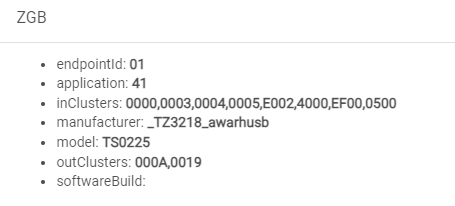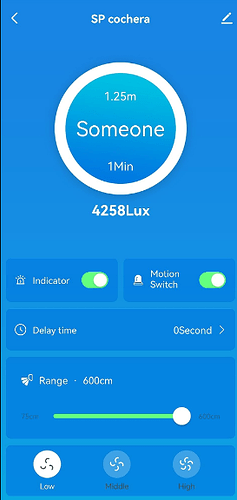Dear Krassimir
I have Some tuya TZ3000 but dont really work
dev:15972023-08-16 17:34:20.833infoTuya TS0202 Motion Sensor received device manufacturer _TZ3000_6ygjfyll
dev:15972023-08-16 17:34:20.826debugTuya TS0202 Motion Sensor parse (_TZ3000_6ygjfyll, 1.4.1 2023/08/15 4:02 PM) descMap = [raw:8B5401000068040042105F545A333030305F3679676A66796C6C0000002003010000204605000042065453303230320700003003FEFF003000, dni:8B54, endpoint:01, cluster:0000, size:68, attrId:0004, encoding:42, command:01, value:_TZ3000_6ygjfyll, clusterInt:0, attrInt:4, additionalAttrs:[[value:03, encoding:20, attrId:0000, consumedBytes:4, attrInt:0], [value:46, encoding:20, attrId:0001, consumedBytes:4, attrInt:1], [value:TS0202, encoding:42, attrId:0005, consumedBytes:9, attrInt:5]]]
dev:15972023-08-16 17:34:20.805infoTuya TS0202 Motion Sensor is present
dev:15972023-08-16 17:34:20.774debugTuya TS0202 Motion Sensor sendZigbeeCommands (cmd=[he raw 0x8B54 1 0x01 0x0000 {10 00 00 04 00 00 00 01 00 05 00 07 00 FE FF}, delay 200, he wattr 0x8B54 0x01 0x0000 0xFFDE 0x20 {13} {}, delay 200, he wattr 0x8B54 0x01 0x0500 0x0010 0xF0 {F5153616006F0D00}, delay 2000, he raw 0x8B54 1 0x01 0x0500 {01 23 00 00 00}, delay 2000, he raw 0x8B54 1 0x01 0x0500 {10 00 00 00 00}, delay 2000])
dev:15972023-08-16 17:34:20.771debugEnrolling IAS device: [he raw 0x8B54 1 0x01 0x0000 {10 00 00 04 00 00 00 01 00 05 00 07 00 FE FF}, delay 200, he wattr 0x8B54 0x01 0x0000 0xFFDE 0x20 {13} {}, delay 200, he wattr 0x8B54 0x01 0x0500 0x0010 0xF0 {F5153616006F0D00}, delay 2000, he raw 0x8B54 1 0x01 0x0500 {01 23 00 00 00}, delay 2000, he raw 0x8B54 1 0x01 0x0500 {10 00 00 00 00}, delay 2000]
dev:15972023-08-16 17:34:20.727infoTuya TS0202 Motion Sensor configure()..
dev:15972023-08-16 17:34:20.432infoTuya Multi Sensor 4 In 1 Initialize( fullInit = true )...
dev:15972023-08-16 17:34:20.425infoTuya Multi Sensor 4 In 1 installed()...
| Manufacturer: |
_TZ3000_6ygjfyll |
| Endpoint 01 application: |
46 |
| Endpoint 01 endpointId: |
01 |
| Endpoint 01 idAsInt: |
1 |
| Endpoint 01 inClusters: |
0001,0500,0003,0000 |
| Endpoint 01 initialized: |
true |
| Endpoint 01 manufacturer: |
_TZ3000_6ygjfyll |
| Endpoint 01 model: |
TS0202 |
| Endpoint 01 outClusters: |
1000,0006,0019,000A |
| Endpoint 01 profileId: |
0104 |
| Endpoint 01 stage: |
4 |