I typically use a PIR/switch for quick response and the MOES for presence.
The MOES takes 3 to 6 seconds to respond.
There is an other driver just for these, although they work with this driver. LINPTECH
I typically use a PIR/switch for quick response and the MOES for presence.
The MOES takes 3 to 6 seconds to respond.
There is an other driver just for these, although they work with this driver. LINPTECH
Yep, same here... (Hue) PIR triggers on due to faster response time, then (Linptech) mmWave keeps 'em on and says when to turn off.
Wow, I have 3x Moes and 1x Linptech sensors which I use to automate my room lights without any additional PIR sensors; they take about 0.5 sec to respond!
In my case, it's just an optimal positioning issue -- the Linptech is on the doorway's wall (so that it can see a majority of the room once I'm in it), but I'm already a few steps in the room by the time it sees me.
Since the Hue's only job is to catch me as soon as I break the doorway's plane, I can position it just for that. It's the best of both worlds.
@iEnam
since you use both of them; which one would you recommend for use with Hubitat ?
Linptech or Moes ?
Do they both have illumination report ?
It's the same device just different labels!
Yes, both report illuminance.
Also, you can view the dedicated thread for these two sensors below:
i got the 0225 as a replacment for my failled fp1.. because it was suggested as good and not labeled as chatty.
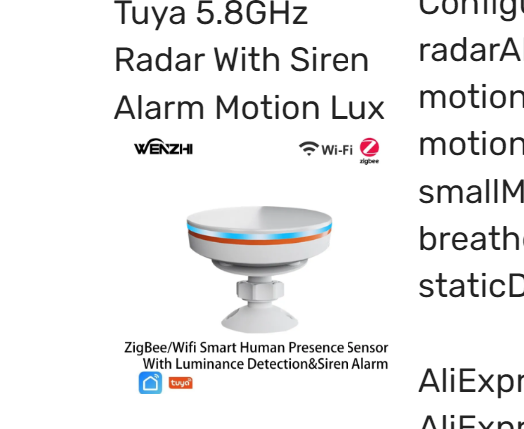
however mine is chatty as hell. 2 zigbee messages every 5 secs.. is there something in my settings i need to change to fix this.. thanks
by the way these are now avail on amazon as well..
https://www.amazon.com/dp/B0CDX4GNKM?psc=1&ref=ppx_yo2ov_dt_b_product_details
and i saved the magnetic mount from the fp1 and fit it to this sensor..
it looks like the every 5 secs is lux reporting.. which is incorrect anyway.. how do i turn that off?
There are no settings for configuring the illuminance reporting interval or the threshold :
This bogus 1 lux report is sent via the standard ZCL illuminance cluster (0x0400) reports; What is processed from the driver is the illuminance reports via the Tuya specific 0xEF00 cluster. These should be correct ...
When I have the time, I can experiment with whether it is possible to disable it, although there is a little chance that Tuya has implemented the unbinding command.
If you cover the illuminance sensor opening with black tape - do you still see the fake lux reports every 5 seconds?
If you cover the illuminance sensor opening with black tape - do you still see the fake lux reports every 5 seconds?
unfort. yes i tried that.. AND as i said it never would send a real illum report as well.
and anyway not cheap on amazon.. i can get a cheaper one if i want chatty illum reports. it was 38 bucks.
Having issues with the C8 Zigbee Radio going OFFLINE
I was in the process of putting 8 of these new Radar sensors in
Tuya Zigbee Human Presence Detector 5.8GHz that I purchased here
They seem to be working fine until I got to the adding the 5th device then all of a sudden I noticed that later in the day the Zigbee Radio went offline in my C8 Hub. I have never had any issues with my Zigbee radio reporting offline. So I deleted the 5th device from the system and had to do a reboot to get the ZB radio to come back online. I noticed now that even with only 4 of these new radar devices installed the ZB radio will go offline every few days that requires me to reboot the hub again to get it working.
Here are the Zigbee device details
I tried adjusting some of the parameters in the driver thinking I could minimize the network Messages traffic. What I don't know for sure is , what would be an acceptable level of communication for these devices. When I look at these Zigbee details these 4 devices are by FAR doing all the talking on the network it seems.
ya 200000 messages times the number of devices will overwhelm the hub..
Yeah, I was thinking that. Anybody with ideas on what I can do here?
So when I look at the details it seems the vast majority is due to RxCounter when it detects a body coming in the room. I walked into the kitchen and back , that count jumps about a 1000
What setting do I change to get this to not be so chatty. I tried changing the max distance down to a couple meters.
@kkossev knows best, but some of these devices are just chatty and can't be made to shut up. I assume you looked through the first post in this topic where he talks about all the devices he has information on and offers recommendations for the ones he feels are good to put in your home?
There may or may not be a way to make the devices you purchased less chatty, but in some cases they are just "bad actors" and can't be used w/out running into issues.
Probably the best approach will be if you pair the 5 chatty mmWave sensors to a second C-7 or C-5 hub and bring the motion active/inactive status to your main automation hub via Hub Mesh.
There is nothing that can be done to reduce the Zigbee radio overload from a driver side. The same chatiness problems are present and reported many times in Home Assistant / Z2M forums as well.
Unfortunately, integration these devices via a Matter Bridge is not available at the moment. This model is not exported by the manufacturer as a bridged device (the Linptech sensor is bridged however!)
the Linptech sensor is bridged however!)
I had missed this somehow. Thanks for the reminder.
What setting do I change to get this to not be so chatty
The top 3 devices are Linptech mmwave devices after 3 days of uptime. The busiest area is the kitchen. The difference is that I covered the lux sensor on the kitchen Linptech.
Thanks for the reply. Yes I did, so I intentionally ordered the ones that are recommended.