Arg, I just received 2 of the
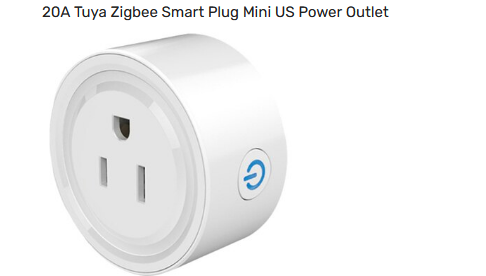
and the log says
is there no hope... How is it that they don't work....would they work with a Tuya Hub?
Arg, I just received 2 of the
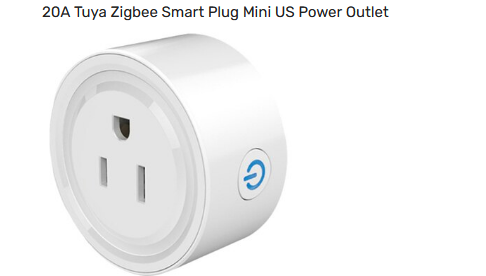
and the log says
is there no hope... How is it that they don't work....would they work with a Tuya Hub?
These plugs are interesting to say the least. I've got a couple that appear to be like what's in your picture and they are working properly. How do these values compare to yours @tim.ocallag ?
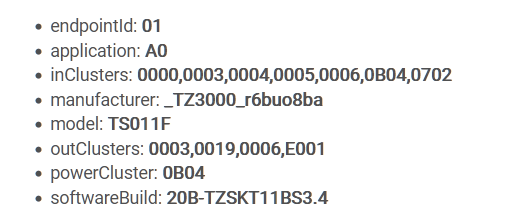
The two plugs are made by different manufacturers, so there is different firmware inside...
@tim.ocallag the only thing that I can suggest to you is to send one of these problematic plugs to Mike Maxwell, only HE engineers have the expertise and access to the necessary debug tools to identify what the problem is and to fix it if possible ( no outClusters list ? )
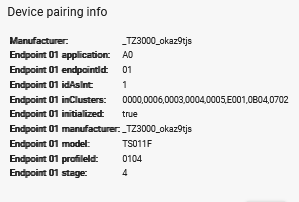
Thanks for the lead, I sent my device to Mike Maxwell.... hoping he has a solution.
Power minimum change to be reported, W
The minimum Power change that will trigger reporting.
Wouldn't the rule machine syntax below work due to this reporting problem?
If this automation was supposed to switch off the smart plug 1 minute after the power consumption goes to 0, this RM5 rule should work OK. I am not sure what reporting problem you mean?
Here are my tests:
I've used this in C-4.
After checking it again, if it doesn't work, I'll try again at C-5.
It only works on the automated web core. C-4
How do you view logs like this?
dev:4252022-09-30 11:59:06.618 aminfo전자레인지 20A Plug amperage is 0 A
dev:4252022-09-30 11:59:00.600 aminfo전자레인지 20A Plug 전자레인지 20A Plug switch is off
dev:4252022-09-30 11:59:00.218 aminfo전자레인지 20A Plug amperage is 0.029 A
dev:4252022-09-30 11:59:00.180 aminfo전자레인지 20A Plug voltage is 229 V
dev:4252022-09-30 11:58:00.356 aminfo전자레인지 20A Plug amperage is 0 A
dev:4252022-09-30 11:58:00.222 aminfo전자레인지 20A Plug voltage is 230 V
dev:4252022-09-30 11:58:00.176 aminfo전자레인지 20A Plug power is 0 W
dev:4252022-09-30 11:57:05.521 aminfo전자레인지 20A Plug energy is 1.16 kWh, energyCost=$0.14 (rate=$0.12), duration=5.33 Days
dev:4252022-09-30 11:57:00.350 aminfo전자레인지 20A Plug amperage is 5.907 A
dev:4252022-09-30 11:57:00.283 aminfo전자레인지 20A Plug voltage is 227 V
dev:4252022-09-30 11:57:00.218 aminfo전자레인지 20A Plug power is 1305 W
dev:4252022-09-30 11:56:37.542 aminfo전자레인지 20A Plug energy is 1.15 kWh, energyCost=$0.14 (rate=$0.12), duration=5.33 Days
dev:4252022-09-30 11:56:11.504 aminfo전자레인지 20A Plug energy is 1.14 kWh, energyCost=$0.14 (rate=$0.12), duration=5.33 Days
dev:4252022-09-30 11:56:00.316 aminfo전자레인지 20A Plug amperage is 6.863 A
dev:4252022-09-30 11:56:00.244 aminfo전자레인지 20A Plug voltage is 225 V
dev:4252022-09-30 11:56:00.213 aminfo전자레인지 20A Plug power is 1526 W
dev:4252022-09-30 11:55:48.600 aminfo전자레인지 20A Plug energy is 1.13 kWh, energyCost=$0.14 (rate=$0.12), duration=5.33 Days
dev:4252022-09-30 11:55:25.355 aminfo전자레인지 20A Plug power is 57 W
dev:4252022-09-30 11:55:19.295 aminfo전자레인지 20A Plug 전자레인지 20A Plug was turned on [digital]
I have pushed HPM update to version 1.6.2. There is a correction for Frient plugs voltage scaling, can you check if the voltage readings are OK with your device?
BTW, you can switch off the 'Automatic polling' (polling is needed for Tuya plugs) and enable the 'Automatic reporting' option. Frient plugs, like most of the other brands will report the power, energy, voltage, autmatically when it changes.
I have finally decided to comment out in the code the fingerprints for most of the non-Tuya plugs/sockets (SmartThings, HEIMAN, Sengled, Jasco, Enbrighten, Sercomm, Aurora, Innr, Iris, CentraLite, etc... ) as the basic functionality for these plugs is already supported in HE inbuilt driver or in the dedicated specific brand custom drivers. However, it is still possible to manually change to this driver and benefit from the energy costs calculation functionality.
It's currently reporting 24809 and our grid voltage is nominally 240v, so I guess this is about right. I don't at the moment have any other metering plugs online to compare but when I did I remember getting a variety of readings of a bit over 240v.
I see you have a field in preferences for energy cost per unit. It made me think it would be useful if this was a per-hub setting that drivers or apps could tap into where desired.
It should be 248 V ( no decimals ). Did you update the driver to ver. 1.6.2 (or newer) ?
If the voltage is still not correct, please post the Smart Cable fingerprint (model, manufacturer, inClusters).
I am not sure whether a driver can have access to hub variable, will check it. My idea was to use RM5 rule to change the energy cost dynamically, will post a sample rule later. Here we have daily and nightly energy rates that start at different times of the day during the summer and the winter periods.
I don't think a hub variable in the usual sense of the word would be the way to go. I was thinking of an inbuilt setting on the platform, one that works like modes in case the user is on a tariff that varies according to the time of day
dev:8202022-10-01 10:09:59.223debugHeater Kitchen parse: description is read attr - raw: AD17020B041E050521656008052100000B05290000, dni: AD17, endpoint: 02, cluster: 0B04, size: 1E, attrId: 0505, encoding: 21, command: 0A, value: 656008052100000B05290000
Can you temporarily switch to 'device' driver, click on 'Get Info', and copy the fingerprint from the logs page? Will save me a lot of searching in the net for the inClusters ..
I will have to include a 'Get Info' command for this driver similar to the 'device' fingerprint logs, it is very useful when troubleshooting new devices.
fingerprint profileId:"0104", endpointId:"02", inClusters:"0000,0702,0003,0009,0B04,0006,0004,0005,0002", outClusters:"0000,0019,000A,0003,0406", model:"SMRZB-143", manufacturer:"Develco Products A/S"
'Develco Products A/S' is now added as Frient 'manufacturer' ID. This will correct the voltage readings and the energy readings.
The update is available in version 1.6.3 (the development branch link from the second post )
A bit off topic. It's actually nominally 230V in the UK since harmonisation with the EU in 2003, though no infrastructure was changed and measured voltage is the same. The UK limits are 230V -6% to + 10% (216V to 253V) whereas in the EU it's 230V -10% to + 6% (207V to 244V). What a complete waste of money that non change was just to pretend we use the same voltage as the rest of Europe.
Perhaps we will go back to good old Imperial voltage now! (Just channelling Nick Abbott from LBC)
Seems to have done the trick ![]()
I think there was a similar approach also in other European countries. At my home the usual mains voltage is actually 220V, not 230V !
I suppose even a change of 10 Vols will require a lot of investments of new electrical equipment like power transformers, etc... I am not a specialist in this field, but I am sure that changing the nominal voltage is a very expensive project.