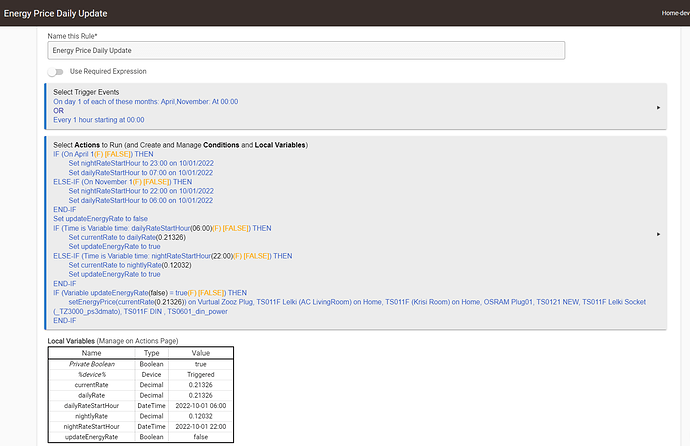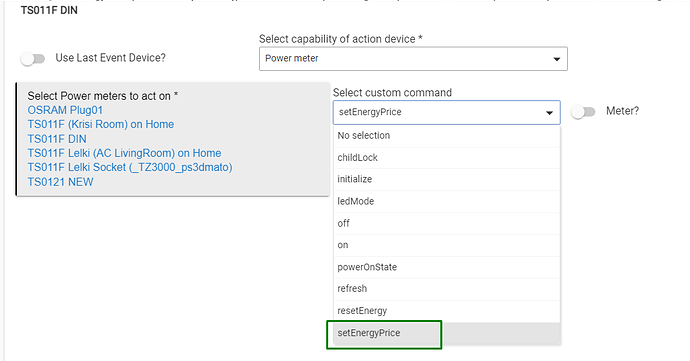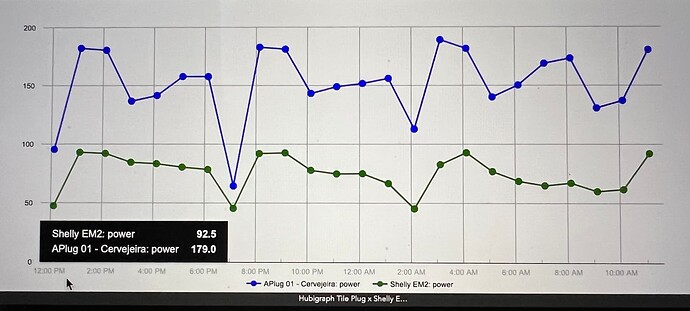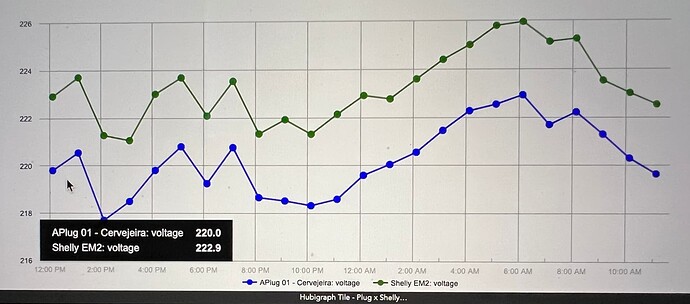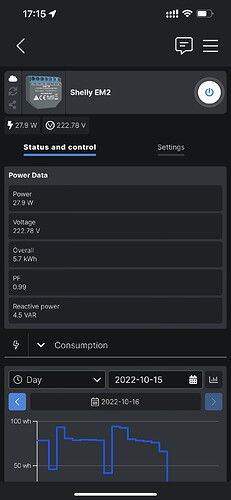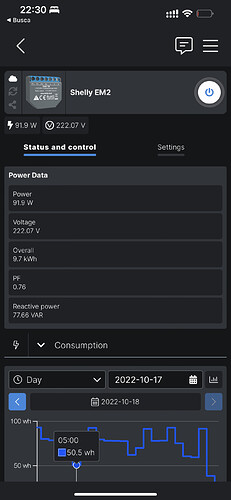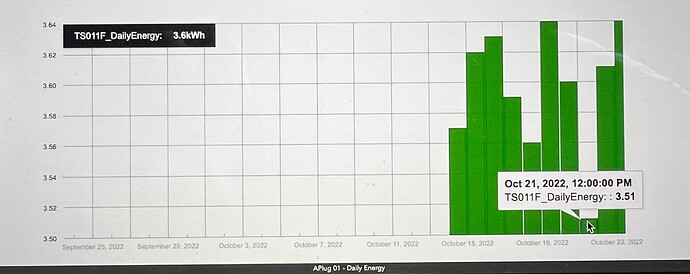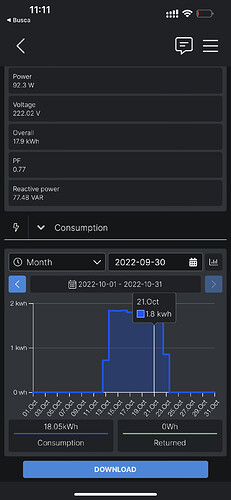This is not registered, so please register it.
It seems to work well.
Summary
2022-10-01 08:38:05.460 pminfoTuya Plug Auto polling is enabled, polling interval is 1 minutes
dev:3592022-10-01 08:38:05.407 pminfoTuya Plug Debug logging is false Description text logging is true
dev:3592022-10-01 08:38:05.405 pminfoTuya Plug Updating Tuya Plug (Tuya Zigbee Metering Plug) model TS011F presence: present AlwaysOn is false
dev:3592022-10-01 08:37:59.843 pminfoTuya Plug refresh()...
dev:3592022-10-01 08:37:59.792 pminfoTuya Plug configure()..
dev:3592022-10-01 08:37:59.789 pminfoTuya Plug configuring the switch and energy reporting..
dev:3592022-10-01 08:37:59.786 pminfoTuya Plug Auto polling is enabled, polling interval is 1 minutes
dev:3592022-10-01 08:37:59.732 pminfoTuya Plug Debug logging is false Description text logging is true
dev:3592022-10-01 08:37:59.731 pminfoTuya Plug Updating Tuya Plug (Tuya Zigbee Metering Plug) model TS011F presence: present AlwaysOn is false
dev:3592022-10-01 08:37:49.378 pminfoTuya Plug energy is 0.21 kWh, energyCost=$0.03 (rate=$0.12), duration=2.79 Mins
dev:3592022-10-01 08:37:49.175 pminfoTuya Plug amperage is 0 A
dev:3592022-10-01 08:37:49.119 pminfoTuya Plug voltage is 222 V
dev:3592022-10-01 08:37:49.072 pminfoTuya Plug power is 0 W
dev:3592022-10-01 08:37:46.739 pminfoTuya Plug refresh()...
dev:3592022-10-01 08:37:46.699 pminfoTuya Plug configure()..
dev:3592022-10-01 08:35:14.313 pminfoTuya Zigbee Metering Plug voltage is 219 V
dev:3592022-10-01 08:35:11.940 pminfoTuya Zigbee Metering Plug refresh()...
dev:3592022-10-01 08:35:11.903 pminfoTuya Zigbee Metering Plug configure()..
dev:3592022-10-01 08:35:11.901 pminfoTuya Zigbee Metering Plug configuring the switch and energy reporting..
dev:3592022-10-01 08:35:11.899 pminfoTuya Zigbee Metering Plug Auto polling is enabled, polling interval is 1 minutes
dev:3592022-10-01 08:35:11.851 pminfoTuya Zigbee Metering Plug Debug logging is false Description text logging is true
dev:3592022-10-01 08:35:11.849 pminfoTuya Zigbee Metering Plug Updating null (Tuya Zigbee Metering Plug) model TS011F presence: present AlwaysOn is false
dev:3592022-10-01 08:35:09.137 pminfoTuya Zigbee Metering Plug amperage is 0 A
dev:3592022-10-01 08:35:09.093 pminfoTuya Zigbee Metering Plug voltage is 220 V
dev:3592022-10-01 08:35:09.051 pminfoTuya Zigbee Metering Plug power is 0 W
dev:3592022-10-01 08:35:05.222 pminfoTuya Zigbee Metering Plug energy is 0.21 kWh, energyCost=$0.03 (rate=$0.12), duration=0.06 Mins
dev:3592022-10-01 08:35:05.032 pminfoTuya Zigbee Metering Plug amperage is 0 A
dev:3592022-10-01 08:35:04.984 pminfoTuya Zigbee Metering Plug voltage is 220 V
dev:3592022-10-01 08:35:04.945 pminfoTuya Zigbee Metering Plug power is 0 W
dev:3592022-10-01 08:35:02.980 pminfoTuya Zigbee Metering Plug Tuya Zigbee Metering Plug switch is on
dev:3592022-10-01 08:35:02.818 pminfoTuya Zigbee Metering Plug refresh()...
dev:3592022-10-01 08:35:02.039 pminfoTuya Zigbee Metering Plug Energy (total:0.0 kWh) was reset on 2022-10-01 20:35:01.780
dev:3592022-10-01 08:35:01.995 pminfoTuya Zigbee Metering Plug hourlyEnergy is 0 kWh
dev:3592022-10-01 08:35:01.991 pminfoTuya Zigbee Metering Plug energy is 0.0 kWh, energyCost=$0.0 (rate=$0.12), duration=0 Mins
dev:3592022-10-01 08:35:01.779 pmtraceresetEnergy() : state.lastEnergyRaw = 0.0
dev:3592022-10-01 08:35:00.659 pmwarnstate.lastResetEnergy = null, resetting it back to 0!
dev:3592022-10-01 08:35:00.627 pmwarnTuya Zigbee Metering Plug Initialize()...
dev:3592022-10-01 08:34:58.363 pminfoTuya Zigbee Metering Plug energy is 0.21 kWh, energyCost=$0.03 (rate=$0.12), duration=0.05 Mins
dev:3592022-10-01 08:34:58.163 pminfoTuya Zigbee Metering Plug amperage is 0 A
dev:3592022-10-01 08:34:58.113 pminfoTuya Zigbee Metering Plug voltage is 220 V
dev:3592022-10-01 08:34:58.062 pminfoTuya Zigbee Metering Plug power is 0 W
dev:3592022-10-01 08:34:56.145 pminfoTuya Zigbee Metering Plug Tuya Zigbee Metering Plug switch is on
dev:3592022-10-01 08:34:55.713 pminfoTuya Zigbee Metering Plug refresh()...
dev:3592022-10-01 08:34:55.654 pminfoTuya Zigbee Metering Plug configure()..
dev:3592022-10-01 08:34:55.499 pmwarnstate.lastResetEnergy = null, resetting it back to 0!
dev:3592022-10-01 08:34:55.488 pminfoTuya Zigbee Metering Plug Installed()...