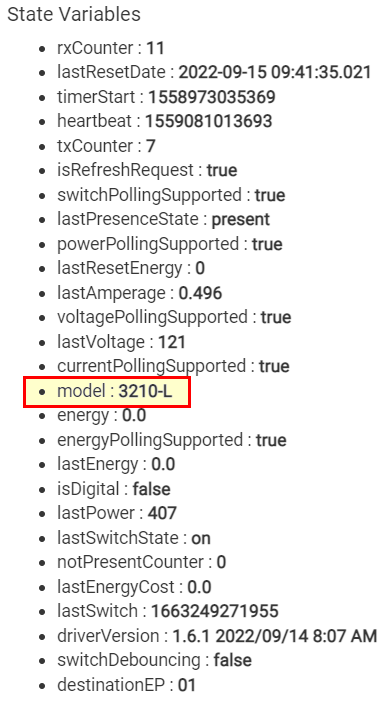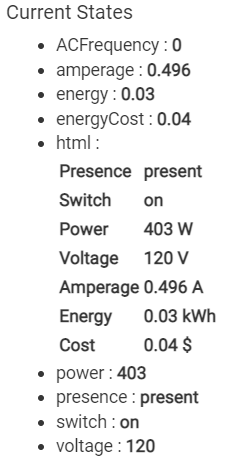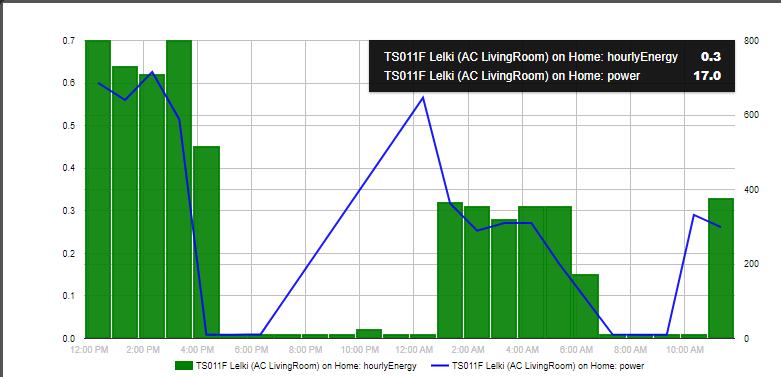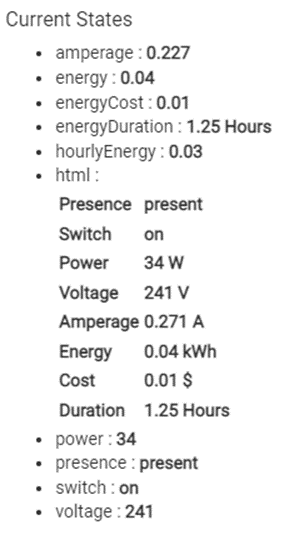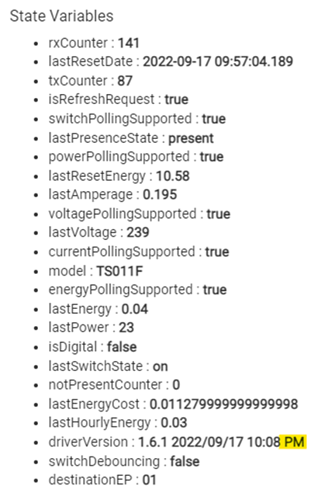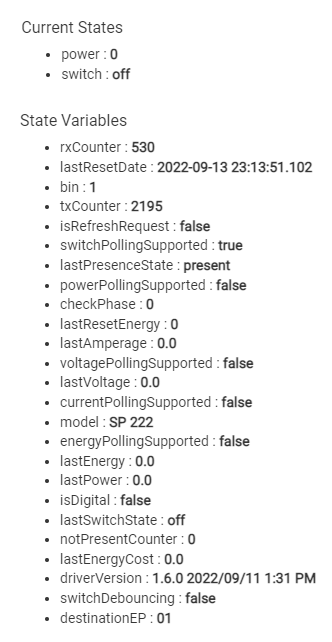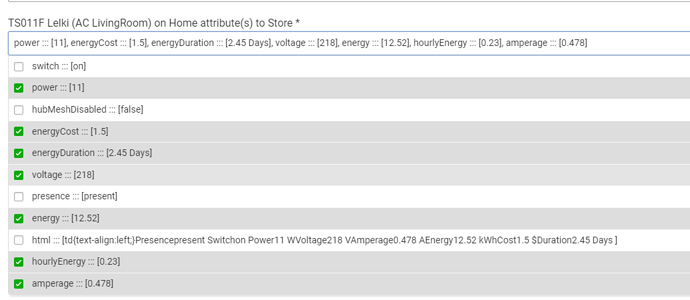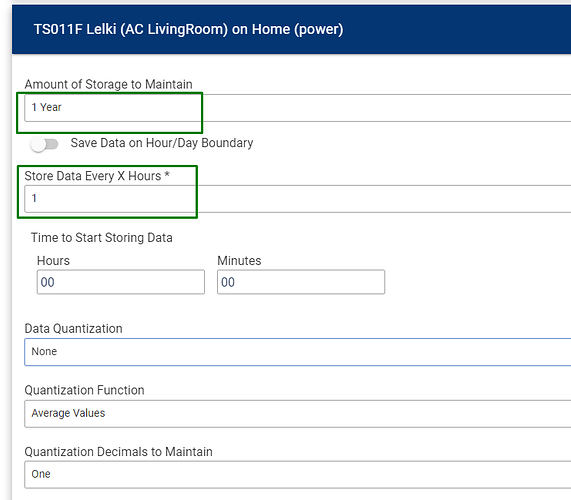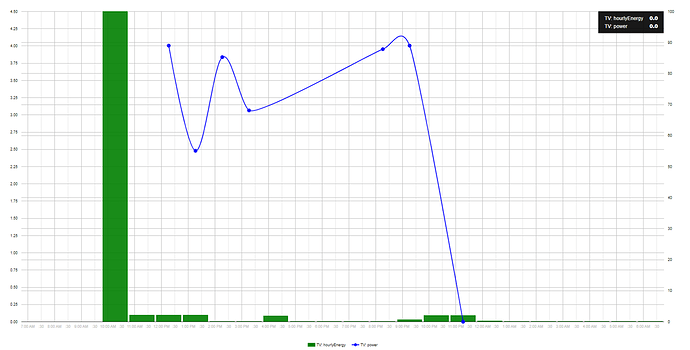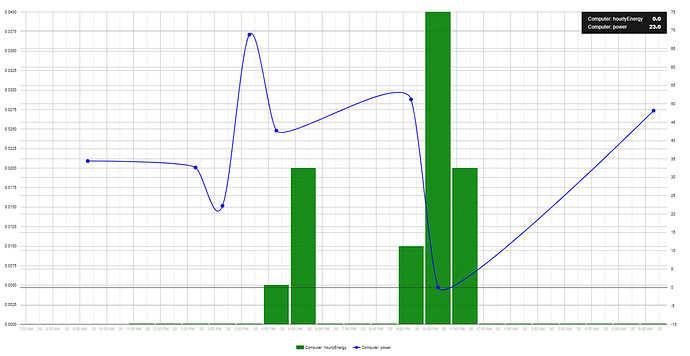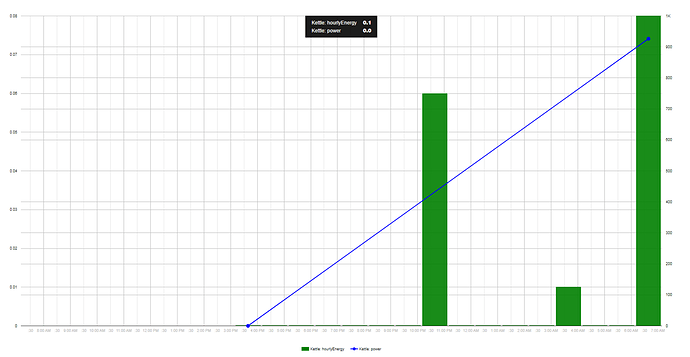I took the risk and purchased two more plugs from Amazon.
Will see how it goes!
FYI...the outlet that didn't work from AliExpress, I requested a refund and provided details, the seller then asked me to provide a video which I did ...but what was really cool is that AliExpress stepped in and forced a refund. So the great thing is you can try these inexpensive devices and AliExpress will get you a refund if it doesn't work. I've since ordered 2 more for a total of $15 (amazing) from a different supplier (based on the link provided at the top)- should have done that the first time : )
Anxious to try the new driver with Energy costs although it takes a long time to get these
BTW, this driver should work with any Zigbee plugs which report power and energy using the standard Zigbee clusters.
Has anyone tried using it with devices different than Tuya?
I can't find many Zigbee reporting/metering plugs available at a reasonable price from Europe / UK. 'Reasonable price' for me is something that is up to 50% more expensive than the AliExpress stuff..
Anything else than the Samsung Zigbee plug?
Unfortunately, I'm continuing to think that this may a wifi route.
This WiFi metering plug is Tuya again.
And so, same problems?
Just changed my Innr SP222 over to this driver - it appears to work the same as it did with the generic. It's not power reporting but then I am not sure it ever did.
With the Frient Smart Cable it does everything - power, voltage, amperage, presence etc
Ikea Tradfri it works but just turns it on and off, nothing extra.
In conclusion I will leave the Frient on your driver for the time being but change the other two back to generic.
Thank you for the test - the Frient Plug Mini at a price of 35 Euro FOB Germany is something that I will consider to buy. For one of my applications I need a smart socket that I can trust, when the specs say "10A Constant Charge".
@djh_wolf I am not aware of random shut-off problems with Tuya WiFi sockets. I can't say they will not switch off if the mains voltage exceeds 250V, but at least the other reason of the random shut-offs (due to the Zigbee module specific batch) does not apply for the WiFi Tuya plugs. But the WiFi models are of no interest for me.
@Kkosev
Noted. As such, would you know if these wifi plugs would work, or would they potentially require.another driver?
If they'll work with this, I'm likely just to purchase due to cost
@kkossev your metering driver seems to at first glance work with the zigbee portion of these old but power reporting Iris plugs. Their zwave piece was not very good to begin with and not worth the trouble to use.
Their big downside from my experience was they don't play well with Xiaomi\Aquara devices.
I tried it on the US Samsung plug that comes in the kits... I'm not home so i cant start the dryer but the voltage seems off by 10x
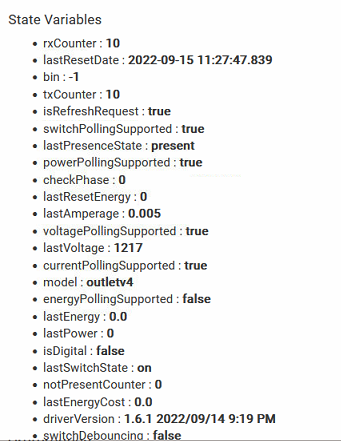
and with dryer on
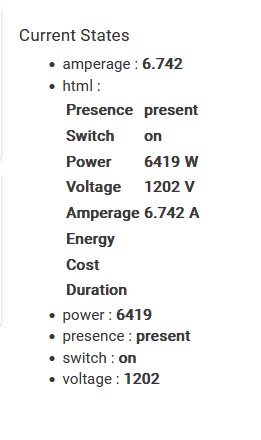
I think the power is high due to the order of 10 on voltage
Here is the data for the device
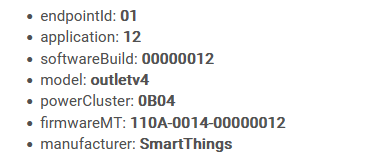
I've posted here to avoid a thread derailment
There are very good TP-Link energy monitoring plugs drivers, so surely these will work for you fine, solving the annoying >250V shutoff problem,
I was a bit confused on the different brands, hope will have the time to read this:
The Difference Between Kasa, Tapo and TP-Link (Which Is Discontinued?) - Smart Home Point.
The TP-Link drivers that I checked quickly provide monthly (and ever yearly) energy values. For me it is more important to know how the energy was consumed during a 24hours period and then during the 31 days of the month. So with this driver I will add first hourlyEnergy attribute.
Actually, we should be more interested on the actual costs of the energy which may vary during the day and during the seasons, so an attribute 'hourlyCost' (and later 'dailyCost') will give us a more useful information for optimizing the energy expenses.
@mpoole32 @tim.ocallag thank you for the information on Iris and Samsung energy reporting plugs!
I will include a correction for the Samsung voltage and power readings (factor x10) in one of the next updates. I am not going to include these devices fingerprints in this driver, because they are already fully supported by the inbuilt HE drivers, but it is useful for me to know if the automatic reporting configuration works with these.
I have updated the development branch version 1.6.1. time stamp 2022/09/17 10:08 AM :
- added hourlyEnergy;
- fixed autoPoll bug;
Surely there are still some bugs left and some other things to improve, but with this test version we can now draw some hourly energy graphs without the need of Hub variables and RM5 rules:
I also have an Ikea and an old OSRAM Zigbee plugs which do not report power or energy. A possible future improvement here could be to add a constant/fixed power parameter for all non-reporting plugs. Usually, the power consumption of the devices that are powered by these plugs is known. So if the plugs are used to switch on and off the load, then the consumed energy can be easily calculated and sent as energy and energyCost events.
@kkossev, thank you as always for adding these extra features, really appreciate it.
I am still struggling to generate any meaning graph or simple graph to display the energy info.
Could you please share the settings for your graph showing "hourlyEnergy" and "power" as above?
I will need to do a bit more reading on Hubigraph and others to understand these graphing methods. Thanks
Summary
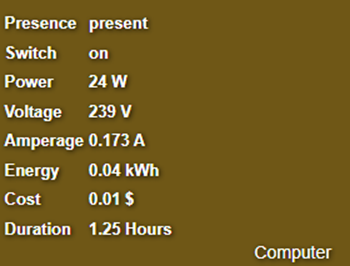
I also have the Innr SP222 plugs... so any possible improvements will give users more options!
These are my HubiGraph settings. I am not an expert here and some settings may be not the best ones, but this is what I used for the sample graph above.
-
Setup long term storage
My current settings at the moment are 1 day for the hourlyEnergy and 1 year for power, voltage, etc...
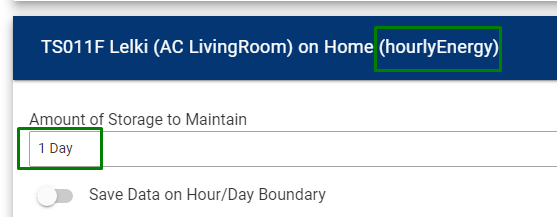
Surely not the optimal one, as the Data Quantization is not in use, but works for my tests. -
Configure a graph of a type 'New Time Graph'
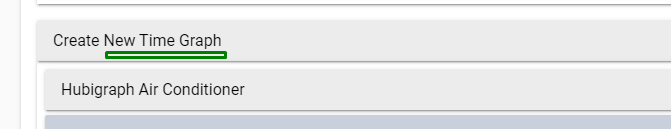
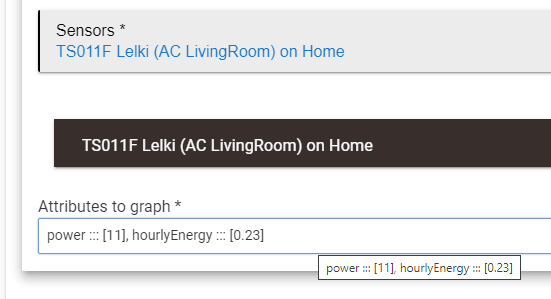
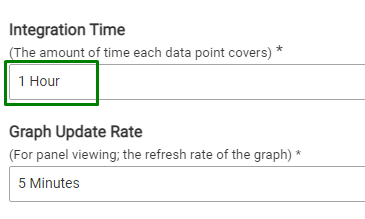
Graph Time span: 1 day
Show Legend on graph: on
Show current values on graph: on
Long term storage: on
Plot type: bar
Time integration function : Average
Axis side : left for the hourlyEnergy, right for the power
The rest of the parameters have their default values
On the final configuration page :
switch on "Install Hubigraph Tile device" and name the virtual device. Then use it in HE dashboard ( template = 'Attribute', Graph).
As Hubigraph is not supported anymore (although it still works fine) I will try to make the driver compatible with the new Quick Chart also. Currently, there is a problem with QC probably because of the hourlyEnergy improper attribute type.