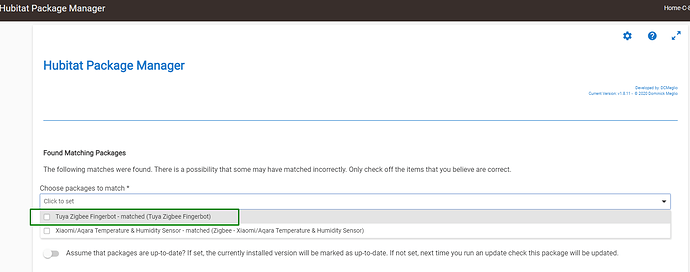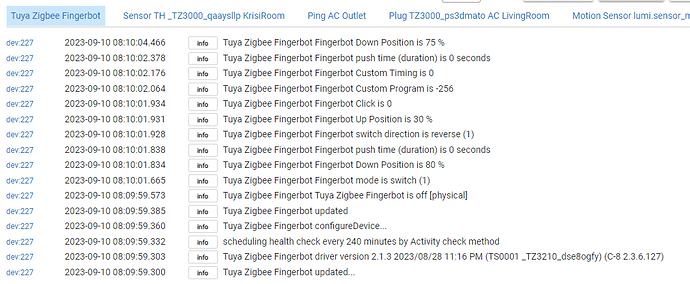Hi Dalida,
The best approach is to use the community Hubitat Package Manager (HPM) to install any custom apps or drivers. I suppose you already have the HPM installed? If yes, then you can perform a "Match Up" to add the Tuya ZIgbee Fingerprint driver to the list of the drivers handled by HPM.
Line 78 is empty, because the code from the library is already included in this file. If you look at the last lines in the code, you should see 'énd of include' comment like this:
Summary
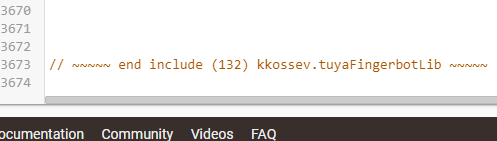
Can you post a screenshot of the device debug logs when you change the mode from 'push' to 'switch'? My logs look this way:
EDIT: I just realised that this driver is not added to HPM yet...  Will do it now.
Will do it now.
Update: The driver is now available in HPM, search for "Fingerbot"or by tag "Zigbee".