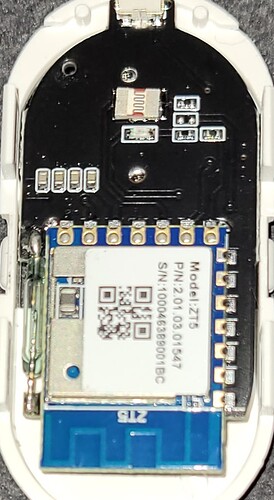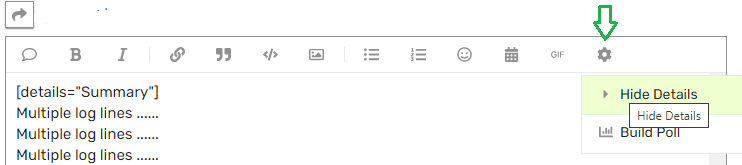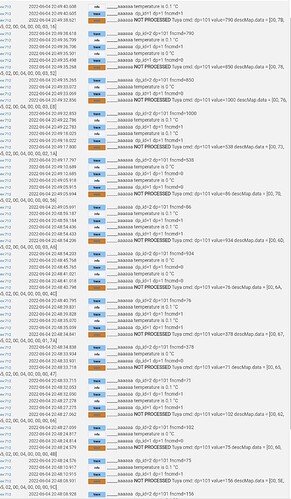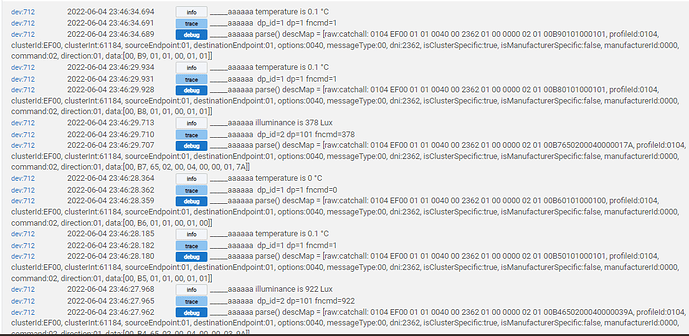@kkossev Do any of these devices show the time in 12 hour am / pm format?
Unfortunately I can't recall such an option.
Can you see how temperature changed over time on the graph with those drivers?
Hi, friends. Newbie here. I tried to add this model (MANUFACTURER : _TZ3000_QAAYSLLP) to my C5 Hubitat, but it failed. I tried to (1) add new device); (2) add device manually - zigbee; but the device didn't appear. I paired this device to the tuya app before. How do I factory reset this device? How I start the zigbee pairing mode in this device? I tried the "reset" button - it starts the EZ mode (led flash quickly) and the AP mode (led flash slowly), but it didn't work. Any tips? Thanks!!!
Hi @tiagokm ,
Do you also have a Tuya Zigbee gateway device? If not, then there is a possibility that you have a WiFi model...
If this is the case, you can still use the temperature/humidity/illuminance sensor in Hubitat via Tuya Cloud integration : [BETA] Tuya Cloud Driver (Limited device support)
Thank you, @kkossev! You're right, I have the wifi model. I'll try the Tuya Cloud integration.
I have this one:
ID: 2362
Manufacturer: _TZE200_pay2byax
Product Name:
Model Number: TS0601
deviceTypeId: 218
manufacturer : _TZE200_pay2byax
idAsInt : 1
inClusters : 0001,0500,0000
endpointId : 01
profileId : 0104
application : 52
outClusters : 0019,000A
initialized : true
model : TS0601
stage : 4
It isn't work. If i select TS0601, i can see change temperature value between 0 and 0.1 when i use a magnet in this contact device. I can't see any illuminance value. This sensor have a reed and illuminance sensor.
This seems to be a Tuya door/window contact sensor only, I can't find any information that it is capable of reporting illuminance as well... Can you post a link to the site where this device was purchased?
To make it work as a contact sensor only, you can try the inbuilt 'Generic Zigbee Contact Sensor (no temp)' driver. If it does not work, you can try also Tomas1's driver published here : Tuya zigbee contact sensor - #18 by tomas1
I bought it on aliexpress and it is a contact sensor with ilñuminance sensor.
Link:
€ 11,60 30%de DESCUENTO | Tuya Zigbee-Sensor de iluminación de ventana y puerta 2 en 1, Detector de brillo, alarmas de seguridad inteligentes abiertas/cerradas para Alexa y Google
Capture:
As i said, when i put in close state it shows temperature 0.1 and when i put in open state it shows temperature 0. So i can use with this driver but not for the illuminance sensor.
I tried with Tomas driver but it isn't works. Next i check for more options and i find your driver.
Now i'm trying to undeerstand how to program software to create i new driver between both but it looks to dificult for me...
Thank you Hector, it is now clear that this device really has an illuminance sensor in addition to the magnetic contact / reed relay sensor, as well as it is clear that at the moment there is no Tuya driver in HE for this device...
At this time I am not sure whether it is a good idea to extend this driver or make a new dedicated one, but lets use this driver for the inital experiments.
Make sure you are using the latest development branch version (the link in the second post), Press the Initialize button, at the same time when the device is active (activate the contact sensor for example).
Make sure the Debug option in the preferences section is switched on.
Then observe the logs when you open/close the contact and when you change the illuminance.
Copy and paste the logs, then first select the multiple log lines and use the 'Hide details' tool in the forum message editor:
Analyzing the logs we will hopefully see what are the messages sent when the illuminance is reported.
@Hector please update the driver to the latest development version 1.0.7 (the link is in the second post) . Then press the Initialize button, the model automatically selected should be 'TS0601_Contact'.
Let me know if it works.
Thats great!! It works. I can see illuminance. I can see the state of the reed with the temperature value: 0.1 open 0 close.
You can see the new logs here.
This device open a new world of posibilities for me. Thanks again.
Did you press the Initialize button? Then refresh the web page and check whether under the 'State variables' the device is recognized correctly as * modelGroup : TS0601_Contact
If recognized correctly, It should send a 'contact' event with values 'open' or 'close'.
i do what you said but It not send a 'contact' event with values 'open' or 'close'. Only change the temperature between ' and 0.1 as i told.
I repairing the device with same conclusion.
i see too, that the refresh button don´t works with the illuminance. This value only change when i open or close, i don´t know if this could be done.
(closed window shows:)
Current States
- humidity : 100
- illuminance : 1
- temperature : 0
(open window shows:)
Current States
- humidity : 100
- illuminance : 1
- temperature : 0.1
Illuminance not change on this test because i done without light, only a far led in my living room.
I solved it.
I change the code with this
if (getModelGroup() == "TS0601_Contact") {
def value = fncmd == 1 ? "closed" : "open"
sendEvent("name": "contact", "value": value)
close()
if (settings?.txtEnable) log.info "${device.displayName} Contact is ${value}" open()
}
and i finish it with this
void open() {
logInfo("Contact open")
setToOpen(false)
}
void close() {
logInfo("Contact closed")
setToClose(false)
}
Trying to force it to refresh...
I am glad you have managed to solve the issue, good work!
In the next official release, I will comment out the "ContactSensor" capability, but leave the resto of the code inside the driver, should anyone else use the same device. I believe you will use your own modified copy of the driver.
About the refresh - I am afraid that this type of 2-in-1 sensors send the illuminance readings only when the contact (or the motion for the 2-in-1 motion sensors) is triggered. This is probably done in order to save battery, the 2-in-1 devices are sleeping all the time except when contact or motion event is detected.
With all Tuya devices that use EF00 cluster, there is no known way to send a command asking for a refresh or reading of any parameter. Tuya EF00 cluster devices (typically use TS0601 as model) do not react on any standard ZHA 1.2 reporting configuration commands as well, they send reports on their own algorithm. But from your logs it seems like the device always sends the illuminance reading first, the contact event seconds. So when your automation is triggered by the contact event, you should have the illuminance value already updated in Hubitat.... You will need to test.
The AliExpress link under this clock is for the WiFi version. Better delete it before someone mistakenly buys one. Guilty ![]()