It's this one: https://www.aliexpress.us/item/3256804025770938.html
Here's what I see on the device page.
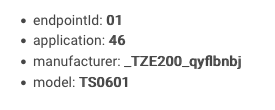
It's this one: https://www.aliexpress.us/item/3256804025770938.html
Here's what I see on the device page.
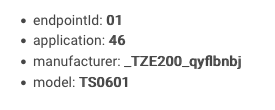
The second link of units showed up today. All 3 have the same manufacturer/model as before:
endpointId: 01
application: 46
manufacturer: _TZ3000_dowj6gyi
model: TS0201
But they all work 100%. Clearly defective parts the first time around....
endpointId: 01
application: 48
manufacturer: _TZE200_yjjdcqsq
model: TS0601
Variables
lastTx : {"tempCfg":"-1,-1,-1","humiCfg":"-1,-1,-1","tempCfgOK":false,"humiCfgOK":false,"cfgFailure":false,"cfgTimer":0,"pingTime":1686340824671}
modelGroup : UNKNOWN
lastRx : {"tempTime":1686340813390,"humiTime":1686340813390,"tempCfg":"-1,-1,-1","humiCfg":"-1,-1,-1"}
stats : {"date":"2023-06-09","rxCtr":0,"txCtr":3,"rejoins":0}
driverVersion : 1.3.5 2023/05/28 9:59 PM
notPresentCounter : 0
tempOffset : 0
configState : 0
This one is throwing a wobbly and decided its a energy monitoring plug when it's a temp/humidity sensor. I've tried three different drivers but it won't have it.
I think it might be new..
The other, supposedly identical...
Hi @RosieUK ,
Have you already tried to manually configure this new device in the "TS0601_Tuya" group?
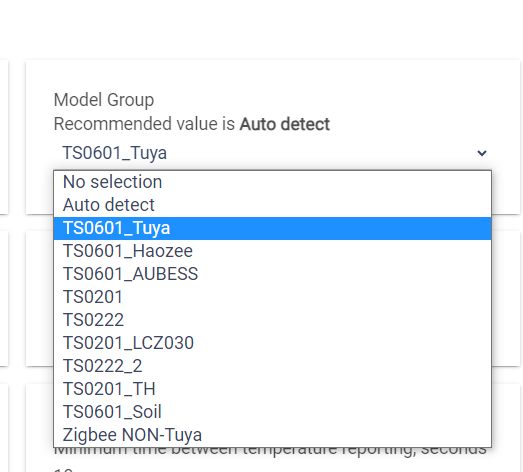
Update: I have added it to the driver dev. branch version 1.3.6 - you can update the driver (from the link in the second post) and pair the device again to the hub.
Please post the first 6 digits of this device Zigbee Id
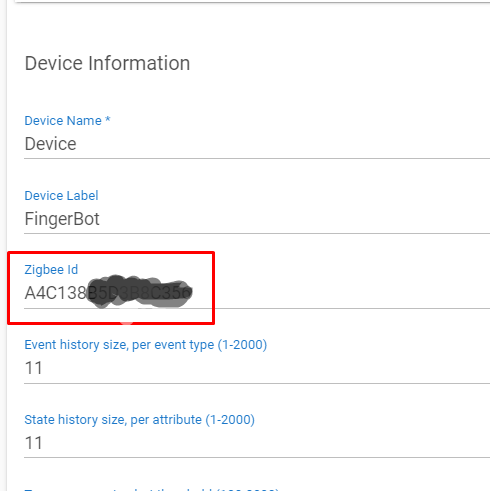
Hi,
I'm not sure where that model ID is. I'm assuming on the zigbee pair screen.?
Thanks for adding it. I'll try and update the driver today and let you know if there's problems.
It's kind of urgent because I'm using it to monitor mourning gecko temperatures.
The 'Model Group' will be visible after you enable the "Advanced Options". Here the idea was to be possible to configure new device models/manufacturers by manually selecting identical devices group, but now I see that this may not always work.
It's not working. I've updated the driver fine & then tried to add it but I still get the mix & match and it still comes up with the socket & leaves the socket stats on the screen while everything else is socket.. I manually picked 601 & zero difference
I've never had any major issues before with adding devices.
I don't know why it's holding on to electric stats.. But it doesn't seem to be reporting anything to events from the point its first installed..
The driver in use is the “Generic Zigbee Temperature/Humidity…”
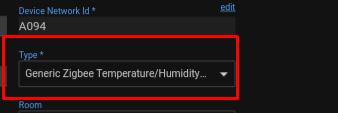
When a custom driver is manually selected, HE will keep it the next time the same device is paired.
First, switch to the "Tuya Temperature Humidity Illuminance LCD Display with a Clock" driver manually, then pair the device again.
Or even better - hit the "REMOVE DEVICE" red button and pair the device again as a new one. This driver should be now automatically selected.
Already done
There are several other posts about Hubitat having problems pairing to Telink SoC devices.. 
Is your hub C-8 or older model?
My Hub C7 and I'm not using a PC to do this. Chrome on Android. Never had anything that point black refuses to work.
I've done the generic temp/humid sensor driver to your driver and re-pair. Didn't work..
Going to have to stop for a while, too much pain and exhausted.
Remove the device and try pairing it again as a new one after some hours.
It seems like here we have not a driver problem, but Zigbee 3.0 connectivity issue.
Is weird whatever it is. It's showing the states for a plug but is happily sending out temp/humid readings, has all the right process codes in the middle of the page and is providing a nice basking spot for the lizards.
I'm just going to leave it as is but I might try pairing the other one to Hubitat other than Smartlife. It's working nicely from within the fridge. Which I didn't really expect.
PS when/if I do the other one, I'll let you know if it picks up the right driver automatically. If didn't this last attempt.
That's good news! It means that my speculations about a Zigbee connectivity issues were wrong.
You have now mixed states from the previous driver this device initially picked during the first pairing, but besides the web page mess, it is not a functionality problem. You can clean it up later using the inbuilt 'Device' driver "Delete All Current States" button. Or I can add this cleanup in this driver, but I am currently working on something else, and such change must be done very carefully and be well tested.
They are: A4C138xxxxxxxxxx
I checked the one bad one and it was the same. Packaging, model number as well as Zigbee prefix was all the same, so not sure.
Just a FYI, on the new Tuya Temp/Humidity devices I got, when I tried pairing them from my office (7 meters from the hub) they would connect, pair, and only show voltage. Sometimes a reset wouldn't even provide data.
When I reset them, and placed them near the hub (30-60cm), and then paired them, they worked fine.
So if you are having trouble adding them, trying placing them close to the hub. Seems that they don't fully connect and bond if there is lower signal strength when pairing. After they have paired, they can be anywhere.
The other one didn't like Hubitat - it's back on smartlife.
Did not pair to HE, or paired, but did not function?
Connected but still thought it was a socket. Couldn't quite figure out how I got the other one "working"