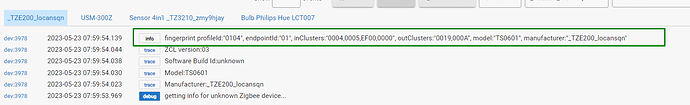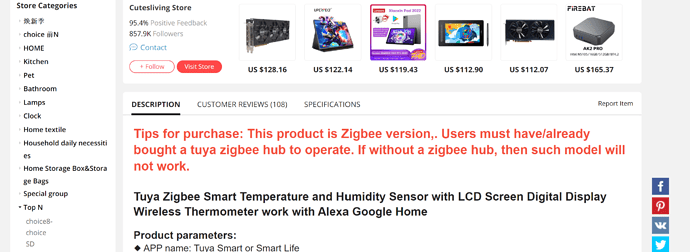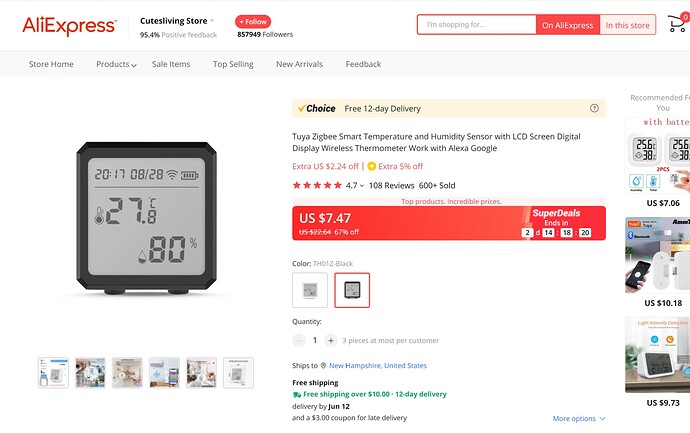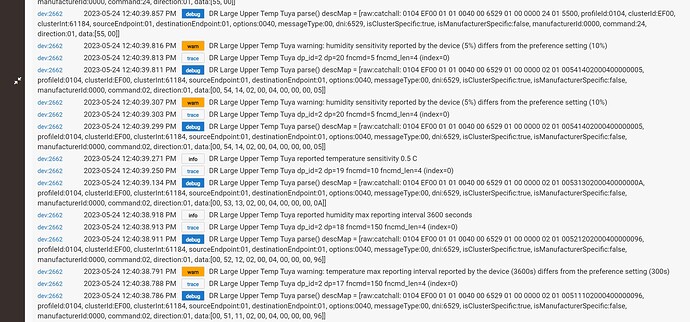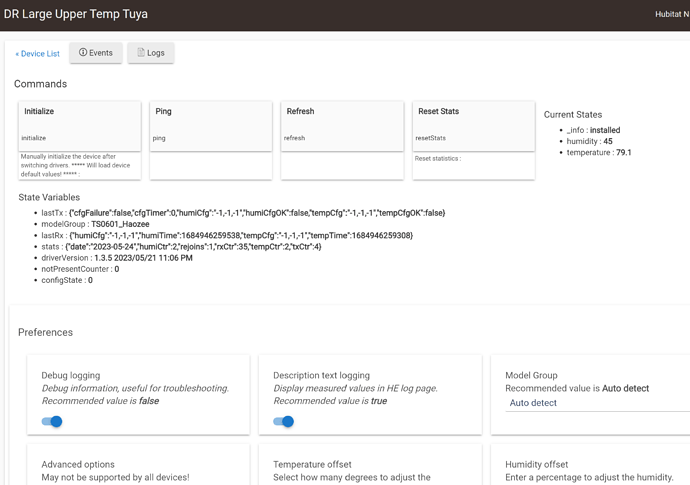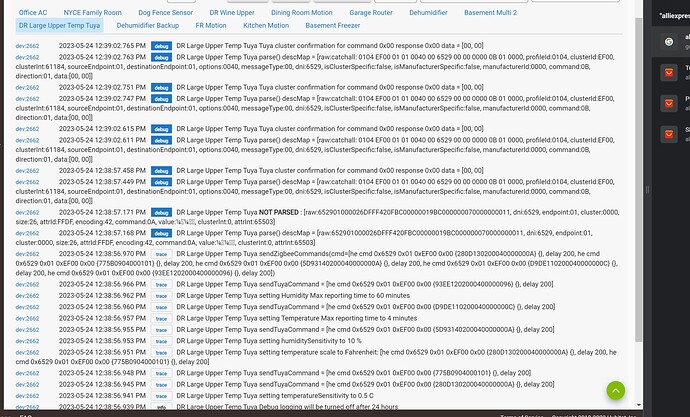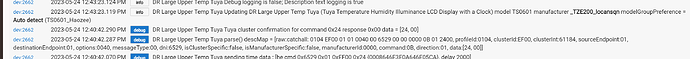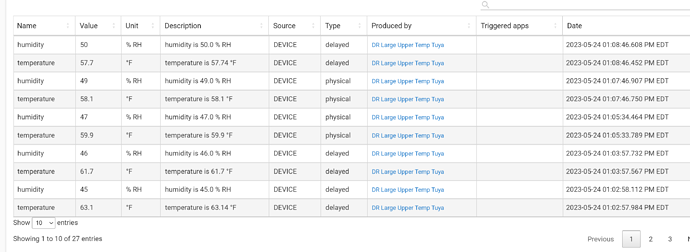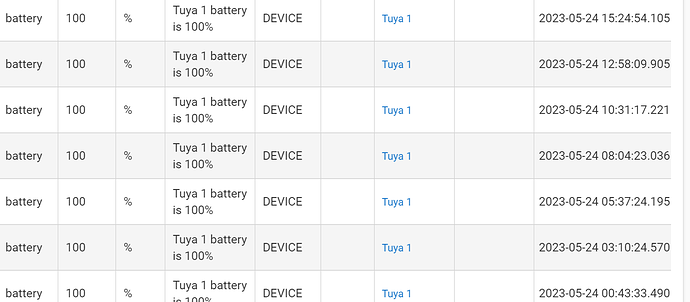This is a different one (No Backlight) ... just received it.. here are the logs.
Snsr T & H No Backlight
dev:532023-05-23 01:25:02.294 PMinfoZigbee parsed:[raw:catchall: 0104 EF00 01 01 0040 00 227B 01 00 0000 24 01 BD00, profileId:0104, clusterId:EF00, clusterInt:61184, sourceEndpoint:01, destinationEndpoint:01, options:0040, messageType:00, dni:227B, isClusterSpecific:true, isManufacturerSpecific:false, manufacturerId:0000, command:24, direction:01, data:[BD, 00]]
dev:532023-05-23 01:25:01.255 PMinfoZigbee parsed:[raw:catchall: 0104 EF00 01 01 0040 00 227B 01 00 0000 24 01 BA00, profileId:0104, clusterId:EF00, clusterInt:61184, sourceEndpoint:01, destinationEndpoint:01, options:0040, messageType:00, dni:227B, isClusterSpecific:true, isManufacturerSpecific:false, manufacturerId:0000, command:24, direction:01, data:[BA, 00]]
dev:532023-05-23 01:25:00.216 PMinfoZigbee parsed:[raw:catchall: 0104 EF00 01 01 0040 00 227B 01 00 0000 24 01 B700, profileId:0104, clusterId:EF00, clusterInt:61184, sourceEndpoint:01, destinationEndpoint:01, options:0040, messageType:00, dni:227B, isClusterSpecific:true, isManufacturerSpecific:false, manufacturerId:0000, command:24, direction:01, data:[B7, 00]]
dev:532023-05-23 01:24:59.184 PMinfoZigbee parsed:[raw:catchall: 0104 EF00 01 01 0040 00 227B 01 00 0000 24 01 B400, profileId:0104, clusterId:EF00, clusterInt:61184, sourceEndpoint:01, destinationEndpoint:01, options:0040, messageType:00, dni:227B, isClusterSpecific:true, isManufacturerSpecific:false, manufacturerId:0000, command:24, direction:01, data:[B4, 00]]
dev:532023-05-23 01:24:58.135 PMinfoZigbee parsed:[raw:catchall: 0104 EF00 01 01 0040 00 227B 01 00 0000 24 01 B100, profileId:0104, clusterId:EF00, clusterInt:61184, sourceEndpoint:01, destinationEndpoint:01, options:0040, messageType:00, dni:227B, isClusterSpecific:true, isManufacturerSpecific:false, manufacturerId:0000, command:24, direction:01, data:[B1, 00]]
dev:532023-05-23 01:24:57.094 PMinfoZigbee parsed:[raw:catchall: 0104 EF00 01 01 0040 00 227B 01 00 0000 24 01 AE00, profileId:0104, clusterId:EF00, clusterInt:61184, sourceEndpoint:01, destinationEndpoint:01, options:0040, messageType:00, dni:227B, isClusterSpecific:true, isManufacturerSpecific:false, manufacturerId:0000, command:24, direction:01, data:[AE, 00]]
dev:532023-05-23 01:24:56.055 PMinfoZigbee parsed:[raw:catchall: 0104 EF00 01 01 0040 00 227B 01 00 0000 24 01 AB00, profileId:0104, clusterId:EF00, clusterInt:61184, sourceEndpoint:01, destinationEndpoint:01, options:0040, messageType:00, dni:227B, isClusterSpecific:true, isManufacturerSpecific:false, manufacturerId:0000, command:24, direction:01, data:[AB, 00]]
dev:532023-05-23 01:24:55.013 PMinfoZigbee parsed:[raw:catchall: 0104 EF00 01 01 0040 00 227B 01 00 0000 24 01 A800, profileId:0104, clusterId:EF00, clusterInt:61184, sourceEndpoint:01, destinationEndpoint:01, options:0040, messageType:00, dni:227B, isClusterSpecific:true, isManufacturerSpecific:false, manufacturerId:0000, command:24, direction:01, data:[A8, 00]]
dev:532023-05-23 01:24:53.976 PMinfoZigbee parsed:[raw:catchall: 0104 EF00 01 01 0040 00 227B 01 00 0000 24 01 A500, profileId:0104, clusterId:EF00, clusterInt:61184, sourceEndpoint:01, destinationEndpoint:01, options:0040, messageType:00, dni:227B, isClusterSpecific:true, isManufacturerSpecific:false, manufacturerId:0000, command:24, direction:01, data:[A5, 00]]
dev:532023-05-23 01:24:53.305 PMinfoZigbee parsed:[raw:catchall: 0104 EF00 01 01 0040 00 227B 01 00 0000 24 01 A200, profileId:0104, clusterId:EF00, clusterInt:61184, sourceEndpoint:01, destinationEndpoint:01, options:0040, messageType:00, dni:227B, isClusterSpecific:true, isManufacturerSpecific:false, manufacturerId:0000, command:24, direction:01, data:[A2, 00]]
dev:532023-05-23 01:24:53.194 PMinfoZigbee parsed:[raw:catchall: 0104 EF00 01 01 0040 00 227B 01 00 0000 24 01 A000, profileId:0104, clusterId:EF00, clusterInt:61184, sourceEndpoint:01, destinationEndpoint:01, options:0040, messageType:00, dni:227B, isClusterSpecific:true, isManufacturerSpecific:false, manufacturerId:0000, command:24, direction:01, data:[A0, 00]]
dev:532023-05-23 01:24:53.056 PMinfoZigbee parsed:[raw:catchall: 0104 EF00 01 01 0040 00 227B 01 00 0000 02 01 009F1402000400000005, profileId:0104, clusterId:EF00, clusterInt:61184, sourceEndpoint:01, destinationEndpoint:01, options:0040, messageType:00, dni:227B, isClusterSpecific:true, isManufacturerSpecific:false, manufacturerId:0000, command:02, direction:01, data:[00, 9F, 14, 02, 00, 04, 00, 00, 00, 05]]
dev:532023-05-23 01:24:52.936 PMinfoZigbee parsed:[raw:catchall: 0104 EF00 01 01 0040 00 227B 01 00 0000 02 01 009E130200040000000A, profileId:0104, clusterId:EF00, clusterInt:61184, sourceEndpoint:01, destinationEndpoint:01, options:0040, messageType:00, dni:227B, isClusterSpecific:true, isManufacturerSpecific:false, manufacturerId:0000, command:02, direction:01, data:[00, 9E, 13, 02, 00, 04, 00, 00, 00, 0A]]
dev:532023-05-23 01:24:52.804 PMinfoZigbee parsed:[raw:catchall: 0104 EF00 01 01 0040 00 227B 01 00 0000 02 01 009D1202000400000096, profileId:0104, clusterId:EF00, clusterInt:61184, sourceEndpoint:01, destinationEndpoint:01, options:0040, messageType:00, dni:227B, isClusterSpecific:true, isManufacturerSpecific:false, manufacturerId:0000, command:02, direction:01, data:[00, 9D, 12, 02, 00, 04, 00, 00, 00, 96]]
dev:532023-05-23 01:24:52.685 PMinfoZigbee parsed:[raw:catchall: 0104 EF00 01 01 0040 00 227B 01 00 0000 02 01 009C1102000400000096, profileId:0104, clusterId:EF00, clusterInt:61184, sourceEndpoint:01, destinationEndpoint:01, options:0040, messageType:00, dni:227B, isClusterSpecific:true, isManufacturerSpecific:false, manufacturerId:0000, command:02, direction:01, data:[00, 9C, 11, 02, 00, 04, 00, 00, 00, 96]]
dev:532023-05-23 01:24:52.556 PMinfoZigbee parsed:[raw:catchall: 0104 EF00 01 01 0040 00 227B 01 00 0000 02 01 009B0D02000400000014, profileId:0104, clusterId:EF00, clusterInt:61184, sourceEndpoint:01, destinationEndpoint:01, options:0040, messageType:00, dni:227B, isClusterSpecific:true, isManufacturerSpecific:false, manufacturerId:0000, command:02, direction:01, data:[00, 9B, 0D, 02, 00, 04, 00, 00, 00, 14]]
dev:532023-05-23 01:24:52.436 PMinfoZigbee parsed:[raw:catchall: 0104 EF00 01 01 0040 00 227B 01 00 0000 02 01 009A0C0200040000003C, profileId:0104, clusterId:EF00, clusterInt:61184, sourceEndpoint:01, destinationEndpoint:01, options:0040, messageType:00, dni:227B, isClusterSpecific:true, isManufacturerSpecific:false, manufacturerId:0000, command:02, direction:01, data:[00, 9A, 0C, 02, 00, 04, 00, 00, 00, 3C]]
dev:532023-05-23 01:24:52.307 PMinfoZigbee parsed:[raw:catchall: 0104 EF00 01 01 0040 00 227B 01 00 0000 02 01 00990B02000400000000, profileId:0104, clusterId:EF00, clusterInt:61184, sourceEndpoint:01, destinationEndpoint:01, options:0040, messageType:00, dni:227B, isClusterSpecific:true, isManufacturerSpecific:false, manufacturerId:0000, command:02, direction:01, data:[00, 99, 0B, 02, 00, 04, 00, 00, 00, 00]]
dev:532023-05-23 01:24:52.192 PMinfoZigbee parsed:[raw:catchall: 0104 EF00 01 01 0040 00 227B 01 00 0000 02 01 00980A02000400000186, profileId:0104, clusterId:EF00, clusterInt:61184, sourceEndpoint:01, destinationEndpoint:01, options:0040, messageType:00, dni:227B, isClusterSpecific:true, isManufacturerSpecific:false, manufacturerId:0000, command:02, direction:01, data:[00, 98, 0A, 02, 00, 04, 00, 00, 01, 86]]
dev:532023-05-23 01:24:52.054 PMinfoZigbee parsed:[raw:catchall: 0104 EF00 01 01 0040 00 227B 01 00 0000 02 01 00970904000100, profileId:0104, clusterId:EF00, clusterInt:61184, sourceEndpoint:01, destinationEndpoint:01, options:0040, messageType:00, dni:227B, isClusterSpecific:true, isManufacturerSpecific:false, manufacturerId:0000, command:02, direction:01, data:[00, 97, 09, 04, 00, 01, 00]]
dev:532023-05-23 01:24:48.101 PMinfofingerprint profileId:"0104", endpointId:"01", inClusters:"0004,0005,EF00,0000", outClusters:"0019,000A", model:"TS0601", manufacturer:"_TZE200_locansqn"
dev:532023-05-23 01:24:47.976 PMtraceZCL version:03
dev:532023-05-23 01:24:47.969 PMtraceSoftware Build Id:unknown
dev:532023-05-23 01:24:47.966 PMtraceModel:TS0601
dev:532023-05-23 01:24:47.962 PMtraceManufacturer:_TZE200_locansqn
dev:532023-05-23 01:24:44.133 PMdebuggetting info for unknown Zigbee device..