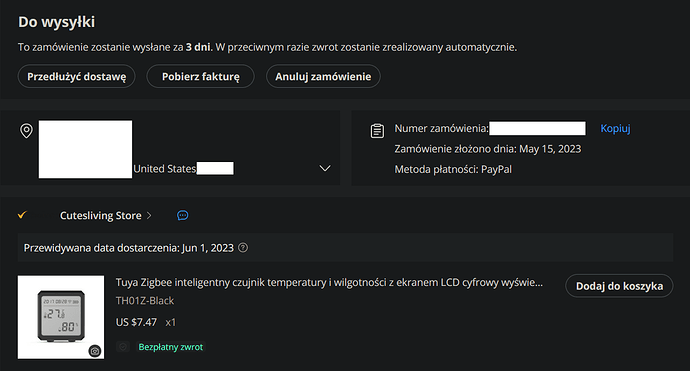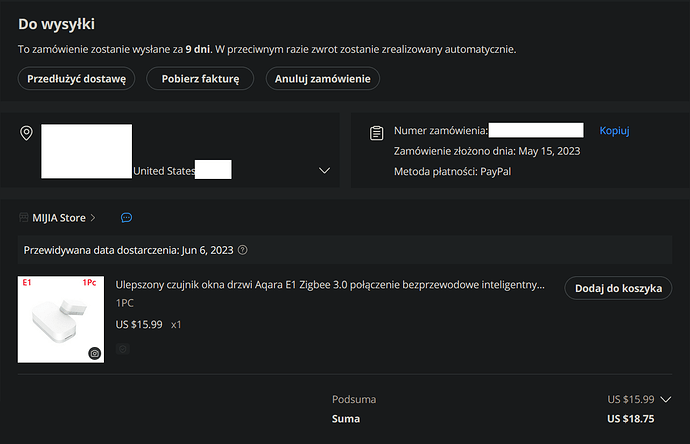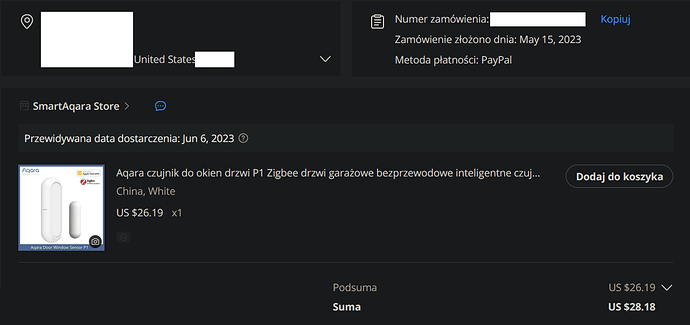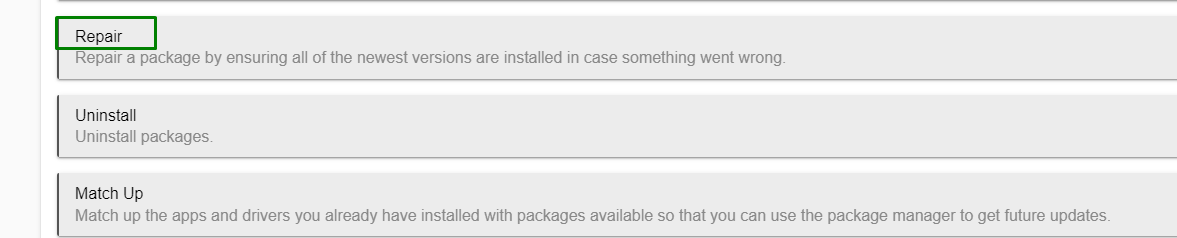That's sad and concerning. What should we do then? Do you know anyone from hubitat so that we can ping them here for awareness?
Just to add to the models that this driver is working for. I just bought a temperature and humidity senor with clock and momentary backlight lcd display from AliExpress, because I like that it uses AAA batteries and have backlight. Am glad to report it is working with KKossev's Tuya Temperature Humidity Illuminance LCD Display with a Clock Driver, reporting temperature and humidity.
- endpointId: 01
- application: 48
- manufacturer: _TZE200_cirvgep4
- model: TS0601
https://www.aliexpress.com/item/1005005198387789.html?spm=a2g0o.order_list.order_list_main.18.220e1802n3S41E
Have deleted this device, to try to reinstall again, but no success the second time..
I am also having problem with my C8. After pairing unsuccessfully a device i.e. connected but not responding e.g. the Tuya MMWave Sensor. I proceed to delete the device and also delete it's driver. Thinking to start over the pairing process. But when I went into Package Manager App and did a keyword search and found the driver... It indicated that the driver is already installed and won't let me install it, even though the driver is not showing in the driver code page. I have to do a soft reset in order to reinstall the driver. The C8 is not clearing some memory somehow, even after things gets deleted. If I deleted the device (Tuya MMWave Wall) only but not it's driver. I could no longer pair it again, because the C8 just can no longer "see" it. I have yet to get the Tuya MMWave to work on C8. Even after doing a soft reset on C8, it allows me to reinstall the driver, but it still cannot "see" the Tuya MMWave (which it initially could)... Very strange.
Which of the 'model groups' worked for this device?
Did you try the HPM 'Match Up' option? This worked for me, when I have first installed a driver manually, but later I find it in the HPM list.
Same here with some devices on C-8 hub. I think that the driver doesn't play any role in whether the pairing process will finish successfully or not.
Any Zigbee device should be paired and stay connected to the hub with the default HE 'Device' driver. It must first pai and stays connected ( respond to the 'Get Info' button), then you can search for a suitable driver and pair it again if needed with the new driver.
It's under auto detect..
State Variables
- lastTx : {"tempCfg":"-1,-1,-1","humiCfg":"-1,-1,-1","tempCfgOK":false,"humiCfgOK":false,"cfgFailure":false,"cfgTimer":0}
- modelGroup : UNKNOWN
- lastRx : {"tempTime":1683878370775,"humiTime":1683878370776,"tempCfg":"-1,-1,-1","humiCfg":"-1,-1,-1"}
- stats : {"date":"2023-05-12","rejoins":2,"rxCtr":8,"txCtr":0}
- driverVersion : 1.3.4 2023/04/24 10:48 PM
- notPresentCounter : 0
- configState : 0
Did a quick check and still can't. Once this Aqara P1 driver is deleted, it will be deleted from the drive code list. When tried to install using keyword search in HPM, I only see the tick and not the download arrow against this Aqara P1 driver, hence cannot reinstall. When using "Match Up" it cannot see anything to match. Think the only way to reinstall is to install thru URL Link or cut and paste code into new driver page. OR soft reset the C8
I soft reset the C8 (clearing pass logs) to try again. I can connect to and paired with the Temperature and Humidity sensor with LCD display and clock (still trying to get the temp and Humidity to show under Current states ). I can now install the Aqara P1 driver thru HPM, but I still cannot connect to the Tuya MMWave Sensors, the C8 just cannot see the both of them.
Current States
- _info : installed
- rtt : timeout
Trying the different model group with no luck this time.
Got these this time...
State Variables
- lastTx : {"cfgFailure":false,"cfgTimer":0,"humiCfg":"-1,-1,-1","humiCfgOK":false,"pingTime":1683893197738,"tempCfg":"-1,-1,-1","tempCfgOK":false}
- modelGroup : UNKNOWN
- lastRx : {"tempTime":1683893187413,"humiTime":1683893187413,"tempCfg":"-1,-1,-1","humiCfg":"-1,-1,-1"}
- stats : {"date":"2023-05-12","rejoins":1,"rxCtr":3,"txCtr":8}
- driverVersion : 1.3.4 2023/04/24 10:48 PM
- notPresentCounter : 0
- configState : 0
The only difference between the unsuccessful and successful pairing attempt is first row of the states variable..
- lastTx : {"cfgFailure":false,"cfgTimer":0,"humiCfg":"-1,-1,-1","humiCfgOK":false,"pingTime":1683893197738,"tempCfg":"-1,-1,-1","tempCfgOK":false}
VS
- lastTx : {"tempCfg":"-1,-1,-1","humiCfg":"-1,-1,-1","tempCfgOK":false,"humiCfgOK":false,"cfgFailure":false,"cfgTimer":0}
Still unable to pair on 2.3.5.138 (on C-8)
Can you find the same device on Amazon or Walmart or Home Depot or any other store in the US?
I was able to find the exact model only on aliexpress. There could be a way to enable a more powerful debugging mode so that we could send the logs to hubitat to help troubleshoot... Sending the device to hubitat is something unpractical. The most important thing is that it works on C-7 so this makes me regret moving to C-8.
Please send me link to ali-express webpage of that product.
There you go: https://www.aliexpress.com/item/1005005097691633.html?spm=a2g0o.order_detail.order_detail_item.3.5c774c7fYyBzWQ
Thank you. Unfortunately, it's impossible to order it to USA.
@abraham US Link: https://www.aliexpress.us/item/3256804932650795.html?spm=a2g0o.productlist.main.3.5dea38d2p1RD2o&algo_pvid=1cf790e7-4691-4559-9990-f846e147c4cc&algo_exp_id=1cf790e7-4691-4559-9990-f846e147c4cc-1&pdp_npi=3%40dis!USD!22.64!7.47!!!!!%40211bc2a016841845240375510d0744!12000031724291658!sea!US!133879280&curPageLogUid=y0ULVqRm2IDO
I ordered it to hubitat (It should arrive to USA in approx three weeks, maybe up to month),
but for now I need to do a break, I'm doing it from my personal funds. I already ordered some other devices (Aqara declared as zigbee 3.0 compliant).
At the moment priority is, to give them more "Aqara Zigbe 3.0" devices, I can handle logistic part, if someone will support me (volunteers may PM me).
Hi @abraham I really thought you were from Hubitat team, I really appreciate your attitude, I'll PM so that I can refund you so that you can buy more devices and send them. The truth is that (at least here in Brazil) zigbee is the major winner in terms of automation protocol due to the device prices that are way more competitive comparing to z-wave, not to mention availability. And IMHO looks like zigbee is not "priority" in Hubitat, probably to their vision focused in their main market.
I have added this device to TS0601_Haozee group in the latest dev. branch driver version 1.3.5
It seems that there are Zigbee connectivity issues with it (as with some other Zigbee devices) in the latest HE platform versions, so we must wait until these are fixed by Hubitat team.
The device must stay connected to the HE hub and send some data, even when the generic 'Device' driver is assigned.
Change manually the driver to the HE inbuilt 'Device' driver . If you remove the batteries, wait 1 minute and insert the batteries again, do you see anything in the HE live logs?
Did a soft reset with clear log. Than reinstalled your V1.3.5 driver and repair the sensor... hit initialize button, took out batteries, reinserted batteries, but not reporting temp or humidity and than check live log... got these, first line says no response from device, than press the button ontop of the sensor and the other lines appeared immediately.
dev:492023-05-20 04:22:39.141 PMdebugSnsr T & H w Clock parse() descMap = [raw:catchall: 0104 EF00 01 01 0040 00 A034 01 00 0000 11 01 000340, profileId:0104, clusterId:EF00, clusterInt:61184, sourceEndpoint:01, destinationEndpoint:01, options:0040, messageType:00, dni:A034, isClusterSpecific:true, isManufacturerSpecific:false, manufacturerId:0000, command:11, direction:01, data:[00, 03, 40]]
dev:492023-05-20 04:22:38.414 PMdebugSnsr T & H w Clock Tuya check-in message (attribute 0001 reported: 48)
dev:492023-05-20 04:22:38.407 PMdebugSnsr T & H w Clock parse() descMap = [raw:A0340100001801002048E2FF2038E4FF2001, dni:A034, endpoint:01, cluster:0000, size:18, attrId:0001, encoding:20, command:0A, value:48, clusterInt:0, attrInt:1, additionalAttrs:[[value:38, encoding:20, attrId:FFE2, consumedBytes:4, attrInt:65506], [value:01, encoding:20, attrId:FFE4, consumedBytes:4, attrInt:65508]]]
dev:492023-05-20 04:22:33.399 PMinfoSnsr T & H w Clock device announcement
dev:492023-05-20 04:22:33.395 PMdebugSnsr T & H w Clock parse() descMap = [raw:catchall: 0000 0013 00 00 0040 00 A034 00 00 0000 00 00 0034A043975BA24F38C1A480, profileId:0000, clusterId:0013, clusterInt:19, sourceEndpoint:00, destinationEndpoint:00, options:0040, messageType:00, dni:A034, isClusterSpecific:false, isManufacturerSpecific:false, manufacturerId:0000, command:00, direction:00, data:[00, 34, A0, 43, 97, 5B, A2, 4F, 38, C1, A4, 80]]
dev:492023-05-20 04:22:20.181 PMwarnSnsr T & H w Clock no response received (sleepy device or offline?)
Got these under Device Current Status.. (device initially picked up as metering plug upon pairing, and current states hasn't changed even after selecting your V1.3.5 driver)
Current States
- _info : installed
- energy : 0.0
- energyCost : 0.0
- energyDuration : 0
- healthStatus : online
- hourlyEnergy : 0
- rtt : timeout
And these..
State Variables
- lastTx : {"cfgFailure":false,"cfgTimer":0,"humiCfg":"-1,-1,-1","humiCfgOK":false,"pingTime":1684570930178,"tempCfg":"-1,-1,-1","tempCfgOK":false}
- modelGroup : TS0601_Haozee
- lastRx : {"tempTime":1684570917704,"humiTime":1684570917705,"tempCfg":"-1,-1,-1","humiCfg":"-1,-1,-1"}
- stats : {"date":"2023-05-20","rejoins":2,"rxCtr":8,"txCtr":4}
- driverVersion : 1.3.5 2023/05/20 8:15 AM
- notPresentCounter : 0
- configState : 0
Than,,, I remove the tuya Metering plug driver and device and repair the T&H Sensor... Repaired the Sensor (which picks up the correct device), swap the drivers around, click initialize, removed and replaced the battery and check live log.... Nothing ... However, lines would start appearing in live log when I press the button ontop of the sensor.
The "Tuya Zigbee Metering Plug" driver should not interfere with the "Tuya Temperature Humidity Illuminance LCD Display with a Clock" driver, which should be the right one for this device. These two drivers should coexist together, when you pair the TS0601 _TZE200_cirvgep4 as a new device to Hubitat, the Tuya THI ... driver should be selected automatically during the initial pairing. Was this your case?
Do not make hub soft resets and other potentially risky operations (like deleting other drivers) that may be in use by other devices) just for this device... It may be the Hubitat Zigbee connectivity problem with some new (but also some old) devices, that is affecting this sensor.
Not picking up the right driver means that the device fingerprint may be still wrong, Please do the following :
-
Change the driver to the inbuilt one named ‘Device’.’
-
Click on the ‘Get Info’ button. If the device is connected to your hub, you will see the fingerprint in the live logs. Please copy and paste the device fingerprint as text here.
-
If nothing in the logs, try clicking on the Get Info button and pressing the device button at the same time.
-
If still nothing in the logs, pair the device again to the hub, keeping the Device driver. Click on the Get Info button several times again.
-
If the fingerprint logs stop appearing after some time, this is the Hubitat platform Zigbee connectivity problem, that is reported by different users for other devices as well.
This gives a hope that the problem may not be with keeping the device connected to HE, but somewhere else.. Please copy and post several of these logs (when the Debug option is switched on).
This is what I did..
- Uninstalled the device, but kept the driver
- Try to reinstall the Tuya Metering Plug driver, which I had deleted, using keyword search in HPM. But it think the driver as already installed (a tick instead of a download arrow against it on the right). I had to reinstall it using github code in new driver app page.
- Paired the Temp and Humidity sensor, and this time it picked the right one.
- hit the initialize button and than check the log
These appeared in Under Pass Log Tab..
dev:522023-05-21 03:34:42.787 PMtraceSnsr T & H w Clock sendZigbeeCommands(cmd=[he cmd 0xA034 0x01 0xEF00 0x00 {DEBB130200040000000A} {}, delay 200, he cmd 0xA034 0x01 0xEF00 0x00 {1A2C0904000100} {}, delay 200, he cmd 0xA034 0x01 0xEF00 0x00 {888E1402000400000005} {}, delay 200, he cmd 0xA034 0x01 0xEF00 0x00 {56201102000400000096} {}, delay 200, he cmd 0xA034 0x01 0xEF00 0x00 {12611202000400000096} {}, delay 200])
dev:522023-05-21 03:34:42.784 PMtraceSnsr T & H w Clock sendTuyaCommand = [he cmd 0xA034 0x01 0xEF00 0x00 {12611202000400000096} {}, delay 200]
dev:522023-05-21 03:34:42.779 PMtraceSnsr T & H w Clock setting Humidity Max reporting time to 60 minutes
dev:522023-05-21 03:34:42.777 PMtraceSnsr T & H w Clock sendTuyaCommand = [he cmd 0xA034 0x01 0xEF00 0x00 {56201102000400000096} {}, delay 200]
dev:522023-05-21 03:34:42.772 PMtraceSnsr T & H w Clock setting Temperature Max reporting time to 60 minutes
dev:522023-05-21 03:34:42.770 PMtraceSnsr T & H w Clock sendTuyaCommand = [he cmd 0xA034 0x01 0xEF00 0x00 {888E1402000400000005} {}, delay 200]
dev:522023-05-21 03:34:42.765 PMtraceSnsr T & H w Clock setting humiditySensitivity to 5 %
dev:522023-05-21 03:34:42.762 PMtraceSnsr T & H w Clock setting temperature scale to Celsius: [he cmd 0xA034 0x01 0xEF00 0x00 {DEBB130200040000000A} {}, delay 200, he cmd 0xA034 0x01 0xEF00 0x00 {1A2C0904000100} {}, delay 200]
dev:522023-05-21 03:34:42.760 PMtraceSnsr T & H w Clock sendTuyaCommand = [he cmd 0xA034 0x01 0xEF00 0x00 {1A2C0904000100} {}, delay 200]
dev:522023-05-21 03:34:42.755 PMtraceSnsr T & H w Clock sendTuyaCommand = [he cmd 0xA034 0x01 0xEF00 0x00 {DEBB130200040000000A} {}, delay 200]
dev:522023-05-21 03:34:42.748 PMtraceSnsr T & H w Clock setting temperatureSensitivity to 0.5 C
dev:522023-05-21 03:34:42.746 PMinfoSnsr T & H w Clock Debug logging will be turned off after 24 hours
dev:522023-05-21 03:34:42.648 PMinfoSnsr T & H w Clock Debug logging is true; Description text logging is true
dev:522023-05-21 03:34:42.646 PMinfoSnsr T & H w Clock Updating Snsr T & H w Clock (Tuya Temperature Humidity Illuminance LCD Display with a Clock) model TS0601 manufacturer _TZE200_cirvgep4 modelGroupPreference = Auto detect (TS0601_Haozee)
Than Checked the Live Log Tab and saw nothing... Than I press the button on the sensor and the following appeared.
dev:522023-05-21 03:37:33.404 PMdebugSnsr T & H w Clock parse() descMap = [raw:catchall: 0104 EF00 01 01 0040 00 A034 01 00 0000 11 01 000340, profileId:0104, clusterId:EF00, clusterInt:61184, sourceEndpoint:01, destinationEndpoint:01, options:0040, messageType:00, dni:A034, isClusterSpecific:true, isManufacturerSpecific:false, manufacturerId:0000, command:11, direction:01, data:[00, 03, 40]]
dev:522023-05-21 03:37:32.451 PMdebugSnsr T & H w Clock Tuya check-in message (attribute 0001 reported: 48)
dev:522023-05-21 03:37:32.447 PMdebugSnsr T & H w Clock parse() descMap = [raw:A0340100001801002048E2FF2038E4FF2001, dni:A034, endpoint:01, cluster:0000, size:18, attrId:0001, encoding:20, command:0A, value:48, clusterInt:0, attrInt:1, additionalAttrs:[[value:38, encoding:20, attrId:FFE2, consumedBytes:4, attrInt:65506], [value:01, encoding:20, attrId:FFE4, consumedBytes:4, attrInt:65508]]]
dev:522023-05-21 03:37:27.330 PMinfoSnsr T & H w Clock device announcement
dev:522023-05-21 03:37:27.326 PMdebugSnsr T & H w Clock parse() descMap = [raw:catchall: 0000 0013 00 00 0040 00 A034 00 00 0000 00 00 0034A043975BA24F38C1A480, profileId:0000, clusterId:0013, clusterInt:19, sourceEndpoint:00, destinationEndpoint:00, options:0040, messageType:00, dni:A034, isClusterSpecific:false, isManufacturerSpecific:false, manufacturerId:0000, command:00, direction:00, data:[00, 34, A0, 43, 97, 5B, A2, 4F, 38, C1, A4, 80]]
dev:522023-05-21 03:36:49.695 PMdebugSnsr T & H w Clock NOT PARSED : [raw:A0340100003ADFFF42190985FC2B190985FC2B07000000001100000000110000000011, dni:A034, endpoint:01, cluster:0000, size:3A, attrId:FFDF, encoding:42, command:0A, value: ü+ ü+a, clusterInt:0, attrInt:65503]
dev:522023-05-21 03:36:49.690 PMdebugSnsr T & H w Clock parse() descMap = [raw:A0340100003ADFFF42190985FC2B190985FC2B07000000001100000000110000000011, dni:A034, endpoint:01, cluster:0000, size:3A, attrId:FFDF, encoding:42, command:0A, value: ü+ ü+a, clusterInt:0, attrInt:65503]
dev:522023-05-21 03:35:28.871 PMdebugSnsr T & H w Clock parse() descMap = [raw:catchall: 0104 EF00 01 01 0040 00 A034 01 00 0000 11 01 000340, profileId:0104, clusterId:EF00, clusterInt:61184, sourceEndpoint:01, destinationEndpoint:01, options:0040, messageType:00, dni:A034, isClusterSpecific:true, isManufacturerSpecific:false, manufacturerId:0000, command:11, direction:01, data:[00, 03, 40]]
dev:522023-05-21 03:35:27.825 PMdebugSnsr T & H w Clock Tuya check-in message (attribute 0001 reported: 48)
dev:522023-05-21 03:35:27.819 PMdebugSnsr T & H w Clock parse() descMap = [raw:A0340100001801002048E2FF2038E4FF2001, dni:A034, endpoint:01, cluster:0000, size:18, attrId:0001, encoding:20, command:0A, value:48, clusterInt:0, attrInt:1, additionalAttrs:[[value:38, encoding:20, attrId:FFE2, consumedBytes:4, attrInt:65506], [value:01, encoding:20, attrId:FFE4, consumedBytes:4, attrInt:65508]]]
dev:522023-05-21 03:35:22.792 PMinfoSnsr T & H w Clock device announcement
dev:522023-05-21 03:35:22.787 PMdebugSnsr T & H w Clock parse() descMap = [raw:catchall: 0000 0013 00 00 0040 00 A034 00 00 0000 00 00 0034A043975BA24F38C1A480, profileId:0000, clusterId:0013, clusterInt:19, sourceEndpoint:00, destinationEndpoint:00, options:0040, messageType:00, dni:A034, isClusterSpecific:false, isManufacturerSpecific:false, manufacturerId:0000, command:00, direction:00, data:[00, 34, A0, 43, 97, 5B, A2, 4F, 38, C1, A4, 80]]
Than back to see the current state and only have these..
Current States
- _info : installed
- rtt : timeout
And State Variables are ..
State Variables
- lastTx : {"cfgFailure":false,"cfgTimer":0,"humiCfg":"-1,-1,-1","humiCfgOK":false,"tempCfg":"-1,-1,-1","tempCfgOK":false}
- modelGroup : TS0601_Haozee
- lastRx : {"tempTime":1684654471372,"humiTime":1684654471372,"tempCfg":"-1,-1,-1","humiCfg":"-1,-1,-1"}
- stats : {"date":"2023-05-21","rejoins":2,"rxCtr":7,"txCtr":2}
- driverVersion : 1.3.5 2023/05/20 8:15 AM
- notPresentCounter : 0
- configState : 0
I than took out the batteries from the sensor and put back. Than hit initialize button and saw lines appeared in under Past log tab... but see nothing in Live log... Until I press the button on the sensor... than lines started appearing. but still no Temp and Humidity figures under Current States.. Does this mean the sensor is not keeping its connection with the C8? and would send something to C8 only when it's button is pressed? Faulty Sensor or Buggy C8?
Log lines appearing after you press the button on the sensor means that the device is paired to HE Zigbee coordinator, which is a piece of good news!
I will further analyse the logs when I am in front of a full size monitor later tonight.
The most important logs are these, which follow the pairing or re-pairing the device to HE hub. And unfortunately, these are missing in your captured logs post.
Please do the following:
- Make sure the Debug logging for this device is enabled.
- Press the button on the top of the device, in order to easily locate and filter the individual logs.
- In another browser tab, start the Zigbee pairing. Don't delete the device, just pair it again to HE.
There may be a lot of logs, like this :
a lot of debug log lines
dev:39782023-05-21 23:15:41.986debug_TZE200_locansqn Tuya cluster confirmation for command 0x00 response 0x00 data = [00, 00]
dev:39782023-05-21 23:15:41.982debug_TZE200_locansqn parse() descMap = [raw:catchall: 0104 EF00 01 01 0040 00 CE40 00 00 0000 0B 01 0000, profileId:0104, clusterId:EF00, clusterInt:61184, sourceEndpoint:01, destinationEndpoint:01, options:0040, messageType:00, dni:CE40, isClusterSpecific:false, isManufacturerSpecific:false, manufacturerId:0000, command:0B, direction:01, data:[00, 00]]
dev:39782023-05-21 23:15:41.779debug_TZE200_locansqn Tuya cluster confirmation for command 0x00 response 0x00 data = [00, 00]
dev:39782023-05-21 23:15:41.775debug_TZE200_locansqn parse() descMap = [raw:catchall: 0104 EF00 01 01 0040 00 CE40 00 00 0000 0B 01 0000, profileId:0104, clusterId:EF00, clusterInt:61184, sourceEndpoint:01, destinationEndpoint:01, options:0040, messageType:00, dni:CE40, isClusterSpecific:false, isManufacturerSpecific:false, manufacturerId:0000, command:0B, direction:01, data:[00, 00]]
dev:39782023-05-21 23:15:41.536debug_TZE200_locansqn Tuya cluster confirmation for command 0x00 response 0x00 data = [00, 00]
dev:39782023-05-21 23:15:41.532debug_TZE200_locansqn parse() descMap = [raw:catchall: 0104 EF00 01 01 0040 00 CE40 00 00 0000 0B 01 0000, profileId:0104, clusterId:EF00, clusterInt:61184, sourceEndpoint:01, destinationEndpoint:01, options:0040, messageType:00, dni:CE40, isClusterSpecific:false, isManufacturerSpecific:false, manufacturerId:0000, command:0B, direction:01, data:[00, 00]]
dev:39782023-05-21 23:15:41.315debug_TZE200_locansqn Tuya cluster confirmation for command 0x00 response 0x00 data = [00, 00]
dev:39782023-05-21 23:15:41.312debug_TZE200_locansqn parse() descMap = [raw:catchall: 0104 EF00 01 01 0040 00 CE40 00 00 0000 0B 01 0000, profileId:0104, clusterId:EF00, clusterInt:61184, sourceEndpoint:01, destinationEndpoint:01, options:0040, messageType:00, dni:CE40, isClusterSpecific:false, isManufacturerSpecific:false, manufacturerId:0000, command:0B, direction:01, data:[00, 00]]
dev:39782023-05-21 23:15:41.305debug_TZE200_locansqn Tuya cluster confirmation for command 0x00 response 0x00 data = [00, 00]
dev:39782023-05-21 23:15:41.301debug_TZE200_locansqn parse() descMap = [raw:catchall: 0104 EF00 01 01 0040 00 CE40 00 00 0000 0B 01 0000, profileId:0104, clusterId:EF00, clusterInt:61184, sourceEndpoint:01, destinationEndpoint:01, options:0040, messageType:00, dni:CE40, isClusterSpecific:false, isManufacturerSpecific:false, manufacturerId:0000, command:0B, direction:01, data:[00, 00]]
dev:39782023-05-21 23:15:41.028trace_TZE200_locansqn sendZigbeeCommands(cmd=[he cmd 0xCE40 0x01 0xEF00 0x00 {317D130200040000000A} {}, delay 200, he cmd 0xCE40 0x01 0xEF00 0x00 {DC550904000100} {}, delay 200, he cmd 0xCE40 0x01 0xEF00 0x00 {7E4B1402000400000005} {}, delay 200, he cmd 0xCE40 0x01 0xEF00 0x00 {34F81102000400000096} {}, delay 200, he cmd 0xCE40 0x01 0xEF00 0x00 {114B1202000400000096} {}, delay 200])
dev:39782023-05-21 23:15:41.024trace_TZE200_locansqn sendTuyaCommand = [he cmd 0xCE40 0x01 0xEF00 0x00 {114B1202000400000096} {}, delay 200]
dev:39782023-05-21 23:15:41.020trace_TZE200_locansqn setting Humidity Max reporting time to 60 minutes
dev:39782023-05-21 23:15:41.016trace_TZE200_locansqn sendTuyaCommand = [he cmd 0xCE40 0x01 0xEF00 0x00 {34F81102000400000096} {}, delay 200]
dev:39782023-05-21 23:15:41.012trace_TZE200_locansqn setting Temperature Max reporting time to 60 minutes
dev:39782023-05-21 23:15:41.002trace_TZE200_locansqn sendTuyaCommand = [he cmd 0xCE40 0x01 0xEF00 0x00 {7E4B1402000400000005} {}, delay 200]
dev:39782023-05-21 23:15:40.998trace_TZE200_locansqn setting humiditySensitivity to 5 %
dev:39782023-05-21 23:15:40.993trace_TZE200_locansqn setting temperature scale to Celsius: [he cmd 0xCE40 0x01 0xEF00 0x00 {317D130200040000000A} {}, delay 200, he cmd 0xCE40 0x01 0xEF00 0x00 {DC550904000100} {}, delay 200]
dev:39782023-05-21 23:15:40.989trace_TZE200_locansqn sendTuyaCommand = [he cmd 0xCE40 0x01 0xEF00 0x00 {DC550904000100} {}, delay 200]
dev:39782023-05-21 23:15:40.985trace_TZE200_locansqn sendTuyaCommand = [he cmd 0xCE40 0x01 0xEF00 0x00 {317D130200040000000A} {}, delay 200]
dev:39782023-05-21 23:15:40.982trace_TZE200_locansqn setting temperatureSensitivity to 0.5 C
dev:39782023-05-21 23:15:40.978info_TZE200_locansqn Debug logging will be turned off after 24 hours
dev:39782023-05-21 23:15:40.944info_TZE200_locansqn Debug logging is true; Description text logging is true
dev:39782023-05-21 23:15:40.940info_TZE200_locansqn Updating _TZE200_locansqn (Tuya Temperature Humidity Illuminance LCD Display with a Clock) model TS0601 manufacturer _TZE200_locansqn modelGroupPreference = Auto detect (TS0601_Haozee)
dev:39782023-05-21 23:15:40.519info_TZE200_locansqn Received Write Attribute Response for cluster:0000 , data=[00] (Status: Success)
dev:39782023-05-21 23:15:40.514debug_TZE200_locansqn parse() descMap = [raw:catchall: 0104 0000 01 01 0040 00 CE40 00 00 0000 04 01 00, profileId:0104, clusterId:0000, clusterInt:0, sourceEndpoint:01, destinationEndpoint:01, options:0040, messageType:00, dni:CE40, isClusterSpecific:false, isManufacturerSpecific:false, manufacturerId:0000, command:04, direction:01, data:[00]]
dev:39782023-05-21 23:15:40.503debug_TZE200_locansqn NOT PARSED : [raw:CE4001000068040042105F545A453230305F6C6F63616E73716E0000002003010000204605000042065453303630310700003003FEFF003000, dni:CE40, endpoint:01, cluster:0000, size:68, attrId:0004, encoding:42, command:01, value:_TZE200_locansqn, clusterInt:0, attrInt:4, additionalAttrs:[[value:03, encoding:20, attrId:0000, consumedBytes:4, attrInt:0], [value:46, encoding:20, attrId:0001, consumedBytes:4, attrInt:1], [value:TS0601, encoding:42, attrId:0005, consumedBytes:9, attrInt:5]]]
dev:39782023-05-21 23:15:40.497debug_TZE200_locansqn parse() descMap = [raw:CE4001000068040042105F545A453230305F6C6F63616E73716E0000002003010000204605000042065453303630310700003003FEFF003000, dni:CE40, endpoint:01, cluster:0000, size:68, attrId:0004, encoding:42, command:01, value:_TZE200_locansqn, clusterInt:0, attrInt:4, additionalAttrs:[[value:03, encoding:20, attrId:0000, consumedBytes:4, attrInt:0], [value:46, encoding:20, attrId:0001, consumedBytes:4, attrInt:1], [value:TS0601, encoding:42, attrId:0005, consumedBytes:9, attrInt:5]]]
dev:39782023-05-21 23:15:40.446info_TZE200_locansqn device announcement
dev:39782023-05-21 23:15:40.441debug_TZE200_locansqn parse() descMap = [raw:catchall: 0000 0013 00 00 0040 00 CE40 00 00 0000 00 00 1240CEBF3687765138C1A480, profileId:0000, clusterId:0013, clusterInt:19, sourceEndpoint:00, destinationEndpoint:00, options:0040, messageType:00, dni:CE40, isClusterSpecific:false, isManufacturerSpecific:false, manufacturerId:0000, command:00, direction:00, data:[12, 40, CE, BF, 36, 87, 76, 51, 38, C1, A4, 80]]
dev:39782023-05-21 23:15:39.916trace_TZE200_locansqn sendZigbeeCommands(cmd=[he raw 0xCE40 1 0x01 0x0000 {10 00 00 04 00 00 00 01 00 05 00 07 00 FE FF}, delay 200, he wattr 0xCE40 0x01 0x0000 0xFFDE 0x20 {13} {}, delay 200])
dev:39782023-05-21 23:15:39.911info_TZE200_locansqn configure()..
dev:39782023-05-21 23:15:16.289debug_TZE200_locansqn Tuya cluster confirmation for command 0x00 response 0x00 data = [00, 00]
dev:39782023-05-21 23:15:16.285debug_TZE200_locansqn parse() descMap = [raw:catchall: 0104 EF00 01 01 0040 00 3A84 00 00 0000 0B 01 0000, profileId:0104, clusterId:EF00, clusterInt:61184, sourceEndpoint:01, destinationEndpoint:01, options:0040, messageType:00, dni:3A84, isClusterSpecific:false, isManufacturerSpecific:false, manufacturerId:0000, command:0B, direction:01, data:[00, 00]]
dev:39782023-05-21 23:15:16.101debug_TZE200_locansqn Tuya cluster confirmation for command 0x00 response 0x00 data = [00, 00]
dev:39782023-05-21 23:15:16.094debug_TZE200_locansqn parse() descMap = [raw:catchall: 0104 EF00 01 01 0040 00 3A84 00 00 0000 0B 01 0000, profileId:0104, clusterId:EF00, clusterInt:61184, sourceEndpoint:01, destinationEndpoint:01, options:0040, messageType:00, dni:3A84, isClusterSpecific:false, isManufacturerSpecific:false, manufacturerId:0000, command:0B, direction:01, data:[00, 00]]
dev:39782023-05-21 23:15:15.844debug_TZE200_locansqn Tuya cluster confirmation for command 0x00 response 0x00 data = [00, 00]
dev:39782023-05-21 23:15:15.836debug_TZE200_locansqn parse() descMap = [raw:catchall: 0104 EF00 01 01 0040 00 3A84 00 00 0000 0B 01 0000, profileId:0104, clusterId:EF00, clusterInt:61184, sourceEndpoint:01, destinationEndpoint:01, options:0040, messageType:00, dni:3A84, isClusterSpecific:false, isManufacturerSpecific:false, manufacturerId:0000, command:0B, direction:01, data:[00, 00]]
dev:39782023-05-21 23:15:15.730debug_TZE200_locansqn Tuya cluster confirmation for command 0x00 response 0x00 data = [00, 00]
dev:39782023-05-21 23:15:15.725debug_TZE200_locansqn parse() descMap = [raw:catchall: 0104 EF00 01 01 0040 00 3A84 00 00 0000 0B 01 0000, profileId:0104, clusterId:EF00, clusterInt:61184, sourceEndpoint:01, destinationEndpoint:01, options:0040, messageType:00, dni:3A84, isClusterSpecific:false, isManufacturerSpecific:false, manufacturerId:0000, command:0B, direction:01, data:[00, 00]]
dev:39782023-05-21 23:15:15.611debug_TZE200_locansqn Tuya cluster confirmation for command 0x00 response 0x00 data = [00, 00]
dev:39782023-05-21 23:15:15.607debug_TZE200_locansqn parse() descMap = [raw:catchall: 0104 EF00 01 01 0040 00 3A84 00 00 0000 0B 01 0000, profileId:0104, clusterId:EF00, clusterInt:61184, sourceEndpoint:01, destinationEndpoint:01, options:0040, messageType:00, dni:3A84, isClusterSpecific:false, isManufacturerSpecific:false, manufacturerId:0000, command:0B, direction:01, data:[00, 00]]
dev:39782023-05-21 23:15:15.386trace_TZE200_locansqn sendZigbeeCommands(cmd=[he cmd 0x3A84 0x01 0xEF00 0x00 {BA2B130200040000000A} {}, delay 200, he cmd 0x3A84 0x01 0xEF00 0x00 {A67B0904000100} {}, delay 200, he cmd 0x3A84 0x01 0xEF00 0x00 {2DDA1402000400000005} {}, delay 200, he cmd 0x3A84 0x01 0xEF00 0x00 {F6EC1102000400000096} {}, delay 200, he cmd 0x3A84 0x01 0xEF00 0x00 {E73A1202000400000096} {}, delay 200])
dev:39782023-05-21 23:15:15.381trace_TZE200_locansqn sendTuyaCommand = [he cmd 0x3A84 0x01 0xEF00 0x00 {E73A1202000400000096} {}, delay 200]
dev:39782023-05-21 23:15:15.376trace_TZE200_locansqn setting Humidity Max reporting time to 60 minutes
dev:39782023-05-21 23:15:15.371trace_TZE200_locansqn sendTuyaCommand = [he cmd 0x3A84 0x01 0xEF00 0x00 {F6EC1102000400000096} {}, delay 200]
dev:39782023-05-21 23:15:15.367trace_TZE200_locansqn setting Temperature Max reporting time to 60 minutes
dev:39782023-05-21 23:15:15.361trace_TZE200_locansqn sendTuyaCommand = [he cmd 0x3A84 0x01 0xEF00 0x00 {2DDA1402000400000005} {}, delay 200]
dev:39782023-05-21 23:15:15.355trace_TZE200_locansqn setting humiditySensitivity to 5 %
dev:39782023-05-21 23:15:15.350trace_TZE200_locansqn setting temperature scale to Celsius: [he cmd 0x3A84 0x01 0xEF00 0x00 {BA2B130200040000000A} {}, delay 200, he cmd 0x3A84 0x01 0xEF00 0x00 {A67B0904000100} {}, delay 200]
dev:39782023-05-21 23:15:15.337trace_TZE200_locansqn sendTuyaCommand = [he cmd 0x3A84 0x01 0xEF00 0x00 {A67B0904000100} {}, delay 200]
dev:39782023-05-21 23:15:15.333trace_TZE200_locansqn sendTuyaCommand = [he cmd 0x3A84 0x01 0xEF00 0x00 {BA2B130200040000000A} {}, delay 200]
dev:39782023-05-21 23:15:15.327trace_TZE200_locansqn setting temperatureSensitivity to 0.5 C
dev:39782023-05-21 23:15:15.323info_TZE200_locansqn Debug logging will be turned off after 24 hours
dev:39782023-05-21 23:15:15.259info_TZE200_locansqn Debug logging is true; Description text logging is true
dev:39782023-05-21 23:15:15.252info_TZE200_locansqn Updating _TZE200_locansqn (Tuya Temperature Humidity Illuminance LCD Display with a Clock) model TS0601 manufacturer _TZE200_locansqn modelGroupPreference = Auto detect (TS0601_Haozee)
dev:39782023-05-21 23:15:14.884info_TZE200_locansqn Received Write Attribute Response for cluster:0000 , data=[00] (Status: Success)
dev:39782023-05-21 23:15:14.873debug_TZE200_locansqn parse() descMap = [raw:catchall: 0104 0000 01 01 0040 00 3A84 00 00 0000 04 01 00, profileId:0104, clusterId:0000, clusterInt:0, sourceEndpoint:01, destinationEndpoint:01, options:0040, messageType:00, dni:3A84, isClusterSpecific:false, isManufacturerSpecific:false, manufacturerId:0000, command:04, direction:01, data:[00]]
dev:39782023-05-21 23:15:14.785debug_TZE200_locansqn NOT PARSED : [raw:3A8401000068040042105F545A453230305F6C6F63616E73716E0000002003010000204605000042065453303630310700003003FEFF003000, dni:3A84, endpoint:01, cluster:0000, size:68, attrId:0004, encoding:42, command:01, value:_TZE200_locansqn, clusterInt:0, attrInt:4, additionalAttrs:[[value:03, encoding:20, attrId:0000, consumedBytes:4, attrInt:0], [value:46, encoding:20, attrId:0001, consumedBytes:4, attrInt:1], [value:TS0601, encoding:42, attrId:0005, consumedBytes:9, attrInt:5]]]
dev:39782023-05-21 23:15:14.778debug_TZE200_locansqn parse() descMap = [raw:3A8401000068040042105F545A453230305F6C6F63616E73716E0000002003010000204605000042065453303630310700003003FEFF003000, dni:3A84, endpoint:01, cluster:0000, size:68, attrId:0004, encoding:42, command:01, value:_TZE200_locansqn, clusterInt:0, attrInt:4, additionalAttrs:[[value:03, encoding:20, attrId:0000, consumedBytes:4, attrInt:0], [value:46, encoding:20, attrId:0001, consumedBytes:4, attrInt:1], [value:TS0601, encoding:42, attrId:0005, consumedBytes:9, attrInt:5]]]
dev:39782023-05-21 23:15:14.739info_TZE200_locansqn device announcement
dev:39782023-05-21 23:15:14.735debug_TZE200_locansqn parse() descMap = [raw:catchall: 0000 0013 00 00 0040 00 3A84 00 00 0000 00 00 0C843ABF3687765138C1A480, profileId:0000, clusterId:0013, clusterInt:19, sourceEndpoint:00, destinationEndpoint:00, options:0040, messageType:00, dni:3A84, isClusterSpecific:false, isManufacturerSpecific:false, manufacturerId:0000, command:00, direction:00, data:[0C, 84, 3A, BF, 36, 87, 76, 51, 38, C1, A4, 80]]
dev:39782023-05-21 23:15:14.219trace_TZE200_locansqn sendZigbeeCommands(cmd=[he raw 0x3A84 1 0x01 0x0000 {10 00 00 04 00 00 00 01 00 05 00 07 00 FE FF}, delay 200, he wattr 0x3A84 0x01 0x0000 0xFFDE 0x20 {13} {}, delay 200])
dev:39782023-05-21 23:15:14.214info_TZE200_locansqn configure()..
dev:39782023-05-21 23:15:08.671debug_TZE200_locansqn Tuya cluster confirmation for command 0x24 response 0x00 data = [24, 00]
dev:39782023-05-21 23:15:08.667debug_TZE200_locansqn parse() descMap = [raw:catchall: 0104 EF00 01 01 0040 00 1841 00 00 0000 0B 01 2400, profileId:0104, clusterId:EF00, clusterInt:61184, sourceEndpoint:01, destinationEndpoint:01, options:0040, messageType:00, dni:1841, isClusterSpecific:false, isManufacturerSpecific:false, manufacturerId:0000, command:0B, direction:01, data:[24, 00]]
dev:39782023-05-21 23:15:08.557debug_TZE200_locansqn sending time data : [he cmd 0x1841 0x01 0xEF00 0x24 {0008646A7BCC646AA5FC}, delay 2000]
dev:39782023-05-21 23:15:08.553trace_TZE200_locansqn now is: 1684700108549
dev:39782023-05-21 23:15:08.549debug_TZE200_locansqn time synchronization request from device, descMap = [raw:catchall: 0104 EF00 01 01 0040 00 1841 01 00 0000 24 01 E900, profileId:0104, clusterId:EF00, clusterInt:61184, sourceEndpoint:01, destinationEndpoint:01, options:0040, messageType:00, dni:1841, isClusterSpecific:true, isManufacturerSpecific:false, manufacturerId:0000, command:24, direction:01, data:[E9, 00]]
dev:39782023-05-21 23:15:08.544debug_TZE200_locansqn parse() descMap = [raw:catchall: 0104 EF00 01 01 0040 00 1841 01 00 0000 24 01 E900, profileId:0104, clusterId:EF00, clusterInt:61184, sourceEndpoint:01, destinationEndpoint:01, options:0040, messageType:00, dni:1841, isClusterSpecific:true, isManufacturerSpecific:false, manufacturerId:0000, command:24, direction:01, data:[E9, 00]]
dev:39782023-05-21 23:15:06.962debug_TZE200_locansqn Tuya cluster confirmation for command 0x24 response 0x00 data = [24, 00]
dev:39782023-05-21 23:15:06.959debug_TZE200_locansqn parse() descMap = [raw:catchall: 0104 EF00 01 01 0040 00 1841 00 00 0000 0B 01 2400, profileId:0104, clusterId:EF00, clusterInt:61184, sourceEndpoint:01, destinationEndpoint:01, options:0040, messageType:00, dni:1841, isClusterSpecific:false, isManufacturerSpecific:false, manufacturerId:0000, command:0B, direction:01, data:[24, 00]]
dev:39782023-05-21 23:15:06.873debug_TZE200_locansqn sending time data : [he cmd 0x1841 0x01 0xEF00 0x24 {0008646A7BCA646AA5FA}, delay 2000]
dev:39782023-05-21 23:15:06.867trace_TZE200_locansqn now is: 1684700106864
dev:39782023-05-21 23:15:06.862debug_TZE200_locansqn time synchronization request from device, descMap = [raw:catchall: 0104 EF00 01 01 0040 00 1841 01 00 0000 24 01 E400, profileId:0104, clusterId:EF00, clusterInt:61184, sourceEndpoint:01, destinationEndpoint:01, options:0040, messageType:00, dni:1841, isClusterSpecific:true, isManufacturerSpecific:false, manufacturerId:0000, command:24, direction:01, data:[E4, 00]]
dev:39782023-05-21 23:15:06.856debug_TZE200_locansqn parse() descMap = [raw:catchall: 0104 EF00 01 01 0040 00 1841 01 00 0000 24 01 E400, profileId:0104, clusterId:EF00, clusterInt:61184, sourceEndpoint:01, destinationEndpoint:01, options:0040, messageType:00, dni:1841, isClusterSpecific:true, isManufacturerSpecific:false, manufacturerId:0000, command:24, direction:01, data:[E4, 00]]
dev:39782023-05-21 23:15:06.852debug_TZE200_locansqn Tuya cluster confirmation for command 0x24 response 0x00 data = [24, 00]
dev:39782023-05-21 23:15:06.838debug_TZE200_locansqn parse() descMap = [raw:catchall: 0104 EF00 01 01 0040 00 1841 00 00 0000 0B 01 2400, profileId:0104, clusterId:EF00, clusterInt:61184, sourceEndpoint:01, destinationEndpoint:01, options:0040, messageType:00, dni:1841, isClusterSpecific:false, isManufacturerSpecific:false, manufacturerId:0000, command:0B, direction:01, data:[24, 00]]
dev:39782023-05-21 23:15:06.734debug_TZE200_locansqn sending time data : [he cmd 0x1841 0x01 0xEF00 0x24 {0008646A7BCA646AA5FA}, delay 2000]
dev:39782023-05-21 23:15:06.728trace_TZE200_locansqn now is: 1684700106721
dev:39782023-05-21 23:15:06.721debug_TZE200_locansqn time synchronization request from device, descMap = [raw:catchall: 0104 EF00 01 01 0040 00 1841 01 00 0000 24 01 E200, profileId:0104, clusterId:EF00, clusterInt:61184, sourceEndpoint:01, destinationEndpoint:01, options:0040, messageType:00, dni:1841, isClusterSpecific:true, isManufacturerSpecific:false, manufacturerId:0000, command:24, direction:01, data:[E2, 00]]
dev:39782023-05-21 23:15:06.716debug_TZE200_locansqn parse() descMap = [raw:catchall: 0104 EF00 01 01 0040 00 1841 01 00 0000 24 01 E200, profileId:0104, clusterId:EF00, clusterInt:61184, sourceEndpoint:01, destinationEndpoint:01, options:0040, messageType:00, dni:1841, isClusterSpecific:true, isManufacturerSpecific:false, manufacturerId:0000, command:24, direction:01, data:[E2, 00]]
dev:39782023-05-21 23:15:06.600info_TZE200_locansqn reported humidity sensitivity 5 %
dev:39782023-05-21 23:15:06.597trace_TZE200_locansqn dp_id=2 dp=20 fncmd=5 fncmd_len=4 (index=0)
dev:39782023-05-21 23:15:06.593debug_TZE200_locansqn parse() descMap = [raw:catchall: 0104 EF00 01 01 0040 00 1841 01 00 0000 02 01 00E11402000400000005, profileId:0104, clusterId:EF00, clusterInt:61184, sourceEndpoint:01, destinationEndpoint:01, options:0040, messageType:00, dni:1841, isClusterSpecific:true, isManufacturerSpecific:false, manufacturerId:0000, command:02, direction:01, data:[00, E1, 14, 02, 00, 04, 00, 00, 00, 05]]
dev:39782023-05-21 23:15:06.487info_TZE200_locansqn reported temperature sensitivity 0.5 C
dev:39782023-05-21 23:15:06.482trace_TZE200_locansqn dp_id=2 dp=19 fncmd=10 fncmd_len=4 (index=0)
dev:39782023-05-21 23:15:06.478debug_TZE200_locansqn parse() descMap = [raw:catchall: 0104 EF00 01 01 0040 00 1841 01 00 0000 02 01 00E0130200040000000A, profileId:0104, clusterId:EF00, clusterInt:61184, sourceEndpoint:01, destinationEndpoint:01, options:0040, messageType:00, dni:1841, isClusterSpecific:true, isManufacturerSpecific:false, manufacturerId:0000, command:02, direction:01, data:[00, E0, 13, 02, 00, 04, 00, 00, 00, 0A]]
dev:39782023-05-21 23:15:06.356info_TZE200_locansqn reported humidity max reporting interval 3600 seconds
dev:39782023-05-21 23:15:06.352trace_TZE200_locansqn dp_id=2 dp=18 fncmd=150 fncmd_len=4 (index=0)
dev:39782023-05-21 23:15:06.347debug_TZE200_locansqn parse() descMap = [raw:catchall: 0104 EF00 01 01 0040 00 1841 01 00 0000 02 01 00DF1202000400000096, profileId:0104, clusterId:EF00, clusterInt:61184, sourceEndpoint:01, destinationEndpoint:01, options:0040, messageType:00, dni:1841, isClusterSpecific:true, isManufacturerSpecific:false, manufacturerId:0000, command:02, direction:01, data:[00, DF, 12, 02, 00, 04, 00, 00, 00, 96]]
dev:39782023-05-21 23:15:06.229info_TZE200_locansqn reported temperature max reporting interval 3600 seconds
dev:39782023-05-21 23:15:06.225trace_TZE200_locansqn dp_id=2 dp=17 fncmd=150 fncmd_len=4 (index=0)
dev:39782023-05-21 23:15:06.221debug_TZE200_locansqn parse() descMap = [raw:catchall: 0104 EF00 01 01 0040 00 1841 01 00 0000 02 01 00DE1102000400000096, profileId:0104, clusterId:EF00, clusterInt:61184, sourceEndpoint:01, destinationEndpoint:01, options:0040, messageType:00, dni:1841, isClusterSpecific:true, isManufacturerSpecific:false, manufacturerId:0000, command:02, direction:01, data:[00, DE, 11, 02, 00, 04, 00, 00, 00, 96]]
dev:39782023-05-21 23:15:06.112info_TZE200_locansqn humidity alarm lower limit is 99
dev:39782023-05-21 23:15:06.101trace_TZE200_locansqn dp_id=2 dp=13 fncmd=99 fncmd_len=4 (index=0)
dev:39782023-05-21 23:15:06.094debug_TZE200_locansqn parse() descMap = [raw:catchall: 0104 EF00 01 01 0040 00 1841 01 00 0000 02 01 00DD0D02000400000063, profileId:0104, clusterId:EF00, clusterInt:61184, sourceEndpoint:01, destinationEndpoint:01, options:0040, messageType:00, dni:1841, isClusterSpecific:true, isManufacturerSpecific:false, manufacturerId:0000, command:02, direction:01, data:[00, DD, 0D, 02, 00, 04, 00, 00, 00, 63]]
dev:39782023-05-21 23:15:05.977info_TZE200_locansqn humidity alarm upper limit is 1
dev:39782023-05-21 23:15:05.973trace_TZE200_locansqn dp_id=2 dp=12 fncmd=1 fncmd_len=4 (index=0)
dev:39782023-05-21 23:15:05.968debug_TZE200_locansqn parse() descMap = [raw:catchall: 0104 EF00 01 01 0040 00 1841 01 00 0000 02 01 00DC0C02000400000001, profileId:0104, clusterId:EF00, clusterInt:61184, sourceEndpoint:01, destinationEndpoint:01, options:0040, messageType:00, dni:1841, isClusterSpecific:true, isManufacturerSpecific:false, manufacturerId:0000, command:02, direction:01, data:[00, DC, 0C, 02, 00, 04, 00, 00, 00, 01]]
dev:39782023-05-21 23:15:05.850info_TZE200_locansqn reported temperature alarm lower limit 0.0 C
dev:39782023-05-21 23:15:05.847trace_TZE200_locansqn dp_id=2 dp=11 fncmd=0 fncmd_len=4 (index=0)
dev:39782023-05-21 23:15:05.843debug_TZE200_locansqn parse() descMap = [raw:catchall: 0104 EF00 01 01 0040 00 1841 01 00 0000 02 01 00DB0B02000400000000, profileId:0104, clusterId:EF00, clusterInt:61184, sourceEndpoint:01, destinationEndpoint:01, options:0040, messageType:00, dni:1841, isClusterSpecific:true, isManufacturerSpecific:false, manufacturerId:0000, command:02, direction:01, data:[00, DB, 0B, 02, 00, 04, 00, 00, 00, 00]]
dev:39782023-05-21 23:15:05.728info_TZE200_locansqn reported temperature alarm upper limit 40.0 C
dev:39782023-05-21 23:15:05.725trace_TZE200_locansqn dp_id=2 dp=10 fncmd=400 fncmd_len=4 (index=0)
dev:39782023-05-21 23:15:05.721debug_TZE200_locansqn parse() descMap = [raw:catchall: 0104 EF00 01 01 0040 00 1841 01 00 0000 02 01 00DA0A02000400000190, profileId:0104, clusterId:EF00, clusterInt:61184, sourceEndpoint:01, destinationEndpoint:01, options:0040, messageType:00, dni:1841, isClusterSpecific:true, isManufacturerSpecific:false, manufacturerId:0000, command:02, direction:01, data:[00, DA, 0A, 02, 00, 04, 00, 00, 01, 90]]
dev:39782023-05-21 23:15:05.599info_TZE200_locansqn Temperature scale reported by device is: Celsius
dev:39782023-05-21 23:15:05.595trace_TZE200_locansqn dp_id=4 dp=9 fncmd=0 fncmd_len=1 (index=0)
dev:39782023-05-21 23:15:05.591debug_TZE200_locansqn parse() descMap = [raw:catchall: 0104 EF00 01 01 0040 00 1841 01 00 0000 02 01 00D90904000100, profileId:0104, clusterId:EF00, clusterInt:61184, sourceEndpoint:01, destinationEndpoint:01, options:0040, messageType:00, dni:1841, isClusterSpecific:true, isManufacturerSpecific:false, manufacturerId:0000, command:02, direction:01, data:[00, D9, 09, 04, 00, 01,
You can copy the lines here, then select the logs only and click on the cog wheel tool in the forum editor.
Seems like your device is not initialized properly, that's why it does not send temperature and humidity reports. This initialization should be seen in the logs that follow the pairing process.
There is no need to click on the Initialize button on the device web page, this device can be properly initialized only when it is in pairing mode.
On the difficulties when a driver installed from HPM is later manually deleted - you can try the HPM
Repair function :
In the cases, when you have first manually installed a driver, but then you want to receive automatic updates via HPM - use the 'Match Up' function.