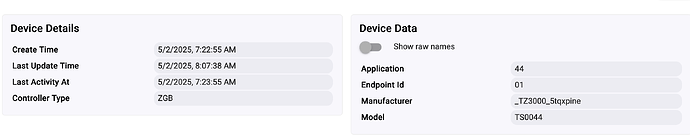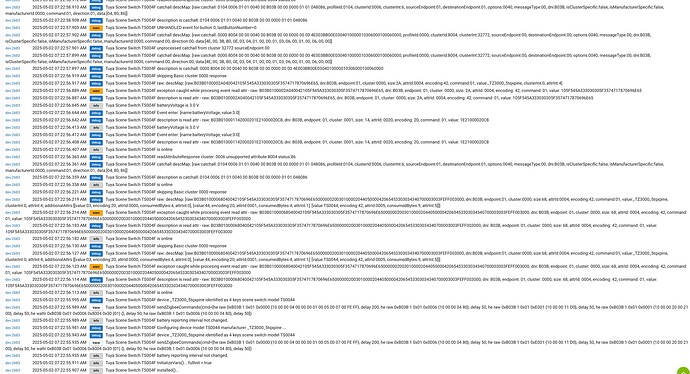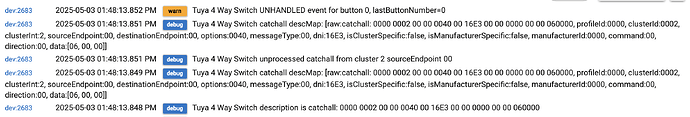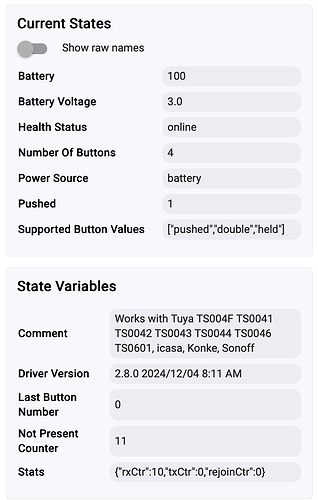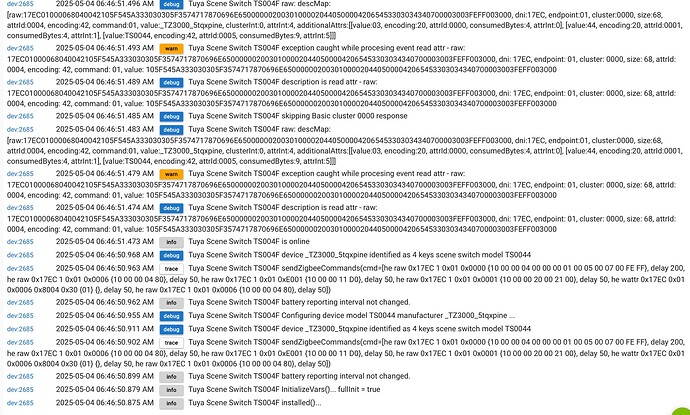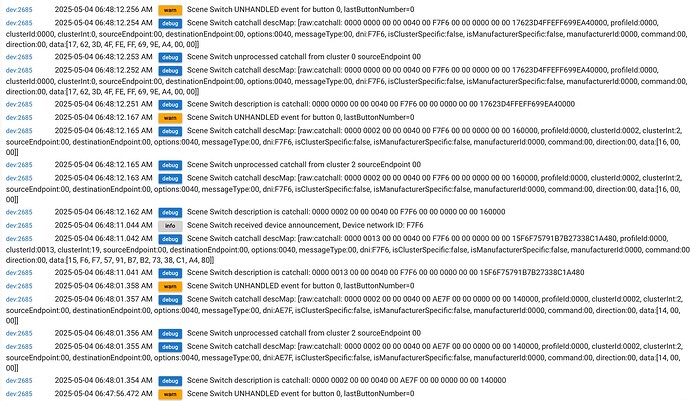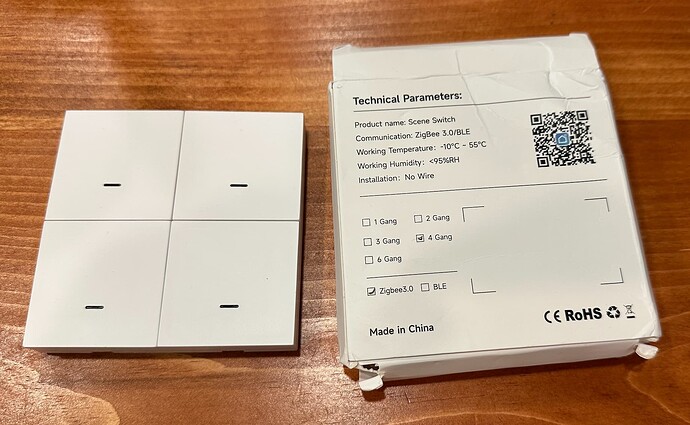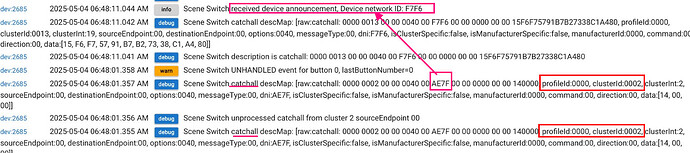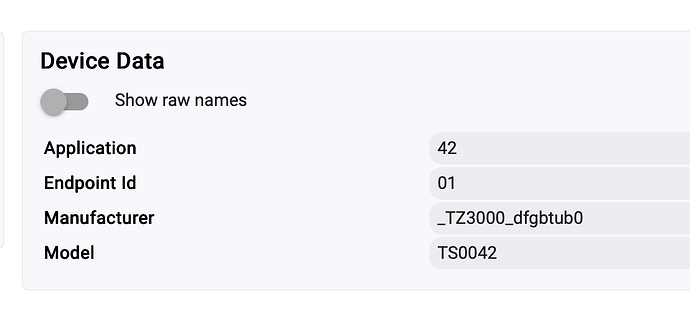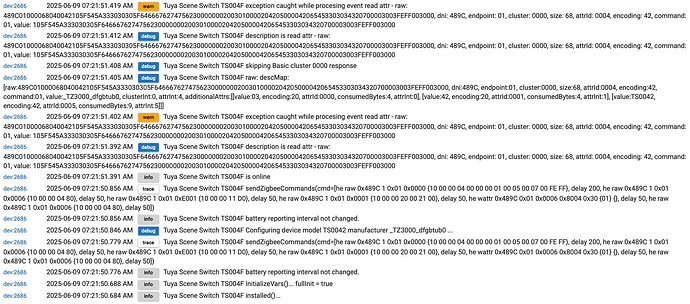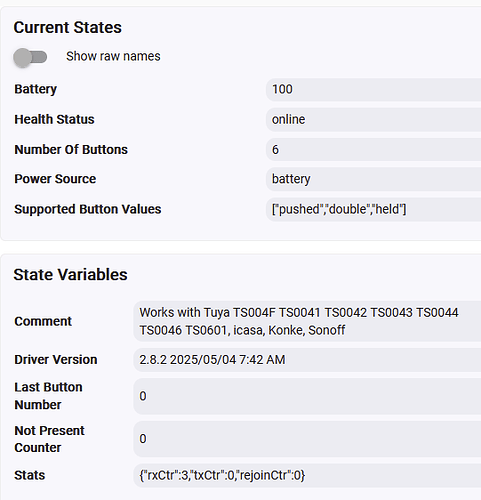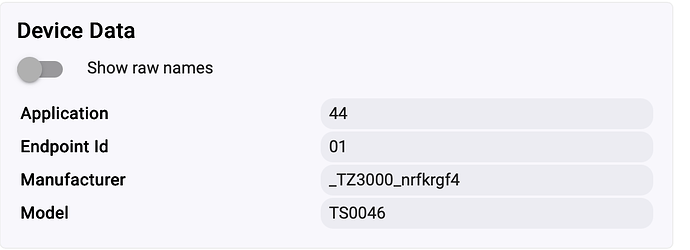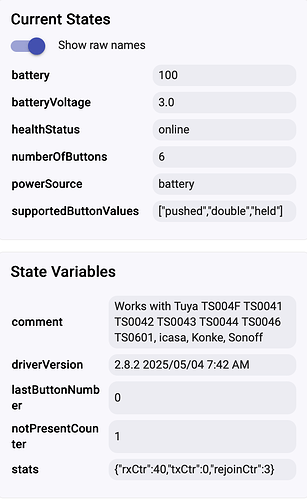Hello? kkossev
"Switch-type button" among Sihas products in Korea
I want to use (SBM-300-ZB)
I can't find the right driver.
Can you check the driver?
Hi @user6226 , I will look at this device as soon as my time permits in the next few days.
@ moderators, can you move this and the post above to this thread, please?
Hi @user6226 ,
You can manually update the driver to version 2.8.1, '2025/01/12 9:09 AM'. I have added - added SiHAS models SBM300Z2, SBM300Z3, SBM300Z4, SBM300Z5, SBM300Z6, ISM300Z3.
https://raw.githubusercontent.com/kkossev/Hubitat/development/Drivers/Tuya%20TS004F/TS004F.groovy
Click on the Configure () command.
Can you post a screenshot of the debug logs that follow pressing a button?
Been trying to get my new Tuya Scene Switch working. I think I have it paired correctly, but it doesn't generate any events.
Here's a minute or two of logs if that helps. I've tried a number of things, but I'm stumped. Thanks!
Did you click the configure button after pairing the switch while clicking one of the buttons to "wake it up"
On the commands tab of the device page you should see something like this:
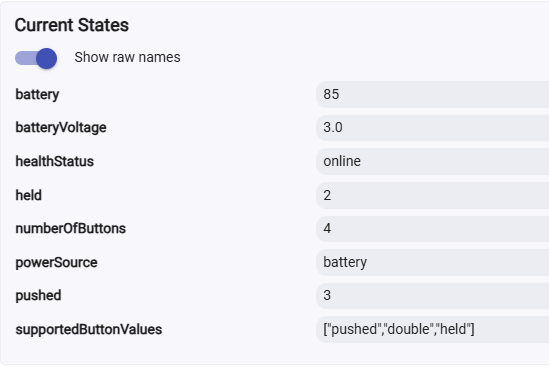
On the device info page make sure the "Type" is what is shown below:
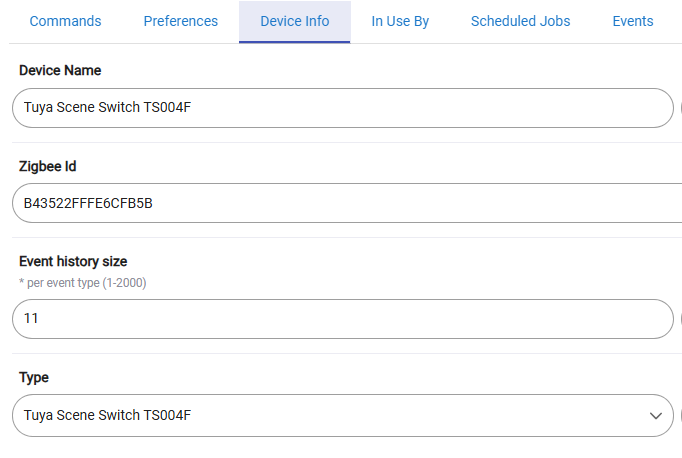
Pretty much looks the same. I put it in pairing mode and the hub saw it. All I see in the logs relates to button 0.
I appreciate the input though.
I did not see a match for the Manufacturer code "_TZ3000_5tqxpine" in the driver so the driver does not know the specifics of your switch.
You can try adding a new fingerprint to the driver with the manufacturer code in it.
I have added this new device fingerprint in the driver update version. 2.8.2 2025-05-04 (also pushed via HPM). However, I am not quite sure this will solve the problem, this device is a new one (not supported in HA ZHA/Z2M yet) and it has some 'specifics' different than the other similar Tuya 4-button scene switches.
Please update the driver first, then delete the device (use the red REMOVE button in the Device Info tab). Then pair the device again with your HE hub.
Will this driver be selected automatically?
Will the device stay connected for more than 1-2 minutes? Enable the Debug logging and observe the live logs. Will a key press produce anything in the logs a few minutes after the initial pairing?
Selected automatically!
Still online 10 minutes later.
Sadly, no. Nothing in the logs now.
Puked out nearly 200 lines in the logs before going quiet. I'll paste the first few lines and the last few lines here.
I wish there was a better way to export logs. But I hope that helps. Thanks. I bought this switch super cheap on a lark hoping it would work. But also knowing that AliExpress is a crapshoot.
Here's a pic of the switch and box in case that's of any help.
Thanks for your efforts and let me know if you need anything from me.
Best,
Jay
Thank you for the logs and for the tests Jay, now I see where the problem is :
This is very unusual and non-standard behaviour (a Zigbee end-device to send 'Active Endpoint Request' (0x0002) to the hub, and because we see these requests in the debug logs, obviously the HE hub is not handling them on a system/platform level...
Don't throw away this device yet, I will try to make a patch, although I can't promise a quick timing.
Just as a comment, I was going to buy that style (4 button) but opted to stay with this style and haven't had any issues, YMMV. They have the case ridge around the perimeter of the switch. I have bought all my mine (~10) from Aliexpress, the seller was IHSENO (no endorsement though).
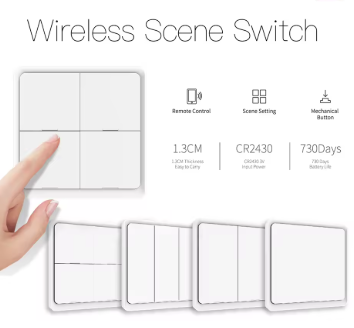
That’s also the one I use and it works great.
Just to note that this driver also works with this 4 button Zigbee switch, Zenismart ZRM4.

https://www.amazon.com/dp/B0F1CJ6DHT
fingerprint profileId:"0104", endpointId:"01", inClusters:"0000,0001,0006", outClusters:"0019,000A", model:"TS0044", manufacturer:"_TZ3000_xwuveizv", controllerType: "ZGB"
ZCL version:03
Model:TS0044
Manufacturer:_TZ3000_xwuveizv
The device did pair initially with the built-in 'Tuya ZigBee Scene Switch' driver, but that didn't report battery.
Okay. So it took like 6 weeks to get here, but still no joy. Is this the wrong one? Should it work. It pairs but then I don't get events.
Errors:
Actually, I think I was looking at "past logs." Tap and Double-Tap work. I guess there's no "hold" for this device?
I have a personal general rule to pair every Tuya based device twice. They seem to pair the first time, but not all features are available. So I pair the first time, select my preferred driver, hit “configure“, then pair a second time without deleting the device.
This has worked well with me with Tuya buttons, temperature and humidity sensors, contact sensors, gas sensors, leak sensors, motion sensors, etc.
When you click the configure button in the HE driver, you also need to press one of the buttons (within 1-2 seconds) on the scene switch to "wake it up" so it will receive the proper config from the HE driver.
I usually press the pairing button.
Most if not all battery powered IOT devices go into a sleep mode (to conserve power) within a very short time after they generate any activity. Button presses, sensor readings, etc. They wake up, send the report to HE, then got to sleep. Any messages from HE will not be heard by the device (and acted on by the device) unless it is awake.
Please consider suporting this single-button SOS button in your driver:

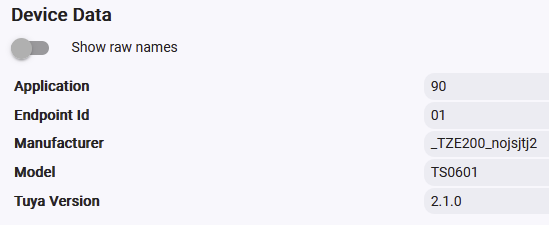
Your driver currently reports 6 buttons but no presses (push, double-click, hold) work at all. However, no other driver I've tried seems to work (including "Tuya Zigbee Switch", "Tuya Zigbee Scene Switch", and "Generic Component Central Scene Switch") even that well.
Hi @kkossev,
UPDATE: The Double Luck Voodoo (magic?) worked! Problem solved!
I think I need to get in line to get a solution to a problem similar to Jay's (so I hope ..).
This is the device data:
I have followed your instructions and connected the device when it was close to the hub. It connects really fast, however, even after connection the LED keeps blinking and a lot of messages are logged. After the messages stopped being logged, the device stops working - no response from HE when any button is pressed.
These is an extract of the log messages:
Log extract
dev:35322025-09-01 22:36:12.488infoSeletor Gar01 received device announcement, Device network ID: F0B6
dev:35322025-09-01 22:36:12.487debugSeletor Gar01 catchall descMap: [raw:catchall: 0000 0013 00 00 0040 00 F0B6 00 00 0000 00 00 15B6F0E01F2EC7CE38C1A480, profileId:0000, clusterId:0013, clusterInt:19, sourceEndpoint:00, destinationEndpoint:00, options:0040, messageType:00, dni:F0B6, isClusterSpecific:false, isManufacturerSpecific:false, manufacturerId:0000, command:00, direction:00, data:[15, B6, F0, E0, 1F, 2E, C7, CE, 38, C1, A4, 80]]
dev:35322025-09-01 22:36:12.485debugSeletor Gar01 description is catchall: 0000 0013 00 00 0040 00 F0B6 00 00 0000 00 00 15B6F0E01F2EC7CE38C1A480
dev:35322025-09-01 22:36:02.839warnSeletor Gar01 UNHANDLED event for button 0, lastButtonNumber=0
dev:35322025-09-01 22:36:02.838debugSeletor Gar01 catchall descMap: [raw:catchall: 0000 0002 00 00 0040 00 F0B6 00 00 0000 00 00 140000, profileId:0000, clusterId:0002, clusterInt:2, sourceEndpoint:00, destinationEndpoint:00, options:0040, messageType:00, dni:F0B6, isClusterSpecific:false, isManufacturerSpecific:false, manufacturerId:0000, command:00, direction:00, data:[14, 00, 00]]
dev:35322025-09-01 22:36:02.837debugSeletor Gar01 unprocessed catchall from cluster 2 sourceEndpoint 00
dev:35322025-09-01 22:36:02.836debugSeletor Gar01 catchall descMap: [raw:catchall: 0000 0002 00 00 0040 00 F0B6 00 00 0000 00 00 140000, profileId:0000, clusterId:0002, clusterInt:2, sourceEndpoint:00, destinationEndpoint:00, options:0040, messageType:00, dni:F0B6, isClusterSpecific:false, isManufacturerSpecific:false, manufacturerId:0000, command:00, direction:00, data:[14, 00, 00]]
dev:35322025-09-01 22:36:02.834debugSeletor Gar01 description is catchall: 0000 0002 00 00 0040 00 F0B6 00 00 0000 00 00 140000
Full log
dev:35362025-09-02 10:30:22.011debugSeletor G-01 deviceHealthCheck - online (notPresentCounter=1)
dev:35362025-09-02 10:29:05.324warnSeletor G-01 UNHANDLED event for button 0, lastButtonNumber=0
dev:35362025-09-02 10:29:05.323debugSeletor G-01 catchall descMap: [raw:catchall: 0000 0000 00 00 0040 00 3DC4 00 00 0000 00 00 0C4226A9FEFF4768280000, profileId:0000, clusterId:0000, clusterInt:0, sourceEndpoint:00, destinationEndpoint:00, options:0040, messageType:00, dni:3DC4, isClusterSpecific:false, isManufacturerSpecific:false, manufacturerId:0000, command:00, direction:00, data:[0C, 42, 26, A9, FE, FF, 47, 68, 28, 00, 00]]
dev:35362025-09-02 10:29:05.322debugSeletor G-01 unprocessed catchall from cluster 0 sourceEndpoint 00
dev:35362025-09-02 10:29:05.321debugSeletor G-01 catchall descMap: [raw:catchall: 0000 0000 00 00 0040 00 3DC4 00 00 0000 00 00 0C4226A9FEFF4768280000, profileId:0000, clusterId:0000, clusterInt:0, sourceEndpoint:00, destinationEndpoint:00, options:0040, messageType:00, dni:3DC4, isClusterSpecific:false, isManufacturerSpecific:false, manufacturerId:0000, command:00, direction:00, data:[0C, 42, 26, A9, FE, FF, 47, 68, 28, 00, 00]]
dev:35362025-09-02 10:29:05.319debugSeletor G-01 description is catchall: 0000 0000 00 00 0040 00 3DC4 00 00 0000 00 00 0C4226A9FEFF4768280000
dev:35362025-09-02 10:29:05.185warnSeletor G-01 UNHANDLED event for button 0, lastButtonNumber=0
dev:35362025-09-02 10:29:05.184debugSeletor G-01 catchall descMap: [raw:catchall: 0000 0002 00 00 0040 00 3DC4 00 00 0000 00 00 0B0000, profileId:0000, clusterId:0002, clusterInt:2, sourceEndpoint:00, destinationEndpoint:00, options:0040, messageType:00, dni:3DC4, isClusterSpecific:false, isManufacturerSpecific:false, manufacturerId:0000, command:00, direction:00, data:[0B, 00, 00]]
dev:35362025-09-02 10:29:05.183debugSeletor G-01 unprocessed catchall from cluster 2 sourceEndpoint 00
dev:35362025-09-02 10:29:05.182debugSeletor G-01 catchall descMap: [raw:catchall: 0000 0002 00 00 0040 00 3DC4 00 00 0000 00 00 0B0000, profileId:0000, clusterId:0002, clusterInt:2, sourceEndpoint:00, destinationEndpoint:00, options:0040, messageType:00, dni:3DC4, isClusterSpecific:false, isManufacturerSpecific:false, manufacturerId:0000, command:00, direction:00, data:[0B, 00, 00]]
dev:35362025-09-02 10:29:05.181debugSeletor G-01 description is catchall: 0000 0002 00 00 0040 00 3DC4 00 00 0000 00 00 0B0000
dev:35362025-09-02 10:29:00.166warnSeletor G-01 UNHANDLED event for button 0, lastButtonNumber=0
dev:35362025-09-02 10:29:00.165debugSeletor G-01 catchall descMap: [raw:catchall: 0000 0002 00 00 0040 00 3DC4 00 00 0000 00 00 0A0000, profileId:0000, clusterId:0002, clusterInt:2, sourceEndpoint:00, destinationEndpoint:00, options:0040, messageType:00, dni:3DC4, isClusterSpecific:false, isManufacturerSpecific:false, manufacturerId:0000, command:00, direction:00, data:[0A, 00, 00]]
dev:35362025-09-02 10:29:00.164debugSeletor G-01 unprocessed catchall from cluster 2 sourceEndpoint 00
dev:35362025-09-02 10:29:00.163debugSeletor G-01 catchall descMap: [raw:catchall: 0000 0002 00 00 0040 00 3DC4 00 00 0000 00 00 0A0000, profileId:0000, clusterId:0002, clusterInt:2, sourceEndpoint:00, destinationEndpoint:00, options:0040, messageType:00, dni:3DC4, isClusterSpecific:false, isManufacturerSpecific:false, manufacturerId:0000, command:00, direction:00, data:[0A, 00, 00]]
dev:35362025-09-02 10:29:00.161debugSeletor G-01 description is catchall: 0000 0002 00 00 0040 00 3DC4 00 00 0000 00 00 0A0000
dev:35362025-09-02 10:28:55.183warnSeletor G-01 UNHANDLED event for button 0, lastButtonNumber=0
dev:35362025-09-02 10:28:55.181debugSeletor G-01 catchall descMap: [raw:catchall: 0000 0000 00 00 0040 00 3DC4 00 00 0000 00 00 094226A9FEFF4768280000, profileId:0000, clusterId:0000, clusterInt:0, sourceEndpoint:00, destinationEndpoint:00, options:0040, messageType:00, dni:3DC4, isClusterSpecific:false, isManufacturerSpecific:false, manufacturerId:0000, command:00, direction:00, data:[09, 42, 26, A9, FE, FF, 47, 68, 28, 00, 00]]
dev:35362025-09-02 10:28:55.181debugSeletor G-01 unprocessed catchall from cluster 0 sourceEndpoint 00
dev:35362025-09-02 10:28:55.179debugSeletor G-01 catchall descMap: [raw:catchall: 0000 0000 00 00 0040 00 3DC4 00 00 0000 00 00 094226A9FEFF4768280000, profileId:0000, clusterId:0000, clusterInt:0, sourceEndpoint:00, destinationEndpoint:00, options:0040, messageType:00, dni:3DC4, isClusterSpecific:false, isManufacturerSpecific:false, manufacturerId:0000, command:00, direction:00, data:[09, 42, 26, A9, FE, FF, 47, 68, 28, 00, 00]]
dev:35362025-09-02 10:28:55.178debugSeletor G-01 description is catchall: 0000 0000 00 00 0040 00 3DC4 00 00 0000 00 00 094226A9FEFF4768280000
dev:35362025-09-02 10:28:55.103warnSeletor G-01 UNHANDLED event for button 0, lastButtonNumber=0
dev:35362025-09-02 10:28:55.102debugSeletor G-01 catchall descMap: [raw:catchall: 0000 0002 00 00 0040 00 3DC4 00 00 0000 00 00 080000, profileId:0000, clusterId:0002, clusterInt:2, sourceEndpoint:00, destinationEndpoint:00, options:0040, messageType:00, dni:3DC4, isClusterSpecific:false, isManufacturerSpecific:false, manufacturerId:0000, command:00, direction:00, data:[08, 00, 00]]
dev:35362025-09-02 10:28:55.101debugSeletor G-01 unprocessed catchall from cluster 2 sourceEndpoint 00
dev:35362025-09-02 10:28:55.099debugSeletor G-01 catchall descMap: [raw:catchall: 0000 0002 00 00 0040 00 3DC4 00 00 0000 00 00 080000, profileId:0000, clusterId:0002, clusterInt:2, sourceEndpoint:00, destinationEndpoint:00, options:0040, messageType:00, dni:3DC4, isClusterSpecific:false, isManufacturerSpecific:false, manufacturerId:0000, command:00, direction:00, data:[08, 00, 00]]
dev:35362025-09-02 10:28:55.098debugSeletor G-01 description is catchall: 0000 0002 00 00 0040 00 3DC4 00 00 0000 00 00 080000
dev:35362025-09-02 10:28:53.838infoSeletor G-01 received device announcement, Device network ID: 3DC4
dev:35362025-09-02 10:28:53.837debugSeletor G-01 catchall descMap: [raw:catchall: 0000 0013 00 00 0040 00 3DC4 00 00 0000 00 00 07C43DE01F2EC7CE38C1A480, profileId:0000, clusterId:0013, clusterInt:19, sourceEndpoint:00, destinationEndpoint:00, options:0040, messageType:00, dni:3DC4, isClusterSpecific:false, isManufacturerSpecific:false, manufacturerId:0000, command:00, direction:00, data:[07, C4, 3D, E0, 1F, 2E, C7, CE, 38, C1, A4, 80]]
dev:35362025-09-02 10:28:53.835debugSeletor G-01 description is catchall: 0000 0013 00 00 0040 00 3DC4 00 00 0000 00 00 07C43DE01F2EC7CE38C1A480
dev:35362025-09-02 10:28:44.242warnSeletor G-01 UNHANDLED event for button 0, lastButtonNumber=0
dev:35362025-09-02 10:28:44.241debugSeletor G-01 catchall descMap: [raw:catchall: 0000 0002 00 00 0040 00 73F4 00 00 0000 00 00 060000, profileId:0000, clusterId:0002, clusterInt:2, sourceEndpoint:00, destinationEndpoint:00, options:0040, messageType:00, dni:73F4, isClusterSpecific:false, isManufacturerSpecific:false, manufacturerId:0000, command:00, direction:00, data:[06, 00, 00]]
dev:35362025-09-02 10:28:44.240debugSeletor G-01 unprocessed catchall from cluster 2 sourceEndpoint 00
dev:35362025-09-02 10:28:44.239debugSeletor G-01 catchall descMap: [raw:catchall: 0000 0002 00 00 0040 00 73F4 00 00 0000 00 00 060000, profileId:0000, clusterId:0002, clusterInt:2, sourceEndpoint:00, destinationEndpoint:00, options:0040, messageType:00, dni:73F4, isClusterSpecific:false, isManufacturerSpecific:false, manufacturerId:0000, command:00, direction:00, data:[06, 00, 00]]
dev:35362025-09-02 10:28:44.237debugSeletor G-01 description is catchall: 0000 0002 00 00 0040 00 73F4 00 00 0000 00 00 060000
dev:35362025-09-02 10:28:39.322warnTuya Scene Switch TS004F UNHANDLED event for button 0, lastButtonNumber=0
dev:35362025-09-02 10:28:39.320debugTuya Scene Switch TS004F catchall descMap: [raw:catchall: 0000 0000 00 00 0040 00 73F4 00 00 0000 00 00 054226A9FEFF4768280000, profileId:0000, clusterId:0000, clusterInt:0, sourceEndpoint:00, destinationEndpoint:00, options:0040, messageType:00, dni:73F4, isClusterSpecific:false, isManufacturerSpecific:false, manufacturerId:0000, command:00, direction:00, data:[05, 42, 26, A9, FE, FF, 47, 68, 28, 00, 00]]
dev:35362025-09-02 10:28:39.292debugTuya Scene Switch TS004F unprocessed catchall from cluster 0 sourceEndpoint 00
dev:35362025-09-02 10:28:39.290debugTuya Scene Switch TS004F catchall descMap: [raw:catchall: 0000 0000 00 00 0040 00 73F4 00 00 0000 00 00 054226A9FEFF4768280000, profileId:0000, clusterId:0000, clusterInt:0, sourceEndpoint:00, destinationEndpoint:00, options:0040, messageType:00, dni:73F4, isClusterSpecific:false, isManufacturerSpecific:false, manufacturerId:0000, command:00, direction:00, data:[05, 42, 26, A9, FE, FF, 47, 68, 28, 00, 00]]
dev:35362025-09-02 10:28:39.289debugTuya Scene Switch TS004F description is catchall: 0000 0000 00 00 0040 00 73F4 00 00 0000 00 00 054226A9FEFF4768280000
dev:35362025-09-02 10:28:39.176warnTuya Scene Switch TS004F UNHANDLED event for button 0, lastButtonNumber=0
dev:35362025-09-02 10:28:39.175debugTuya Scene Switch TS004F catchall descMap: [raw:catchall: 0000 0002 00 00 0040 00 73F4 00 00 0000 00 00 040000, profileId:0000, clusterId:0002, clusterInt:2, sourceEndpoint:00, destinationEndpoint:00, options:0040, messageType:00, dni:73F4, isClusterSpecific:false, isManufacturerSpecific:false, manufacturerId:0000, command:00, direction:00, data:[04, 00, 00]]
dev:35362025-09-02 10:28:39.174debugTuya Scene Switch TS004F unprocessed catchall from cluster 2 sourceEndpoint 00
dev:35362025-09-02 10:28:39.173debugTuya Scene Switch TS004F catchall descMap: [raw:catchall: 0000 0002 00 00 0040 00 73F4 00 00 0000 00 00 040000, profileId:0000, clusterId:0002, clusterInt:2, sourceEndpoint:00, destinationEndpoint:00, options:0040, messageType:00, dni:73F4, isClusterSpecific:false, isManufacturerSpecific:false, manufacturerId:0000, command:00, direction:00, data:[04, 00, 00]]
dev:35362025-09-02 10:28:39.171debugTuya Scene Switch TS004F description is catchall: 0000 0002 00 00 0040 00 73F4 00 00 0000 00 00 040000
dev:35362025-09-02 10:28:35.596infoTuya Scene Switch TS004F battery is 100 %
dev:35362025-09-02 10:28:35.595debugTuya Scene Switch TS004F Event enter: [name:battery, value:100.0]
dev:35362025-09-02 10:28:35.593debugTuya Scene Switch TS004F description is read attr - raw: 73F401000110210020C82000201E, dni: 73F4, endpoint: 01, cluster: 0001, size: 10, attrId: 0021, encoding: 20, command: 0A, value: C82000201E
dev:35362025-09-02 10:28:35.474debugTuya Scene Switch TS004F did not parse descMap: [raw:73F40100001801002044E2FF2038E4FF2001, dni:73F4, endpoint:01, cluster:0000, size:18, attrId:0001, encoding:20, command:0A, value:44, clusterInt:0, attrInt:1, additionalAttrs:[[value:38, encoding:20, attrId:FFE2, consumedBytes:4, attrInt:65506], [value:01, encoding:20, attrId:FFE4, consumedBytes:4, attrInt:65508]]]
dev:35362025-09-02 10:28:35.472debugTuya Scene Switch TS004F raw: descMap: [raw:73F40100001801002044E2FF2038E4FF2001, dni:73F4, endpoint:01, cluster:0000, size:18, attrId:0001, encoding:20, command:0A, value:44, clusterInt:0, attrInt:1, additionalAttrs:[[value:38, encoding:20, attrId:FFE2, consumedBytes:4, attrInt:65506], [value:01, encoding:20, attrId:FFE4, consumedBytes:4, attrInt:65508]]]
dev:35362025-09-02 10:28:35.469debugTuya Scene Switch TS004F description is read attr - raw: 73F40100001801002044E2FF2038E4FF2001, dni: 73F4, endpoint: 01, cluster: 0000, size: 18, attrId: 0001, encoding: 20, command: 0A, value: 44E2FF2038E4FF2001
dev:35362025-09-02 10:28:34.106warnTuya Scene Switch TS004F UNHANDLED event for button 0, lastButtonNumber=0
dev:35362025-09-02 10:28:34.105debugTuya Scene Switch TS004F catchall descMap: [raw:catchall: 0000 0002 00 00 0040 00 73F4 00 00 0000 00 00 030000, profileId:0000, clusterId:0002, clusterInt:2, sourceEndpoint:00, destinationEndpoint:00, options:0040, messageType:00, dni:73F4, isClusterSpecific:false, isManufacturerSpecific:false, manufacturerId:0000, command:00, direction:00, data:[03, 00, 00]]
dev:35362025-09-02 10:28:34.104debugTuya Scene Switch TS004F unprocessed catchall from cluster 2 sourceEndpoint 00
dev:35362025-09-02 10:28:34.103debugTuya Scene Switch TS004F catchall descMap: [raw:catchall: 0000 0002 00 00 0040 00 73F4 00 00 0000 00 00 030000, profileId:0000, clusterId:0002, clusterInt:2, sourceEndpoint:00, destinationEndpoint:00, options:0040, messageType:00, dni:73F4, isClusterSpecific:false, isManufacturerSpecific:false, manufacturerId:0000, command:00, direction:00, data:[03, 00, 00]]
dev:35362025-09-02 10:28:34.101debugTuya Scene Switch TS004F description is catchall: 0000 0002 00 00 0040 00 73F4 00 00 0000 00 00 030000
dev:35362025-09-02 10:28:31.347debugTuya Scene Switch TS004F readAttributeResponse cluster: 0006 unsupported attribute 8004 status:86
dev:35362025-09-02 10:28:31.346debugTuya Scene Switch TS004F catchall descMap: [raw:catchall: 0104 0006 01 01 0040 00 73F4 00 00 0000 01 01 048086, profileId:0104, clusterId:0006, clusterInt:6, sourceEndpoint:01, destinationEndpoint:01, options:0040, messageType:00, dni:73F4, isClusterSpecific:false, isManufacturerSpecific:false, manufacturerId:0000, command:01, direction:01, data:[04, 80, 86]]
dev:35362025-09-02 10:28:31.344debugTuya Scene Switch TS004F description is catchall: 0104 0006 01 01 0040 00 73F4 00 00 0000 01 01 048086
dev:35362025-09-02 10:28:31.205debugTuya Scene Switch TS004F writeAttributeResponse cluster: 0006 status:86
dev:35362025-09-02 10:28:31.203debugTuya Scene Switch TS004F catchall descMap: [raw:catchall: 0104 0006 01 01 0040 00 73F4 00 00 0000 04 01 860480, profileId:0104, clusterId:0006, clusterInt:6, sourceEndpoint:01, destinationEndpoint:01, options:0040, messageType:00, dni:73F4, isClusterSpecific:false, isManufacturerSpecific:false, manufacturerId:0000, command:04, direction:01, data:[86, 04, 80]]
dev:35362025-09-02 10:28:31.202debugTuya Scene Switch TS004F description is catchall: 0104 0006 01 01 0040 00 73F4 00 00 0000 04 01 860480
dev:35362025-09-02 10:28:31.175infoTuya Scene Switch TS004F batteryVoltage is 3.0 V
dev:35362025-09-02 10:28:31.174debugTuya Scene Switch TS004F Event enter: [name:batteryVoltage, value:3.0]
dev:35362025-09-02 10:28:31.170debugTuya Scene Switch TS004F description is read attr - raw: 73F4010001142000201E21000020C8, dni: 73F4, endpoint: 01, cluster: 0001, size: 14, attrId: 0020, encoding: 20, command: 01, value: 1E21000020C8
dev:35362025-09-02 10:28:31.043debugTuya Scene Switch TS004F readAttributeResponse cluster: 0006 unsupported attribute 8004 status:86
dev:35362025-09-02 10:28:31.041debugTuya Scene Switch TS004F catchall descMap: [raw:catchall: 0104 0006 01 01 0040 00 73F4 00 00 0000 01 01 048086, profileId:0104, clusterId:0006, clusterInt:6, sourceEndpoint:01, destinationEndpoint:01, options:0040, messageType:00, dni:73F4, isClusterSpecific:false, isManufacturerSpecific:false, manufacturerId:0000, command:01, direction:01, data:[04, 80, 86]]
dev:35362025-09-02 10:28:31.039debugTuya Scene Switch TS004F description is catchall: 0104 0006 01 01 0040 00 73F4 00 00 0000 01 01 048086
dev:35362025-09-02 10:28:30.944debugTuya Scene Switch TS004F readAttributeResponse cluster: E001 unsupported attribute D011 status:86
dev:35362025-09-02 10:28:30.942debugTuya Scene Switch TS004F catchall descMap: [raw:catchall: 0104 E001 01 01 0040 00 73F4 00 00 0000 01 01 11D086, profileId:0104, clusterId:E001, clusterInt:57345, sourceEndpoint:01, destinationEndpoint:01, options:0040, messageType:00, dni:73F4, isClusterSpecific:false, isManufacturerSpecific:false, manufacturerId:0000, command:01, direction:01, data:[11, D0, 86]]
dev:35362025-09-02 10:28:30.941debugTuya Scene Switch TS004F description is catchall: 0104 E001 01 01 0040 00 73F4 00 00 0000 01 01 11D086
dev:35362025-09-02 10:28:30.934infoTuya Scene Switch TS004F batteryVoltage is 3.0 V
dev:35362025-09-02 10:28:30.930debugTuya Scene Switch TS004F Event enter: [name:batteryVoltage, value:3.0]
dev:35362025-09-02 10:28:30.926debugTuya Scene Switch TS004F description is read attr - raw: 73F4010001142000201E21000020C8, dni: 73F4, endpoint: 01, cluster: 0001, size: 14, attrId: 0020, encoding: 20, command: 01, value: 1E21000020C8
dev:35362025-09-02 10:28:30.833debugTuya Scene Switch TS004F readAttributeResponse cluster: 0006 unsupported attribute 8004 status:86
dev:35362025-09-02 10:28:30.831debugTuya Scene Switch TS004F catchall descMap: [raw:catchall: 0104 0006 01 01 0040 00 73F4 00 00 0000 01 01 048086, profileId:0104, clusterId:0006, clusterInt:6, sourceEndpoint:01, destinationEndpoint:01, options:0040, messageType:00, dni:73F4, isClusterSpecific:false, isManufacturerSpecific:false, manufacturerId:0000, command:01, direction:01, data:[04, 80, 86]]
dev:35362025-09-02 10:28:30.829debugTuya Scene Switch TS004F description is catchall: 0104 0006 01 01 0040 00 73F4 00 00 0000 01 01 048086
dev:35362025-09-02 10:28:30.757debugTuya Scene Switch TS004F readAttributeResponse cluster: E001 unsupported attribute D011 status:86
dev:35362025-09-02 10:28:30.755debugTuya Scene Switch TS004F catchall descMap: [raw:catchall: 0104 E001 01 01 0040 00 73F4 00 00 0000 01 01 11D086, profileId:0104, clusterId:E001, clusterInt:57345, sourceEndpoint:01, destinationEndpoint:01, options:0040, messageType:00, dni:73F4, isClusterSpecific:false, isManufacturerSpecific:false, manufacturerId:0000, command:01, direction:01, data:[11, D0, 86]]
dev:35362025-09-02 10:28:30.753debugTuya Scene Switch TS004F description is catchall: 0104 E001 01 01 0040 00 73F4 00 00 0000 01 01 11D086
dev:35362025-09-02 10:28:30.629debugTuya Scene Switch TS004F readAttributeResponse cluster: 0006 unsupported attribute 8004 status:86
dev:35362025-09-02 10:28:30.627debugTuya Scene Switch TS004F catchall descMap: [raw:catchall: 0104 0006 01 01 0040 00 73F4 00 00 0000 01 01 048086, profileId:0104, clusterId:0006, clusterInt:6, sourceEndpoint:01, destinationEndpoint:01, options:0040, messageType:00, dni:73F4, isClusterSpecific:false, isManufacturerSpecific:false, manufacturerId:0000, command:01, direction:01, data:[04, 80, 86]]
dev:35362025-09-02 10:28:30.626debugTuya Scene Switch TS004F description is catchall: 0104 0006 01 01 0040 00 73F4 00 00 0000 01 01 048086
dev:35362025-09-02 10:28:30.625infoTuya Scene Switch TS004F is online
dev:35362025-09-02 10:28:30.572debugTuya Scene Switch TS004F skipping Basic cluster 0000 response
dev:35362025-09-02 10:28:30.567debugTuya Scene Switch TS004F raw: descMap: [raw:73F401000068040042105F545A333030305F6E72666B726766340000002003010000204405000042065453303034360700003003FEFF003000, dni:73F4, endpoint:01, cluster:0000, size:68, attrId:0004, encoding:42, command:01, value:_TZ3000_nrfkrgf4, clusterInt:0, attrInt:4, additionalAttrs:[[value:03, encoding:20, attrId:0000, consumedBytes:4, attrInt:0], [value:44, encoding:20, attrId:0001, consumedBytes:4, attrInt:1], [value:TS0046, encoding:42, attrId:0005, consumedBytes:9, attrInt:5]]]
dev:35362025-09-02 10:28:30.563warnTuya Scene Switch TS004F exception caught while procesing event read attr - raw: 73F401000068040042105F545A333030305F6E72666B726766340000002003010000204405000042065453303034360700003003FEFF003000, dni: 73F4, endpoint: 01, cluster: 0000, size: 68, attrId: 0004, encoding: 42, command: 01, value: 105F545A333030305F6E72666B726766340000002003010000204405000042065453303034360700003003FEFF003000
dev:35362025-09-02 10:28:30.558debugTuya Scene Switch TS004F description is read attr - raw: 73F401000068040042105F545A333030305F6E72666B726766340000002003010000204405000042065453303034360700003003FEFF003000, dni: 73F4, endpoint: 01, cluster: 0000, size: 68, attrId: 0004, encoding: 42, command: 01, value: 105F545A333030305F6E72666B726766340000002003010000204405000042065453303034360700003003FEFF003000
dev:35362025-09-02 10:28:30.557infoTuya Scene Switch TS004F is online
dev:35362025-09-02 10:28:30.551debugTuya Scene Switch TS004F skipping Basic cluster 0000 response
dev:35362025-09-02 10:28:30.542debugTuya Scene Switch TS004F raw: descMap: [raw:73F401000068040042105F545A333030305F6E72666B726766340000002003010000204405000042065453303034360700003003FEFF003000, dni:73F4, endpoint:01, cluster:0000, size:68, attrId:0004, encoding:42, command:01, value:_TZ3000_nrfkrgf4, clusterInt:0, attrInt:4, additionalAttrs:[[value:03, encoding:20, attrId:0000, consumedBytes:4, attrInt:0], [value:44, encoding:20, attrId:0001, consumedBytes:4, attrInt:1], [value:TS0046, encoding:42, attrId:0005, consumedBytes:9, attrInt:5]]]
dev:35362025-09-02 10:28:30.536warnTuya Scene Switch TS004F exception caught while procesing event read attr - raw: 73F401000068040042105F545A333030305F6E72666B726766340000002003010000204405000042065453303034360700003003FEFF003000, dni: 73F4, endpoint: 01, cluster: 0000, size: 68, attrId: 0004, encoding: 42, command: 01, value: 105F545A333030305F6E72666B726766340000002003010000204405000042065453303034360700003003FEFF003000
dev:35362025-09-02 10:28:30.523debugTuya Scene Switch TS004F description is read attr - raw: 73F401000068040042105F545A333030305F6E72666B726766340000002003010000204405000042065453303034360700003003FEFF003000, dni: 73F4, endpoint: 01, cluster: 0000, size: 68, attrId: 0004, encoding: 42, command: 01, value: 105F545A333030305F6E72666B726766340000002003010000204405000042065453303034360700003003FEFF003000
dev:35362025-09-02 10:28:30.522infoTuya Scene Switch TS004F is online
dev:35362025-09-02 10:28:30.517warnTuya Scene Switch TS004F UNHANDLED event for button 0, lastButtonNumber=0
dev:35362025-09-02 10:28:30.491debugTuya Scene Switch TS004F catchall descMap: [raw:catchall: 0000 8004 00 00 0040 00 73F4 00 00 0000 00 00 6200F4730E0404010000010306000100060000, profileId:0000, clusterId:8004, clusterInt:32772, sourceEndpoint:00, destinationEndpoint:00, options:0040, messageType:00, dni:73F4, isClusterSpecific:false, isManufacturerSpecific:false, manufacturerId:0000, command:00, direction:00, data:[62, 00, F4, 73, 0E, 04, 04, 01, 00, 00, 01, 03, 06, 00, 01, 00, 06, 00, 00]]
dev:35362025-09-02 10:28:30.490debugTuya Scene Switch TS004F unprocessed catchall from cluster 32772 sourceEndpoint 00
dev:35362025-09-02 10:28:30.487debugTuya Scene Switch TS004F catchall descMap: [raw:catchall: 0000 8004 00 00 0040 00 73F4 00 00 0000 00 00 6200F4730E0404010000010306000100060000, profileId:0000, clusterId:8004, clusterInt:32772, sourceEndpoint:00, destinationEndpoint:00, options:0040, messageType:00, dni:73F4, isClusterSpecific:false, isManufacturerSpecific:false, manufacturerId:0000, command:00, direction:00, data:[62, 00, F4, 73, 0E, 04, 04, 01, 00, 00, 01, 03, 06, 00, 01, 00, 06, 00, 00]]
dev:35362025-09-02 10:28:30.483debugTuya Scene Switch TS004F description is catchall: 0000 8004 00 00 0040 00 73F4 00 00 0000 00 00 6200F4730E0404010000010306000100060000
dev:35362025-09-02 10:28:30.482infoTuya Scene Switch TS004F is online
dev:35362025-09-02 10:28:30.398traceTuya Scene Switch TS004F sendZigbeeCommands(cmd=[he raw 0x73F4 1 0x01 0x0000 {10 00 00 04 00 00 00 01 00 05 00 07 00 FE FF}, delay 200, he raw 0x73F4 1 0x01 0x0006 {10 00 00 04 80}, delay 50, he raw 0x73F4 1 0x01 0xE001 {10 00 00 11 D0}, delay 50, he raw 0x73F4 1 0x01 0x0001 {10 00 00 20 00 21 00}, delay 50, he wattr 0x73F4 0x01 0x0006 0x8004 0x30 {01} {}, delay 50, he raw 0x73F4 1 0x01 0x0006 {10 00 00 04 80}, delay 50])
dev:35362025-09-02 10:28:30.397infoTuya Scene Switch TS004F battery reporting interval not changed.
dev:35362025-09-02 10:28:30.390debugTuya Scene Switch TS004F Configuring device model TS0046 manufacturer _TZ3000_nrfkrgf4 ...
dev:35362025-09-02 10:28:30.304traceTuya Scene Switch TS004F sendZigbeeCommands(cmd=[he raw 0x73F4 1 0x01 0x0000 {10 00 00 04 00 00 00 01 00 05 00 07 00 FE FF}, delay 200, he raw 0x73F4 1 0x01 0x0006 {10 00 00 04 80}, delay 50, he raw 0x73F4 1 0x01 0xE001 {10 00 00 11 D0}, delay 50, he raw 0x73F4 1 0x01 0x0001 {10 00 00 20 00 21 00}, delay 50, he wattr 0x73F4 0x01 0x0006 0x8004 0x30 {01} {}, delay 50, he raw 0x73F4 1 0x01 0x0006 {10 00 00 04 80}, delay 50])
dev:35362025-09-02 10:28:30.301infoTuya Scene Switch TS004F battery reporting interval not changed.
dev:35362025-09-02 10:28:30.284infoTuya Scene Switch TS004F InitializeVars()... fullInit = true
dev:35362025-09-02 10:28:30.280infoTuya Scene Switch TS004F installed()...
Thanks!