Tile Master is addictive!
I have already replaced around 13 tiles, with the below visually simple representation.
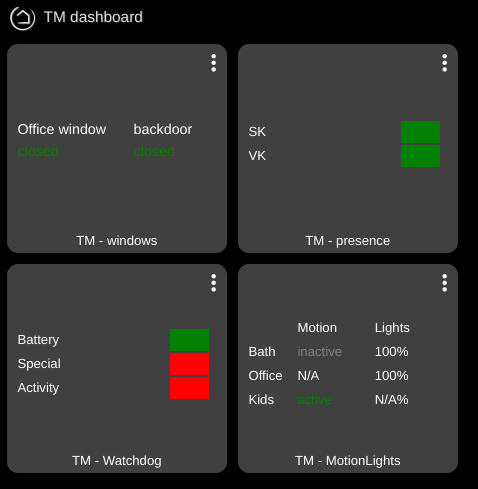
Tile Master is addictive!
I have already replaced around 13 tiles, with the below visually simple representation.
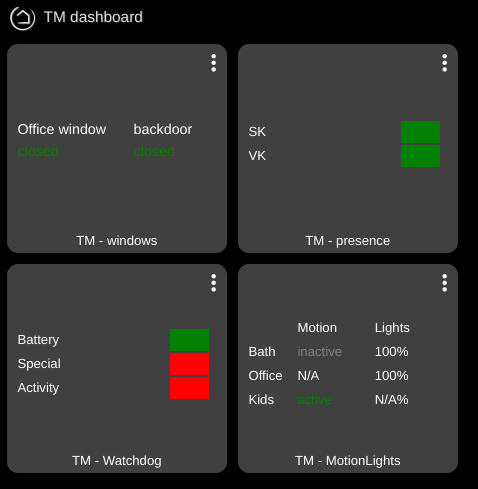
Oh just stumbled upon a possible issue. I am selecting a light in section 3, with "level" attribute. But it is giving me error. The value is still showing up correctly in the tile though, but is giving me error on saving the page.
error and sample tile:
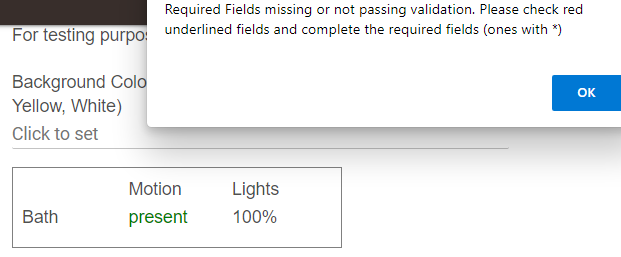
This warning can be deceiving. ALL required fields will turn red, not just the one that's missing. So be sure to scroll through the entire page to see what required field is missing.
Ah! That was it. For Section 1, I just wanted to show a label/text and hence though I had selected a Device in the past, I did not care to select the attribute. I thought that "Hide Attribute Value" was enabled, and hence it should not need the attribute selection. There was no option for me to "unselect" a device. I have chosen an attribute now, and the error went away. Thanks.
Perhaps, there needs to be an option to unselect a device? Not a big issue, but just for completeness?
Hi @bptworld.
With the latest 2.3.0 update variables can be displayed directly on dashboards without the need for a connector device.
I have a TM tile that displays the last 9 mode changes with the times of the change
The data is stored in a number of variables and the associated connector devices are then used in the Tile to display the information.
Would it be possible to input hub variables into a 'line' instead of using the connector device.
Hope this makes sense but if not happy to elaborate more.
Cheers.
It would be a change from device.currentValue(vName) to this.getGlobalVar(vName).value
I haven't even looked into global variables at all. So I don't see this making it into TM any time soon. BUT, I do except pull requests. So if someone wants to add it, I'm all for it.
Just took a quick glance at your code, didn’t realize you were using MakerAPI to pull back values. Don’t think MakerAPI has the Hub variables code in it yet so any change would have to wait until that was available if you wanted to stay consistent with your implementation.
Hi guys, I'm a bit slow but having a REALLY hard time trying to get this app to do what I want. Apparently I can use it to show the status of a contact sensor on a tile and then if the tile is tapped perform another action. Maybe if I explain what I want to do someone could describe a little more in detail what it is I'm supposed to do with this thing?
I have a garage door with a Sonos SNZB-04 contact sensor on it. The garage door is controlled with a Shelly One, I have rules set up elsewhere that make the hubitat close the contact then open it again to simulate a button press on the garage door opener. That works fine elsewhere. All I want to achieve here is to have Tile Master give me a tile that shows whether the garage door is opened or closed, and when tapped, run automation to close the Shelley one's contact for a second and then re-open it.
How's this possible??
You would have to create a virtual switch, utilizing the auto off feature. Then use that virtual device with Tile Master.
why not just use the garage door control tile instead of tile master? you could use tile master to do this, but it's a bit more involved as you'd have to pass the device through maker api, etc. i look at tile master as more of a way to group multiple things into one tile (multiple temps, battery values, etc) and be able to control things potentially that way
I did consider that but I can't for the life of me get that doing anything except throw a "are you sure" message when it's tapped and displaying a question mark!
I'm certain this is a dumb question, but which 'dashboard template' do you need to choose when adding to a dashboard? Everything I try doesn't work.
See the end of post #1
Is it possible to have more than 3 sections (i know its fixed in the code)?
I wanted to have a tile laid out horizontally rather than vertically.
Just wondering the reason for only 3 sections.
Mike
Nope. There was lots of discussion about sections/lines when this was first written. It all came down to number of characters. So this will not change.
Thanks
Is it possible to modify the code for install of TM to accommodate more then 3 sections.
I know I can modify your code but would it involve a complete rewrite or is it just the selector for the number of sections?
TIA
Mike
Would require a rewrite.
figure each section is a bunch of characters, so it might not be feasible. or if you're able to squeeze it in, you might only get like 1 row. then you'll have to look at how multiple columns would fit on the dashboard.
if you needed more than the 3 columns/rows, might be beneficial to split your need into multiple tiles, then line them on the dashboard, and put a blank tile behind them (would be a great use of the iframe) to make them look connected
How is this accomplished?