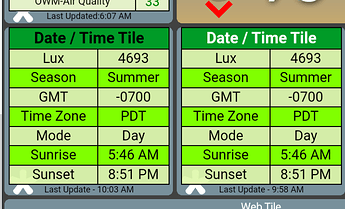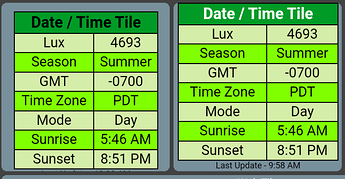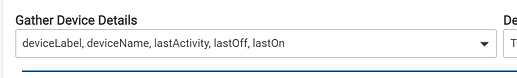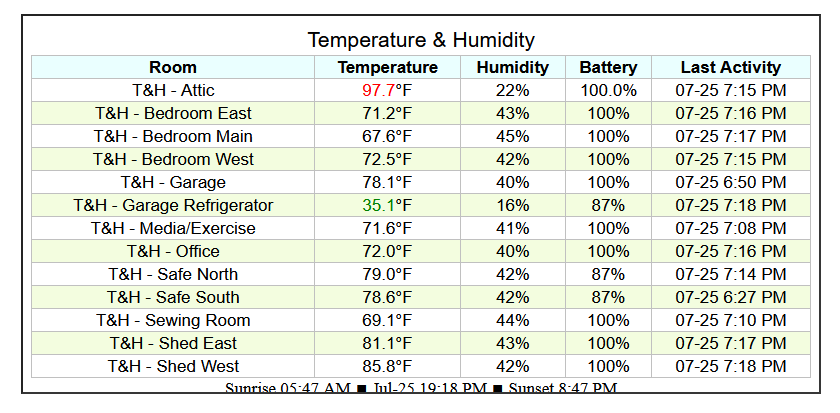Good call. I will do that in a future release.
Gary - I bumped into something that I wont actually need shortly (I'm rebuilding all MAM to Grids) but for others, especially those using the un-donated version where MAM would be pervasive -
I duped a tile as perfectly as I could - when laying tiles side by side - MAM on left, Grid on right:
I notice the footer showing on Grid perfectly, but MAM it isn't showing. IF I hit the Publish button for this tile, in my HD+ for just a moment, the tile reformats exactly the same, then resizes itself and the Last Update line gets lost. I can't screen record a screen area since I'm still on win 10 - the image here I timed my screen cap to snag it. Once the refresh of the tile happens, it reverts to this state:
Secondarily - In MAM I enabled/disabled Warn and Error. In Grid, you have a plethora of logging options but info, warn, error, trace and debug are not options that I see. What is your suggestions on logging with Grid? I reviewed help file and can't locate your recommendations.
The Font Awesome implementation - SOOO amazing! Didn't see that one coming... Gonna freshen up some tiles soon!
Hi @garyjmilne ,
I see an issue with Grid tiles lower than 1024 bytes not showing on remote dashboard unless Oversize Tile Handling = Cloud endpoint is chosen.
I am a but confused with all recent changes but I think this is a new issue.
Sorry for the confusion, too many things going on at once. I pushed out an update yesterday afternoon that should take care of that. Please let me know if it doesn’t.
Two questions:
Q1: Is there any way to replace text in a Device Label? In the grid below, I'd like to delete "T&H - ", but I'm not seeing a replace control for the %deviceLabel% column.
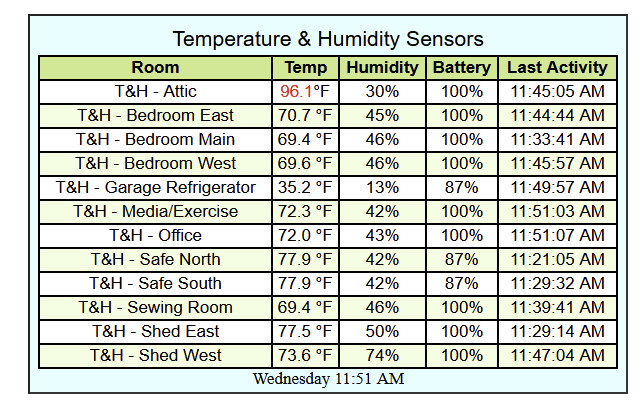
Q2: For the Last Activity column, using "%lastActivity%", the date is not showing, although the drop-down for "Selectable Device Details - Any Layout Mode" says:
"%lastActivity% - Date and time of Last Activity on the device as indicated by the lastActivityAt device property. N/A if not applicable or not available."
Can I get the date in some way, or is that dependent on the type of temp sensors I have (Third Reality model 3RTHS24BZ)?
Actually someone just asked me a similar question. In Free Form mode you simply type in names of devices as it's easier to do that than to assign the name to a variable and then place the variable.
However, in Device Group mode which I'm pretty sure you are using there is not at this time. (Like that present in Attribute and Activity Monitor) But I'll take a look at adding it. Might be a little while as I'm knee deep in something new at the moment.
The question is a little confusing because your screenshot shows a populated lastActivity column.
You have to select the device details that you want to include as an available variable using this dialog.
You have many options:
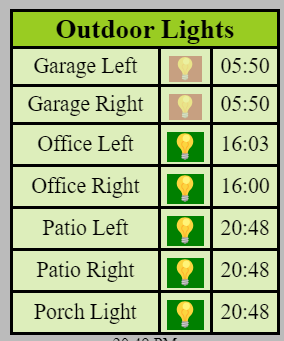
becomes this.
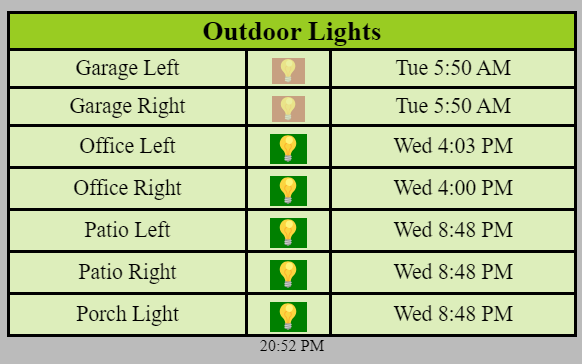
There are about 20 different date\time formatting options.
In Free Form mode you can format the date time of each individual variable using Cleanups as shown below.
Glad to see you are putting it to good use.
Ah, yes, I didn't understand that the date data was all there, just not shown because of an incorrect format selection. Problem solved, thank you!
Please consider adding the following features for TB Grid:
-
Let the font selected in the General tab apply to the footer as well as the title & headers.
-
Provide for Rules (or at least Replace) for the %deviceLabel% column.
-
Allow at least 2 Threshold Rules to apply to a single variable (e.g., for Temperature, Rule 1 might be ">= 90" is RED and Rule 2 might be "<=" 40" is GREEN). I have a temp sensor in the attic (which gets hot) and another in the garage refrigerator (which I want to be cold).
BTW, the temp grid I showed in post 745 shows in FIrefox (latest build) with a vertical scroll bar and only 8 rows at a time, but looks perfect (full table, no scroll bars) in Chrome.
John, I don't know if you have been around Hubitat for a long time or not but one of the things that gets mentioned a lot is the 1,024 byte limit for Attributes that can be displayed on the dashoard.
If a dashboard tile is under 1,024 it is accessible via the dashboard section of the app whether you are local or remote. If it's over 1,024 it is only available locally of via VPN.
This is the long way round to saying that there was a LOT of thought given to optimizing the resulting HTML and I consciously chose not to implement a class on the footer to keep the overall size of the file smaller.
But both the Header and the Title do take the specified font as you can see here it is Comic Sans
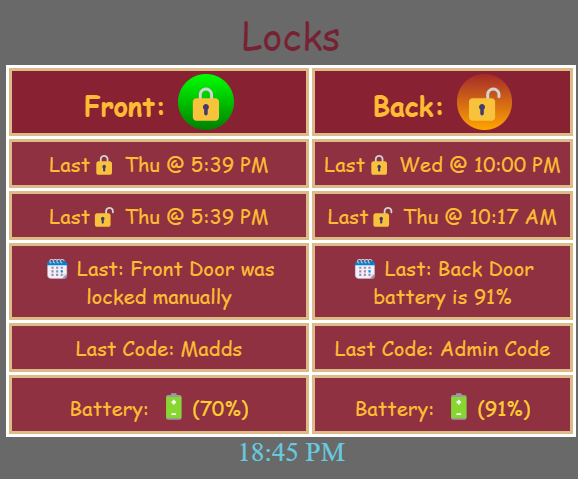
I'm going to take a look at adapting the same mechanism from Attribute Monitor. It's on my list.
It does, but there is a precedence order.
All my intentional testing is done in Chrome.
Gary, thank you again for the quick and informative feedback!
You guessed correctly, I've not been around the programming aspects of Hubitat for a long time. I understand that the 1024 byte limit is important for users wanting easy remote access (i.e., not through a VPN), but all 3 of my grids that I've created in the last few days are over that limit, just showing status info for various types of sensors (temp/humidity, water leak, contact). So I'm not concerned by a few more bytes if I could get a consistent look. However, I concede that the serifed typeface in the footer (I use Arial for everything else) is just a minor issue.
Regarding applying at least 2 Threshold Rules to a single variable -- I now know from your explanation how to do that for one variable using "All Thresholds" for a variable like %temperature%, see my example below, which uses 2 TRs for the temp column (>=90 and <=40). However, I also want to apply a TR to another variable, for example, to colorize any value of %battery% <= 30. But I'm not seeing how to keep a 3rd TR from being applied to the temp column since the applicable rule for the %temperature% variable is "All Thresholds" (I do see how to apply just the 3rd TR to the %battery% variable). So am I still missing the concept?
With the recent addition of cloud endpoints the 1,024 limit is a little less significant so I will add the Footer style back in on the next release.
I understand what you are saying re the thresholds. Without looking at the code my thought would be to add another threshold for a total of 6 and then have All thresholds, 1-2, 3-4 and 5-6 as selectable options.
Don’t know how tricky that would be but I’ll add it to my list to investigate at a future point.
I’m hot on the heels of another TB module that I think will be a game changer and that has my attention at the moment.
It’s hot in your attic, but it’s a dry heat. ![]()
Before installation of extra vents and an attic fan last year, the attic would regularly get to 135F+. But it did serve as a sauna. ![]()
Regarding Thresholds, another approach would be to allow a set of TRs for each variable. Of course, I don't have to code that!
Looking forward to the new TB module!
I have the same setup in my house. I installed it quite a few years ago now when trying to lower the variation between the upstairs bedrooms and the ground floor. In addition to that I ran a pair of 4” flexible ducts from the basement to the 2nd floor and I have a fan that kicks in to blow cool air from the basement to the top floor. Do you have a mains attached sensor? I use a Tasmota device so I never need to go up to change batteries.
The temp difference between the ground floor where the thermostat is and the bedroom was routinely 8 degrees and sometimes as much as 10. With those two measures (plus more attic insulation) it’s down to 3-4 degrees.
I’m sure a solution will come to mind when I take a look at the code although I often find myself thinking, “Did I really write this!l” if I have not looked at it for a while.
I have 13 ThirdReality sensors (I wanted an LCD display for each), 12 of which are AAA battery powered. For the other one, I use a mains-powered set of AAA adapters (from Amazon, brand is Lenink) -- essentially "dummy" space-filling cylinders with end-contacts, powered by an AC-DC adapter. That's the one in the attic.
Hi everyone, this thread has been very quiet lately. I'm hoping that means that Tile Builder has been rock solid and it's doing most things that people want.
I just wanted to let everyone know that I have been working on new project for the past few months and it's getting close to launch. I'm not going to say what it is and spoil the surprise, but for those of you with a key for Tile Builder Advanced, that key will work to unlock the Advanced version of this new project as well as long as it is on the same hub.
I'll post again on here when it is launched as it will be announced on it's own separate thread to keep the conversations separate.
Please see this thread for an announcement on a new project called Remote Builder.
If you already have a Tile Builder Advanced key you can use that to activate Remote Builder for access to all of the remotes. There will be more added over time.
I'm having trouble figuring out how to access the tile I built remotely.
Current HTML size is: 1870 bytes.
I tried searching this thread and not sure what I'm missing. I added the storage device to maker API. I enabled cloud endpoint for Oversize Tile Handling within it's setting. However, my dashboard tile displays nullinvalid_token when accessing it remotely.
Is it possible to access the tile's info via remote access?
What you have described should work. Can you verify that the module you are using (attribute monitor for example) has OAuth enabled.
Open up the app code and look for OAuth.
The module is Battery.
That was the missing setting. I didn't enable OAuth on the tiles-code. ![]() This worked now. I must have missed this in the thread and instructions. I appreciate your assistance. Going forward I'll remember to enable it for each tile.
This worked now. I must have missed this in the thread and instructions. I appreciate your assistance. Going forward I'll remember to enable it for each tile.