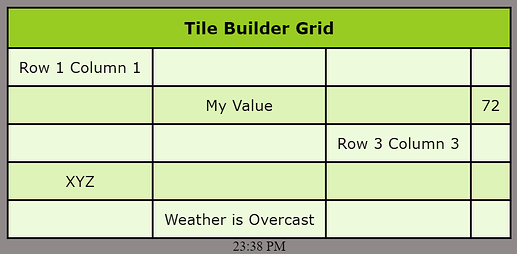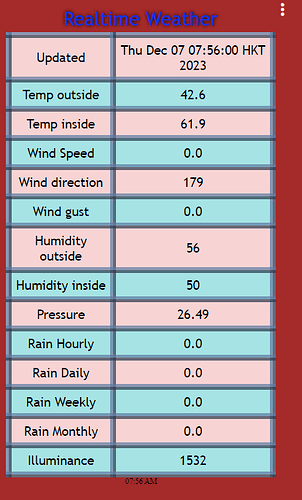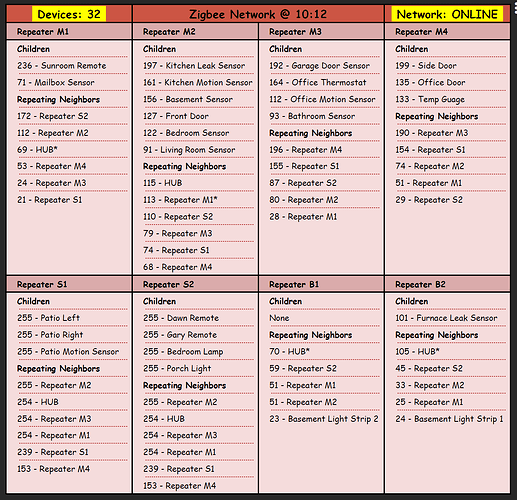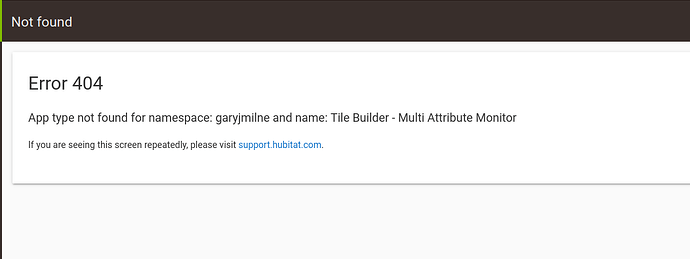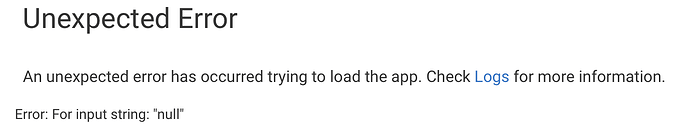Me too
Advanced MAM makes the most sense and seems to be easier to implement (not worry about backward compatibility).
Big G- I think you already know how deeply I'm committed to Tile Builder in general - it already solved so many cleaning issues for me on my main dashboard - and I've not even begun to clean my mobile device yet.
There have been many solutions in HE for tiles - lots of customization stuff thats specific to HE Tiles (which is of no use to me) - hand editing threads (way past any value for me) and along comes Tile Builder and in short order I'm making spiffy, useful tiles that compress and improve my dashboard (HD+).
The idea of MAM getting revamped makes me nervous! I use it a lot and I'd hate to go back to fix things I might break. I'm a supporter of 'Advanced MAM' if that is what your calling it ATM. a new, updated, more robust MAM. By keeping it as a seperate item - you gain the benefit of provided a user controlled upgrade path on their time schedule, as well as the extra benefit of implementing new features without impact on existing coolness already created!
I've always felt there was a redundancy for User Apps / Tiles. Each dev seems to create an HTML string as a way to propagate into some virtual tile - ala Hub Info, or OWM. An app that all Dev's could just pass data into that understands at a high level responsiveness, css, and rule control at the tile level would take at least this area to the next level for end users! Please sign me up!
Shu
I certainly do Jim and I appreciate your support.
Yes, this is the conclusion that I came to in my own thinking. I also thought, does it really make sense to "upgrade" a table that is 2 x 8 say and then the user has to rework it to make it 3 x 4 for example because that is more logical layout for their purpose. No, I think it would probably be quicker\better to just create a new tile and leave the old one in place until you are satisfied with the new one. As you said Jim, people can then upgrade at their own pace.
Actually I do have a name already and it will Tile Builder Grid.
Thank you all for your feedback which was unanimously in favor of taking a step back to redo a few things and then launch it is a seperate child app which people can then adopt at their leisure.
Things are off to a rollicking start.
The grid can be anywhere from 1 - 4 columns and up to 15 rows. Given that cells will be able to contain multiple data elements that should be more than enough. This new approach is simplifying my code in some areas which is an added bonus.
I forgot to mention I had already coded in the option to pull data from Hub variables that are not defined as devices. Will be useful for some of you that use these Hub variables to hold calculated values.
Making a lot of progress on this in short order. Building a separate module was a good call!!
I wanted to see if I could build the 3 day weather tile like the built in one in the Open Weather driver as an exercise and here it is on my dashboard and comes in at 944 bytes. The only feature that I have turned on is a rule to highlight the "Feels Like" temperature when it is <= 32 so it is pretty bare bones and with scrubbing set to aggressive.
There are 27 unique pieces of data on this table plus some date time info so I feel pretty good that this will provide some opportunities to present data in new ways as well as condense existing tables into a more efficient footprint. Grids can be 1-4 columns and up to 15 rows.
Getting pretty close on the code but have not started the docs yet, but I hope to have it available by the end of the week. I should note this is part of Tile Builder Advanced and will only be available to Advanced users.
*** drools *** Took me 2 hours to get that !
Great work! This looks awesome, looking forward to playing with it! Question, does the table have the ability to combine columns into 1 row on a line (like 'merge cells' in excel)? For example, my weather tile has pretty much a similar layout to what you have but I also have the current forecast which needs to be in a separate, larger tile. If a row could have combined columns then that'd simplify the layout. Just asking, not a request (unless it's easy ![]() ).
).
Can you do this????
I have a multi attribute tile that ports info from a custom driver that polls my PWS server gathering my PWS station data. The remote server settings on my PWS server must be set to my C7 hub in order to populate this C7 driver for my device. This TB tile is then displayed on my dashboard.
Since this tile data comes from the C7 hub, it will not show up if I access the dashboard from the cloud. So, can you create a wan link option for a tile to be accessed from a cloud dashboard?
Only the header cells offer a merge option at this point in time. But it does offer a few different options of which cells to merge. What you are asking about is possible, but not easy. I can see the UI being challenging for identifying which cells to merge.
Tiles less than 1,024 bytes can be accessed via the Hubitat app over the internet. The issue comes with tiles larger than 1,024 but you can identify the size quite easily in Tile builder. The new version could duplicate what you have quite easily but I think the real advantage is the ability to do more sophisticated grids. For example having one row for rainfall data, one row for wind, one for temp and another misc might make the information more quickly digestible.
OK, no problem, figured I'd ask.
I had hoped to be able to release the new Grid module this week but I'm still doing some usability testing and tweaking of the UI. Because these tables can have a lot of data in them they can take up more screen real-estate and requires a bit more thought on the layout of controls to try and reduce the scrolling. But I wanted to show progress so here is my new table.
I was able to consolidate my various Zigbee status tables into one.
Of course it is way over 1,024 bytes (about 2.5Kb) but it's the kind of table I'd really only be looking at when I'm on the LAN anyway. Because the repeaters all update on the hour, in theory it should only refresh 24 times per day. Because this is not data that requires instant response (like a lock or a light) I have set the Event Timeout to 10 seconds.

This means that it needs 10 seconds of no updates before it finally publishes all the changes together. This is an important setting for any table that receives bulk updates which is common in polling solutions such as HubInfo or a Weather Tile.
A quick question:
I want to build a dashboard, which has (for example) my temperature contact sensors:
So, I want to have a device name column, a open/close column, a temperature column, and a battery % column.
Should that be done via your forthcoming Grid?
Current forms of Tile Builder only allow 1 data column so doing as you desired would be 3 separate tables. Grid will be the first TB version that lets you build a table with multiple data columns so you could achieve the same thing all within a single table, which would of course be more compact and a neater solution.
That means you have not installed one of the child apps that you are trying to launch. If you go back to the HPM install process youll fi d a way to select the various child apps.
I get that message when trying to install Multi attribute...
I’m out of town at the moment but at a minimum you would need Tile Builder Parent App, Tile Builder Storage Device and finally MultiAttribute Monitor selected.
I attempted to edit a Tile - Attribute Monitor and add a couple of new devices using their batteries. Got an error that I didn't screen grab (bad me) and now when I try to get back into the rule I get this error.
And this is in the logs (tried it a couple of times.)
Is this rule permanently hosed? I can always revert to before, but wonder if it will happen again?