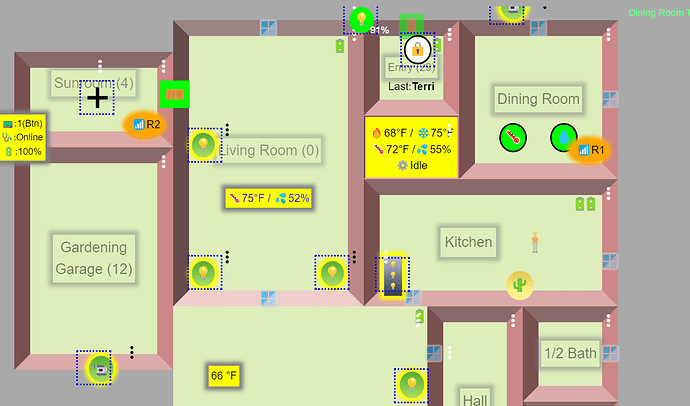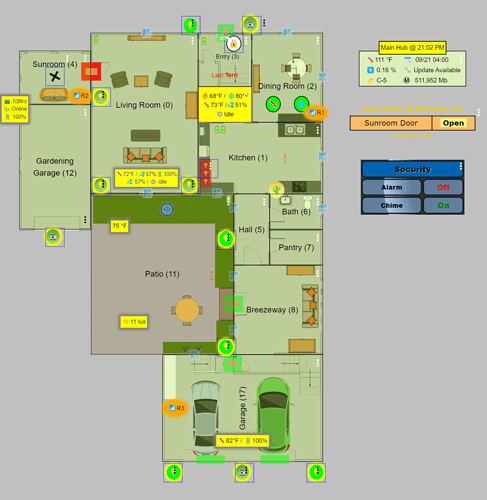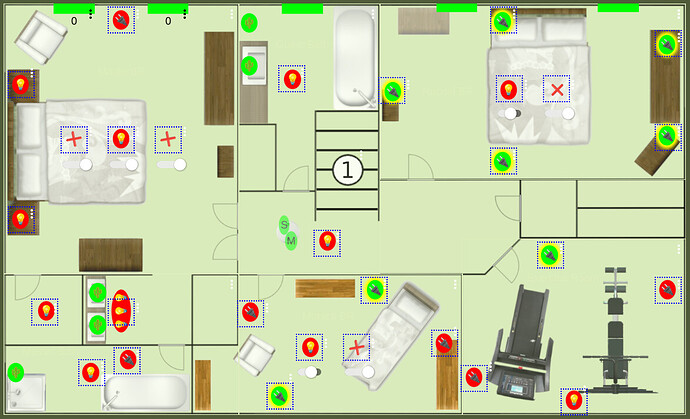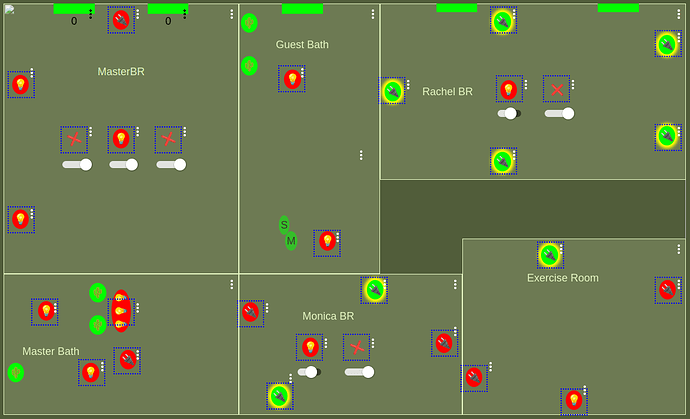EcoWitt and TileBuilder... What a combination... We could conquer the world.... 
Looks great. I like your choice for the openings, the black bar with the green background. I might have to switch. Garage door looks especially good.
What drawing app did you use? Let me know if you are aware of any emoji characters that you would like included in future releases.
You must have embedded the names in the image as you have a different font and it looks good. Makes me wonder if I should add font selection back into Rooms. I pulled it because I thought there were so few words it wouldn't matter and using the default is always smaller.
Do you have controls layered over the lights and switches?
One of the great things is that we are so intimately familiar with our houses that even if you took away everything but the Icons, you would still know what's what.
Unfortunately there is some wasted space around the preview that I can't get rid of and it pushes the original publish button way down the page. The second one does speed things up.
So true, but I accept no blame for those choices. ![]()
Are you aware of any instructions for this. Sounds like an interesting option as I have a couple extra remotes sitting around. I also have a second garage for our gardening stuff and it could operate both.
FYI I changed the name of this thread if something looks funny.
from:
[RELEASE] Tile Builder - Build Beautiful tiles for your Dashboard
to:
[RELEASE] Tile Builder - Build Beautiful Dashboards
More succinct and on message with the addition of rooms IMO.
Thank you! I used an app I had on my Mac called Home Design 3D, with a lot of post-processing in Photoshop.
The names are embedded in the image. The font is one called "Veggieburger" that I purchased years ago for a different project. IMO I don't think you need to add fonts back. The problem with font selection is that it's really subjective, and to some extent dependent on what people already have installed. You are never going to please everyone. Having one, simple, standard font works well. Again, just IMO.
No, I don't. And I probably won't go there. Again this is just me, but I've never seen the difference between turning a switch off on the wall and turning one off on a dashboard. I prefer that things just happen in my house. If I'm remote and need to do something, my "Main Panel" has been tweaked over the years to give me exactly the info and control that I need.
That's just a personal preference and not to take anything away from Tile Builder or those who like dashboard control. Tile Builder has been really, really fun to play with! And several of the original tiles have a prominent place on the Main Panel.
Also: +1 here for Ecowitt and @sburke781's integration. The snowflake over the freezer in my garage is an Ecowitt temperature sensor that's been out there inside the freezer for a couple of years, reliably letting me know that my freezer is, actually, freezing. I also have an indoor air quality sensor and a couple of the moisture sensors. I hadn't thought to add the moisture sensors to the outdoor area of my house plan, but that's a great idea!
I got rid of MyQ and have had local and 100% reliable control ever since. Followed the general plan in the following linked thread. Used a sacrificial GDO remote, the Zigbee relay mentioned and the Zooz garage app (even though there is no Zooz equipment involved) and it's been perfect. See: Local Control Options for MyQ Garage Door Openers
It's built right into the GDO. Garage door died unexpectedly and had to be replaced in a hurry with whatever they had a Home Depot.
Do you just add the MHCozy to the GDO as though it were a regular opener and then activate it over Zigbee?
Basically you tie it to where ever your button wires terminate. If it's a newer (yellow button) you'll need a dry contact to security 2.0 which is available for $20 at garadget.
Those work really well. I have a few of them in the Higher plants on top of the kitchen cabinets and in the planters out on the patio. The wife loves them and we aren't drowning plants anymore! Plus that Ecowitt rabbit hole can get pretty deep if you are into the weather and environment monitoring. I recently replaced my GW1101 with the GW2000 because the GW1101 started repeatedly dropping off the wifi. I have the GW2000 set up on a POE splitter, so I shouldn't have those issues anymore. I still have a ways to go before i get to the bottom of that hole.
The Zooz ZEN16 is then unit of choice. There are no specific instruction for the interface I used. This type of integration is my profession so, for me, it was extremely easy. There are other solutions that don't require soldering but this is what I did that was pretty straightforward, you will need to take apart a spare, working (already linked to both your doors) GDO and solder wires across each button. Then connect those wires to the relays.
Button 1, wire 1 connect to - Relay 1 - Com
Button 1, wire 2 connect to - Relay 1 - N/O (Normally Open)
Button 2, wire 1 connect to - Relay 1 - Com
Button 2, wire 2 connect to - Relay 1 - N/O
Package the parts into a housing of your choice, or just leave it out. I put all mine into a little plastic project box and mounted it on my garage wall.
Then use the Zooz garage door app to setup your doors.
Also: +1 here for Ecowitt and @sburke781's integration. The snowflake over the freezer in my garage is an Ecowitt temperature sensor that's been out there inside the freezer for a couple of years, reliably letting me know that my freezer is, actually, freezing. I also have an indoor air quality sensor and a couple of the moisture sensors. I hadn't thought to add the moisture sensors to the outdoor area of my house plan, but that's a great idea!
Is the advantage of the Ecowitt over a regular Zigbee temp sensor the longevity of the battery? I've tried to avoid adding Gateways whenever possible.
Is the advantage of the Ecowitt over a regular Zigbee temp sensor the longevity of the battery? I've tried to avoid adding Gateways whenever possible.
Well, that and reliability. I have the Ecowitt WH31 temp/humidity sensor — which admittedly is indoor/outdoor. It's in my freezer — i.e. inside a metal box — in the garage. It's sitting naked on a shelf in the freezer. I have the GW2000 base (upgraded from the GW1000). The base is in the room I use as an office, which is across the house from the garage. The sensor has never dropped. Even the upgrade to the new base was a piece of cake. I just plugged in the new one, and all of the sensors automatically started communicating with it. And I've never changed the battery.
Biggest problems I have with Hubitate dashboards are:
- Safari on my older iPads running them have to be refreshed periodically or they don’t work.
- Sometimes there is a delay between when the button is pressed and the change in the device’s state is relected
- You have to do a lot of CSS stuff if you want to change things, like how a button looks, what the display name for a device is, etc.
Does this help with any of those problems?
Hi Krishna,
Safari on my older iPads running them have to be refreshed periodically or they don’t work.
#1 Tile Builder creates various tiles but it still uses the native Dashboard infrastructure. But I recall reading a thread recently where a bug with Dashboard refresh had been found and a fix was forthcoming which may apply to you.
Sometimes there is a delay between when the button is pressed and the change in the device’s state is relected
#2 The delay you see is most likely Hubitat waiting on a confirmation from the device that it has changed state before it updates the dashboard. For the same reason as #1 it would not really change this. However, Tile Builder is native and works directly with Dashboard without any intermediary such as MakerAPI or a dedicated app. For this reason the updates to the Dashboard are very fast and seamless when they occur.
#3 Yes, it does help greatly with this.
Tile Builder Rooms contains a standard block of CSS that you paste into your dashboard. After that you use the UI to leverage that CSS to create the output that you want. All of these rooms were created entirely with the UI.
If you were referring to one of the Table Building modules you will find that the UI is pretty rich and offers a great deal of flexibility. These do not use any standard CSS and are entirely self-contained HTML\CSS.
I hope that answers your questions.
Minor updates to TB Rooms.
Version 1.1.0
Added z-index control for whole tile.
Added additional icons.
Added standard CSS for handling background image tiles.
I was able to eliminate all of my added CSS lines for z-index as well as the lines I added for configuring the image tiles. They are now part of the standard CSS.
If you haven't done this already, for those of you using the background image/overlay process there is a way to have non-square rooms look good in local mode while at least showing the rooms in remote mode (when the background image isn't available). Using @garyjmilne's great write up you can set the background of the dashboard to color A and set the background color of your base image to color B. Then you can set all the tile feature colors (walls, background, title (if you want)) to color B. So when you're in local mode all the tile walls disappear but in remote mode you get at least a basic room layout. And then when someone figures out a 100% way to cloud host an image you won't need to alter any tiles.
Local
Remote
Looks really good Mark. Do you have it sized for desktop or tablet?
What limits are you running into?
Thanks, It's setup for a tablet. I still have another floor to do and to add some other dashboard links and such but it's certainly coming out pretty good. No show stopping limitations to speak of other than the known ones (i.e. the cloud pic storage). Maybe separating the walls to give them their own z-index for a little more flexibility? Actually, as I type this, instead of making the z-index a drop down list can it be a separate field so you can set the number to whatever you want?
This comes from back to the old, old line numbering basic programs, leaving big gaps in the numbering for easier changes... I've found more flexibility using CSS with the z-index, I set the background to -1, the tiles on 5, blanking tiles used for visually removing walls (I stopped needing them but just in case) are on 10 and all the controls are on 15. This way if there's a special case(s) I can easily move anything in front of or in back of anything else.
Heya - having a blast with TB - all modules fit differing needs and I've gotten full value.
2 Feature requests -
Vertical Iconbars - in certain cases of small rooms, instead of trying to jam an icon bar into an area, I'd get more mileage if I could stack them
so = temp - humidity - motion
vs.
temp
humidity
motion
In my case a guest bathroom is tall but not wide and it just jams up and messes up my feel.
2nd request - the reliance on background image having to require HE is ... painful. Add background image to the tile? Thanks for consideration!
A heavy user - Shu
I’ll give that some thought. Always a balancing act between size and value.