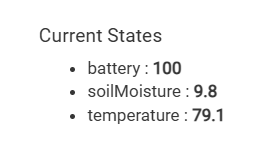Third Reality Soil Moisture Sensor
Introduction
The Third Reality Soil Moisture Sensor driver enables seamless integration of the Third Reality Soil Moisture Sensor with your Hubitat smart home system. This driver allows you to monitor soil moisture levels, temperature, and battery status, ensuring optimal conditions for your plants. With easy installation and customizable settings, you can keep your garden thriving all year round.
Description
This driver supports the following capabilities:
- Battery Status: Monitors the battery level of the sensor.
- Temperature Measurement: Reports the ambient temperature in Fahrenheit.
- Soil Moisture Measurement: Provides real-time readings of soil moisture as a percentage.
- Configuration: Allows you to set reporting intervals and enable debug logging for troubleshooting.
The sensor communicates via Zigbee and is designed for easy installation and configuration, making it a perfect choice for gardeners and plant enthusiasts.
Key Features:
- Custom attribute for soil moisture measurement
- Adjustable reporting intervals
- Debug logging options for enhanced troubleshooting
- Simple configuration for reliable performance
Installation Instructions
Step 1: Install the Driver
- Log into your Hubitat Dashboard.
- Navigate to Drivers Code under the Apps section.
- Click on New Driver.
- Copy the entire driver code provided above and paste it into the code editor.
- Click Save to create the driver.
Step 2: Add the Device
- Navigate to Devices in the Hubitat Dashboard.
- Click on Add Device.
- Select Zigbee as the device type.
- Choose Third Reality Soil Moisture Sensor from the list of available drivers.
- Follow the on-screen instructions to pair your soil moisture sensor with Hubitat.
Step 3: Configure the Device
- After pairing, go to the device page for your soil moisture sensor.
- Configure the settings as desired:
- Enable debug logging (optional): This is useful for troubleshooting.
- Set the Reporting Interval: Choose a reporting interval between 1 to 240 minutes.
- Click Save Preferences to apply the settings.
Step 4: Monitor and Enjoy
- Monitor the temperature and soil moisture levels directly from the Hubitat dashboard.
- Use the data to optimize your watering schedule and ensure your plants stay healthy!
If you encounter any issues, you can enable debug logging to gather more information about the device's performance. Happy gardening!