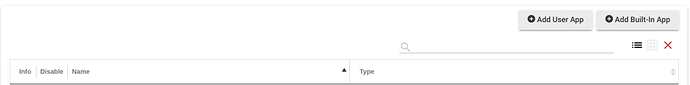A. Just remember that the bulb can build up a queue, so it may flash a few times after the switch is turned off.
New version on GitHub...
Child:
1.1.1 - 06/19/20 - added Presets, can now be controlled by outside apps
With this release The Flasher can now be used as a 'Stand Alone' app (as it always was) or create Presets to be used with other BPTWorld apps! I'll be adding Flash capabilities to several of my apps over the next week. Stay tuned!
Hi @bptworld just installed this with the HPM but it didn't install the driver needed, so I get a error in the logs saying it failed to install the virtual device.
Sorry about that. Would probably help if I upload it!
Should be all set now, thanks.
"Error Occurred During Installation
An error occurred while installing the package: Failed to install driver https://raw.githubusercontent.com/bptworld/Hubitat/master/Apps/The%20Flasher/TF-child.groovy."
I get ^^^^ when trying to repair or update via HPM.
Fixed it. Try again please
Thanks
It's working now. Thank you and thanks for the awesome work that you do!
Created driver now, thanks.
Is it correct that preset 1 doesn't have a light to select? It only appears in preset 2
New version on GitHub...
child:
1.1.2 - 06/20/20 - Fixed Preset 1
Been using this app for some time now and it works great. Recently installed an inovelli red series dinner at the bottom of the stairs and would like to use one of its buttons in place of an actual button. But there is no option to select what button number I want to use!? Am I missing that or this something that could be added!? Thanks
I've never used the red series. I would assume it creates devices for each button during setup? Then use those devices in The Flasher.
If it doesn't automatically create devices for you. Then you would have to use a Button manager app like ABC or the built in Button Controller to control what the buttons do on that switch.
New version on GitHub...
Driver:
1.0.1 - 07/05/20 - Adjustments
Thanks for creating this @bptworld. I have a request.
I see that it saves the original state of the bulb before starting flashing... I notice sometimes my bulb is at a low intensity/level. However, when the flasher event runs, I would like to set/force the brightness to 100, for example. I do not currently see a way to do this. It seems if the last thing that used the bulb was at low brightness, then Flasher will flash it at low brightness.
Thanks again for all your work on this!
I'll make this an option, added to the list
Thanks
Is there a way to PAUSE/Deactivate a Flasher Child? I have been setting up a couple bulbs and testing with them and it's working but we had to move the bulb to the bedroom for my wife. I would rather not delete the flasher child because I have it setup how I want but I don't want it to ever run while in the bedroom and wake up my wife. For now, I set it to only work if mode is 'Away' but it would be better if I could just PAUSE it.
What do you think?...or suggest?
Same way to deactivate any app.
Click the 'X' under the button 'Add Built-in App' to open up a new column 'Disable'. Then just click in the box next to the app you want to disable.
Ugh..Lol. I'm new to Hubitat (as if that wasn't obvious) and did not know that is how you disable apps.
Sorry for the noob question and I appreciate your patient reply.
lol, no problem. Welcome to Hubitat!
New version on GitHub...
Driver and Child App:
07/31/20 - Adding level to setColor, other adjustments
Seeing an issue when assigning Flasher to Room Director.
Bulb type: Hue Color
2020-08-01 10:45:16.333 am errorjava.lang.IllegalArgumentException: Command 'sendPreset' is not supported by device. on line 894 (roomWarningHandler)
Room Director: