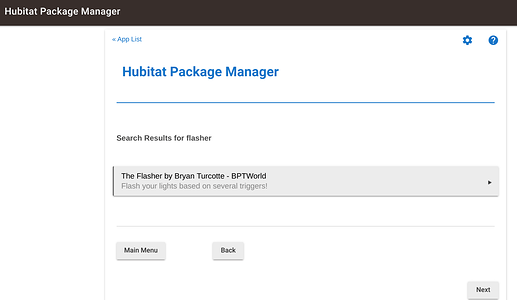My Sengled non color bulbs working fine. You update to current?
Yes. But the issue is with the Sengled colored bulbs.
- Hue colored bulbs work fine. Bulb flashes the color you select and shuts off when complete.
Thank you.
That I can not test. All of my bulbs are Hue. One thing I learned a long time ago when making Lighting Effects, every type (brand) of bulb acts differently. So I basically picked Hue and stayed with it!
Go ahead and make sure you're on the latest version and put up a new log. Hopefully something will stick out that I might be able to change.
(your last log was from 1.0.6, we are at 1.0.8 now, many changes)
Thanks
Just and update... This is turning out harder than I thought. Still working on it but no time frame.
pedanticists*
/pedantry
This is working correctly on my Osrams Bryan, just FYI. I don't use Phillips Hue. Thanks for your hard work!
New version on GitHub...
1.0.9 - 04/27/20 - Added indefinite flashing with Control Switch
Cool, thanks! Nice work!
Can this be use to like flash all house bulbs that are tied into Hubitat 5 times or so when the doorbell is pressed? We have Sage doorbell sensor where Hubitat send a notice to our phone but we would like to flash the whole house lights too if possible.'
We are a Deaf couple ..
Never tried 'all' bulbs but it will flash several bulbs at a time. It has several triggers, so if your doorbell already talks to Hubitat, then you can also trigger The Flasher.
@bptworld is there a way to enable this to be able to select multiple bulbs and then flash them in specific order/sequence ?
Trying to have my hue pathway lights behave the way airport landing strip lights do 
lol, great idea but no, this will not do that.
Bryan, am I going silly, or is this not in Package Manager?
Weird. I searched flash, flasher, and the flasher, and none of those show results.
What section (convenience, utilities etc) is that in?
It's in the 'Control' section
Thanks!
Edit to say, this is a good example of needing different categories like we discussed in the HPM thread.
Is there a way to cancel a triggered flashing series? I have it set up to flash my lights red for an indefinite period of time when there is a tornado warning. That seemed like a good idea until we actually had one last week. My wife apparently becomes more stressed when I can't figure out how to stop the red flashing lights once we have been sufficiently alerted of the impending tornado haha. So, is there an option to stop the indefinite flashing, or do i need to use the "Flash when Off or On" option and set up Rule Machine to toggle a switch until my wife scolds me?
Use the Control Switch option within The Flasher
So how does this switch work?
(A) when the switch is on, the bulb flashes on and off indefinitely, until the switch turns off
(B) when the switch is on, the bulb is on, when the switch is off, the bulb is off, so that the toggling action of the switch flashes the bulb?