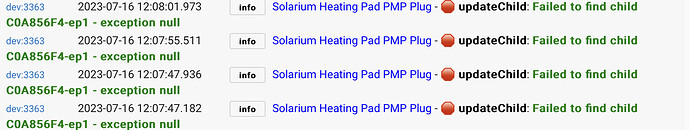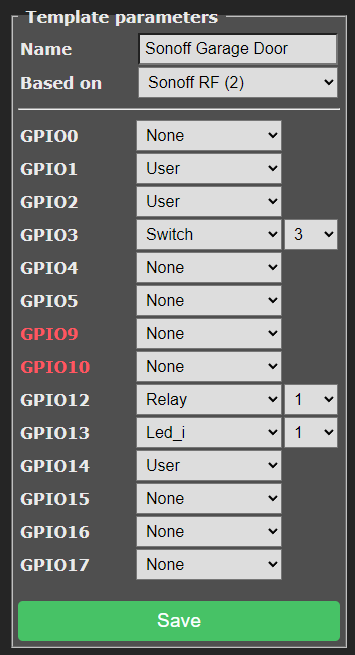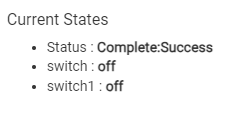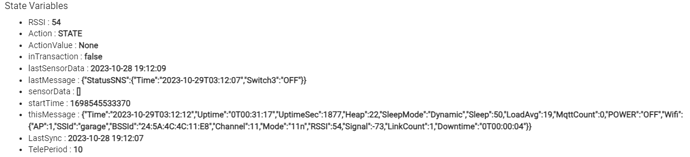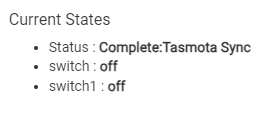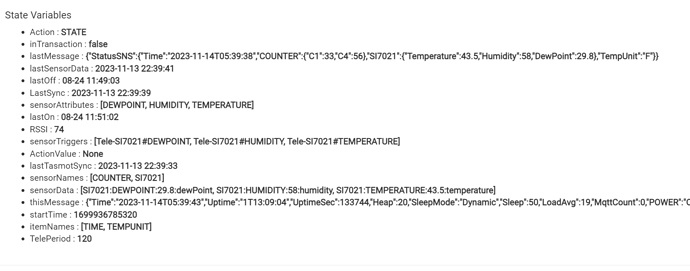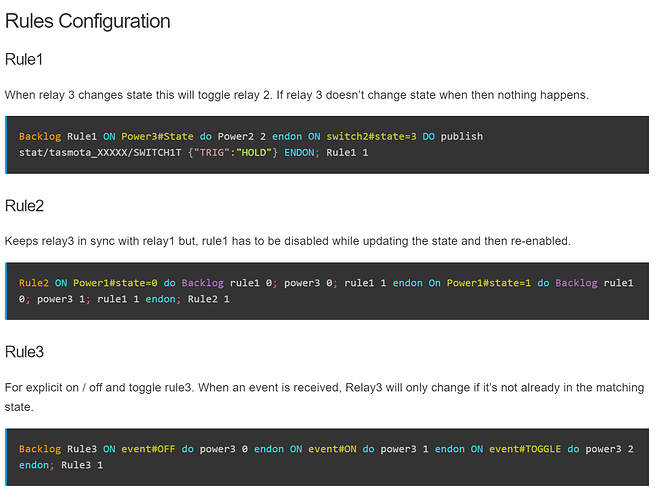So I think I found out why the "webquery http://........." command was not being called. In my tasmota configuration, I had entered the following commands:
switchmode1 1
pulsetime1 10
These commands are to cause a pulse to occur on relay1, which is what triggers the garage door to close or open.
What I found is that this was causing the state of SWITCH1 to revert back to OFF before trigger of
DO var15 %var14%
and then the ON statement with the webquery command was never triggered.
ON var15#State$!%var16% DO backlog ; var16 %var15% ; webquery http://192.168.1.79:39501/ POST {'TSync':'True','Switch1':'%var14%'} ENDON
Changing the duration of the pulse for relay1 to a longer time (10 seconds) fixed this issue. Here is now the log with the webquery command. Please note that I also reverted back to Tasmota 11.1.0 to eliminate any potential configuration differences in Tasmota.
00:00:00.001 HDW: ESP8285
00:00:00.050 CFG: Loaded from flash at F7, Count 45
00:00:00.055 QPC: Count 1
00:00:00.085 Project tasmota - Tasmota Version 11.1.0(tasmota)-2_7_4_9(2022-04-13T06:40:42)
00:00:00.531 WIF: Connecting to AP1 garage Channel 11 BSSId 24:5A:4C:4C:11:E8 in mode 11n as tasmota-FA2AFD-2813...
00:00:06.519 QPC: Reset
00:00:10.454 WIF: Connected
00:00:10.707 HTP: Web server active on tasmota-FA2AFD-2813 with IP address 192.168.1.24
21:49:51.208 RSL: INFO1 = {"Info1":{"Module":"Sonoff Basic","Version":"11.1.0(tasmota)","FallbackTopic":"cmnd/DVES_FA2AFD_fb/","GroupTopic":"cmnd/tasmotas/"}}
21:49:51.220 RSL: INFO2 = {"Info2":{"WebServerMode":"Admin","Hostname":"tasmota-FA2AFD-2813","IPAddress":"192.168.1.24"}}
21:49:51.230 RSL: INFO3 = {"Info3":{"RestartReason":"Software/System restart","BootCount":9}}
21:49:51.239 RSL: RESULT = {"POWER1":"OFF"}
21:49:51.240 RSL: POWER1 = OFF
21:49:51.242 RSL: RESULT = {"POWER2":"OFF"}
21:49:51.243 RSL: POWER2 = OFF
21:49:58.901 RSL: STATE = {"Time":"2023-11-13T21:49:58","Uptime":"0T00:00:20","UptimeSec":20,"Heap":27,"SleepMode":"Dynamic","Sleep":50,"LoadAvg":59,"MqttCount":0,"POWER1":"OFF","POWER2":"OFF","Wifi":{"AP":1,"SSId":"garage","BSSId":"24:5A:4C:4C:11:E8","Channel":11,"Mode":"11n","RSSI":54,"Signal":-73,"LinkCount":1,"Downtime":"0T00:00:12"}}
21:49:58.927 RSL: SENSOR = {"Time":"2023-11-13T21:49:58","Switch3":"OFF"}
21:50:26.263 RSL: STATUS8 = {"StatusSNS":{"Time":"2023-11-13T21:50:26","Switch3":"OFF"}}
21:50:32.882 RSL: RESULT = {"Time":"2023-11-13T21:50:32","Uptime":"0T00:00:54","UptimeSec":54,"Heap":23,"SleepMode":"Dynamic","Sleep":50,"LoadAvg":19,"MqttCount":0,"POWER1":"OFF","POWER2":"OFF","Wifi":{"AP":1,"SSId":"garage","BSSId":"24:5A:4C:4C:11:E8","Channel":11,"Mode":"11n","RSSI":50,"Signal":-75,"LinkCount":1,"Downtime":"0T00:00:12"}}
21:50:57.763 RUL: Stored uncompressed, would compress from 239 to 190 (-20%)
21:50:57.766 RSL: RESULT = {"Rule3":{"State":"ON","Once":"OFF","StopOnError":"OFF","Length":239,"Free":272,"Rules":"ON Power1#state DO backlog var14 %value% ; RuleTimer1 1 ENDON ON Rules#Timer=1 DO var15 %var14% ENDON ON var15#State$!%var16% DO backlog ; var16 %var15% ; webquery http://192.168.1.79:39501/ POST {'TSync':'True','Switch1':'%var14%'} ENDON "}}
21:51:05.234 RSL: RESULT = {"Rule3":{"State":"ON","Once":"OFF","StopOnError":"OFF","Length":239,"Free":272,"Rules":"ON Power1#state DO backlog var14 %value% ; RuleTimer1 1 ENDON ON Rules#Timer=1 DO var15 %var14% ENDON ON var15#State$!%var16% DO backlog ; var16 %var15% ; webquery http://192.168.1.79:39501/ POST {'TSync':'True','Switch1':'%var14%'} ENDON "}}
21:51:11.050 RSL: RESULT = {"Time":"2023-11-13T21:51:11","Uptime":"0T00:01:33","UptimeSec":93,"Heap":23,"SleepMode":"Dynamic","Sleep":50,"LoadAvg":19,"MqttCount":0,"POWER1":"OFF","POWER2":"OFF","Wifi":{"AP":1,"SSId":"garage","BSSId":"24:5A:4C:4C:11:E8","Channel":11,"Mode":"11n","RSSI":50,"Signal":-75,"LinkCount":1,"Downtime":"0T00:00:12"}}
21:51:17.873 RSL: RESULT = {"POWER1":"ON"}
21:51:17.876 RSL: POWER1 = ON
21:51:17.891 RUL: POWER1#STATE performs "backlog var14 1 ; RuleTimer1 1"
21:51:17.905 RSL: RESULT = {"POWER1":"ON"}
21:51:17.907 RSL: POWER1 = ON
21:51:18.156 RSL: RESULT = {"Var14":"1"}
21:51:18.212 RSL: RESULT = {"POWER1":"OFF"}
21:51:18.214 RSL: POWER1 = OFF
21:51:18.227 RUL: POWER1#STATE performs "backlog var14 0 ; RuleTimer1 1"
21:51:18.262 RSL: RESULT = {"POWER1":"ON"}
21:51:18.264 RSL: POWER1 = ON
21:51:18.269 RSL: RESULT = {"T1":1,"T2":0,"T3":0,"T4":0,"T5":0,"T6":0,"T7":0,"T8":0}
21:51:18.291 RUL: POWER1#STATE performs "backlog var14 1 ; RuleTimer1 1"
21:51:18.311 RSL: RESULT = {"POWER1":"OFF"}
21:51:18.313 RSL: POWER1 = OFF
21:51:18.318 RSL: RESULT = {"Var14":"0"}
21:51:18.337 RUL: POWER1#STATE performs "backlog var14 0 ; RuleTimer1 1"
21:51:18.356 RSL: RESULT = {"T1":1,"T2":0,"T3":0,"T4":0,"T5":0,"T6":0,"T7":0,"T8":0}
21:51:18.607 RSL: RESULT = {"Var14":"1"}
21:51:18.856 RSL: RESULT = {"T1":1,"T2":0,"T3":0,"T4":0,"T5":0,"T6":0,"T7":0,"T8":0}
21:51:19.106 RSL: RESULT = {"Var14":"0"}
21:51:19.309 RSL: RESULT = {"T1":1,"T2":0,"T3":0,"T4":0,"T5":0,"T6":0,"T7":0,"T8":0}
21:51:20.952 RUL: RULES#TIMER=1 performs "var15 0"
21:51:20.958 RSL: RESULT = {"Var15":"0"}
21:51:20.009 RUL: VAR15#STATE$!%VAR16% performs "backlog ; var16 0 ; webquery http://192.168.1.79:39501/ POST {'TSync':'True','Switch1':'0'}"
21:51:21.026 RSL: RESULT = {"Var16":"0"}
21:51:21.311 RSL: RESULT = {"WebQuery":"Done"}
21:51:23.403 RSL: RESULT = {"Time":"2023-11-13T21:51:23","Uptime":"0T00:01:45","UptimeSec":105,"Heap":24,"SleepMode":"Dynamic","Sleep":50,"LoadAvg":19,"MqttCount":0,"POWER1":"OFF","POWER2":"OFF","Wifi":{"AP":1,"SSId":"garage","BSSId":"24:5A:4C:4C:11:E8","Channel":11,"Mode":"11n","RSSI":50,"Signal":-75,"LinkCount":1,"Downtime":"0T00:00:12"}}
21:51:39.957 CMD: Status 8
21:51:39.964 RSL: STATUS8 = {"StatusSNS":{"Time":"2023-11-13T21:51:39","Switch3":"ON"}}
21:51:53.221 RSL: RESULT = {"POWER1":"ON"}
21:51:53.224 RSL: POWER1 = ON
21:51:53.240 RUL: POWER1#STATE performs "backlog var14 1 ; RuleTimer1 1"
21:51:53.257 RSL: RESULT = {"POWER1":"ON"}
21:51:53.259 RSL: POWER1 = ON
21:51:53.509 RSL: RESULT = {"Var14":"1"}
21:51:53.760 RSL: RESULT = {"T1":1,"T2":0,"T3":0,"T4":0,"T5":0,"T6":0,"T7":0,"T8":0}
21:51:54.919 RUL: RULES#TIMER=1 performs "var15 1"
21:51:54.924 RSL: RESULT = {"Var15":"1"}
21:51:54.976 RUL: VAR15#STATE$!%VAR16% performs "backlog ; var16 1 ; webquery http://192.168.1.79:39501/ POST {'TSync':'True','Switch1':'1'}"
21:51:55.009 RSL: RESULT = {"Var16":"1"}
21:51:55.313 RSL: RESULT = {"WebQuery":"Done"}
21:51:58.962 RSL: RESULT = {"Time":"2023-11-13T21:51:58","Uptime":"0T00:02:20","UptimeSec":140,"Heap":22,"SleepMode":"Dynamic","Sleep":50,"LoadAvg":72,"MqttCount":0,"POWER1":"ON","POWER2":"OFF","Wifi":{"AP":1,"SSId":"garage","BSSId":"24:5A:4C:4C:11:E8","Channel":11,"Mode":"11n","RSSI":46,"Signal":-77,"LinkCount":1,"Downtime":"0T00:00:12"}}
21:52:03.560 RSL: RESULT = {"POWER1":"OFF"}
21:52:03.562 RSL: POWER1 = OFF
21:52:03.634 RUL: POWER1#STATE performs "backlog var14 0 ; RuleTimer1 1"
21:52:03.674 RSL: RESULT = {"Var14":"0"}
21:52:03.925 RSL: RESULT = {"T1":1,"T2":0,"T3":0,"T4":0,"T5":0,"T6":0,"T7":0,"T8":0}
21:52:04.955 RUL: RULES#TIMER=1 performs "var15 0"
21:52:04.960 RSL: RESULT = {"Var15":"0"}
21:52:04.013 RUL: VAR15#STATE$!%VAR16% performs "backlog ; var16 0 ; webquery http://192.168.1.79:39501/ POST {'TSync':'True','Switch1':'0'}"
21:52:05.026 RSL: RESULT = {"Var16":"0"}
21:52:05.346 RSL: RESULT = {"WebQuery":"Done"}
21:52:05.623 RSL: RESULT = {"POWER1":"ON"}
21:52:05.625 RSL: POWER1 = ON
21:52:05.641 RUL: POWER1#STATE performs "backlog var14 1 ; RuleTimer1 1"
21:52:05.667 RSL: RESULT = {"Var14":"1"}
21:52:06.293 RSL: RESULT = {"T1":1,"T2":0,"T3":0,"T4":0,"T5":0,"T6":0,"T7":0,"T8":0}
21:52:07.920 RUL: RULES#TIMER=1 performs "var15 1"
21:52:07.925 RSL: RESULT = {"Var15":"1"}
21:52:07.977 RUL: VAR15#STATE$!%VAR16% performs "backlog ; var16 1 ; webquery http://192.168.1.79:39501/ POST {'TSync':'True','Switch1':'1'}"
21:52:08.011 RSL: RESULT = {"Var16":"1"}
21:52:08.677 RSL: RESULT = {"WebQuery":"Done"}
21:52:15.887 RSL: RESULT = {"POWER1":"OFF"}
21:52:15.890 RSL: POWER1 = OFF
21:52:15.958 RUL: POWER1#STATE performs "backlog var14 0 ; RuleTimer1 1"
21:52:15.998 RSL: RESULT = {"Var14":"0"}
21:52:16.233 RSL: RESULT = {"T1":1,"T2":0,"T3":0,"T4":0,"T5":0,"T6":0,"T7":0,"T8":0}
21:52:17.915 RUL: RULES#TIMER=1 performs "var15 0"
21:52:17.921 RSL: RESULT = {"Var15":"0"}
21:52:17.974 RUL: VAR15#STATE$!%VAR16% performs "backlog ; var16 0 ; webquery http://192.168.1.79:39501/ POST {'TSync':'True','Switch1':'0'}"
21:52:18.006 RSL: RESULT = {"Var16":"0"}
21:52:18.733 RSL: RESULT = {"WebQuery":"Done"}
21:52:40.424 CMD: status 8
21:52:40.431 RSL: STATUS8 = {"StatusSNS":{"Time":"2023-11-13T21:52:40","Switch3":"OFF"}}
It is not clear to me how your driver is supposed to read the value of Switch3 and report it in the Hubitat. "Switch3" never shows up in the driver GUI under "Current States"
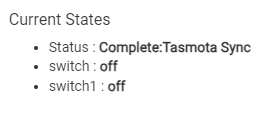
Is it supposed to?
It also doesn't add anything to the WebQuery command to report on the status of Switch3 either. Is it supposed to be included in that command?
Thanks for all your help. Hopefully I am not wasting your time.