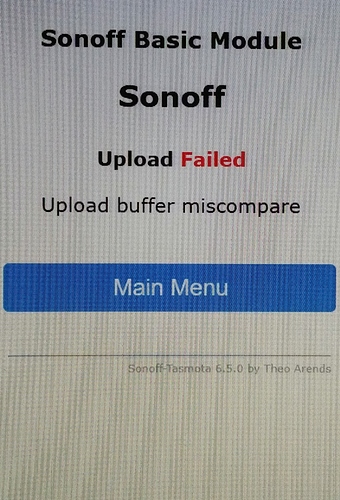I have a sonoff dual r2 flashed to tasmota that I am in the process of migrating from st. I had it working perfectly thru st using the tasmota 4 channel device handler and child driver. For some reason i couldn't get the correct dual handler to work but it worked anyways. No that i've moved it over to hubitat I have both drivers installed using the 4 channel driver and it is paired and working but i don't see where I can toggle both channels. I hit the configure button but it doesn't do anything. How do I differentiate the two channels and get this thing working? I was using it to control my daughters ceiling fan and light separately. Any help would be greatly appreciated.
I am in the process of switching over from st. I have a sonoff dual flashed to Tasmota and after a bunch of trial and error have it working. I have it mounted in the cover of a ceiling fan to independently control the fan and light of the ceiling fan. I can control it from the desktop perfectly and it works every time, but I have a aeon wallmote mounted to control the dual. I tried just making two simple lighting rules to say when button one of the wallmote is pushed toggle the ceiling fan. It will turn on but won’t turn off. And it’s the same way for the light. They turn on but not off. I then tried making a virtual switch for each one and that brought the same results. I’ve honestly had so much trouble getting migrated it seems like I might just go back to st. I hate to do it but it seems like getting devices to work in st didn’t require me sitting in front of my computer for hours on end. Please help me and save me from going back. Thanks.
Just as a test, set the aeon up to have one button turn the light on and one button turn the light off to see if it works (rather than a toggle setup).
I tried that this morning and if one button is set to turn it on and the other turn off it works just fine. Is the toggle function causing some sort of screw up?
Also when I try to load those two relays into dashboard and set them as a switch they just show up as a question mark on the tile, and are not functioning. Any ideas?
@PhilDeez Ok, so possibly the status of the device isn't getting updated? If an automation is set to toggle, but it always thinks the switch is off, it will keep sending the ON command. I would check in the web interface of Tasmota to make sure the hubitat IP address and port number are correct.
As for the question mark, I am not sure. I'm guessing it has something to do with the child driver. Maybe it is just because the ON / OFF state hasn't been received for the child device yet.
I've got the same issue of not being able to turn on from the dash board only off.
It looks like it is because the power event is being created upper case "ON" since that is what Tasmota sends and needs to be converted to lowercase "on". I'll have to fix it in the drivers. I don't use the dashboard so I haven't ever noticed.
Great, thanks for clearing that up.
Great 
FYI, these CYYLTD Mini Wifi Socket devices are also cheap and work fine and they have a USB port with 2.1A: https://www.amazon.com/gp/product/B078H4SNST
Same setup as above using Tuya-convert; here is the template data:
{"NAME":"CYYLTD BIFANS J23","GPIO":[56,0,0,0,0,0,0,0,21,17,0,0,0],"FLAG":1,"BASE":18}
Just to confirm that what I read has been understood (yes I did skim read)
This forum is for a custom firmware (a fork of tasmota, so the firmware listed here needs to be uploaded) plus drivers for Hubitat.
Tasmota firmware outside this forum won't work with these drivers.
So to use a sonoff basic r2 and r3 with hubitat this is the best option at the moment.
This still requires polling so does not update instantly when the switch (like the sonoff mini) status is changed externally.
Or are there other options to use sonoff basic r2 and r3 (single channel switches) with hubitat that I haven't stumbled across. Everything seems to point back to this forum.
[quote="peterbrown77.pb, post:160, topic:15445"]
This still requires polling so does not update instantly when the switch (like the sonoff mini) status is changed externally.
[/quote]
You are mostly correct except for this statement. Polling isn't required with this setup.
Great. I will go this path then. It seems I should use the s20 driver for both of my sonoff basic devices (r2 and r3).
So I flash the compiled firmware in the first post as one would would for tasmota firmware on a sonoff device, then install the s20 driver in hubitat. Adding the device using the device discovery.
No need to give specific instructions to me, as I will do some more reading on the process as I am new to sonoff devices, and relatively new to hubitat
@peterbrown77.pb, yep sounds like you've got it. For device discovery though, you need to use the Sonoff Connect app also in this post.
Did you first upload the minimal firmware? The full firmware is too large for the Sonoff, so you have to first upload the minimal firmware from the Tasmota Github. This will then allow you to upload the custom firmware.
No. It's Eric's Tasmota firmware 6.5...can update on any other firmware exept Eric's new 6.6
It doesn't matter what version it is, you can't do an OTA update directly to the next version because it's too large. It takes up more than 50% of the onboard memory. Try uploading the minimal build and then uploading Eric's firmware.
Oh... It makes sense.... Thanks.. Will try