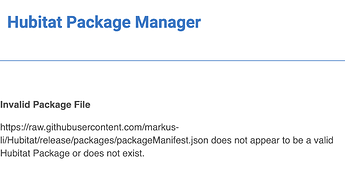It is because your device has something which is detected as a Sensor and you haven't installed the child sensor driver. There is no built-in driver that can be used instead of that one.
Has anyone tried to flash Tasmota on the Sonoff mini?
https://www.amazon.ca/dp/B0829TZ2DK/ref=cm_sw_r_cp_tai_8-zXEb3W1X62V
I don’t see them in the Tasmota supported (or unsupported for that matter... devices).
@Sebastien Yes, they are supported, I have a bunch of those. Flashing OTA in DIY mode can be hard since the SONOFF app is awful, but it can be done. I flash them using TTL.
Thanks @markus! So OTA works but is not easy... I'll have to try to figure it out. I'm not sure I'm setup to do TTL...
Thanks! I ordered my Sonoff mini. 
I also found the following YouTube: https://youtu.be/fzEDFmB0UYU
I'll see which one works best!
OTA isn't hard just really annoying and will make you question how someone came up with this process.
Hi, I'm new to Hubitat.
I successfully installed the firmware in an outlet (with energy monitoring), but I can't get the HE app code to finish its installation. The steps were:
Installed and saved latest app code
Installed and saved latest driver code (I have tried both the generic one and the universal metering one)
Add user app, select Tasmota Device Manager, Enable debug logging, click Done.
Nothing happens - screen does not change.
When I click on the configuration symbol I see "appinstalled: INCOMPLETE"
When I look at the logs I see:
app:382020-05-22 07:52:00.226 am debuggetAppVersion() = v1.0.2.0521T
app:382020-05-22 07:52:00.221 am infodeviceDiscoveryCancel()
app:382020-05-22 07:52:00.214 am debuginitializeAdditional()
app:382020-05-22 07:52:00.193 am debugBuilding mainPage
app:382020-05-22 07:52:00.190 am debuggetAppVersion() = v1.0.2.0521T
app:382020-05-22 07:51:57.434 am infodeviceDiscoveryCancel()
Any ideas?
Welcome to Hubitat!
You also need the Universal Parent driver. I'm not certain what you missed, you could try the Hubitat Package Manager to help with the installation. I will need to submit a new update for that one to work again though. It will be done in 30 minutes or so.
EDIT: HPM can now be used to install T4HE again.
Tasmota v8.3.1 is working well, I will upload it to github in a few hours. 
Tasmota v8.3.1 for HE has been released:
The docs need further updating, but some updates have been made:
This is now the recommended version, it has some important bug fixes from earlier versions of 8.x.
That's good news. I assume you'll post when it's done. Thanks Markus!
I made a mistake, it will be fixed soon.
Once you're on 8.3.1 you can use the gz-file instead.
Thanks. Also, can you use without the discover app? I’ve gotten my devices already setup and in rules - I’d hate to have to re-add them if I can just adjust the driver for each of them.
The discovery App is for initial install, after that it doesn't run in the background and doesn't impact your hub.
It is perfectly fine to go in and just change the drivers manually. You may want to press the Configure button after doing so though.
Interesting observation: When upgrading to 8.3.1 Minimal from 8.1.0, and also 8.3.1 Hubitat from Minimal, I tried doing an OTA Url upgrade. It didn't work. Only doing it via file upload worked.
Not sure why that is...
Other than that, the updates from 8.1 to 8.3.1 went well - Thanks for the new firmware files!!!
Next step - figure out how to link a series of bulbs as this is apparently a new feature since 8.2...
https://tasmota.github.io/docs/Device-Groups/
Upate: It worked like a charm! On the web server, had to input the following commands to each of the 3 bulbs in the group:
SetOption85 1 This enables grouping on the bulb
DevGroupName1 This connects the bulbs to group 1
Now every command I send to one bulb is repeated on the other 2 which is great for a multi-bulb lamp!
@markus, Are these commands accessible from the driver, and if not, would it be possible to add them to the driver? Also, I understand that there are options that can be set to exclude certain commands from a group...
At certain times, I would like to set bulbs to different colors... Could the exclusion options also be available in the driver, and if possible could they be set by RM? Is that more difficult to do?
You can send any Tasmota commands you want through the sendCommand command in the Tasmota Parent. As for supporting groups directly, I'm not sure how to best do that yet. Will have to think about it.
Just in case anyone has had the same problem, the solution is to not use the Microsoft Edge browser. I had the same problem with every user app that I tried - until I switched to a different browser.
Note - So I just setup a couple of bulb groups which is a new functionality available with the new 8.3.1 firmware... (It was introduced in 8.2 I think.).
Not exactly straight forward... The Tasmota provided documentation is very high level, so there is A LOT of trial and error involved. What I mean by that is, as an example, what do I do if a light is included in the wrong group - nothing is mentioned about how to remove it. It is not really specific as well on how to include a light in a group. In the end though I was able to figure out these details and the groups work great! There is still a lot I have left to try if I feel like it later on... 
One thing that I noticed though... I can control 3 lights by sending commands to a single light - that’s the main point - and there is very little popcorn effect, but there is still a bit of a delay - less than half a second I would say... But back to my observation... Interestingly, on the dashboard, only that single light shows the correct status. The status of the other lights don’t get updated, which is a bit odd as I would expect them to send their status to Hubitat... I suspect this is a firmware thing...?
Anyway, it is not a big issue, but something that is useful to know.