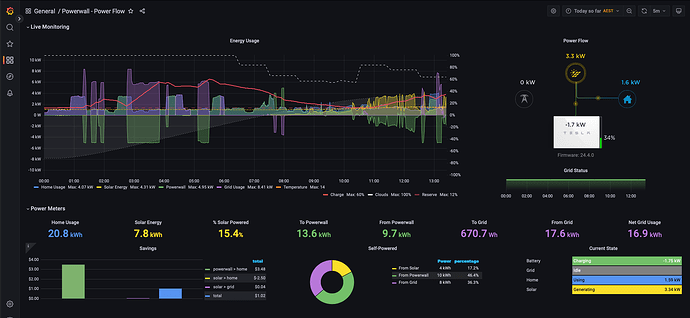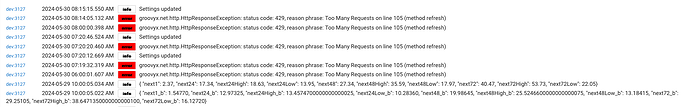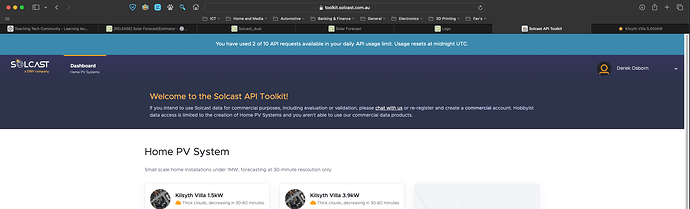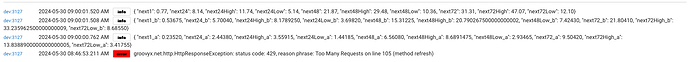At the time I was typing that, all of my clocks said it was the 17th. All good now though, mine also say 18th and I'm writing this. (UTC -0400 here)
Hehe, you had me worried for a minute there! ![]()
We are UTC -10 here in Melbourne.
Hi @Alan_F , something seems to have broken in the driver - it hasnt updated the data since yesterday:
despite me having only used 2 API calls today according to the site:
I've fired off an email to SolCast just in case it's an API issue (seems most likely).
EDIT: manual API calls dont work either (I get no data back, not even an error), so I think it's a Solcast issue, despite their outage tracker showing everything is fine.
I also sent an email to Solcast this morning (about 12 hours ago as I write this) as I had a notification when I woke up that the API call had failed. It threw a 'too many requests' error on the first attempt of the day. When I logged into the site it wasn't showing the graphics for the site details nor was it showing the banner with the API request count.
I just checked again, and I still don't have the API request count banner but the site details are showing. I tried a device refresh and it logged status code 429/too many requests again.
I just made a request using my test device which was still set up with the test API key and site ID that you had obtained, and that request worked, so the API isn't completely down.
Ha! I just tried a manual API request in the browser and it worked, so I went back and tried again with my regular device and it worked. After a hard refresh of the browser, the banner showing the daily API count is back. So it looks like it came back up at about 2300 UTC on 2024-05-29.
I got a response from Solcast:
Apologies for the issues. With the explosion of hobbyist users, we've had to make changes to ease the use on our infrastructure.
We made some changes this morning which should resolve the toolkit graph, though as for your API request, we recommend randomising when you make the call to minimise the chance that you're making API calls at the same time as other users
Based on that response, I updated my Solcast_dual driver to version 1.0.2. I added required selections for refresh hour and refresh minute so you can set the time it will refresh without editing the driver. The hour is ignored if you use any interval other than daily. I also added a switch for "Randomize seconds" so you can have it run at a slightly different time on each refresh.
I've only tested for the Daily refresh, but for example if you selected 2 for hour and 31 for minute with randomize on, it will schedule the update for 02:31:xx when you save preferences. Every time you re-save the preferences, the refresh schedule will update to a new random 02:31:xx.
With Randomize selected, it should reset the schedule to 02:31:xx with a different random xx on every refresh.
If you don't select 'randomize' then it will run at exactly the selected hour and minute.