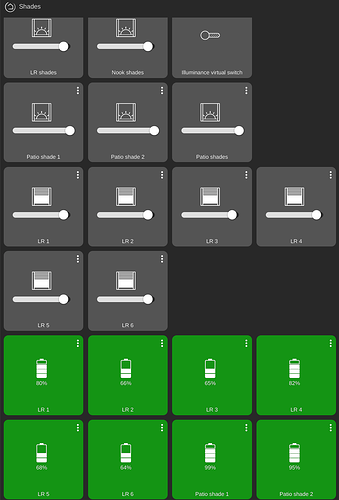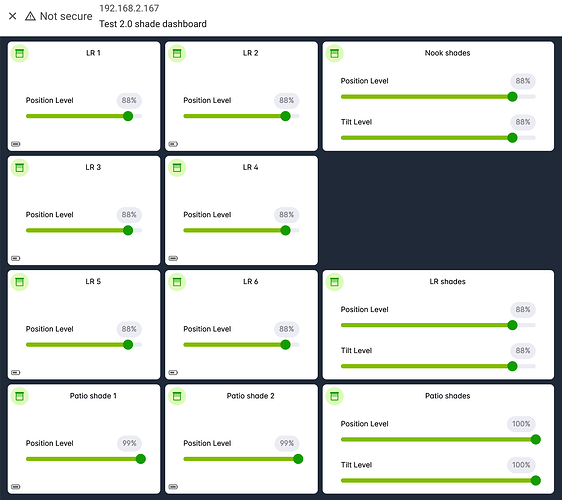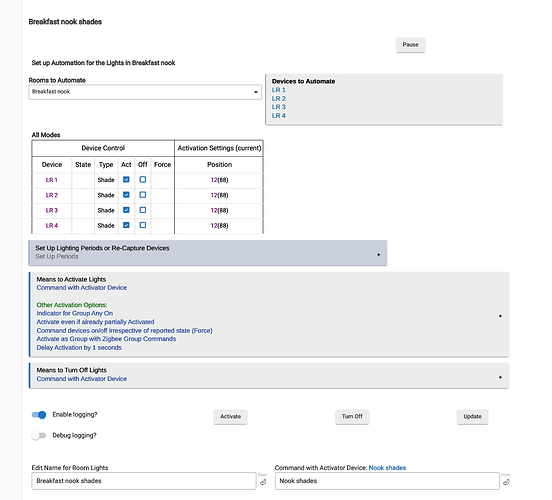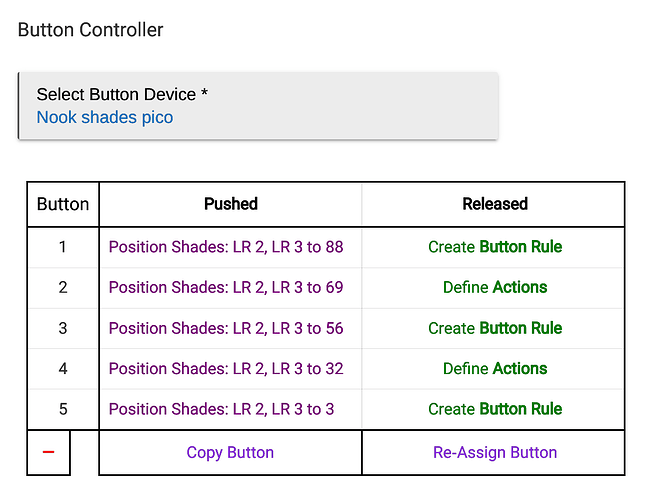What do position, level, and shadeLevel indicate? I'm having a hard time getting Homebridge to play nice and as I dig into my configs here in HE I'm just not quite sure what those things mean so I can't tell if I have my devices configured properly.
In the case of this driver. They all mean the same thing. The code pushes everything through setShadelevel and sets the same value to position, level, and shadeLevel.
Wondering if anyone know if it's possible or has any luck pairing these shades using zigbee binding to a switch. Ideally, I'd like to be able to control these switches with a wall switch or a scene controller and work incase the hub goes down.
New wall mounted remotes. pico form factor. Engraving apparently included for $39.
Looks very nice.
What frequency/protocol are these remotes?
I have been browsing the smart wings site and they dont specify if the their remotes are Z-wave/zigbee or RF. Im starting to think all their shades also have RF built in for use with their remotes.
433.92 MHz according to the SmartWings remote programming guide.
So then i am correct in assuming that their zigbee motor has both zigbee and RF capability?
I suppose. I only used the remote to enable zigbee pairing mode, so I don't know it's range of usefulness.
I just installed a SmartWings Roller (Zigbee motor) blind. Here is what I understand from the instructions ... SmartWings recommends that after installation of the blind:
- Pair the remote to the blind (Note: all blinds are able to be controlled with a SmartWings remote control ... the remote is on its own/separate frequency/protocol. Note 2: If the blinds are difficult to reach (e.g., high up), pairing with the remote control during installation saves a second trip "up the ladder" to initiate hub pairing using the motor programming button ... maybe this is why SmartWings suggests that pairing to the remote is a good first step?)
- Set the blind upper and lower limits with the remote control (Note: this is also a good time to test the blind functions)
- Pair your hub to the blind's ZigBee, Z-Wave or Matter depending on which type of "motor" (motor controller) you purchased (Note: Pairing can be initiated from the blind directly or using the remote (for difficult to reach blinds ... I used the remote and it worked well)
Note that the SmartWings instructions are vague, contradictory, and ambiguous ... so, other methods may work ... I just try to follow the instructions first ... then begin to move away from the instructions when they don't make sense.
I found that the built-in Hubitat SmartWings driver did not work for my Roller blind. I switched over to Greg Billings SmartWings Motor Shades and the blinds appear to be operational in Hubitat (fingers crossed).
Aussie, thanks for the input!
how do the controls look in the dashboard? Ideally, I'm trying to find a solution to have a slider and also an up/down and favorite position. I'm guessing this can be done with several tiles, but would be nice to have it all combined into one.
Sorry ... I don't have an answer to that ... I have a simple installation where I am automating using RM. No dashboard controls as yet. If I get to that I'll report back ... hopefully someone else can show us a dashboard implementation.
Thanks ... very nice!
I'm using Room Lighting for the shade group activators. Also pico remotes work great for grouped shades. Only discrete levels. I have them set at 88, 69, 56, 32, 3.
Its really a shame the battery reporting cant be shown in the Main shade tile itself.
And here is where we are still waiting for the option to have customizable tile templates!
I am seeing numerous errors in the logs ... I have been ignoring them to date as the blinds are working. Can I please get some suggestions on possible fixes ... Is it the driver code?
[dev:319] (http://192.168.0.110/logs#) 2024-10-10 07:38:08.403 AM [error]
java.lang.NumberFormatException: For input string: "3D" on line 202 (method parse)
[dev:319] (http://192.168.0.110/logs#) 2024-10-10 07:38:00.093 AM [info]
Setting shade level value to 0
[dev:319] (http://192.168.0.110/logs#) 2024-10-09 07:16:08.829 PM [error] java.lang.NumberFormatException: For input string: "3E" on line 202 (method parse)
[dev:319] (http://192.168.0.110/logs#) 2024-10-09 07:16:01.299 PM [error] java.lang.NumberFormatException: For input string: "3C" on line 202 (method parse)
[dev:319] (http://192.168.0.110/logs#) 2024-10-09 07:16:00.111 PM [info]
Setting shade level value to 100