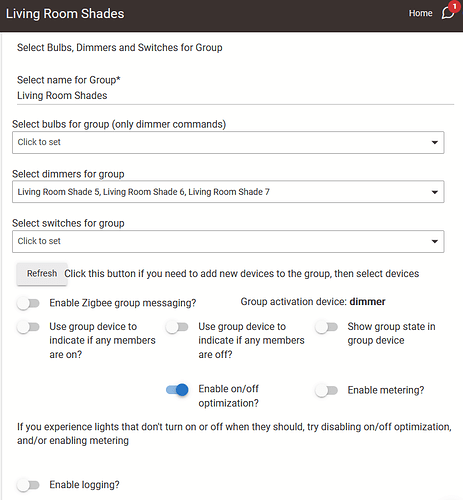It is now working. I think it just took some time for it to report.
Hi, Trying to get my SmartWings blinds working with Hubitat and this driver. I installed the driver and then paired my blind. It appears in devices with Type of "SmartWings Motor Shades" but none commands result in any movement of the shade. I am new to Hubitat so maybe I am missing something basic. Any help would be appreciated.
Thanks
Those of you using Smartwings @Equis , is the dashboard tile changing color for you? Using @greg21 driver.
They don't change color for me, but they appear to report correctly.
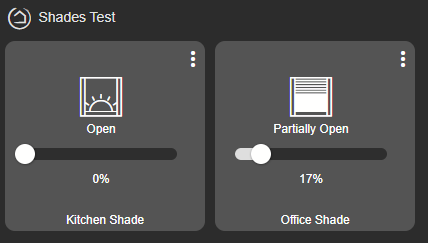
Same here, I have a thread going if you want to chime in to see if there is an issue with the tile.
Wonder if the driver can report the switch/on/off such that the Template Color Editor would most likely work.... Just saying ![]()
Have been following along with this thread for a bit now - have a bunch of Swartwings shades that I've gotten successfully linked to Pico Switches and to HomeKit via the beta integration, but still cannot get them to show in Google Home.
Tried creating a group with just the shades, no dice. What are you all doing specifically to get them to show in Google?
I've added mine to a Groups and Scenes group as dimmers called "Living Room Shades". Then I can say, "Hey Google, set the Living Room Shades at 25%." I have to use the percentage, though. Zero percent is open and 100% is closed. When my wife tries it, it also sets the living room lamp, but I think that's some Google weirdness setting everything "living room" the same.
Thanks for the side driver. Seems to work well but when I add it to HomeKit thru the integration the blind works in reverse. Do you know of any solution for that? Thanks in advance.
Same
Hey @Equis, did the same, and I can see the Group'ed light when I add Hubitat to Google Home, but it never shows up in my list of lights and devices. Just seems to ignore them. Is there a particular way of setting your groups and scenes up that I might be missing?
Here are my settings. I just make them a dimmer and select the three shade I want to control.
I don't control them as a group, though. My open/close rule uses all three devices instead of just the group. Now that they're set up, I don't think I've ever manually controlled them.
Same with Alexa
I have noticed that my shades take 7 seconds to respond to open and close commands. They did this under the generic zigbee driver as well. Is this normal? Thanks.
I use this driver and my shades respond pretty quickly
It's weird. I am ordering some more shades so will see how they respond.
Shameless plug, you should use my referral link and let me know how it goes. We might be able to tweak the driver and debug a bit to see what might be delaying it.
ok, I ordered the rest of the shades and I tried the link - hopefully you get credit. I will wait to install these to see what the response time is like and whether it is all shades or just the one I installed so far. Thanks.
FYI - I needed two shades that went over their maximum width of 97 7/8". I chatted with them and they gave me a link to add an oversize charge to the order and then specify the size I needed in the comments. They said it was for each shade but they waived the second fee so only charged me once. Just in case anyone has wide windows.
Been trying to configure my blinds to work with groups so I can expose the group to Google Home. Am I missing something here? I set two of my blinds into a grouped device as dimmers. But when I try to setLevel through devices, the group responds back as offline and no commands get sent to the group. I set the group device with the proper driver, but I'm no groovy expert. Do I need to write a specific driver for grouped commands? I see in the Hubitat driver documents a zigbee command called setGroupLevel in addition to the setLevel. Do I need to modify some driver code to accomodate the group settings?