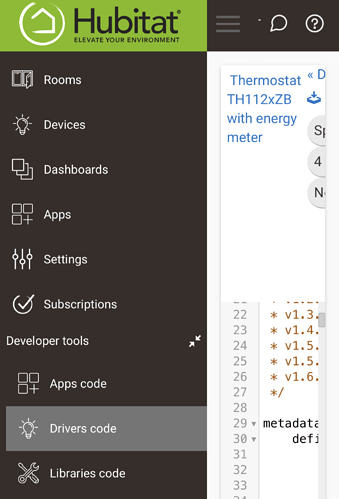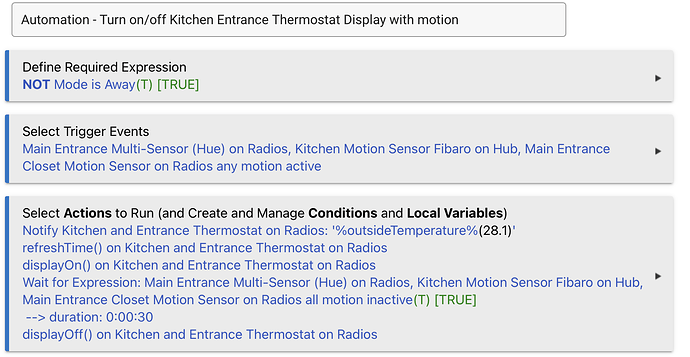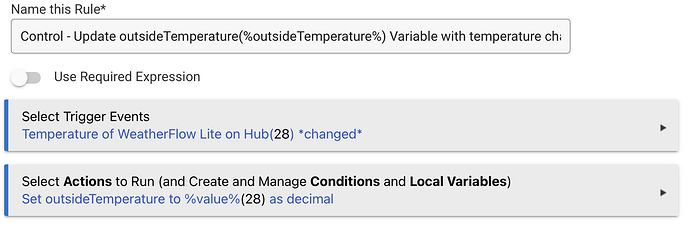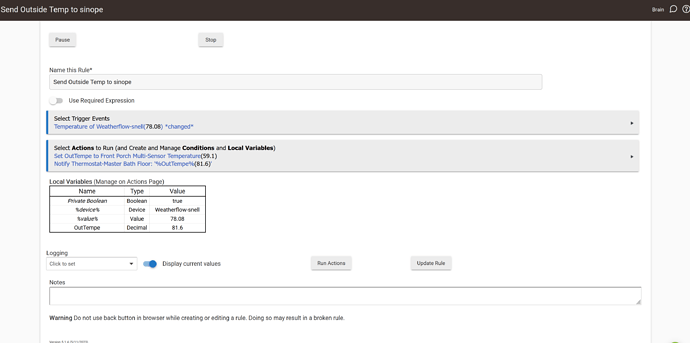Have you previously paired any others zigbee devices or are they the first one you are trying to pair?
I have paired 5 other Zigbee devices. I tried taking the batteries out of those other devices (motion detectors, button controller) to see if it made any difference to no avail. Just tried another factory reset and then the method of momentary pressing, and still same result; It indicates "Found Zigbee device, Initializing, please wait, and then no pairing occurs.
I'm short in solution. Not being able to pair anything could have been a indication that thejr is something not working with your hub, but you are able to pair battery powered device. Maybe @mike.maxwell can help you with this, since it is an officially supported device.
When you press and hold both buttons and the radio icon starts flashing, release the buttons THEN start the pairing sequence on Hubitat. If they were previously paired to something, you may need to factory reset them.
The Sinope Thermostats started to pair this morning! Appears that it is related to a Zigbee mesh issue? Please excuse my newbie ignorance on how all this works. I have been pairing, applying rules / logic and preparing all the smart Zigbee devices (motion, humidity, button controllers, thermostats) to control HRV fan and hydronic heating systems for a lake cabin in remote area with no internet service in Northern Idaho. Presently preparing all these devices in a location where there is internet service, having all the smart devices spread out on tables near the C8 hub. Possibly, when I rearranged some of the devices on the tables that made the difference in being able to pair the Thermostats? Hoping that this issue does cause a problem when I move everything to their final positions the cabin? Thanks for the tips, I was shocked by the quality rapid responses!
It shouldn't cause a problem but maybe throw some additional repeaters into the mix to strengthen your mesh. My favorite set up with mine (I use it for floor heating in the master bathroom) is when motion is activated in the bathroom, then the display turns on and I have both the floor temp as well as the temp reading from one of my outdoor temp sensors. So at a glance I can see what outdoor temp is while brushing my teeth.
Salut, Samuel,
I have been using this driver (TH1123ZB) since it was made available. It has been working great for my use case. I just want to thank you for the great work.
But, I have just noticed a couple of errors, in the log, and i believe one of them is because i do not use the thermostat regularly (it is a backup in case there is an issue with my primary heating system which is based on natural gas. Here is the error i'm getting:
2023-05-18 11:00:00.228errorjava.lang.NullPointerException: Cannot execute null+null on line 425 (method energySecCalculation)
Is this error based on the fact that the power remains at zero for most of the year? Or is it somethings else.
Second error is logged when i hit the configure button within the device.
2023-05-18 11:18:24.800errorjava.lang.NullPointerException: Cannot invoke method contains() on null object on line 795 (method setBacklightMode)?
Is this an expected behaviour ?
Thanks
Jean-Francois
Are you on the latest version ? (I am on 1.6.0, from HPM). EDIT: was looking at wrong hub, actually on 1.7.1
Tagging @samuel.c.auclair
Yes, I am at v1.7.1 (from the post at the top of this publication:
SinopeDriverHubitat/drivers at main · sacua/SinopeDriverHubitat · GitHub).
Hello Samuel,
I'm an ST user but since they clamped everything down, I made the jump to HE. I'm expecting my HE hub in a few days. I have a question for you. Do you have another way to get the outside temperature? I saw in your screenshots that you use a Netatmo. But I read in another discussion that you made a virtual thermostat.
Virtual_outdoor_conditions.groovy
the site your virtual thermostat seems to refer to no longer seems online. Do you have another solution while waiting for me to buy a Netatmo, since that one is expensive.
Thanks a lot, sorry for my English, French is better for me
Salut,
This driver should works if you are in Canada. I don't know if some update made it no longer works, but I believe it should be ok.
in fact, I assumed it didn't work. I have simply been to the site which is referenced in line 53
ttps://app.weather.gc.ca
and I get a message that the page is not loaded.
as soon as I receive my HE hub, I'll get back to you. I'm from Quebec, north of Montreal.
sorry I can put screenshot and URL. The Habitat community block me
Hi @hardlock75! Welcome to Hubitat
I assume you're looking to get outside temp on a Sinope thermostat? I do this easily (reads from another sensor outside). @Sebastien since you're in CA, can you post your rule for him?
Also since you are new, take a look at this post. It will help you avoid some of the gotchas...
thank for the info, when I receive my HE I try it. Receive HE soon ![]()
I get my temperature from my Tempest Weather station, but there is also a driver available to get the weather from Weather Canada:
Here is the rule I setup to use it:
%outsideTemperature% is a hub variable where I store the temperature every time it changes via another rule:
I get my temperature from my Tempest Weather station, but there is also a driver available to get the weather from Weather Canada:
Here is the rule I setup to use it:
%outsideTemperature% is a hub variable where I store the temperature every time it changes via another rule:
ho! wow thank you! my goal is, to take outside temperature on weather site, and push the info on Sinope TH1124ZB ![]()
In this Thermostat you can see Outside temperature
I give you feedback ![]()
Some of the actions in the first rule are in place to turn on the display when someone is around, and otherwise turn it off - this is not required to show the temperature.
Laisses-moi savoir si tu as des questions!
Mine is a little more simpler than @Sebastien's. I have my sinope stat display off at all times until motion is sensed then it turns on. It also shows outside temp. For a long time I used just the temp sensor I had on the porch for outside source but now I use my Weatherflow Tempest... But essentially you can use any temp sensor.
Salut Sam,
Do you plan to include Hydro-Québec's dynamic pricing in your project? It would certainly be a very interesting addition.
Thx
Salut,
It would certainly be a nice addition for the Québec user, however I'm not aware of any public API given by Hydro Québec to know the current or upcoming pricing. So, I don't see how I could integrate it in the driver code or app code.
I know that some people use NodeRed install on another computer, like a raspberry pi, to scan their email sent by hydro quebec to automatically switch a virtual switch for which they can create automation (rule machine) base on this virtual switch.
On my side, I've simply created 4 virtual switch name hydroAM24h, hydroPM24h, hydroAM and hydroPM. As soon as I receive a email, I switch manually hydroAM24h if the next morning is in the dynamic price. At mid night, hydroAM will turn on and HydroAM24h will turn off. Afterward, my automation look the state of hydroAM and hydroPM to define the action to perform.