There is your answer... No data in the device. You'll need to populate the device before adding it to a dashboard.
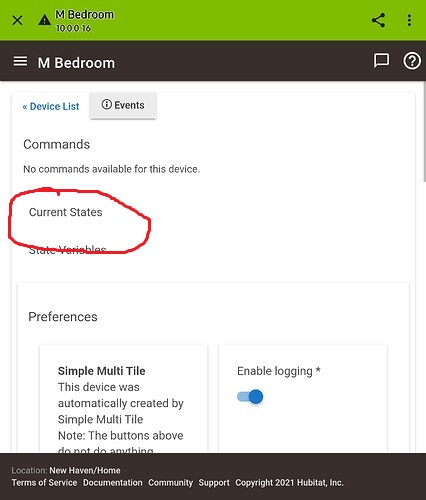
There is your answer... No data in the device. You'll need to populate the device before adding it to a dashboard.
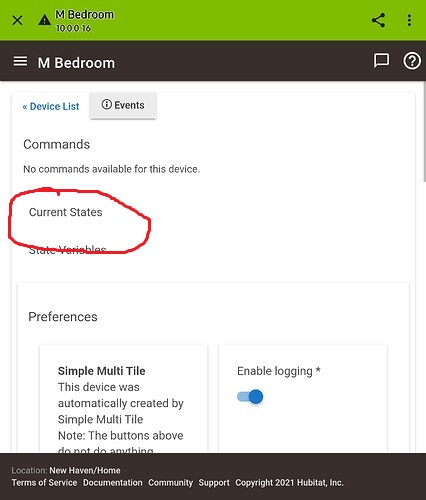
I did finally get it to work thank you for the help
Hello. I am trying to use this for my dashboard but I'm running into a similar issue like the user above, as the 'bpt-simpleMultiTitle' template isn't loading . However I have data in the device and it still isn't showing up. Any help would be appreciated.
If you use an attribute tile template and use bpt-simpleMultiTile as the attribute does it give you what you’re looking for?
Instructions for adding to dashboard are in the first post.
Oh my apologies. I misunderstood the directions. It its working now and it looks great!
Is there a reason (or am I doing something wrong) that the font for the device attributes doesn't follow the dashboard font size? ie the title at the bottom. It seems the device attributes are about 6 or 8 point sizes larger.
Dashboard font size 10
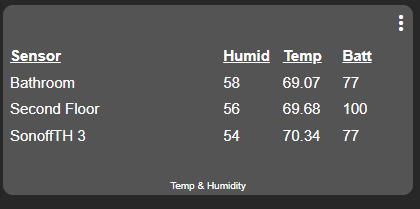
Dashboard font size 13
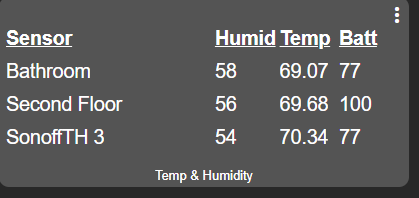
Thanks for a great btw.
Mike
I just double checked, there is nothing in the code to specify font size. So it's completely under the control of the dashboard. It's been a long time since I used a dashboard so I don't have a good answer for you but at least I know it's not something in the code. ![]()
Ok thanks for the quick response.
I created a new dashboard with only a SMT tile to test and the device attribute font is definitely larger as shown above.
Perhaps this might help.
Here's the tile.
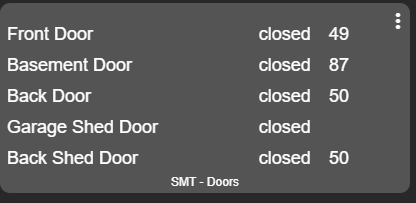
Here's the HTML, underlined in red show the font size.
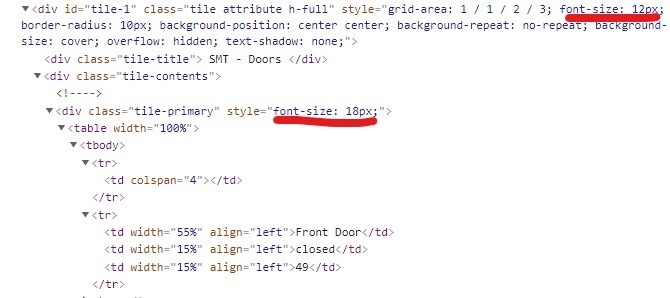
Those are coming from the template itself. May try adding
#tile-1 td{font-size:8px}
into the CSS to see if helps.
Again, that's the dashboard putting that in. Please look at my code, you won't find any < div > or font-size in my table.
I'm not blaming your app, I'm just trying to figure out where the font-size: 18px is coming from since I specified a font size of 12 in the dashboard settings.
That corrected the issue, I used 12px though.
Thanks
New version on GitHub...
1.0.4 - 01/28/22 - Fixed typos, thanks to @boris.juraga. Nice catch!
Hi guys,
I’ve been playing with this app for some days, and although it is looking good so far for my needs, I haven’t been able to understand how the Filter Options work. I have tried everything I can think of, without luck.
I will appreciate any help with some examples or syntax explanation.
On the other hand, any news on the font size issue?
Thanks for the good work.
Edit: I finally figured out how filters work. Easy and fast!
I my use of SMT filter just removes the words you enter. ie if you type in "temperature" SMT removes the word from the tile.
Here's my device
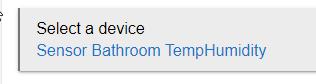
Here's the filter:
Here's the tile:
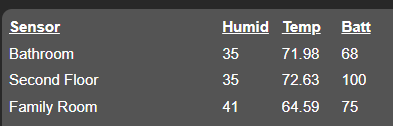
To correct the font sizes go into the dashboard where your SMT tile is, then click the 'gear' icon the n 'advanced' then 'CSS' Click 'save css' at the bottom when done.
Each tile is given a incrementing number (starting at 1) as they are created. You can specify a per tile font size by entering a font size declaration as shown below. Different tiles can have different font sizes. There is a thread on the forum about CSS formatting you may want to search for and peruse if you want to get more sophisticated.
#tile-1 td{font-size:8px}
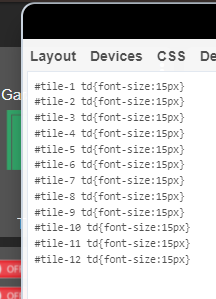
Thanks @kuzenkohome for your answer.
I appreciate your hep on the Filters question, it was as simple as you mention.
On the font size question, I still have some testing to do so I can find the proper size for my dashboards.
It seems that CSS is interesting and powerful once you know how to do it.
Thanks again!
Hey, i am using these as widgets to group xiaomi temperature and humidity sensors into a group per floor in my house. Works great, but i have 1 or 2 sensors that seem to drop off every few days. I show temp and humidity and i tried adding the last updated as 3rd column, but the simple tiles dont pick it up.
I found what may be the cause, temp,humidity, pressure are all capabilities in the driver for xiaomi, but last updated is an attribute.
Before i get invested  is there a technical limitation to showing attributes in a smart tile? If not, i might try to contribute a change at some point.
is there a technical limitation to showing attributes in a smart tile? If not, i might try to contribute a change at some point.
@bptworld - I'm trying out this nice app to minimize the tiles on my dashboard. I want to combine my date, time season etc and in my world - Mode is a function of that.
How can I embed the contents of the Mode Tile into your tile?