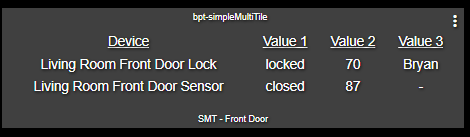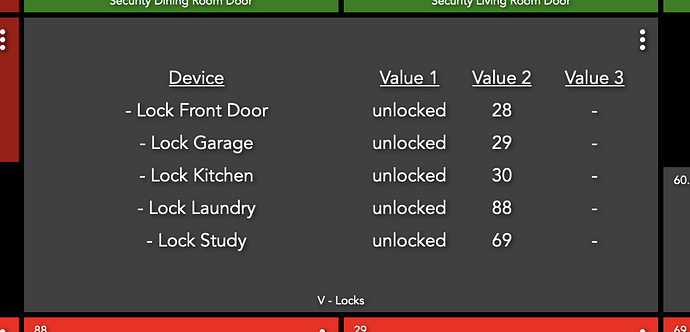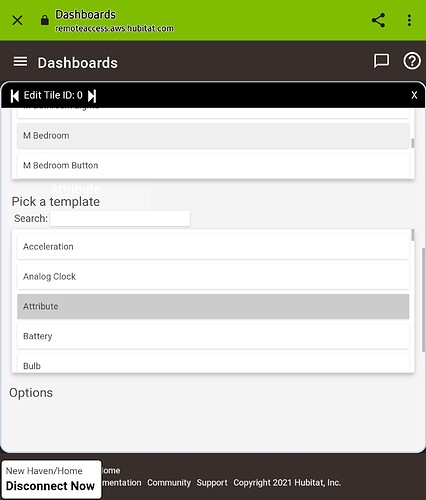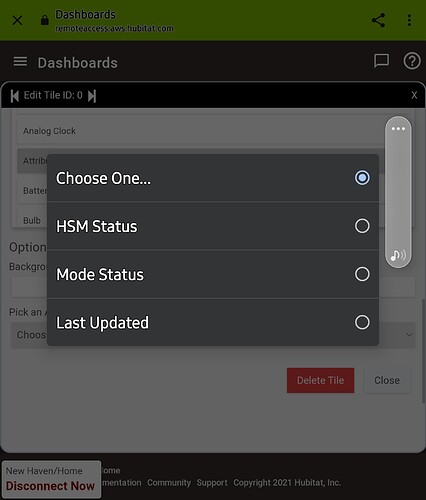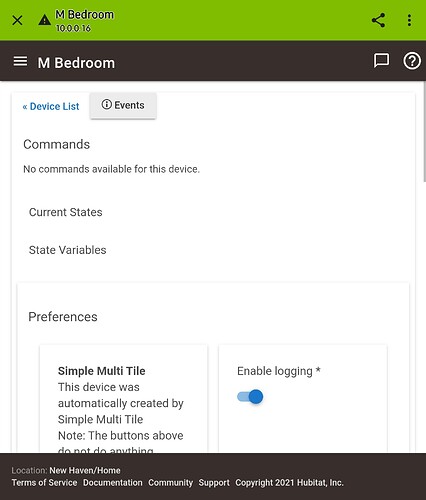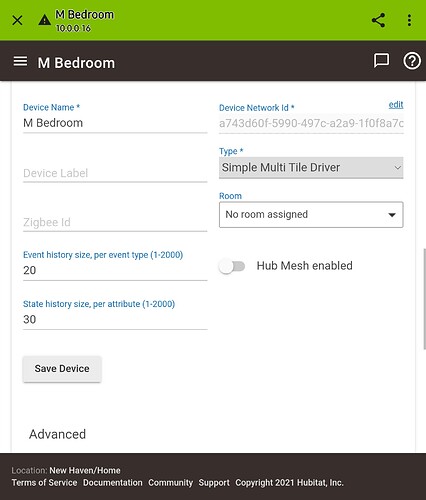*** BPTWorld apps are no longer being developed or maintained. Thanks ***
Introducing 'Simple Multi Tile'Create a simple multi device tile with just a few clicks
Features:
Easily create a multi device tile
Display up to 5 devices
Each device can display up to 3 attributes
Use Filter words/phrases to minimize character count
Remember, this is a 'Simple' app. If more options are needed, please see Tile Master.
Apps can be found on my GitHub or by using Bundle Manager.
When reporting problems...
Be sure you are on the latest version. I won't troubleshoot an older version.
Turn on debug and screenshot the issue happening in the log. One line or just the error doesn't cut it. I need a log.
Post the screenshot of the log with an explanation of the problem.
Thanks
To Display on Dashboard:
Close ALL dashboards
Add the 'Device' to the Hubitat Dashboard app
Open Dashboard
Click '+'
Select 'Device', 'Attribute', 'bpt-xxxxxx'
7 Likes
Slate
June 5, 2021, 5:43am
2
I get this error when adding a child device:
Error: Cannot invoke method sendEvent() on null object
And this was in the log.
Getting that same error as jameslslate, error on line 332. I did the install from HPM, and tried to add a Child Device, and that is when the error happened.
Slate
June 5, 2021, 7:15am
4
Thanks for verifying - and I used HPM also.
Slate
June 5, 2021, 8:17pm
6
Works like a charm. Thanks!
Two suggestions - if insanely easy. Ability to name the Values, and hide Values not used. My devices I used only have 2 options, so the third is showing, but blank. It isn't clear that the second value is the battery percent.
Glad to hear it!
Remember, this is the 'Simple' version of a multi tile. Everything you asked for is available in Tile Master.
1 Like
(shhhh... 1.0.2 - 06/05/21 - Added a few functions)
2 Likes
Slate
June 6, 2021, 1:44am
11
Just sent you a bribe er, beer. Any chance of upgrading to 6 devices? Pretty please?
1 Like
Now that's an easy one! Just make sure you stay under the 1024 character limit. And thanks for the beer, always appreciated!
1.0.3 - 06/05/21 - Added a 6th line
1 Like
Rxich
June 6, 2021, 3:00am
13
This is insane. You are amazing. This was just mentioned like not even 24 hours ago and BAM !
You're like the software genie.
2 Likes
Slate
June 6, 2021, 4:06am
14
And a couple of upgrade requests fulfilled in no time at all. Amazing!
1 Like
Ok I have a stupid question here but how do you get the tile on your dashboard, what templates do you use I set one up but can't figure out how to get it on the dash
I see it now lol thanks for redirecting me
1 Like
Ok I must still be missing something I just don't have the options displayed in the post I added some screenshots my device is M Bedroom
Show me the device attributes please
Is this what your looking for I hope