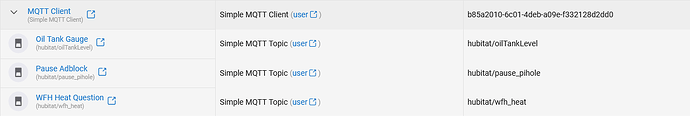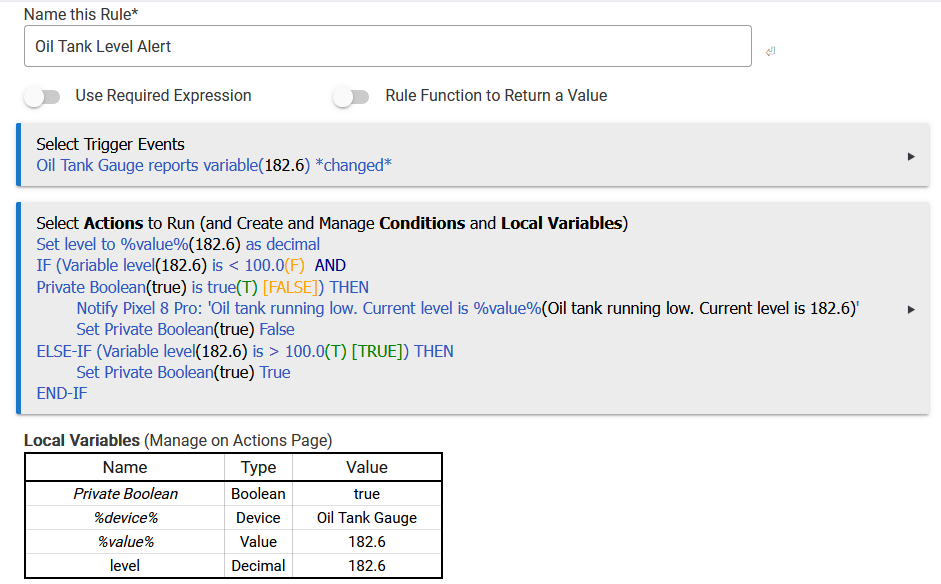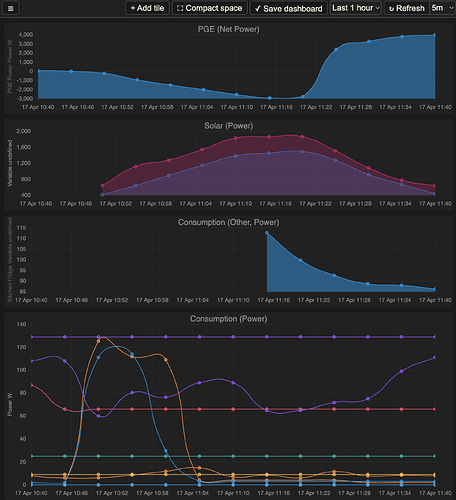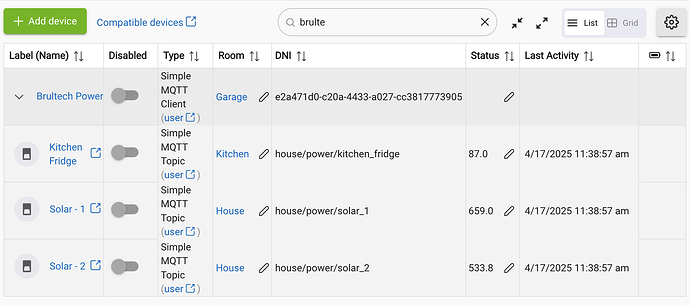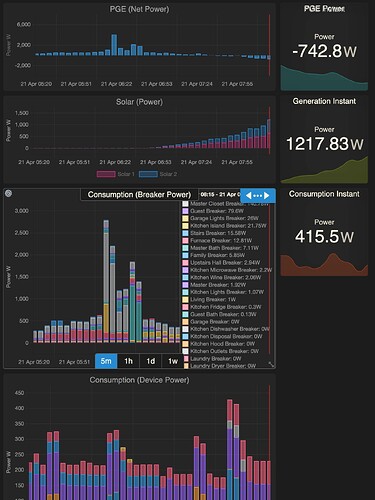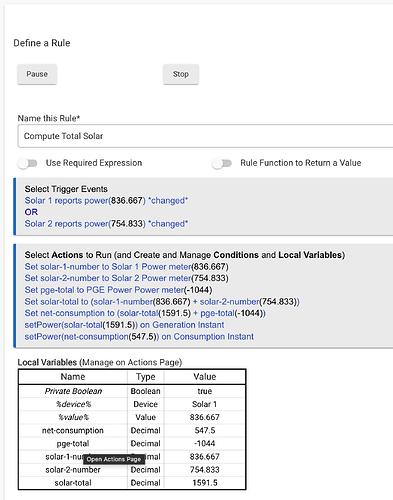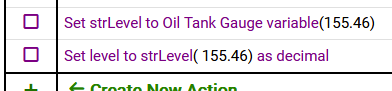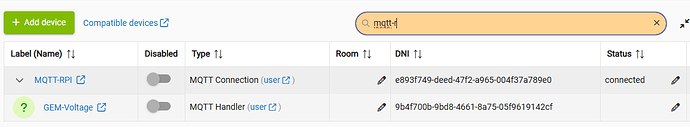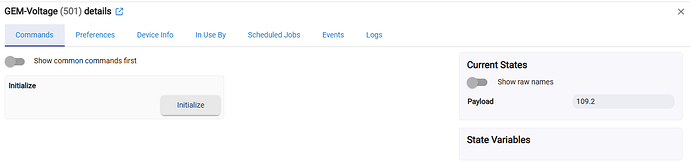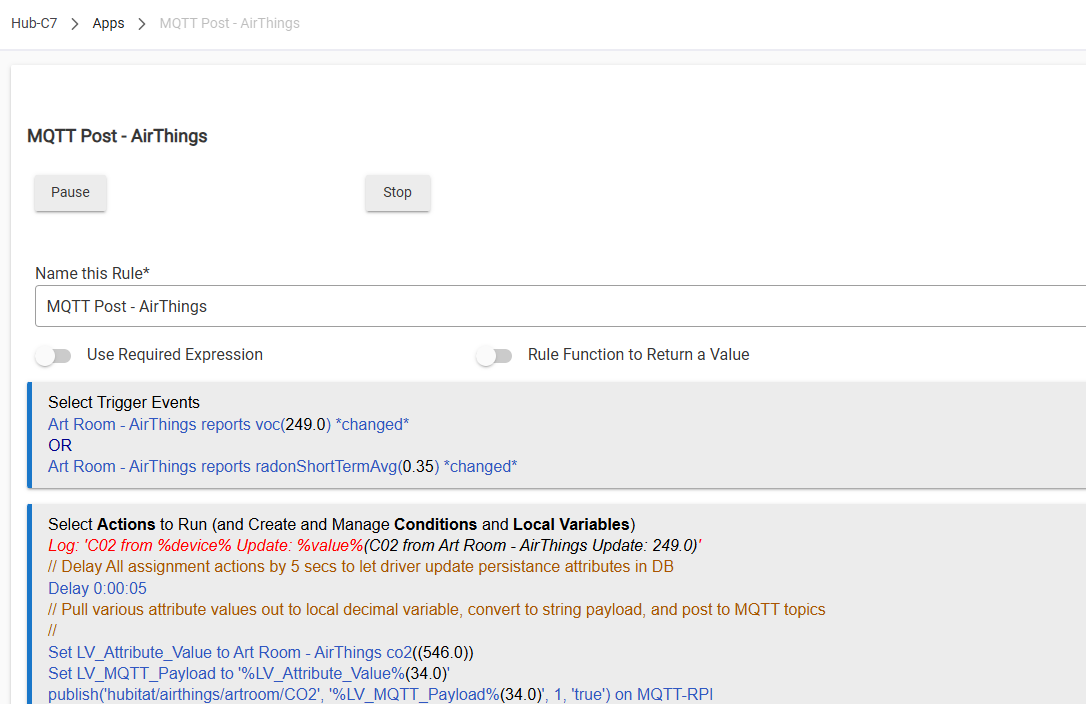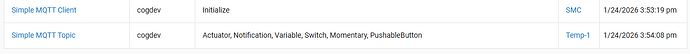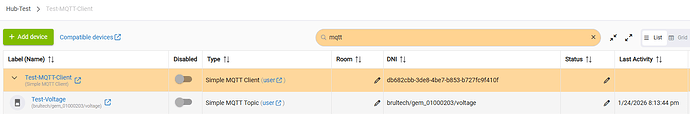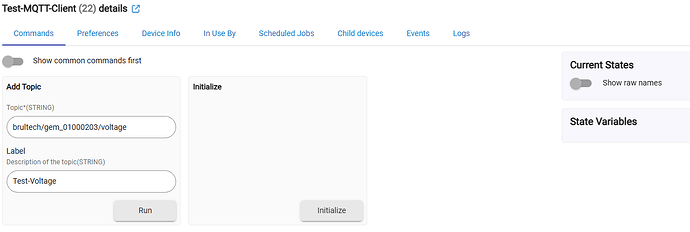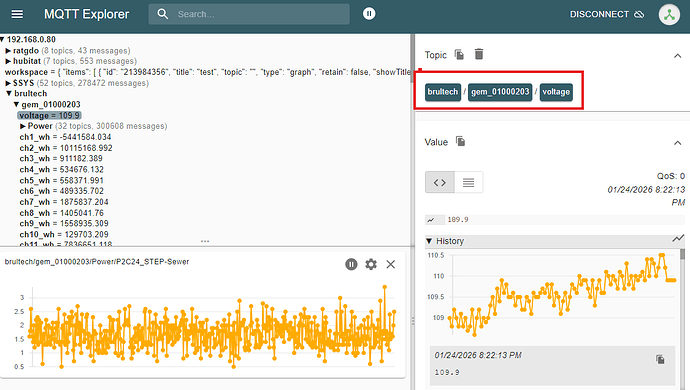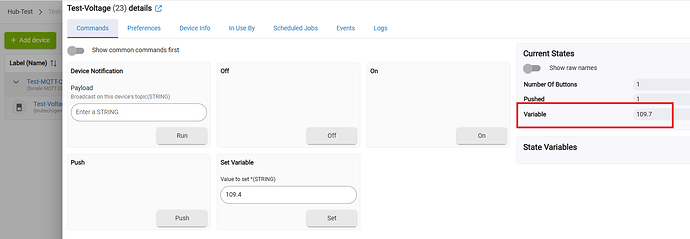Download: GitHub - sethkinast/hubitat-simple-mqtt
This driver allows your hub to subscribe and publish to topics via an MQTT broker. Each topic is represented as a child device, which makes it easy to incorporate topics into Rule Machine, dashboards, and more.
The goal of this driver is to act as a simple bridge between Hubitat and other MQTT-speaking devices. The driver is not aware of what devices are on your hub and it does not attempt to publish their state changes. If your goal is to map all of your hub's devices to MQTT topics, you likely want to use a different driver like MQTT Link.
Topics
Instead of devices, this driver is built around MQTT topics. You can register as many topics as you want and performance will not be affected, as a single MQTT connection is shared by all child devices.
Once you register a topic, it appears as a child device under the MQTT client. This allows you to use the topic in several ways.
Publishing to the topic
Each topic has the Notification capability, which lets Hubitat send a notification to the topic. The notification is sent as the payload of an MQTT message to the topic.
Subscribing to the topic
Each topic acts as a Button, a Switch, and a Variable for use in Rule Machine or other apps.
- Button: Any message received to the topic (even a null message) will fire a
Button 1 pushedevent. This event fires every time a message is received, even if the message is the same. - Switch: If the message is
on,off,true, orfalse, the topic's switch will turn on or off.
If the switch is already on, Hubitat doesn't treat turning it on again as a new event, which means you can repeatedly publish the state of your device without firing a rule over and over. - Variable: Any other message will be stored in the
variablefield on the device, allowing you to listen for aCustom Attributechange in Rule Machine, or display the variable on a dashboard. This allows you to track water or fuel levels, temperatures, and more.
Bidirectional communication
You can use the same topic to both send and receive. However, note that the device will also receive its OWN messages (until Hubitat supports MQTT v5).
For many use cases this is OK, but be careful not to create an infinite loop. If you need better support for this scenario, please open an issue to discuss.
Why another MQTT driver?
None of the existing ones did what I wanted, haha ![]() Most of the existing generic drivers are designed to mirror the devices on your hub to MQTT. I wanted a simpler client that I could use to publish and subscribe to arbitrary topics.
Most of the existing generic drivers are designed to mirror the devices on your hub to MQTT. I wanted a simpler client that I could use to publish and subscribe to arbitrary topics.
This driver is tiny (200 LOC with the child device driver) and has no companion app. It's a very thin layer around existing Hubitat concepts (Notification, Button, Switch, and Variable), which makes it lightweight and pretty intuitive. It doesn't use custom commands, which makes it nicer to integrate into Rules. It is more resilient than some of the others at properly reconnecting to the broker if it loses connection.
There are lots of alternatives that are mostly focused on mapping your Hubitat devices to topics. Check some of them out to see if they suit your needs better!
Examples
Pause ad blocking on Pihole
I had a virtual Button in a dashboard that pauses the Pihole for 5 minutes. In the same Rule Machine rule, I can now also Listen for Button 1 pushed on hubitat/pause_pihole, and then use Rule Machine to POST to https://pi.hole/api/dns/blocking
Decide if it's a work-from-home day
In Rule Machine, trigger at 7am M-F. If my presence sensor is Present, send a Notification to hubitat/work_from_home, which other devices on my network are listening for (like the coffee machine and the air conditioner).
Monitor solar production
My solar monitoring system publishes the total energy produced that day to hubitat/solar_production. I can use the variable attribute on this topic to display the value in a dashboard.
Monitor heating oil tank
I have a smart oil gauge in my tank that broadcasts the oil level to hubitat/oilTankLevel. I can use the variable attribute and fire a rule when the level gets too low. Because I need to make a numeric comparison, I have to convert the string payload to a number (see example under Known limitations)
Known limitations
- Sending a notification on a device also triggers its button push (see Bidirectional communication section above)
- JSON payloads are received but not parsed, because only one string variable attribute is available. Parsing arbitrary payloads in a way that is useful requires more thought.
- Changing the topic prefix does not update child devices since that would break existing automations.
- Rule Machine does not support Momentary buttons, which is why you have to check "Button 1 pushed" in rules instead.
- MQTT payloads are always strings. Rather than include logic in the driver to try to parse payloads and publish a bunch of different attributes, the
variableof the topic is always a string. If your topic publishes numbers, use a rule like this in Rule Machine to convert it. (h/t @at9 and @bertabcd1234 for setting me onto this)