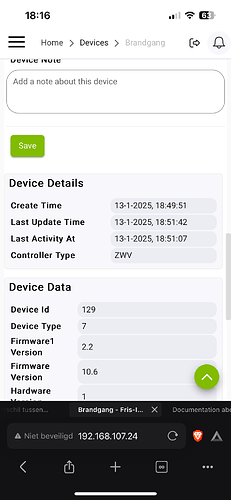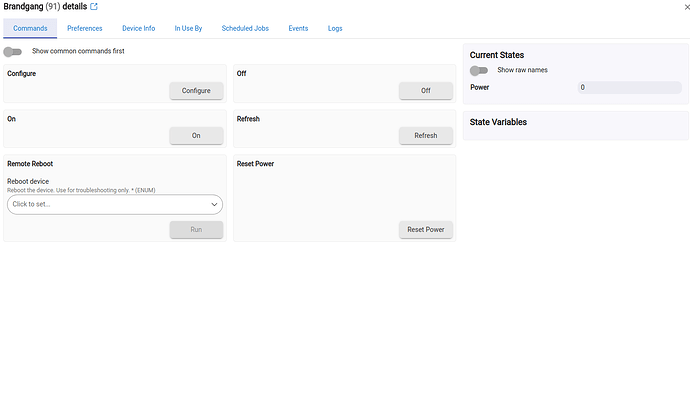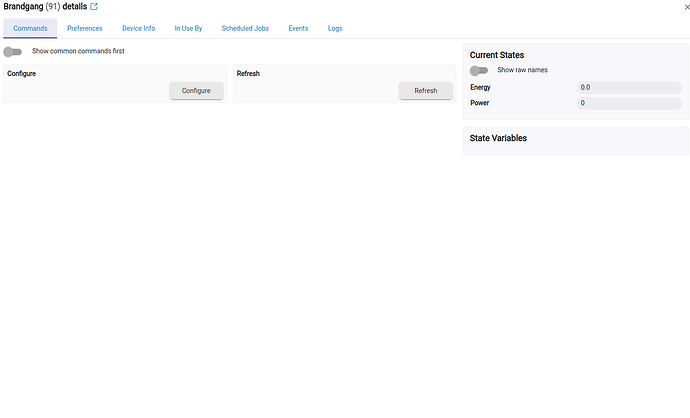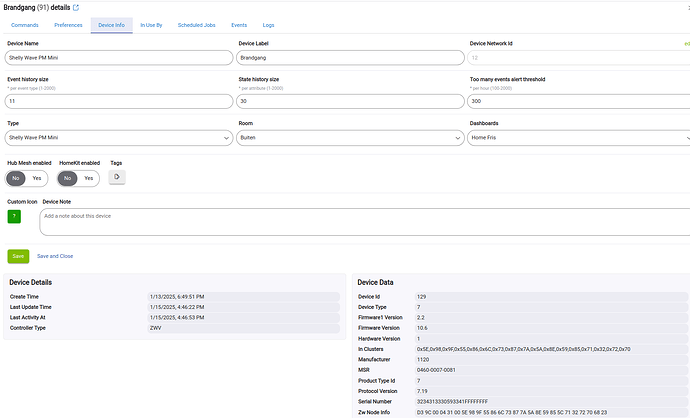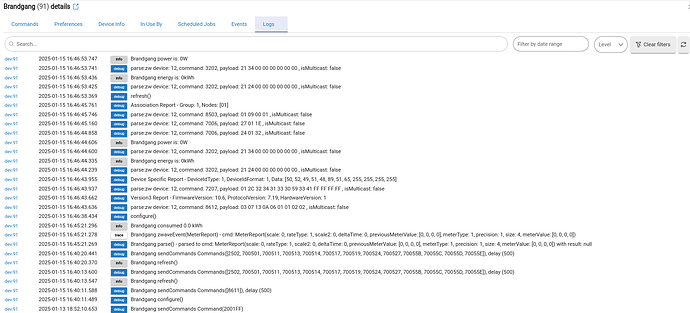Hi Ivo,
I cannot explain why the logs only show a response on parameter 36 and nothing else. What is shown in the Device Info, Device Details section?
Cheers Rene.
Hi @ivo.heerkens ,
I may be on to something. Your device ID is 129. This driver is for devices 131, 132, 142 and 143. You have the device that is just a power meter, not a switch. I think that is why it is not working as expected. Looking at your logs you do get the power readings right?
There is a build in driver for the Shelly Wave PM and that is what you should use for this device.
Cheers Rene
Hi Rene,
As you can see there is an option that indicates power usage but that does not do anything because I cannot switch it not "on".
When I use the buildin driver for the Shelly Wave PM mini there is only the option to configure and refresh for readback there is Power and Energy.
This is the device info:
and this isthe log:
So this is not a workable option for me. is there a way to change the device ID so it is compatible with your driver?
Cheers Ivo
Hi @ivo.heerkens ,
This Wave PM device is a power meter only that should always be on unless it went into a panic due to an overload situation. Please check the manual for details, see Shelly Wave PM Mini – Shelly Europe. It will not work with the Wave 1PM driver as that is for a switch device and yours is not.
Cheers Rene
Hi René,
You are right I see it now, it is a power meter. I’m confused because at first my lamp was working but now not any more so I thought that it was a switch. When I connect everything the lamp is/stays off and so there is now power measurement
The lamp is working without Shelly:
Hi @ivo.heerkens ,
Check how you connected the light. The Wave PM has two line outs (brown/black wire). The neutral (blue wire) only has one connection so you should tie the one from mains and the lamp together. Not sure why the device has two connections for the line out, I guess that way their device packaging is the same as other devices and thus cheaper to make.
Cheers Rene
Hi Rene,
Thank you very much, you are right all though I never connected it this way and it was working so I don’t understand this. Thank you very much for your assistance and insight. I will look for an other device to switch wall sockets.
Cheers, Ivo
Do you know if your Wave 1PM Mini driver will work with a Wave Pro 1?
Hi @billbremer , probably not as the Pro has more options to set. But try the Generic Z-Wave DT Multilevel Switch.
Cheers Rene
Thank you.
Unfortunately the Generic Z-Wave DT Multilevel Switch driver does not show anything in Preferences other than log settings and default current state.
I wish this device had child devices like the Zooz ZEN17 which separates the relay and sense connections into separate children.
Hi, you have to hit the refresh or configure button after you change the driver and you also may need to refresh your browser after a minute or so. In the Commands tab you should see a State Variable Config Params appear. There is currently no driver that creates child devices for this.
I am working on a driver for a pro dimmer 2, but that still has some serious issues with the firmware so I am waiting on an update from Shelly before I can move ahead.