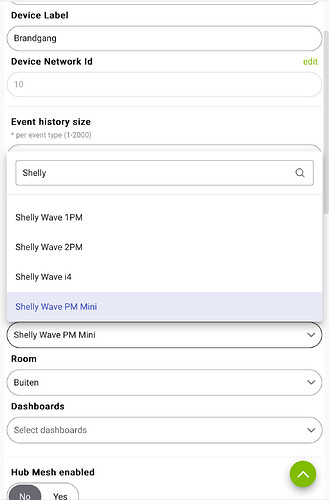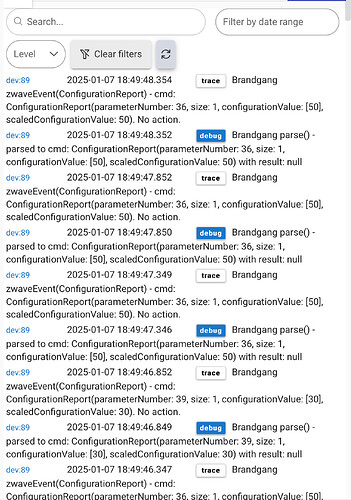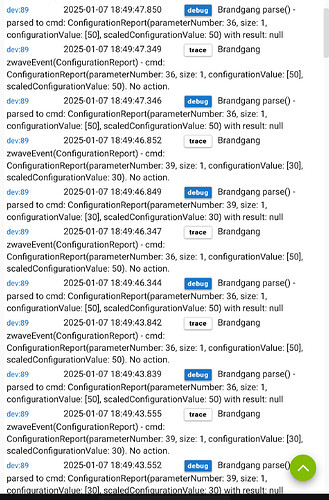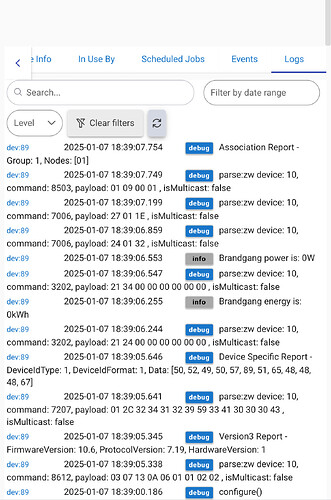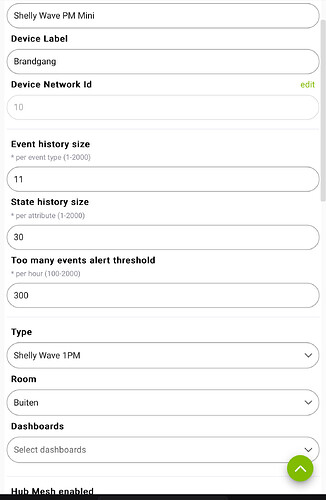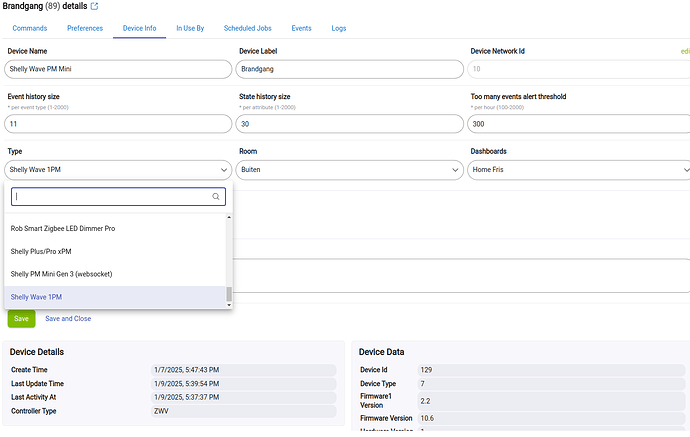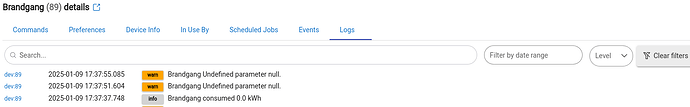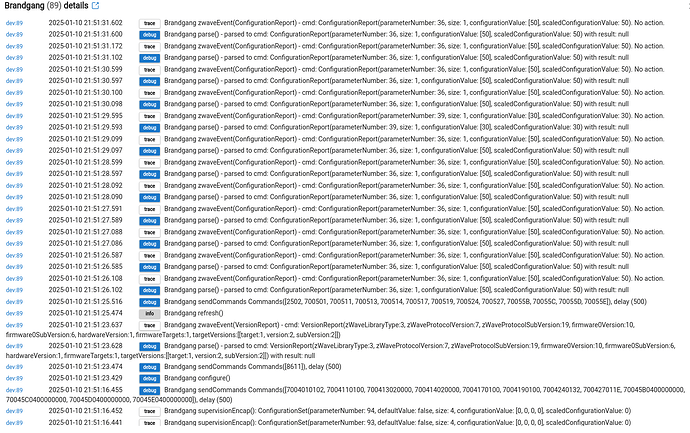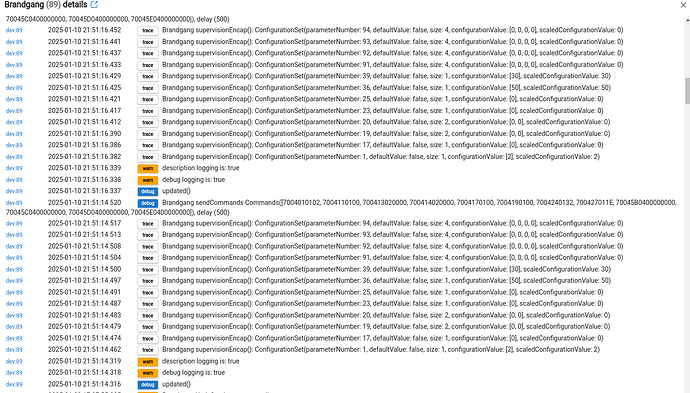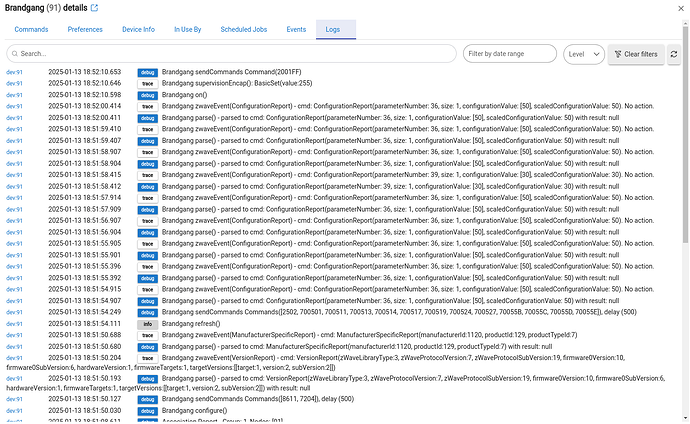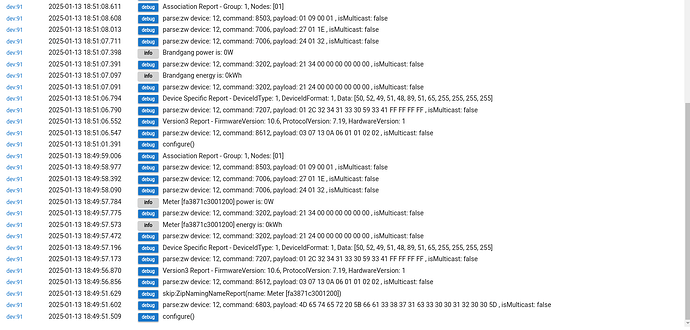MrFarmer, can add that to the code but first of all we have to add this capability to the devices. We introduce the "detached mode" in our Wave Pro Dimmer 1PM. Following its release, this feature will be added to the existing Shelly Wave devices through a firmware update. This approach allows us to ensure the new functionality is thoroughly tested and optimised before extending it to our current product line ![]()
It will have the single click, double click, hold and release capability.
Hi,
I released V1.2 of this driver also supporting the Wave 1, Wave 1 MIni and Wave 1PM Mini. These share the settings and commands. Only the PM devices support Power and Energy reporting.
Cheers Rene
@MrFarmer Thank you! I am really happy with your driver.
Shelly recently launched a new line of Z-Wave products, but I wonder if you thought about writing a driver for their Shutter as well?
Hi @bogus.wojcik,
I do not have these devices so that makes it pretty hard to write and test anything.
Cheers Rene
Great work @MrFarmer ![]()
![]()
![]() I've recently bought several Shelly Wave devices, these include:
I've recently bought several Shelly Wave devices, these include:
- Wave PM Mini (no relay)
- Wave 1 Mini (relay but no PM) and
- Wave 1 (a larger version of the above)
All of these are working well when using your driver.
For the Wave PM Mini, I see power being reported but not energy. Will energy eventually appear, or should I calculate this myself, e.g. using Integral sensors and Utility Meters in Home Assistant?
Click "refresh" on the device, it should request kWh report from the device and then show up in the state. Generally speaking, these reports will be very rare when module is used on low loads like lights or low-power electronics.
I may have been slightly too impatient. I now see the Wave PM Mini cumulative energy values. However, even when connected to a fridge/freezer (average load of 35W) it sometimes takes over 3.5 hours for the energy value to change. I don't see any configuration options that would alter the update frequency. In contrast, I have several ESP8266-based Wi-Fi smart plugs running ESPHome where the energy totals are updated every 30s or so.
There is nothing in the device parameter configuration that allows to change the frequency of the energy report from the device. Based on my observations it is sent when at least 0.1 kWh has been consumed from the last report. So in your case with average 35W power consumption it will send new energy report roughly every 3 hours, and in general you should not try to change that.
Thanks for the explanation. That certainly matches the behaviour I'm seeing. I've now configured Integral and Utility Meter helpers in Home Assistant, which give me an energy sensor that updates every 15s or whenever the reported power level changes, and also a daily energy usage sensor that resets at midnight. It's helping me to understand the household background electrical usage.
Hi, I’m trying to get the Shelly wave pm mini to work. When I press configure nothing happens no child devices are made. In the log I see this error: Supervision NOT Successful - SessionID: 41, Status: 0. Furthere more I don’t see that the link is online, on the device the green led is blinking. What can I do to resolve this?
Hi @ivo.heerkens,
Have you installed this driver or are you using the firmware 2.4 that now has these drivers included? This driver does not make any child devices. You will have only get one device to control it all. Have you included it with S2 or no security. I have not tested it with S2 in a long while so that may be giving the error you see.
Cheers Rene
Hi Rene,
Thanks for your reply.
I tried the custom drivers and the ones available in HPM no succes at all. I connected the device with S2. This evening I will connect the Shelly wave pm mini without this secure connection and come back here with the results. Cheers Ivo
Removed and added Shelly wave pm mini without S2 security.
No matter what driver I use it does not seem to work.
System driver “Shelly wave pm mini” gives
User driver “Shelly wave 1pm” gives:
System driver “Shelly wave 1pm” gives:
I don’t understand what goes wrong, is this info something you can work with?
Greets Ivo
The log you show is for the new build-in (system) driver. I cannot help with that one. The Hub does send configuration parameters to the Shelly device, so something must be working. I do not understand the error about enableBluetooth though. That may create your issue.
To try the driver I created you must scroll all the way down in the Type list to the User section and Shelly Wave 1PM from there.
Cheers Rene
Hi @ivo.heerkens ,
Can you enable debug logging in the preferences and then hit the Configure command to see what you get?
If that does not help, try exclude, factory reset of the device and try to include again. Make sure you see no ghost devices on your z-wave network.
Cheers Rene
Hi @ivo.heerkens ,
Quite an odd response. I would exclude, reset and re-include the device. Also check your Z-wave settings for ghost devices before re-including.
Cheers Rene
Hi Rene,
I excluded and power cycled the device, removed the device from HE and then power cycled the HE hub. Reconnected the device without S2 security. This is the log with debug logging on.
Groet,
Ivo
Forgot to mention that there are no ghost devices