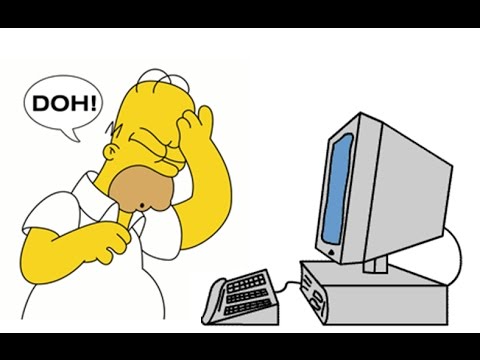
Sorry - this.
http://www.smarthome.com.au/global-cache-itach-flex-ip.html
Sorry, I don't have any experience with those.
No probs
+1 for those devices! I use a rebranded version for professional A/V in our conference rooms. Aside from being small, they are IP to WHATEVER. Atlona sells them bundled with IR emitters, with serial cables, or with relay contacts/current sensors!
http://www.smarthome.com.au/global-cache-itach-flex-ip.html
https://atlona.com/control-management-catalog/
Anyone else?
I have 2 IP2IR devices now controlling two different receivers and TVs. I was able to setup your driver and apps for the first one, but I can't seem to figure out how to get the second one to work. I created a second driver with a different name, bit the only choice I see in every child app is just IP2IR. How can I setup two different iTach devices with two separate IP addresses?
![]()
That's the part that I can't figure out. I have 2 devices already installed, but when I go to select the device in the child app I only see a single entry called IP2IR, and not my 2 devices. The name does not even match. Your driver has the name "IP2IR Telnet", but only IP2IR shows up as a choice, so I don't know where it gets that selection from.
My installed devices
IP2IR Telnet (the first one I installed straight from your code)
IP2IR-Playroom (second one I tried installing, just changed the name and IP address)
This is what I changed in the name for the second driver:
metadata {
definition (name: "IP2IR-Playroom", namespace: "BPTWorld", author: "Bryan Turcotte", importUrl:
I would include screenshots, but this system will not let me post a single image, frustrating. I tried rebooting the hub, and no dice.
You don't need to change any code. I think you are confusing drivers with devices. Drivers are not devices, drivers tell devices what to do.
IE. Think about any video gaming system (Xbox, PS, Nintendo). The big box that you plug into the TV is the 'device'. The CD's are the 'drivers'. Put one CD in and the 'Device' is a pinball machine, change the CD and now the 'Device' is a baseball game.
Same goes for Hubitat, When creating a 'Virtual Device' the 'Type' selected makes it what it is. Select 'type' switch and the device is a switch, change the 'type' to a 'motion sensor' and the device becomes a motion sensor.
So in Hubitat...
Thanks
That worked. When I installed the first one I entered the IP address in the driver, and never noticed that you could put it into the device settings. I have so many devices that I also did not see the one there called IP2IR, but it makes sense.
Nope, not that I've seen.
Can anyone comment on how well this device works vs. the Logitech harmony hub? The Harmony hub does what I need, But it's slow and I always have to work around Harmony's "activities" to get it to do what I want.
@bptworld is this how you recommend the apps are structured? One parent per device and then one child per command?
Whatever is easier for you. I personally only have one parent app and then all of my child apps, covering 4 devices (cable box, receiver, TV and electric fireplace).
New version on Github...
Driver:
1.0.5 - 01/03/20 - Fix for App Watchdog 2
This is excellent, I was just about to start coding one of these myself. Saved me the trouble.
One question I have though is that I have 3 different IR blasters on my network, will this be able to control all three of them?
Thanks,
When you say you have 3 different blaster... do you mean 3 sets of IR emitters or 3 different iTach devices?
If it's just 3 different emitters, each will pulse at the same time with the same signal. No big deal in most cases, just like if you pointed your remote at the entertainment system. Each piece would 'see it' but only the one that recognizes it would react.
If you have 3 different iTach devices (ie. 3 different rooms), then you would have to setup 3 different instances of the app, 1 for each.
Hope this helps and Welcome to Hubitat!
I'm probably being dense here, but is there a doc telling me how to set this up? I installed the parent, child and driver apps. I have multiple IP2IR devices that I would like to setup but I'm not seeing where I set the IP address etc for the IP2IR devices I want to control.
EDIT: Never mind - I was being dense - didn't setup a device first.
spam, if you are talking about 1 IP2IR device, but you are using emitters on the 3 different ports, you can select which port the command is sent to by changing the sendir code to
sendir,1:1 (port 1)
sendir,1:2 (port 2)
sendir,1:3 (port 3)
bptworld, thanks for this app - works great. Although it wasn't your intended purpose, I'm using your preset values to do power on/off macros with a single button press.
I do have a feature request - many apps allow multiple states for a button press (i.e. press/held/double tap) - would this be difficult to incorporate into the code?
Thanks, I do this with my Device Sequencer app. This allows for several commands to be sent to different devices with time delays so nothing gets lost or stepped on.
Sorry, that would be a major undertaking.