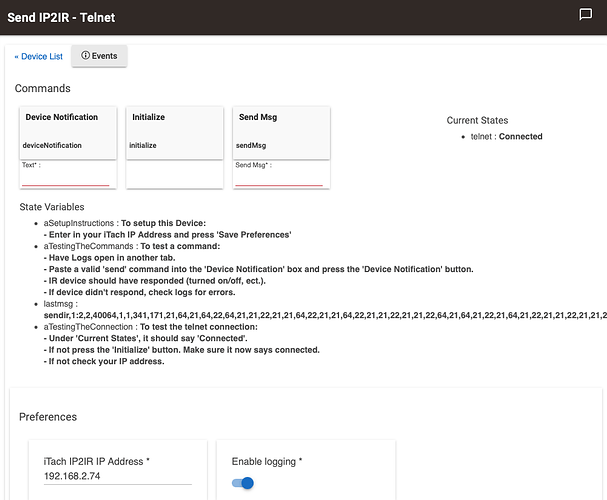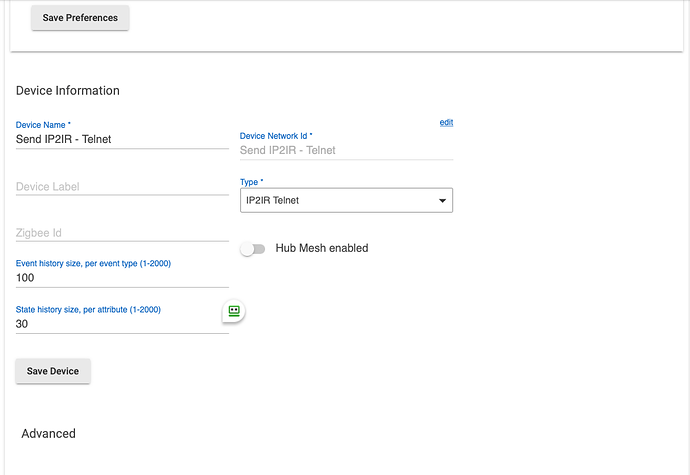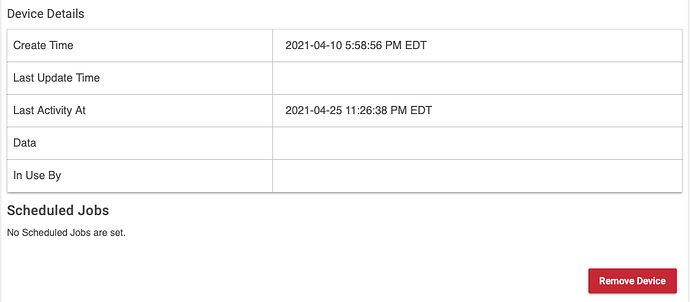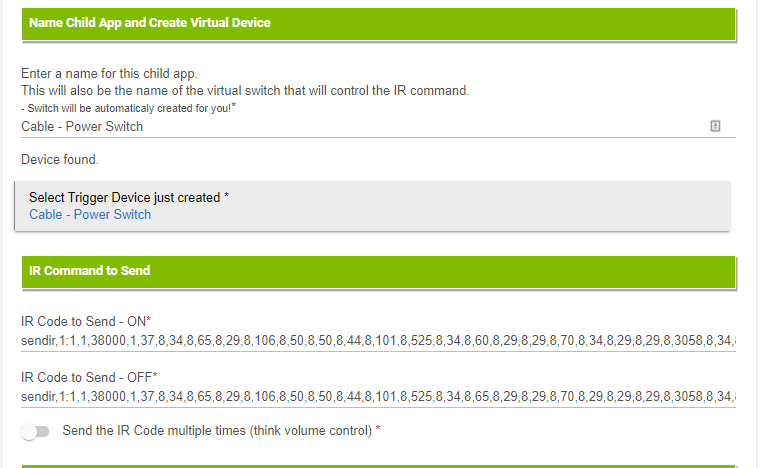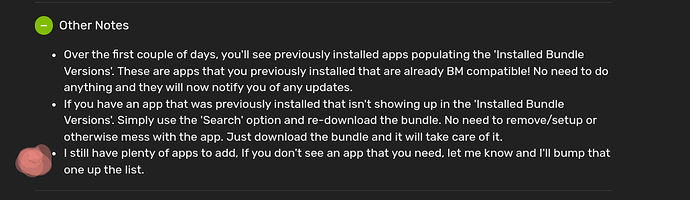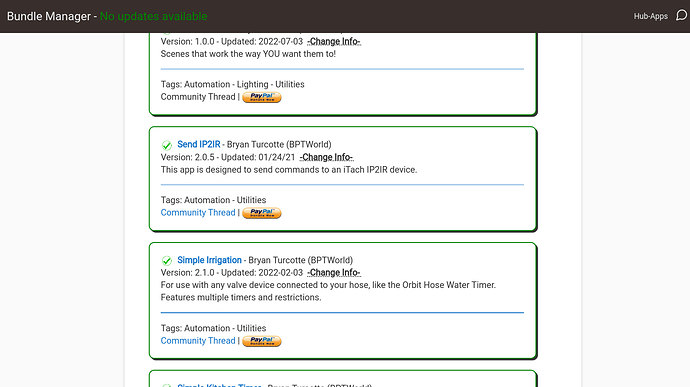Here you go:
Great, now Test the device.
Sorry - forgot to mention - works fine when I test it. I did all of this before creating the child device.
Okay, then delete any child apps created, including the device itself.
Start over with a new fresh child app, let it create the virtual device and don't change the 'type' in the device. Leave it as created using the standard 'Virtual Device' type. If you put in the same code you used in testing, then it'll work.
example:
ok, thanks! I removed the device and re-added it. Works this time. Trying to retrace my steps. I had the parent created, it sent commands fine, but I don't think I put zeros in the advanced config when I created the child device. I totally misunderstood the part. Thanks for your help.
If one were to just start getting into the world of IR automation, would this device be the best to start with? Sorry to hijacker’s the thread a little just saw the abundance of engagement in it and am hopeful it’s a good device to start off with. All I have is AV equipment and maybe a fan at the moment.
In case somebody is looking for those, I've successfully got a set of IR Code for the Elunevision motorized screen model Reference 4K. I expect the remote to be the same for other models they have but I can't test it.
I'm publishing it here as those code are working with Global Cache IP2IR and... I've been looking for those for weeks before actually finding a way to create it. I tried again and again to register it through the Global Cache device and I was getting data but when I was trying to replay it, it was never working until I actually use IRScrutinizer to capture the IR code (through the Global Cache device), export them as Pronto_Hex format and then reconvert it with iconvert from Global Cache to get the final code in the ready to use format. So, that's the recipe at 30K feet and here are the code:
Down:
sendir,1:2,1,38000,1,1,217,217,55,14,28,28,14,14,28,28,14,14,28,28,14,14,28,28,14,14,28,28,14,14,28,28,14,14,28,28,14,14,28,28,14,14,28,28,14,14,28,28,14,14,28,28,14,14,28,28,14,14,28,28,14,14,28,28,14,14,28,28,14,14,28,28,14,14,28,14,28,28,14,28,14,14,28,14,28,28,14,28,14,458
Up:
sendir,1:2,1,38000,1,1,217,217,55,13,28,28,13,13,28,28,13,13,28,28,13,13,28,28,13,13,28,28,13,13,28,28,13,13,28,28,13,13,28,28,13,13,28,28,13,13,28,28,13,13,28,28,13,13,28,28,13,13,28,28,13,13,28,28,13,13,28,28,13,13,28,28,13,13,28,13,28,13,28,28,13,13,28,13,28,13,28,28,13,460
Stop:
sendir,1:2,1,38000,1,1,217,217,55,13,27,27,13,13,27,27,13,13,27,27,13,13,27,27,13,13,27,27,13,13,27,27,13,13,27,27,13,13,27,27,13,13,27,27,13,13,27,27,13,13,27,27,13,13,27,27,13,13,27,27,13,13,27,27,13,13,27,27,13,13,27,27,13,13,27,27,13,13,27,27,13,13,27,27,13,13,27,27,13,460
Note that the number after "sender,1:" is the actual port on which the IR is connected on the Global Cache Itach. On the model I have, there are 3 ports so my choice are from 1 to 3.
Hope this may help somebody either for that particular device or with the recipe to generate it.
Have a good day.
ehfortin
Hi again,
Just as a precision, when you want to export from IRscrutinizer, you have to chose "irplus" as the export format. That will generate a file with PRONTO_HEX code that iconvert will be able to use to generate the sendir code.
ehfortin
Hi @bptworld , just a heads up - Send IP2IR doesn't show up in the list of apps to install through Package Manager or through your own bundle manager. I tried searching for BPTWorld apps or IR RF apps by tag or using the app name as a keyword. Could not find this app by any of those methods.
I was able to install it by giving HPM the URL to your package manifest raw code.
Hi @bptworld Could you explain what exactly I need to do to get this into Habitat Package Manager? I don't understand the instructions above - but I am a novice Habitat user. Thanks.
Also, I have two Global Cache devices. Can I run more than one through this approach? I do have two Hubitats so I can install one on each if I can't run both on one Habitat. Thanks again.
None of my apps are available through HPM anymore. Most are available in Bundle Manager. Looks like I missed updating the 1st post for this app. I'll take care of that now. Thanks
Thanks, I had installed Bundle Manager but for some reason it is not showing installed or available bundles - I will review the Bundle Manager thread to see what is going on there.
Regarding the second question - can I run two Global Cache units on the same Hub? Thanks.
Got it - thanks. It was not showing installed but it was actually in the apps. But I removed Bundle Manager and went back through install and everything is working. Thanks for the pointer on the second unit.
@bptworld hey man! this has been working flawleslly for me (with the exception of me having to update the IP address when i lose power). I would LOVE to do more with it, but running into one issue--> is it possible to cerate more than one instance of the Send IP2IR app on the hub so that I have more available slots for codes? i.e. i could have one that woudl control xbox inputs, one for cable box inputs, one for my hdmi switch, etc.
You should be able to install multiple instances. You can also send commands by port. Search the thread for a how to do that.
Thanks
Installed the "normal stuff library" but it still will not install "IP2IR"
Error: "Send IP2IR requires "NORMAL STUFF LIBRARY" to be installed BEFORE Send IP2IR can be installed.