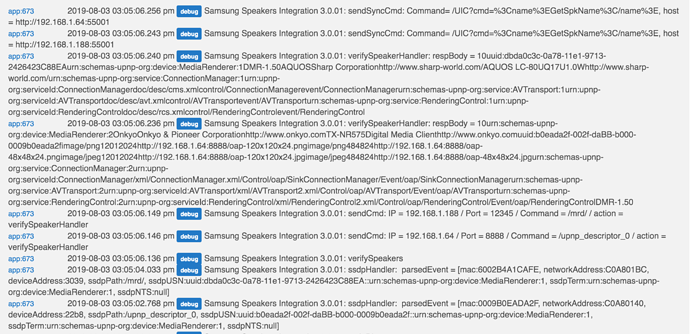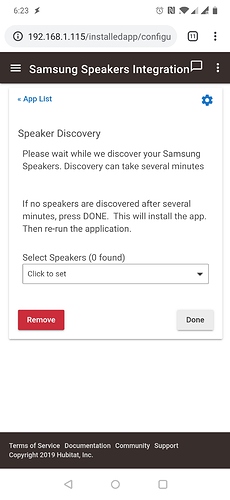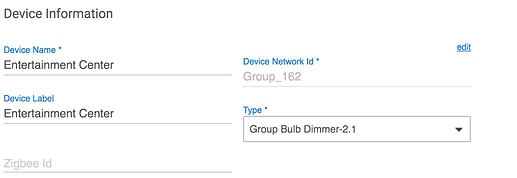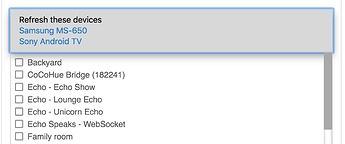app:6732019-08-03 03:05:06.256 pm debugSamsung Speakers Integration 3.0.01: sendSyncCmd: Command= /UIC?cmd=%3Cname%3EGetSpkName%3C/name%3E, host = http://192.168.1.64:55001
app:6732019-08-03 03:05:06.243 pm debugSamsung Speakers Integration 3.0.01: sendSyncCmd: Command= /UIC?cmd=%3Cname%3EGetSpkName%3C/name%3E, host = http://192.168.1.188:55001
app:6732019-08-03 03:05:06.240 pm debugSamsung Speakers Integration 3.0.01: verifySpeakerHandler: respBody = 10uuid:dbda0c3c-0a78-11e1-9713-2426423C88EAurn:schemas-upnp-org:device:MediaRenderer:1DMR-1.50AQUOSSharp Corporationhttp://www.sharp-world.com/AQUOS LC-80UQ17U1.0Whttp://www.sharp-world.com/urn:schemas-upnp-org:service:ConnectionManager:1urn:upnp-org:serviceId:ConnectionManagerdoc/desc/cms.xmlcontrol/ConnectionManagerevent/ConnectionManagerurn:schemas-upnp-org:service:AVTransport:1urn:upnp-org:serviceId:AVTransportdoc/desc/avt.xmlcontrol/AVTransportevent/AVTransporturn:schemas-upnp-org:service:RenderingControl:1urn:upnp-org:serviceId:RenderingControldoc/desc/rcs.xmlcontrol/RenderingControlevent/RenderingControl
app:6732019-08-03 03:05:06.236 pm debugSamsung Speakers Integration 3.0.01: verifySpeakerHandler: respBody = 10urn:schemas-upnp-org:device:MediaRenderer:2OnkyoOnkyo & Pioneer Corporationhttp://www.onkyo.comTX-NR575Digital Media Clienthttp://www.onkyo.comuuid:b0eada2f-002f-daBB-b000-0009b0eada2fimage/png12012024http://192.168.1.64:8888/oap-120x120x24.pngimage/png484824http://192.168.1.64:8888/oap-48x48x24.pngimage/jpeg12012024http://192.168.1.64:8888/oap-120x120x24.jpgimage/jpeg484824http://192.168.1.64:8888/oap-48x48x24.jpgurn:schemas-upnp-org:service:ConnectionManager:2urn:upnp-org:serviceId:ConnectionManager/xml/ConnectionManager.xml/Control/oap/SinkConnectionManager/Event/oap/SinkConnectionManagerurn:schemas-upnp-org:service:AVTransport:2urn:upnp-org:serviceId:AVTransport/xml/AVTransport2.xml/Control/oap/AVTransport/Event/oap/AVTransporturn:schemas-upnp-org:service:RenderingControl:2urn:upnp-org:serviceId:RenderingControl/xml/RenderingControl2.xml/Control/oap/RenderingControl/Event/oap/RenderingControlDMR-1.50
app:6732019-08-03 03:05:06.149 pm debugSamsung Speakers Integration 3.0.01: sendCmd: IP = 192.168.1.188 / Port = 12345 / Command = /mrd/ / action = verifySpeakerHandler
app:6732019-08-03 03:05:06.146 pm debugSamsung Speakers Integration 3.0.01: sendCmd: IP = 192.168.1.64 / Port = 8888 / Command = /upnp_descriptor_0 / action = verifySpeakerHandler
app:6732019-08-03 03:05:06.136 pm debugSamsung Speakers Integration 3.0.01: verifySpeakers
app:6732019-08-03 03:05:04.033 pm debugSamsung Speakers Integration 3.0.01: ssdpHandler: parsedEvent = [mac:6002B4A1CAFE, networkAddress:C0A801BC, deviceAddress:3039, ssdpPath:/mrd/, ssdpUSN:uuid:dbda0c3c-0a78-11e1-9713-2426423C88EA::urn:schemas-upnp-org:device:MediaRenderer:1, ssdpTerm:urn:schemas-upnp-org:device:MediaRenderer:1, ssdpNTS:null]
app:6732019-08-03 03:05:02.768 pm debugSamsung Speakers Integration 3.0.01: ssdpHandler: parsedEvent = [mac:0009B0EADA2F, networkAddress:C0A80140, deviceAddress:22b8, ssdpPath:/upnp_descriptor_0, ssdpUSN:uuid:b0eada2f-002f-daBB-b000-0009b0eada2f::urn:schemas-upnp-org:device:MediaRenderer:1, ssdpTerm:urn:schemas-upnp-org:device:MediaRenderer:1, ssdpNTS:null]
app:6732019-08-03 03:05:02.077 pm debugSamsung Speakers Integration 3.0.01: ssdpDiscover
app:6732019-08-03 03:04:51.453 pm debugSamsung Speakers Integration 3.0.01: sendSyncCmd: Command= /UIC?cmd=%3Cname%3EGetSpkName%3C/name%3E, host = http://192.168.1.188:55001
app:6732019-08-03 03:04:51.450 pm debugSamsung Speakers Integration 3.0.01: verifySpeakerHandler: respBody = 10uuid:dbda0c3c-0a78-11e1-9713-2426423C88EAurn:schemas-upnp-org:device:MediaRenderer:1DMR-1.50AQUOSSharp Corporationhttp://www.sharp-world.com/AQUOS LC-80UQ17U1.0Whttp://www.sharp-world.com/urn:schemas-upnp-org:service:ConnectionManager:1urn:upnp-org:serviceId:ConnectionManagerdoc/desc/cms.xmlcontrol/ConnectionManagerevent/ConnectionManagerurn:schemas-upnp-org:service:AVTransport:1urn:upnp-org:serviceId:AVTransportdoc/desc/avt.xmlcontrol/AVTransportevent/AVTransporturn:schemas-upnp-org:service:RenderingControl:1urn:upnp-org:serviceId:RenderingControldoc/desc/rcs.xmlcontrol/RenderingControlevent/RenderingControl
app:6732019-08-03 03:04:51.440 pm debugSamsung Speakers Integration 3.0.01: sendSyncCmd: Command= /UIC?cmd=%3Cname%3EGetSpkName%3C/name%3E, host = http://192.168.1.64:55001
app:6732019-08-03 03:04:51.436 pm debugSamsung Speakers Integration 3.0.01: verifySpeakerHandler: respBody = 10urn:schemas-upnp-org:device:MediaRenderer:2OnkyoOnkyo & Pioneer Corporationhttp://www.onkyo.comTX-NR575Digital Media Clienthttp://www.onkyo.comuuid:b0eada2f-002f-daBB-b000-0009b0eada2fimage/png12012024http://192.168.1.64:8888/oap-120x120x24.pngimage/png484824http://192.168.1.64:8888/oap-48x48x24.pngimage/jpeg12012024http://192.168.1.64:8888/oap-120x120x24.jpgimage/jpeg484824http://192.168.1.64:8888/oap-48x48x24.jpgurn:schemas-upnp-org:service:ConnectionManager:2urn:upnp-org:serviceId:ConnectionManager/xml/ConnectionManager.xml/Control/oap/SinkConnectionManager/Event/oap/SinkConnectionManagerurn:schemas-upnp-org:service:AVTransport:2urn:upnp-org:serviceId:AVTransport/xml/AVTransport2.xml/Control/oap/AVTransport/Event/oap/AVTransporturn:schemas-upnp-org:service:RenderingControl:2urn:upnp-org:serviceId:RenderingControl/xml/RenderingControl2.xml/Control/oap/RenderingControl/Event/oap/RenderingControlDMR-1.50
app:6732019-08-03 03:04:51.404 pm debugSamsung Speakers Integration 3.0.01: sendCmd: IP = 192.168.1.188 / Port = 12345 / Command = /mrd/ / action = verifySpeakerHandler
app:6732019-08-03 03:04:51.399 pm debugSamsung Speakers Integration 3.0.01: sendCmd: IP = 192.168.1.64 / Port = 8888 / Command = /upnp_descriptor_0 / action = verifySpeakerHandler
app:6732019-08-03 03:04:51.373 pm debugSamsung Speakers Integration 3.0.01: verifySpeakers
app:6732019-08-03 03:04:50.540 pm debugSamsung Speakers Integration 3.0.01: ssdpHandler: parsedEvent = [mac:6002B4A1CAFE, networkAddress:C0A801BC, deviceAddress:3039, ssdpPath:/mrd/, ssdpUSN:uuid:dbda0c3c-0a78-11e1-9713-2426423C88EA::urn:schemas-upnp-org:device:MediaRenderer:1, ssdpTerm:urn:schemas-upnp-org:device:MediaRenderer:1, ssdpNTS:null]
app:6732019-08-03 03:04:48.734 pm debugSamsung Speakers Integration 3.0.01: ssdpHandler: parsedEvent = [mac:0009B0EADA2F, networkAddress:C0A80140, deviceAddress:22b8, ssdpPath:/upnp_descriptor_0, ssdpUSN:uuid:b0eada2f-002f-daBB-b000-0009b0eada2f::urn:schemas-upnp-org:device:MediaRenderer:1, ssdpTerm:urn:schemas-upnp-org:device:MediaRenderer:1, ssdpNTS:null]
app:6732019-08-03 03:04:47.312 pm debugSamsung Speakers Integration 3.0.01: ssdpDiscoverThe app is seeing speakers, just not your samsung speakers. I will test tomorrow. Some possibilities:
- your speakers are not on the same IP segment as the Hub. You can confirm this.
- Something in the app is faulty. I will check this tomorrow.
dave
Just did a quick discovery check on my R1 and Soundbar. Discovery is working as expected. I do not know the issue.
Hey, thank you for this app. I just got in a couple of refurbished R1 speakers to try it out.
I'm at the discovery page, but it's not discovering my speakers after about 5 min. How long should I wait before I start the app again? Do the speakers need to be set to a certain mode? Would I have better luck with a previous version of the app? They're set up on multiroom if that makes a difference.
Thanks again, i'm excited to get it up and running!
Suggest saving install and try again. I have seen this and NOT figured out why. Will investigate when I have some time.
Some other items:
- Make sure the devices are on the same IP segment
- Make sure that they are not on a guest network withing your wifi.
Hey, just an update. After several failed attempts a few weeks ago, I just ran the app again today just to see if maybe it'd work-- and it did! I didn't reinstall or do anything differently than what I did a while back. Speakers were always on the same segment as the hub.
I installed the app the same day I installed the speakers. Maybe the time lapse helped?
Anyway, thanks for sharing.
I seem to be a bit stuck. It never finds my Soundbar when doing the discovery part. When I look at the Samsung Speakers Integration Status and scroll down, I do see this:
Application State
Name Value
|speakers|{74335c9a-XXXX-XXXX-XXXX-XXXXXXXXX={ssdpPort=9197, ip=192.168.0.50, ssdpPath=/dmr, dni=FC03XXXXXXXX, mac=fc:03:XX:XX:XX:XX},
So it looks like it see's it, but it never discovers it.
This is a N950 Sound Bar btw.
Thanks for your help!
First, does the N950 work with the Samsung Multiroom App? If not, stop here. The app only supports the software specific to the Multiroom app.
If the speaker is a multiroom speader, the speaker is not being verified. I never encountered a N950 before, so, let me get some more data to verify the SW for this model:
Open the logs. Run the Application again. After about 2 minutes, look for a line beginning with the below. Post the full line here.
Samsung Speakers Integration 3.0.01: verifySpeakerHandler: respBody =
Dave
I'm sorry. I assumed it did because I could add it and control it with the Smart Things App. I tried the MultiRoom app and no Go! Thank you for the info!
Hi @djgutheinz,
I am trying to connect my Samsung soundbar HW-MS650 but it's not recognizing with hubitat. It says searching for a long time but nothing found.
I tried with the Samsung multi room and it works fine.
Any suggestions?
The speaker goes to sleep very quickly (including wifi). Try controlling with the multiroom app then start the discovery process.
Thanks for your reply @djgutheinz! Much appreciated!
I was playing different songs over Wifi using multi room app and started the app in the Apps section, it just stays at the speaker discovery page with (0 found). I tried multiple times with no success.
Any other methods to add this device?
it is not set up for manual installation. Let me look at the code and see if I can set it up. You will have to be the target tester since I no longer have the speaker.
Dave
Created a clone of the previous driver and added manual entry of IP. The raw file is at:
https://raw.githubusercontent.com/DaveGut/Hubitat_Samsung-WiFi-Audio/master/0%20-%20DeviceDriver/SamsungWifiSpeakerManualInstall.groovy
- Load driver
- create virtual device
- Set IP in the preferences section.
Functionality Loss: No group functions (must have an application for these to work).
Note on wifi discovery. Worked flawlessly when I disconnected and there have been no firmware changes. The MS650 always was quirky (However) and I would have to try several time for it to be detected. I do not know why.
Wow! That was fast! Thanks @djgutheinz !
I Loaded the driver, created a virtual device named 'Samsung MS-650' and updated the IP address.
The device is now visible in Hubitat. But when I try to open the Samsung Integration app, it still shows 0 found. Is that an issue?
Now, I would like to use this device in an IF THEN condition
For ex:
When the Android TV and MS-650 is turned off and motion detected, turn lights ON
When I select Music Player, it shows Options as Play, pause and Stopped, there is No ON/OFF option similar to the Android TV option for ON/OFF.
How do I use it in a rule?
Thanks for taking time and creating a manual driver for me. I feel very grateful!
Application: You do not need the integration application for the stand-alone mode. All that you loose is the group speaker capability (which uses the app to synchronize the speakers).
Dashboard Music Player. The music player never supports on/off. My offer is to add on/off back into the driver (grab from earlier versions).
Setting up what you want: once I add on/off, update the driver (simply replace code and save).
- Create a group "Entertainment Center" with the switches for your speaker and TV. Do not change any of the items at the bottom. This will create a single device to turn on/off the Speaker/TV.
- Create a rule using the "Entertainment Center" switch status "off" as the trigger. The IF-Then statement for the motion active then turn on light.
It will take me about an hour to add the on/off back into the code (counting lunch, coffee, and other old-folk activities). I will post you when done.
I updated the manual only driver to add back in the switch capability (on/off). Again, this does not appear on the Music Player tile (you need a separate tile for the on/off).
Location same as before:
Hi @djgutheinz,
The type for Entertainment center is Group Bulb Dimmer 2.1... Is this correct?
Also I am unable to select the group under Refresh Devices but individually I am able to see both the TV and the speaker. The reason I need to do that is , the TV switch does not turn off automatically but it works when I include a refresh device action before the IF-THEN rule.
Any suggestions?