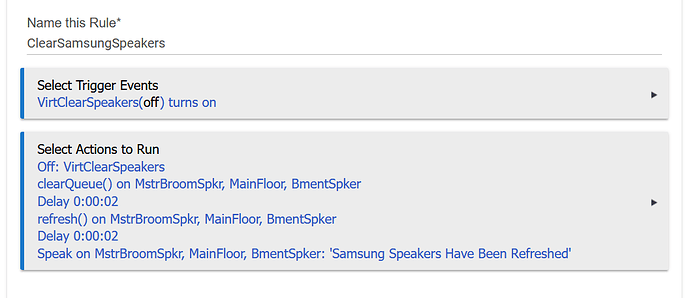Let me look at the details I have discovered on the API (there is no published API) and the capabilities of the multiroom app itself. Maybe I can get something to work - maybe not. We will see.
Check back in 7 Days for progress (in case the 72 year old forgets).
Dave
I can not get my PC to be recognized by my soundbar; therefore, the main solution will not work.
However, you can use the Amazon player built into the Samsung Multiroom Application.
- Create a list on your Amazon account
- Start playing the list through the Samsung Multiroom App
- Use the Hubitat device function "Preset Add" for this.
- To play a preset:
- Preset Play function with preset number.
- Shuffle Command (changes between shuffle on/off for the stream)
I appreciate you taking the time to look into this and for developing the app, my preference is always of course to be independent of any third party services, but the Amazon solution is sufficient for my purposes, thanks for looking into it!
Hmm, actually unfortunately it's looking like Amazon Music doesn't allow you to create playlists from arbitrary MP3 files uploaded from your computer, here's their rather confusing popup when you try to add music from your computer to a playlist:
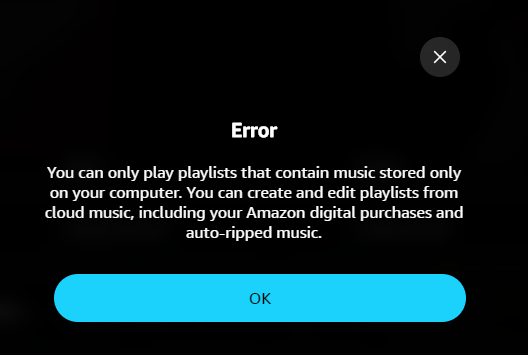
I suppose another potential question is if it'd be possible for the app to simply resume the playlist that was already playing from my phone. Currently Play and Pause work fine, but the TTS can't seem to restore afterwards to whatever I was playing.
How are you playing music from your phone?
If via blue tooth, the current driver does not support recovering to BT. However, this may be an easy fix to restore (and maybe even provide track data). Just never any demand. Let me look into it.
If it is via wifi (the Samsung Multiroom App), then I will need some more data (since I can not get my Samsung S20 to work with my phone).
Doing it via wifi with the Samsung Multiroom App, using their Playlist feature, on Android, is there anything I could provide that would help?
Yes. Start playing a playlist via the multiroom app. Then
Turn on debug logging in the Device.
Do a Save Preferences
open a logging window.
Do a REFRESH from the device's edit page.
Send me the log entries and the value for the attribute "trackData"
(sadly, I can not get the multiroom app to play from my Samsung S20, do not know why).
Dave
New version 3.3.8 now available.
Changes:
DLNA support for folder play
- Use Multiroom App to start folder playback
- Use presetCreate to create a preset
- Added Name field to provide track name. Otherwise it will be the album name of the playing track.
- Use presetPlay to play the preset
- For Dashboard, the state.trackThumbnail has the currently playing album art for use as tile background.
- Recovers to current song after TTS operations
Detailed install information has not changed and is at top.
Update: HPM :
Manual: Only update to the driver at: https://raw.githubusercontent.com/DaveGut/HubitatActive/master/SamsungMultiroom/MultiRoomDriver.groovy
Dave
Not if it does not impact performance. Will add to the checkout list for nex versions.
Thanks
Not sure if its just me but I noticed my speaker no long speaks
Tested the R1 speaker just now and speak command works from device's edit page.
- Try doing a save preferences. This clears the queue if it get stuck.
- Open a log window
- Execute from the driver's edit page Play Text and Speak (separately)
- If they work, the queue was the problem. It should kick-start - but not as reliable as I would like.
- If problem persists, start checking the apps used to access the speak command.
If not working or the problem persists, send me the logs along with you Speaker model.
What model? The soundbars go through a slightly different path.
Any log messages (particularly errors)?
Go to the device's edit page and try the Play Text and Speak commands.
Strangely a reboot of the hub fixed the issue... not sure what changed or got stuck but seems to be ok now...
I have noticed that occasionally the queue gets filled. I think this happens if I have too many messages sent sequentially, or a message gets sent that cannot be processed.
When this happens and I notice that I am not getting messages, I set up a rule with a virtual switch to clear all the queues and refresh the speakers. After that, they work fine until something happens to fill the queue.
You could also schedule it to run at specific times on specific days as opposed to manually triggering. However, I only need to do this maybe once a month.
You do not really need the "speak" part. I just like it because it confirms that the speakers are working again. (If you do not hear it, then the refresh did not work. For me, it has worked 100% of the time)
I was seeing the queue full when the speaker status is stopped so I do the follow that keeps my speaker running without manual intervention.
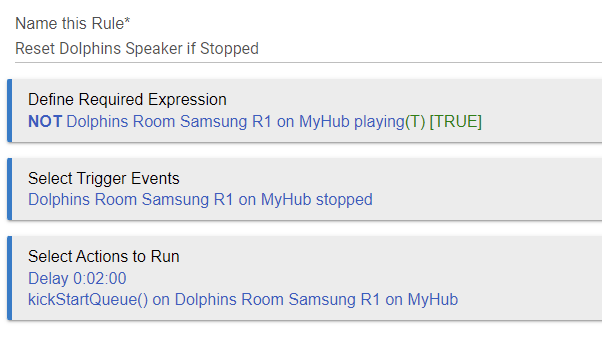
I forget why the delay of 2 minutes since I did this a while back, but this is working on 3 of the speakers that used to quit working periodically.
I will add looking at this to my to-do list.
@djgutheinz Hi Dave, any possibilities to use this app+driver to my Samsung Soundbar HW-Q90 please?
I already installed your app+driver but app didn't find any device.
I found out that in the Samsung Speakers Integration Status -> Application State -> speakers there is a IP, port and MAC address of my soundbar.
Thanks
Can you provide a copy of the Application State data? Just copy and paste here.
Dave
I sent you a private message.