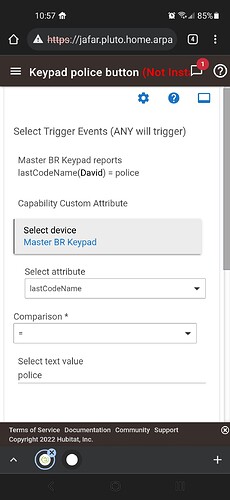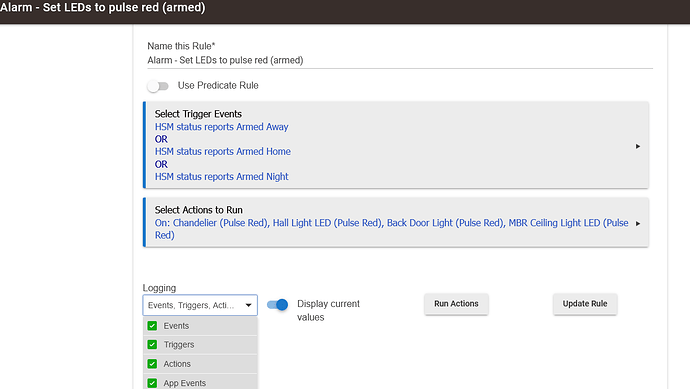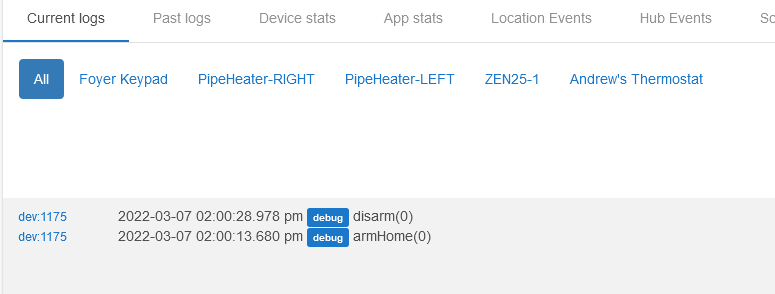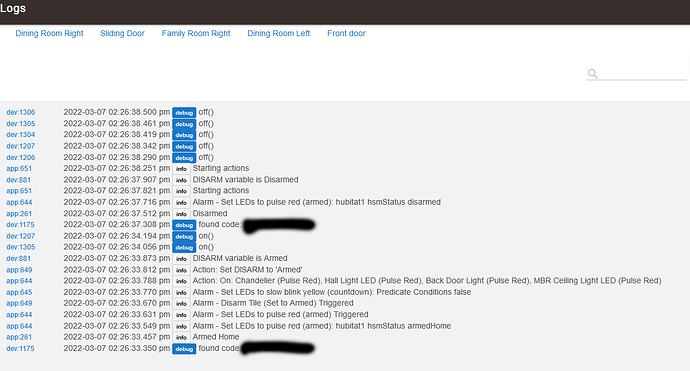Nice, but not everybody uses event engine I think.
Would be cool If we could trigger in rulemachine: If button pressed.
The same thing is possible via Rule Manager using a custom attribute trigger. Ex:
With a button capability, you would have to remember the mapping to a button number - I see both sides of this
Nothing stopping you, just have use the device attribute as the trigger.
New version on GitHub...
1.0.9 - 02/04/22 - Added Button Push/Hold capabilities @dkilgore90
From @dkilgore90 :
Added PushableButton and HoldableButton capabilities
Any push or hold of a number pad button will generate the relevant event in Hubitat. This applies only to entries which are not subsequently submitted using the check mark or one of the Security Mode buttons, and as such the idle timeout of the keypad (approx. 4s in my testing) must be reached before it sends the event to the hub. Recognize that this may limit its usefulness as a button controller, but as the keypad sends distinct events for such a case, might as well expose this for anyone who may want to use it.
Since I was adding the HoldableButton capability, also mapped the Emergency buttons to numbers:
- Police: 11
- Fire: 12
- Medical: 13
Is it possible to use this driver while using the ring integration driver or does the keypad need to be connected to hubitat directly and not through the ring hub?
Is this driver an improvement on the official one? It’s not clear what the differences are.
If so is it this the right sequence of events to get started:
- install driver with HPM
- add keypad to HE using generic z-wave include
- once connected ensure driver assigned is the one from step 1
Anything else i’m missing?
This driver has additional functionality to the Hubitat one. Community drivers typically have extra functions that the developers and others in the community find useful, but aren’t in the stock driver.
The steps you outline are sound.
Thanks for clarifying that Sebastian 
Another two questions just came to mind;
- is there a need to install the ring app at all? Or can everything be managed once it’s integrated into hubitat?
- I have a couple of ring contact sensors - should I pair them to hubitat before or after the keypad or at any point?
You only need the Unofficial Ring Integration if you want to access Ring Cameras or devices that are on the Ring Alarm hub, or if you want to be able to access the Ring alarm features through Hubitat.
I assume that the keypad is not a repeating device, so I would say that the order is not important. Repeating devices (mains powered devices) should always be paired first.
It says 'Enhanced version of Hubitat's driver' right in the title.
Take a look at post #1 for the Enhanced Features
A lot of us found it necessary to use the mobile app/Smart Start feature to have the device correctly added to HE. Might save you some headaches.
Great, thanks for the advice. So using the smart start app to setup the keypad first and then try to include it to HE right?
When I use the device page buttons to control the keypad, I don't see any events in the logs and rule machine triggers don't get called.
The device page actions do cause the keypad to do the right things, like arm/home or disarm -- but it does not control HSM correctly.
Everything works when using the keypad directly- rule machine triggers, HSM, and logs..
Using the latest community driver + c7 + latest firmware,
Is this expected?
EDIT: device page does not control HSM correctly.
@bptworld does this behavior happen on your device as well? i assume it has to. if it does, I'd like to enter a feature request 
@jkister some more detail would help to determine whether what you observe is expected (and attempt to reproduce)...
- what events do your rules trigger on? (Or screenshots of the entire rule that doesn't run when using device page commands)
- It's important to distinguish between "events" and "logs", as these are separate entities in Hubitat. Again, screenshots or excerpts showing the differences between a keypad action vs its expected device page command equivalent, will help.
I don't use RM, so I can't answer that directly. I would need to see a debug log of this happening. Please use a screenshot, not copy/paste.
Thanks
Well I'm in a spot where nothing shows up in the log when using the device page (my problem), even with lots of debug. But here's what I can illustrate:
Regardless of if I click "Arm Home" on the keypad or the device page, the device page "securityKeypad:" status does update appropriately.
The rule machine trigger/rule (app 644) i have is simple:
Logs (with full debug on the device and the rule) from pressing the Arm Home/Disarm on the device web page:
Logs (with full debug on the device and the rule) from pressing the Arm Home/Disarm buttons on the Keypad:
I see, your Rule triggers are on HSM status events, not on the keypad directly. Looking at my HSM settings, it subscribes to the armingIn event from the keypad, which is only sent in the event processing from the physical device. So most likely the device page commands aren't actually arming HSM
I think this is an easy fix... will play with it tonight
confirmed. device page does not arm or disarm HSM.
Started playing with it... Not quite as simple as I originally thought. There is some looping as HSM calls the device command again in response to the armingIn event. I have some prototype code working that cuts off the loop, but it still hits 2-3x sometimes. Thinking about how to reduce/eliminate it altogether...